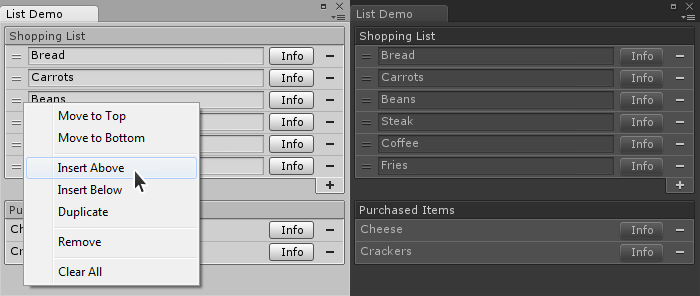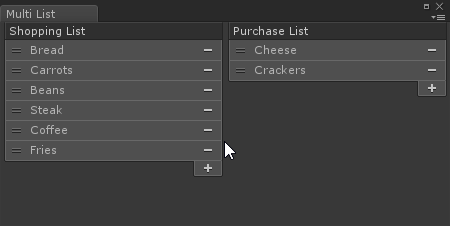rotorz / Unity3d Reorderable List
Labels
Projects that are alternatives of or similar to Unity3d Reorderable List
unity3d-reorderable-list
List control for Unity allowing editor developers to add reorderable list controls to
their GUIs. Supports generic lists and serialized property arrays, though additional
collection types can be supported by implementing Rotorz.Games.Collections.IReorderableListAdaptor.
$ yarn add rotorz/unity3d-reorderable-list
This package is compatible with the unity3d-package-syncer tool. Refer to the tools' README for information on syncing packages into a Unity project.
Features
- Drag and drop reordering!
- Automatically scrolls if inside a scroll view whilst reordering.
- Easily customized using flags.
- Adaptors for
IList<T>andSerializedProperty. - Subscribe to add/remove item events.
- Supports mixed item heights.
- Disable drag and/or removal on per-item basis.
- Drop insertion (for use with
UnityEditor.DragAndDrop). - Styles can be overridden on per-list basis if desired.
- Subclass list control to override context menu.
- Add drop-down to add menu (or instead of add menu).
- Helper functionality to build element adder menus.
Preview (showing drop insertion feature)
Installation
The unity3d-reorderable-list library is designed to be installed into Unity projects using the npm package manager and then synchronized into the "Assets" directory using the unity3d-package-syncer utility. For more information regarding this workflow refer to the unity3d-package-syncer repository.
Alternatively you can download the contents of this repository and add directly into your
project, but you would also need to download the sources of other packages that this
package is dependant upon. Refer to the packages.json file to see these.
A couple of examples!
Serialized array of strings
private SerializedProperty wishlistProperty;
private SerializedProperty pointsProperty;
private void OnEnable()
{
this.wishlistProperty = this.serializedObject.FindProperty("wishlist");
this.pointsProperty = this.serializedObject.FindProperty("points");
}
public override void OnInspectorGUI()
{
this.serializedObject.Update();
ReorderableListGUI.Title("Wishlist");
ReorderableListGUI.ListField(this.wishlistProperty);
ReorderableListGUI.Title("Points");
ReorderableListGUI.ListField(this.pointsProperty, ReorderableListFlags.ShowIndices);
this.serializedObject.ApplyModifiedProperties();
}
List of strings
private List<string> yourList = new List<string>();
private void OnGUI()
{
ReorderableListGUI.ListField(this.yourList, this.CustomListItem, this.DrawEmpty);
}
private string CustomListItem(Rect position, string itemValue)
{
// Text fields do not like null values!
if (itemValue == null) {
itemValue = "";
}
return EditorGUI.TextField(position, itemValue);
}
private void DrawEmpty()
{
GUILayout.Label("No items in list.", EditorStyles.miniLabel);
}
More examples
Refer to the docs/examples directory of this repository for further examples!
Contribution Agreement
This project is licensed under the MIT license (see LICENSE). To be in the best position to enforce these licenses the copyright status of this project needs to be as simple as possible. To achieve this the following terms and conditions must be met:
-
All contributed content (including but not limited to source code, text, image, videos, bug reports, suggestions, ideas, etc.) must be the contributors own work.
-
The contributor disclaims all copyright and accepts that their contributed content will be released to the public domain.
-
The act of submitting a contribution indicates that the contributor agrees with this agreement. This includes (but is not limited to) pull requests, issues, tickets, e-mails, newsgroups, blogs, forums, etc.