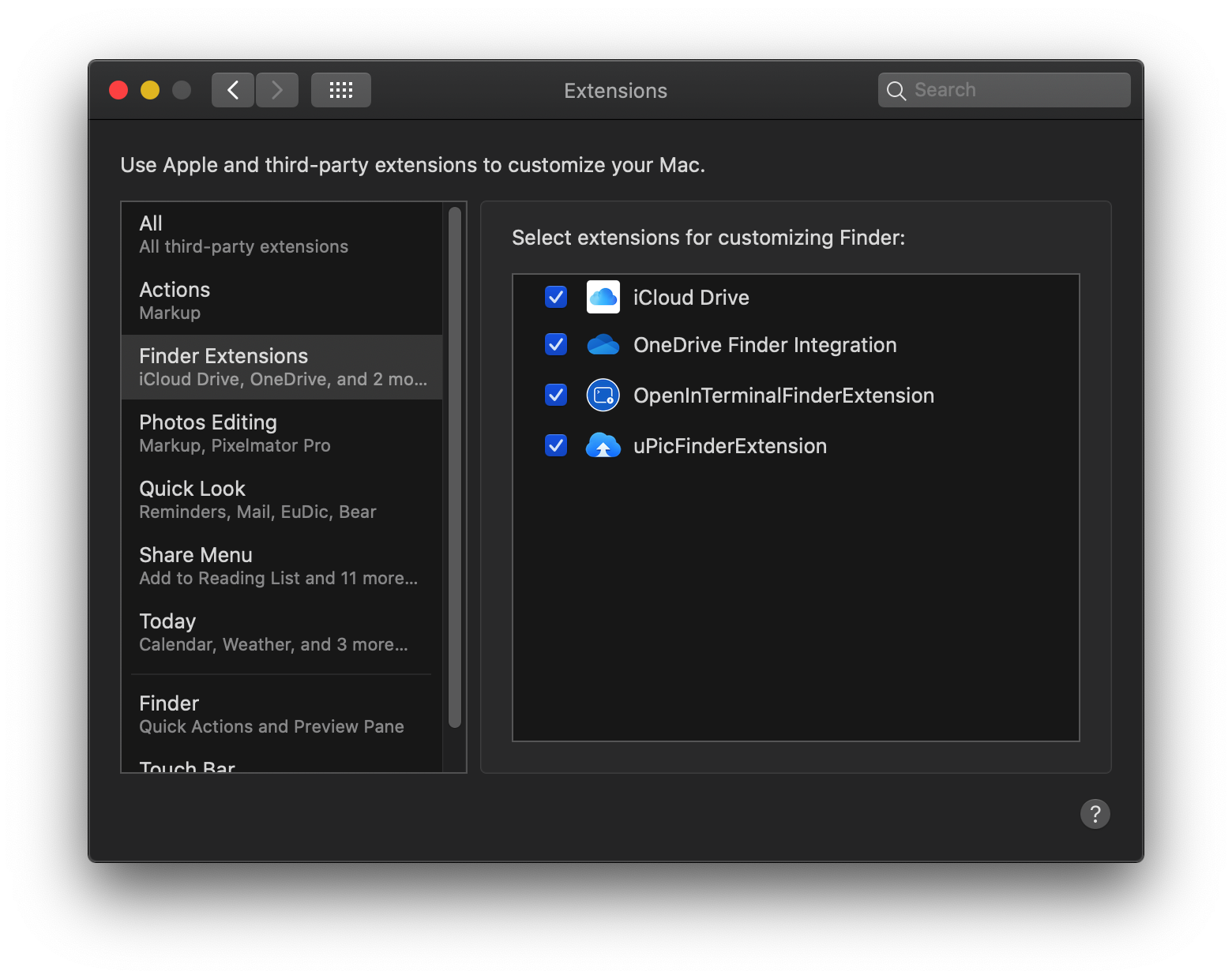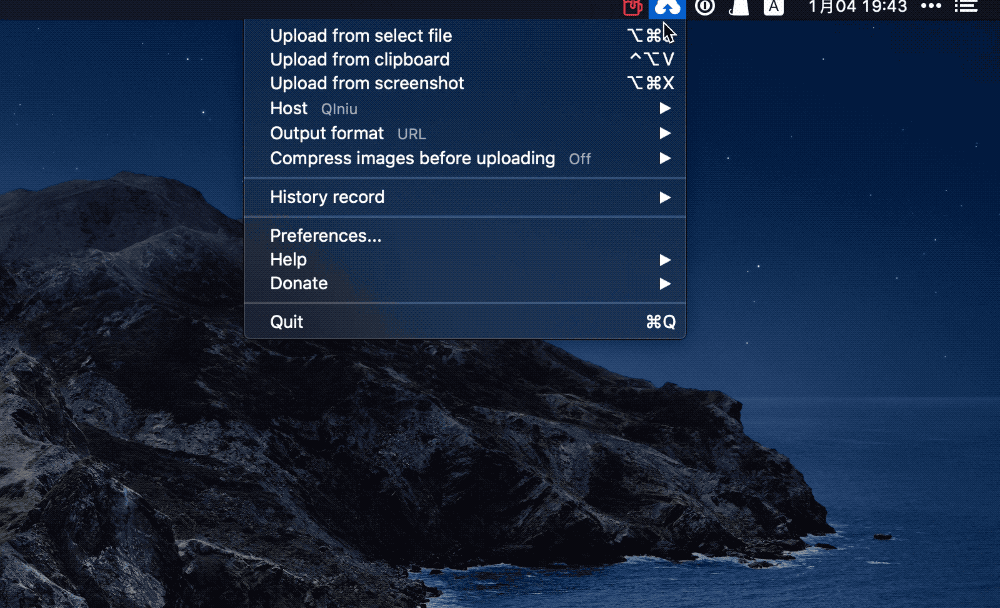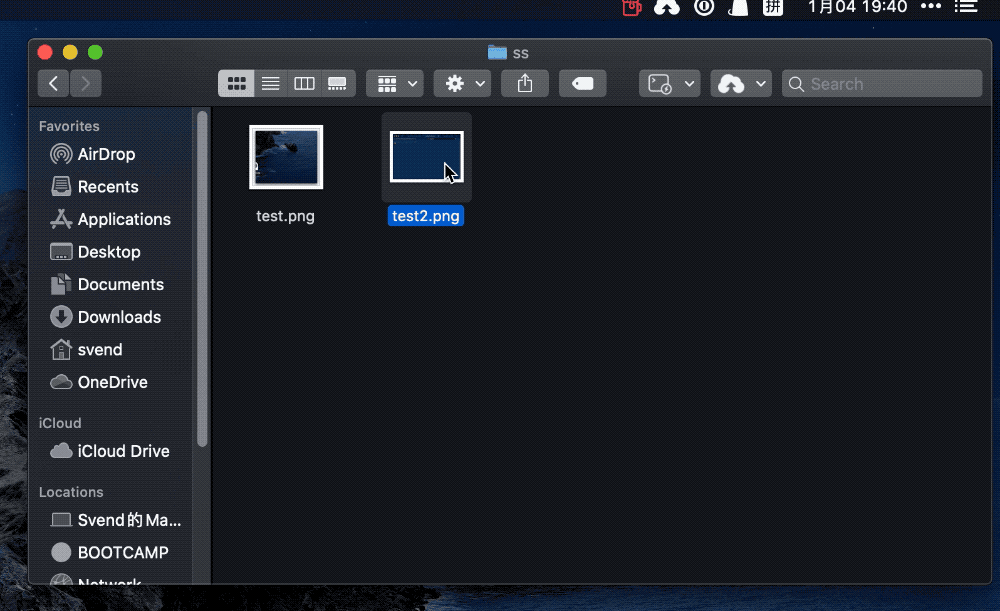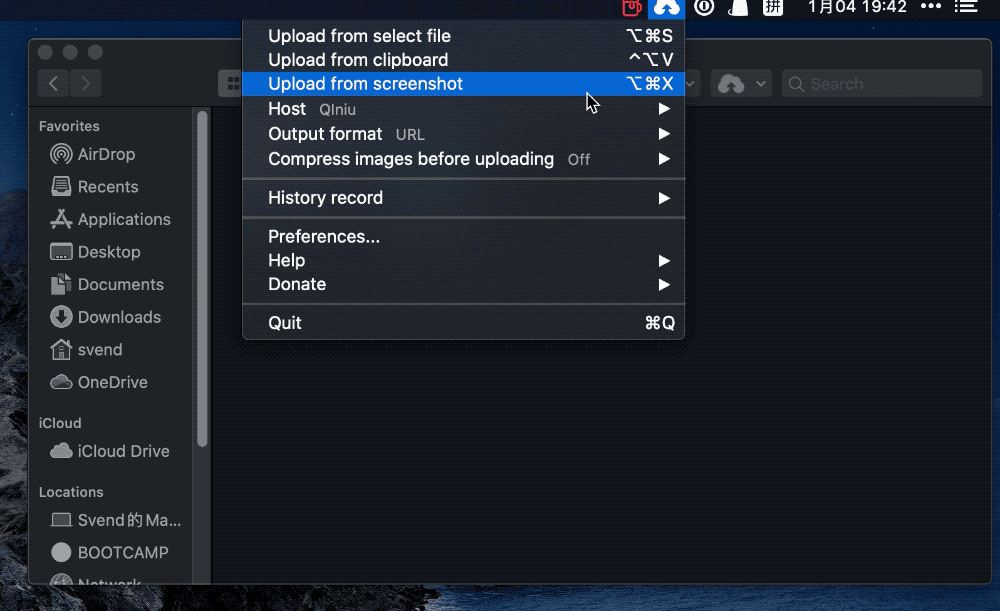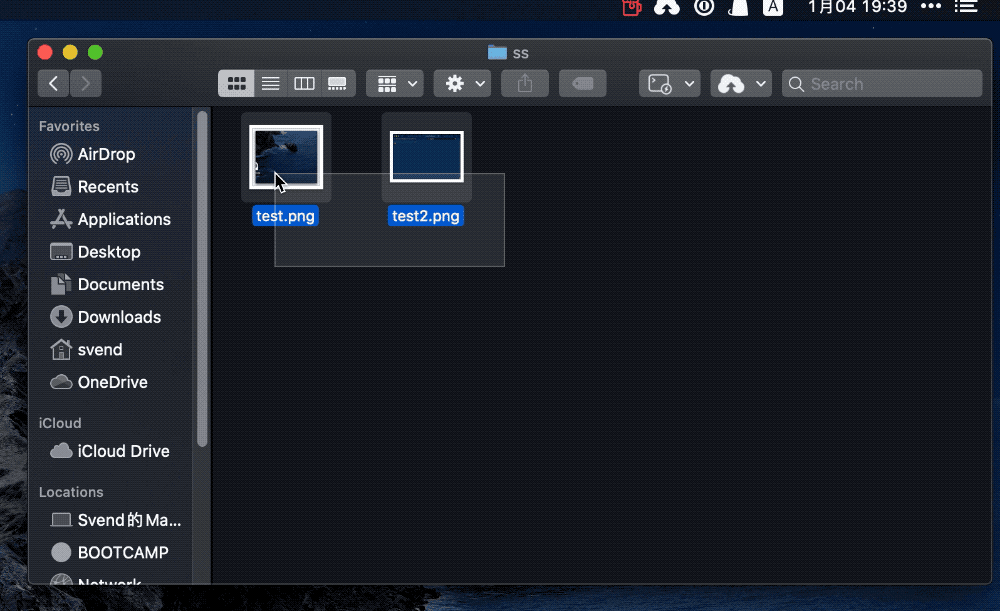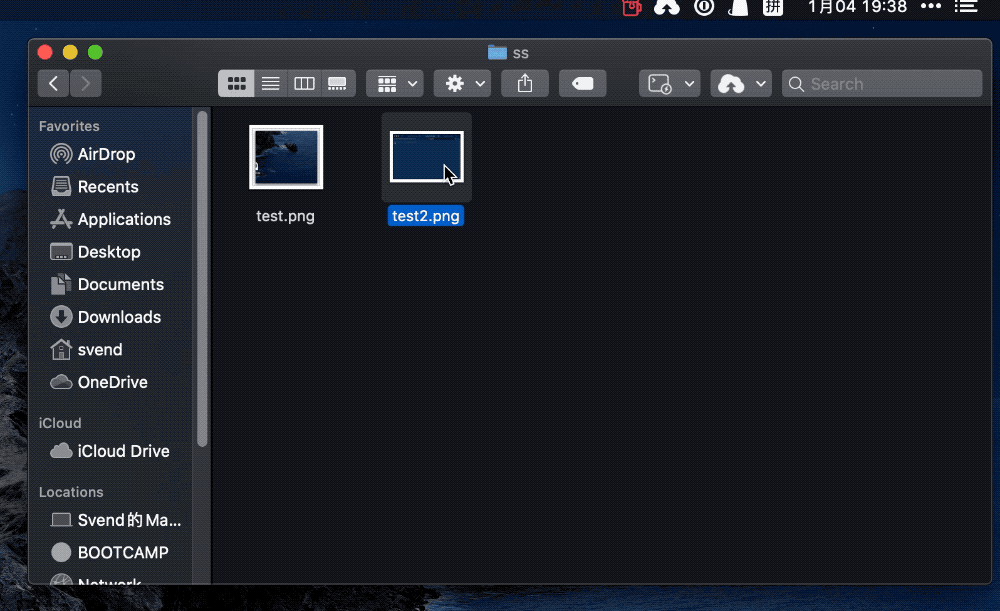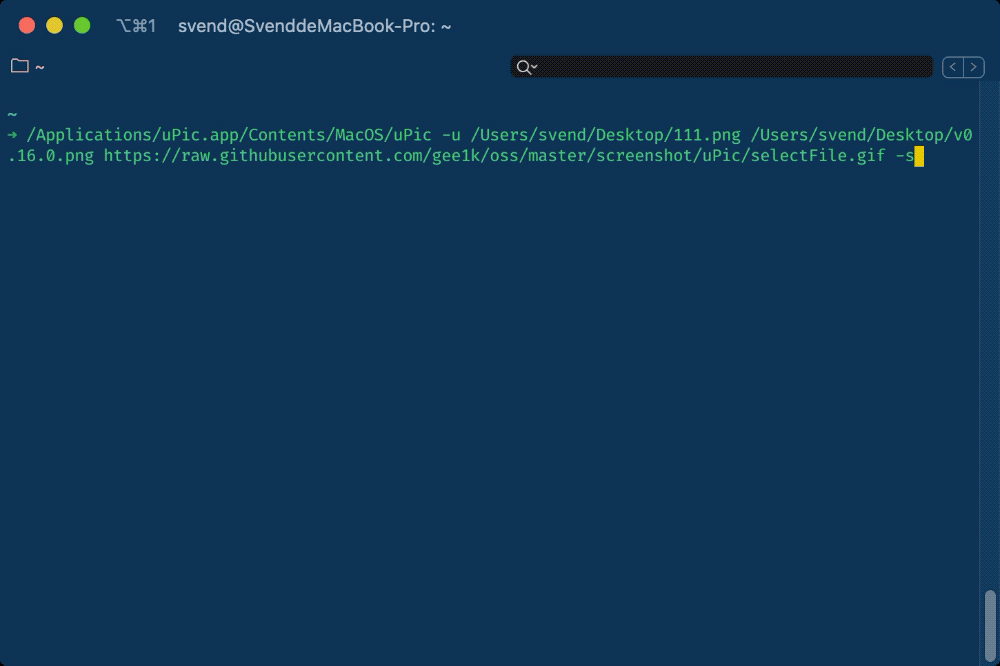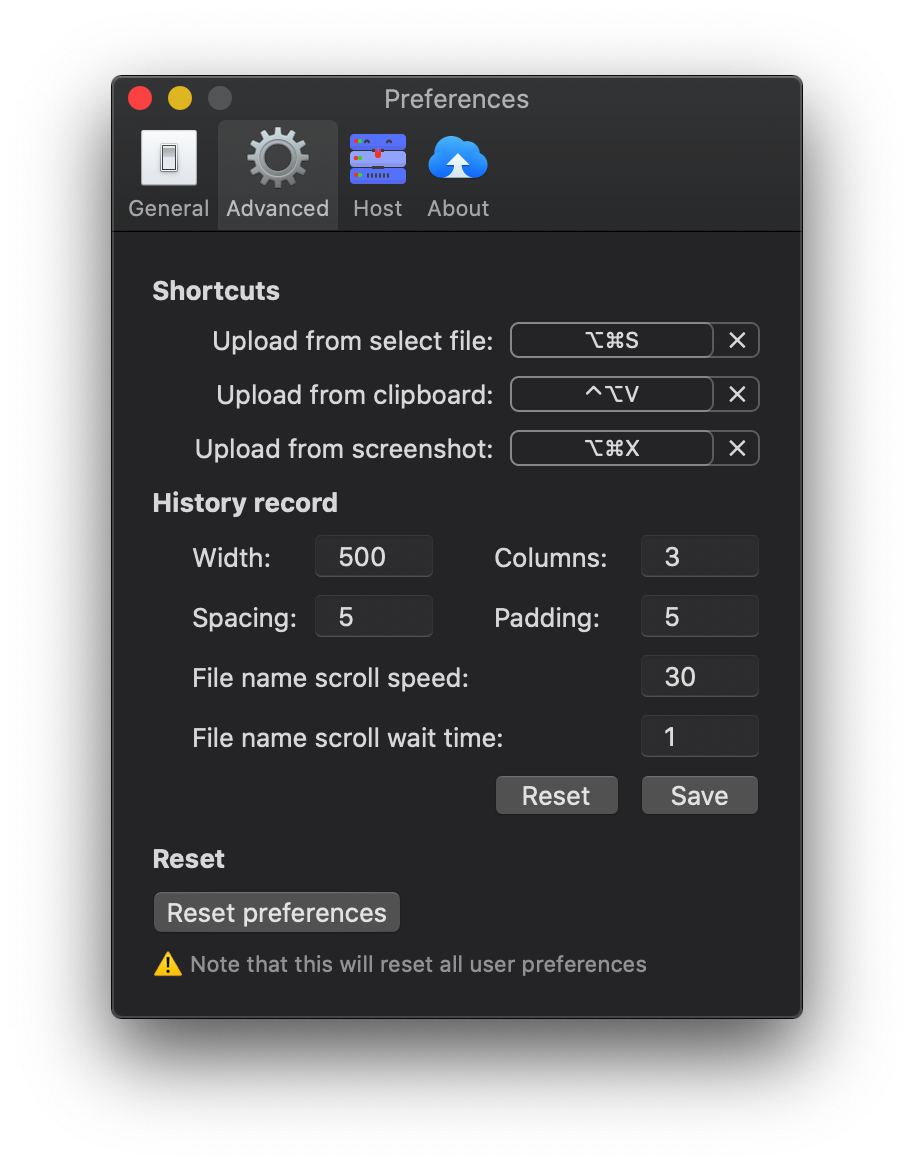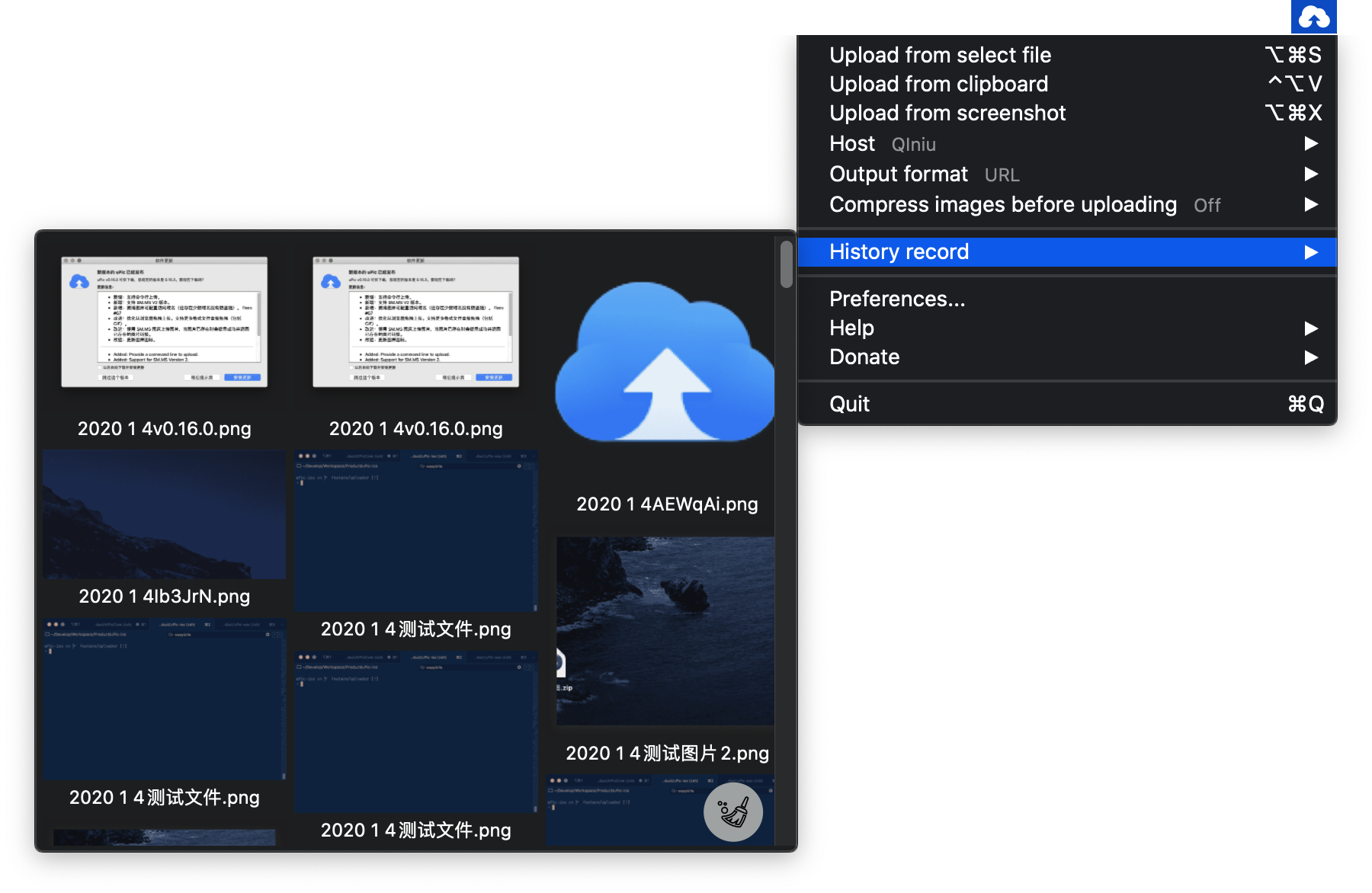📑 Introduction
uPic(upload Picture) is a image(file) hosting client for Mac.
🚀 How to install
1. AppStore(Recommend):
Only AppStore is the latest version. Other installations stay at `v0.21.1'.and you can pull the code to compile and package by yourself.
2.Homebrew
brew install bigwig-club/brew/upic --cask3. Download from github
Click release to download.
If you have difficulty accessing Github in mainland China, you can download it from Gitee release.
Check Finder Extensions's authority
-
- Run uPic
-
- Open
System preferences-Extensions-Finder Extensionsmake sure thatuPicFinderExtensionis be selected
- Open
🕹 How to use it
🧰 More features
1. Global shortcut key
2. Upload history
❤️ Support
Think uPic will help you? You can buy me a cup of coffee
| PayPal | Alipay | WechatPay |
|---|---|---|
| paypal.me/geeee1k |  |
 |
✨ Contributors
Code Contributors
This project exists thanks to all the people who contribute. [Contribute].
Other Contributors
Thanks goes to these wonderful people (emoji key):
alley |
Jackxun123 |
eleven |
zhucebuliaomax |
uPic © Svend, Released under the MIT License.
Authored and maintained by Svend with help from contributors (list).