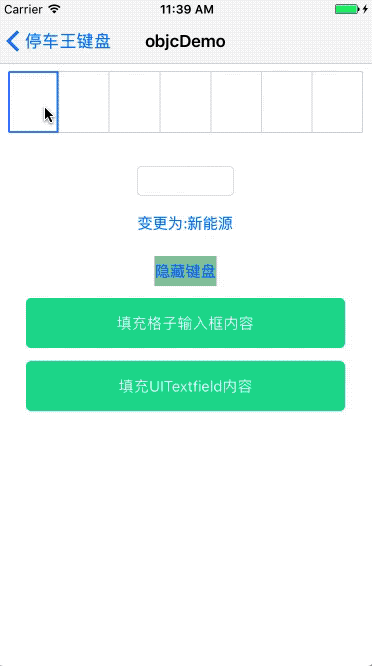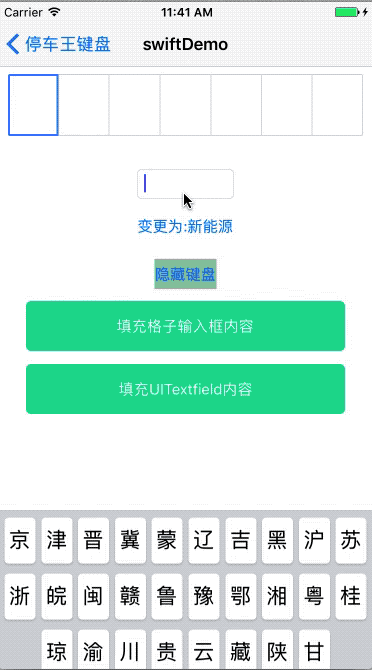parkingwang / Vehicle Keyboard Ios
Programming Languages
Projects that are alternatives of or similar to Vehicle Keyboard Ios
停车王车牌号码专用键盘 VehicleKeyboard - iOS
概述
- 停车王车牌号码专用键盘ios版,支持新能源、武警、领事馆等多项专用格式车牌。
- 代码为swift编写,已支持oc调用,可以绑定UIview使用格子输入或绑定UItextfield输入,键盘与系统键盘用法类似。
demo需要pod install一下才能运行
如何使用
使用cocoaPods导入
在podfile中添加
use_frameworks!
pod 'VehicleKeyboard-swift',
然后pod install一下
OC调用
oc引用pod中的库
#import "VehicleKeyboard_swift-Swift.h"
直接作为inputView使用
[self.myTextField changeToPlatePWKeyBoardInpurView];
//一些键盘事件的监听方法
self.myTextField.plateChange = ^(NSString *text,BOOL complete) {
NSLog(@"系统框车牌发生变化:%@\n是否输入完成:%@",text,complete ? @"是" : @"否");
};
self.myTextField.pwKeyBoardShow = ^{
NSLog(@"系统框车牌键盘显示");
};
self.myTextField.pwKeyBoardHidden = ^{
NSLog(@"系统框车牌键盘隐藏");
};
直接作为inputView使用时,回调于取值都与系统方法一直,直接当做系统UItextfield使用即可
格子式车牌专用输入框调用
首先在需要显示的位置摆放一个刚实例化的UIView, 然后创建一个PWHandler对象将UIView于格子车牌输入框进行绑定
@property (strong,nonatomic) PWHandler *handler;
@property (weak, nonatomic) IBOutlet UIView *plateInputView;
self.handler = [PWHandler new];
//改变主题色
self.handler.mainColor = [UIColor redColor];
//改变文字大小
self.handler.textFontSize = 18;
//改变文字颜色
self.handler.textColor = [UIColor greenColor];
[self.handler setKeyBoardViewWithView:self.plateInputView];
self.handler.delegate = self;
格子输入框的各种回调方法
//车牌输入发生变化时的回调
- (void)palteDidChnageWithPlate:(NSString *)plate complete:(BOOL)complete{
NSLog(@"输入车牌号为:%@ \n 是否完整:%@",plate,complete ? @"完整" : @"不完整");
}
//输入完成点击确定后的回调
- (void)plateInputCompleteWithPlate:(NSString *)plate{
NSLog(@"输入完成。车牌号为:%@",plate);
}
//车牌键盘出现的回调
- (void)plateKeyBoardShow{
NSLog(@"键盘显示了");
}
//车牌键盘消失的回调
- (void) plateKeyBoardHidden{
NSLog(@"键盘隐藏了");
}
Swift调用
引用pod中的库
import VehicleKeyboard_swift
直接作为inputView使用
myTextField.changeToPlatePWKeyBoardInpurView()
//监听键盘的改变
myTextField.plateChange = { (text,complete) in
print("系统输入框键盘改变了text:\(text)\n是否完成车牌输入:\(complete ? "是" : "否")")
}
myTextField.pwKeyBoardShow = {
print("系统框车牌键盘显示了")
}
myTextField.pwKeyBoardHidden = {
print("系统框车牌键盘隐藏了")
}
直接作为inputView使用时,回调于取值都与系统方法一直,直接当做系统UItextfield使用即可
格子式车牌专用输入框调用
首先在需要显示的位置摆放一个刚实例化的UIView, 然后创建一个PWHandler对象将UIView于格子车牌输入框进行绑定
let handler = PWHandler()
@IBOutlet weak var plateInputVIew: UIView!
handler.delegate = self
//改变主题色
handler.mainColor = UIColor.red
//改变字体大小
handler.textFontSize = 18
//改变字体颜色
handler.textColor = UIColor.blue
handler.setKeyBoardView(view: plateInputVIew)
格子输入框的各种回调方法
//输入完成点击确定后的回调
func plateInputComplete(plate: String) {
print("输入完成车牌号为:" + plate)
}
//车牌输入发生变化时的回调
func palteDidChnage(plate:String,complete:Bool) {
print("输入车牌号为:" + plate + "\n输入是否完整?:" + (complete ? "完整" : "不完整"))
}
//车牌键盘出现的回调
func plateKeyBoardShow() {
print("车牌键盘显示")
}
//车牌键盘消失的回调
func plateKeyBoardHidden() {
print("车牌键盘隐藏")
}
主要类的介绍
详细属性介绍请看注释
- PWKeyboardView:核心类,主要实现键盘逻辑与布局;
- PWHandler:自定义输入框的核心类,主要实现输入框逻辑,若使用者希望更好的调整布局,可继承此类重写layout的代理方法;
- Engine:键盘逻辑的核心类,实现键位的布局和注册。
注意
- 在podfile中没有use_frameworks!这句指令的话,请加上,加上之后导入方式会有变化,请百度。
- 直接作为inputView使用时,当输入长度超过车牌规定长度时,会默认更新最后一位输入内容
- 键盘除了主题色外,其他样式暂不支持修改
支持
VehicleKeyboard是停车王品牌的各端产品线的基础组件,专为提高中国车牌号码输入速度而定制开发的专用键盘组件,包括以下三个项目:
-
VehicleKeyboard-AndroidAndroid项目,为Android客户端定制包括输入组件、键盘组件及相关控制逻辑实现; -
VehicleKeyboard-iOSiOS客户端项目,为iOS客户端定制包括输入组件、键盘组件及相关控制逻辑实现; -
VehicleKeyboard-JSJavaScript项目,为H5页面定制,包括Web、微信、支付宝等,同样包括输入组件、键盘组件及相关控制逻辑实现 -
VehicleKeyboard-Android GitHub项目主页: https://github.com/parkingwang/vehicle-keyboard-android
-
VehicleKeyboard-Android OSChina项目主页: https://gitee.com/iRainIoT/vehicle-keyboard-android
-
VehicleKeyboard-iOS GitHub项目主页: https://github.com/parkingwang/vehicle-keyboard-iOS
-
VehicleKeyboard-iOS OSChina项目主页: https://gitee.com/iRainIoT/vehicle-keyboard-iOS
-
VehicleKeyboard-JS GitHub项目主页: https://github.com/parkingwang/vehicle-keyboard-js
-
VehicleKeyboard-JS OSChina项目主页: https://gitee.com/iRainIoT/vehicle-keyboard-js
可能的Q&A
- Q: pod intall的时候失败提示找不到这个库?
- A: pod其实是找的本地缓存目录,新上传的库可能出现找不到的情况,删除本地的~/Library/Caches/CocoaPods/search_index.json 缓存目录,用pod repo update master这个命令更新了本地的索引库,再pod install 试试。
- Q: 编译报错:xxx.nib This target might include its own product或是引用头文件时一直not find
- A: 在podfile中加上use_frameworks!变更引用方式,加上之后 导入方式要变 例如 #import"SVProgressHUD.h" 改为 #import <SVProgressHUD/SVProgressHUD.h>
- Q: 我设置了一些ui参数,但是实际显示和设置又些出入?
- A: 请在设置各种ui参数后再调用setKeyBoardView方法。