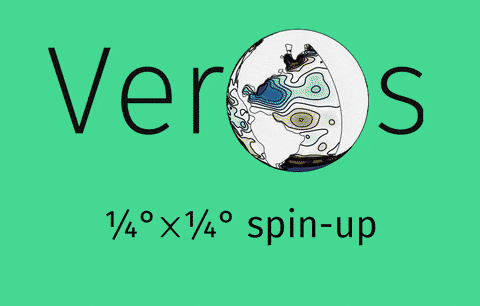team-ocean / Veros
Programming Languages
Labels
Projects that are alternatives of or similar to Veros
Veros, the versatile ocean simulator, is just that: A powerful tool that makes high-performance ocean modeling approachable and fun. Since it is a pure Python module, the days of struggling with complicated model setup workflows, ancient programming environments, and obscure legacy code are finally over.
Veros supports both a NumPy backend for small-scale problems and a fully parallelized high-performance backend powered by Bohrium using either OpenMP (CPU) or OpenCL (GPU), and runs on distributed architectures via MPI.
A good starting point to gain an overview of Veros' design, performance, and capabilities are these slides of a talk on Veros held during the 98th Annual Meeting of the American Meteorological Society.
The underlying numerics are based on pyOM2, an ocean model developed by Carsten Eden (Institut für Meereskunde, Hamburg University). Veros is currently being developed at Niels Bohr Institute, Copenhagen University.
How about a demonstration?
(0.25×0.25° high-resolution model spin-up, click for better quality)
Features
Veros provides
- a fully staggered 3-D grid geometry (C-grid)
- support for both idealized and realistic configurations in Cartesian or pseudo-spherical coordinates
- several friction and advection schemes to choose from
- isoneutral mixing, eddy-kinetic energy, turbulent kinetic energy, and internal wave energy parameterizations
- several pre-implemented diagnostics such as energy fluxes, variable time averages, and a vertical overturning stream function (written to netCDF output)
- pre-configured idealized and realistic set-ups that are ready to run and easy to adapt
- accessibility, readability, and extensibility - thanks to the power of Python!
Veros for the impatient
A minimal example to install and run Veros:
$ pip install veros
$ veros copy-setup acc --to /tmp
$ cd /tmp/acc
$ python acc.py
For more detailed installation instructions, have a look at our documentation.
Basic usage
To run Veros, you need to set up a model - i.e., specify which settings
and model domain you want to use. This is done by subclassing the
Veros base class in a setup script that is written in Python. You
should use the veros copy-setup command to copy one into your current
folder. A good place to start is the
ACC model:
$ veros copy-setup acc
After setting up your model, all you need to do is call the setup and
run methods on your setup class. The pre-implemented setups can all be
executed as scripts, e.g. through
$ python acc.py
For more information on using Veros, have a look at our documentation.
Contributing
Contributions to Veros are always welcome, no matter if you spotted an inaccuracy in the documentation, wrote a nice setup, fixed a bug, or even extended Veros' core mechanics. There are two ways to contribute:
- If you want to report a bug or request a missing feature, please open an issue. If you are reporting a bug, make sure to include all relevant information for reproducing it (ideally through a minimal code sample).
- If you want to fix the issue yourself, or wrote an extension for Veros - great! You are welcome to submit your code for review by committing it to a repository and opening a pull request. However, before you do so, please check the contribution guide for some tips on testing and benchmarking, and to make sure that your modifications adhere with our style policies. Most importantly, please ensure that you follow the PEP8 guidelines, use meaningful variable names, and document your code using Google-style docstrings.