jgors / Vimux Ipy
Labels
Projects that are alternatives of or similar to Vimux Ipy
vimux-ipy
This is a vim plugin for added python functionality built on top of vimux; thus, it assumes that the vimux plugin is installed as well. Also, it is adapted from vimux-pyutils, but I add some features & abstracted away many details to get everything up and running quicker.
There are two main uses:
-
First, it allows a block of visual-mode selected python code to be sent from vim to a tmux buffer split running iPython.
-
Second, "cells" of code can be sent from vim to the running iPython tmux split. Regarding this use case, the idea here is to be able to have code block execution similiar to that found in the iPython Notebook, though being able to stay within vim. Additionally, if the
cell_delimarg (explained below) is set such that it is the same as what the iPython notebook uses to delimit its code cells, then the script can be uploaded & opened as an iPython notebook, and the iPython NB environment will recognize the delimited cell blocks.
####The workflow for this would be:
- start a tmux session,
- open the desired python script with vim,
- then execute the command to open the iPython tmux split/pane (eg.
Leader vip), - now execute code in the tmux pane with iPython by either visually selecting code to send, or send a block of code that is delimited into cells.
####A typical session would look like this
(using cells for execution by executing the cell by being inside of that cell and hitting Leader+c):
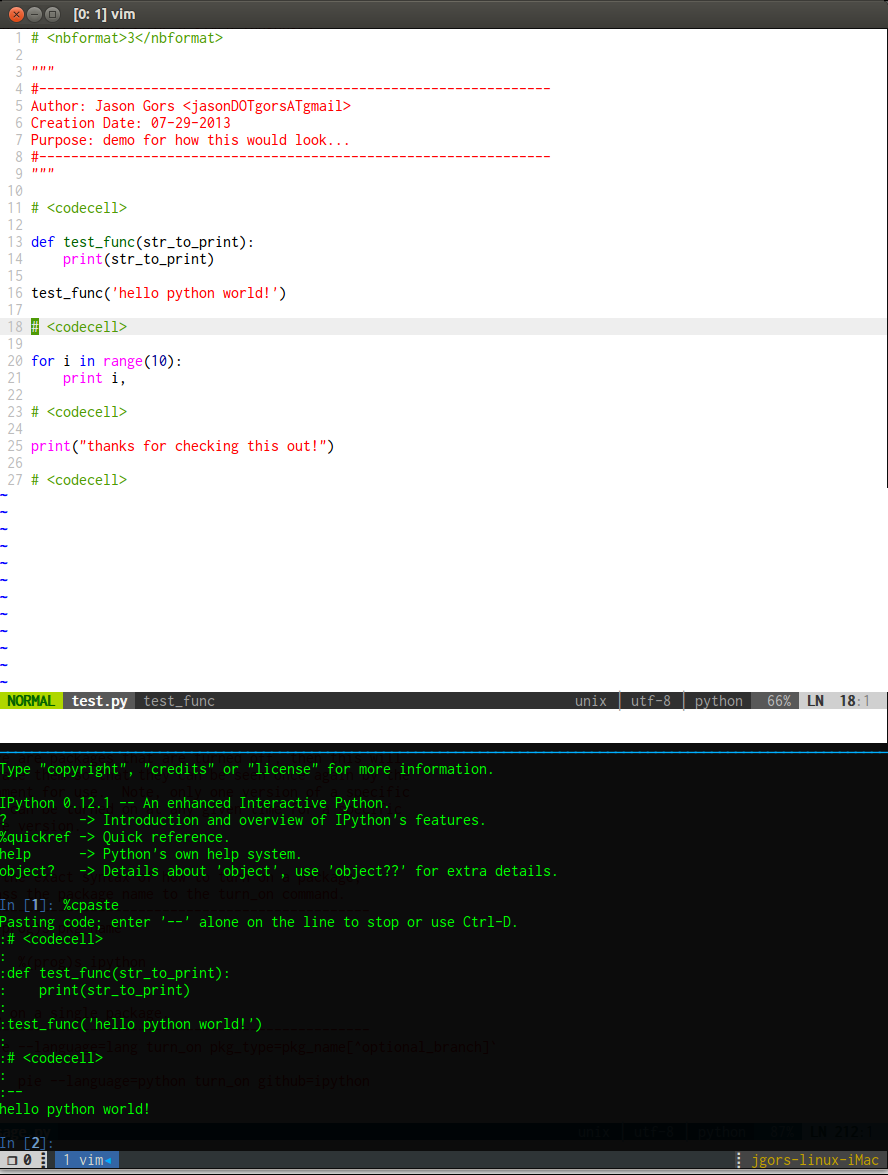
Key mappings
key mappings that are enabled by placing the following code into .vimrc:
To open the iPython tmux split [Leader vip]:
map <Leader>vip :call VimuxIpy()<CR>
- Optionally, an argument can be passed into
VimuxIpy()to start ipython in a preferred way: eg.VimuxIpy("ipython --pylab"), orVimuxIpy("ipython --profile=some_cool_profile"). If no argument is passed toVimuxIpy(), then normal ipython will start without any flags set.
After the iPython tmux split is created, these keybindings are made:
- Jump down into the tmux pane in copy(/vim) mode
Leader vi
- Close the vim tmux split
Leader vx
- Interrupt any command running in the tmux pane
Leader vq
- Insert the same cell block delimiter that iPython uses to seperate their
code blocks in the iPython notebook [
# <codeblock>]
Leader vc
To send & execute visually selected code in the iPython tmux split [Leader e]:
vmap <silent> <Leader>e :python run_visual_code()<CR>
To execute the current "cell" in the iPython tmux split [Leader c]:
noremap <silent> <Leader>c :python run_cell(save_position=False, cell_delim='####')<CR>
Note, a cell is similar to an iPython Notebook code cell and is defined as a code block
spanning from one cell_delim to the next cell_delim (explained below).
Two arguments can be passed into run_cell:
-
save_position: [defaultFalse]If set True, then the cursor will stay at the current location after the code cell is executed. If False, then the cursor will jump ahead to the beginning of the next code cell block.
-
cell_delim: [default'####']Code cells are delimited by the
cell_delimargument -- this specifies what should seperate the code cell blocks. Note, there should be acell_delimat the beginning of the first code cell, as well as at the end of the last code cell.As mentioned above, this arg can be set such that it is the same as what the iPython notebook uses to delimit its code cells:
cell_delim='# <codecell>'
Meaning, if cells are seperated with this as the cell_delim, then the script can be uploaded & opened as an iPython notebook, and the iPython NB environment will recognize the delimited code cell blocks -- NOTE, in order to be able to upload a script delimited in this way to the iPython notebook environment, the first thing at the very top of the script needs to be:# <nbformat>3</nbformat>for more details see:
