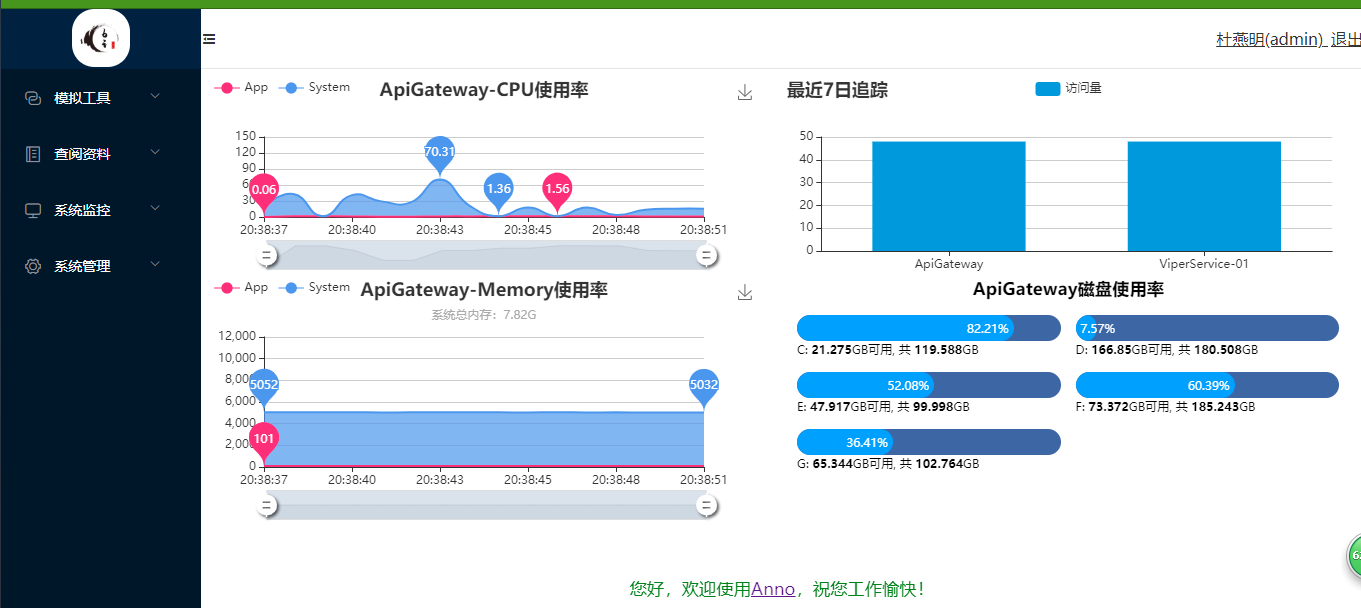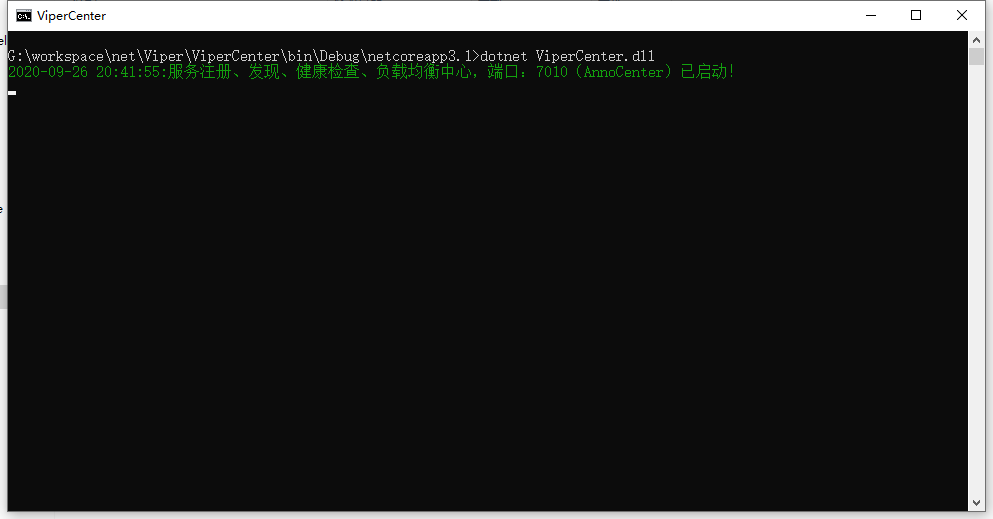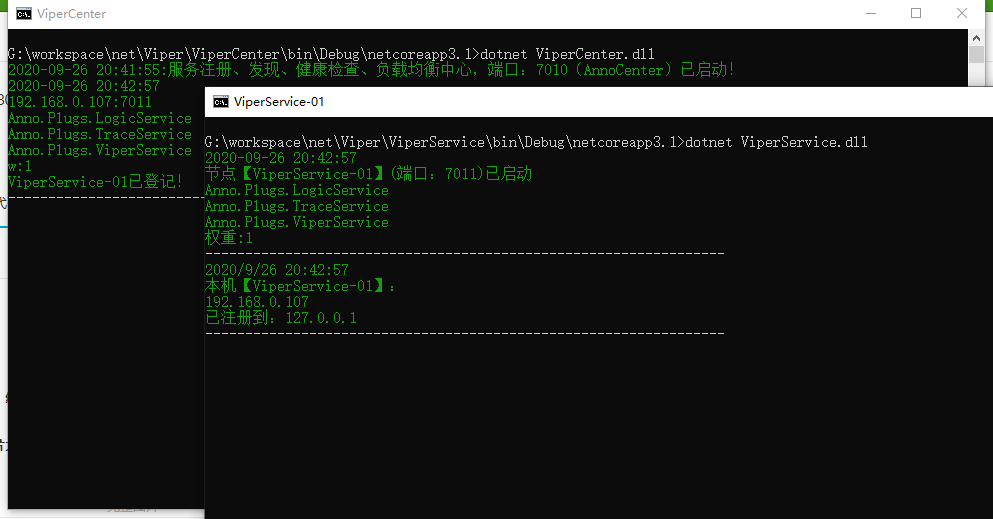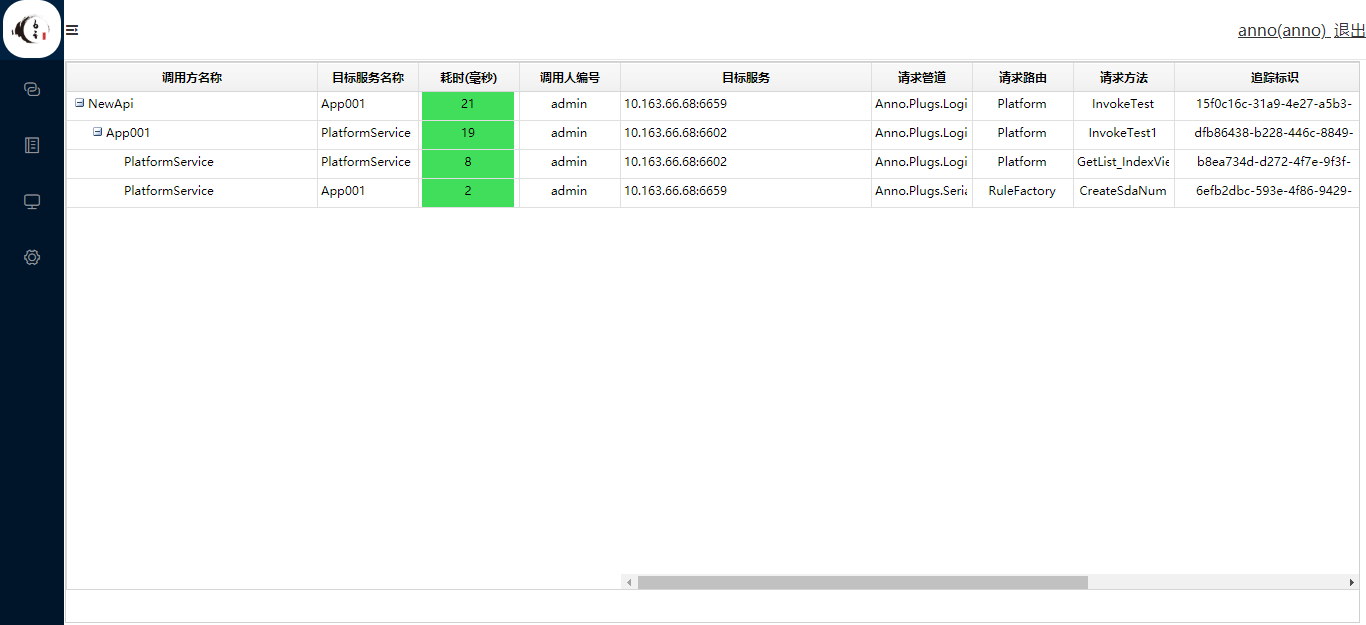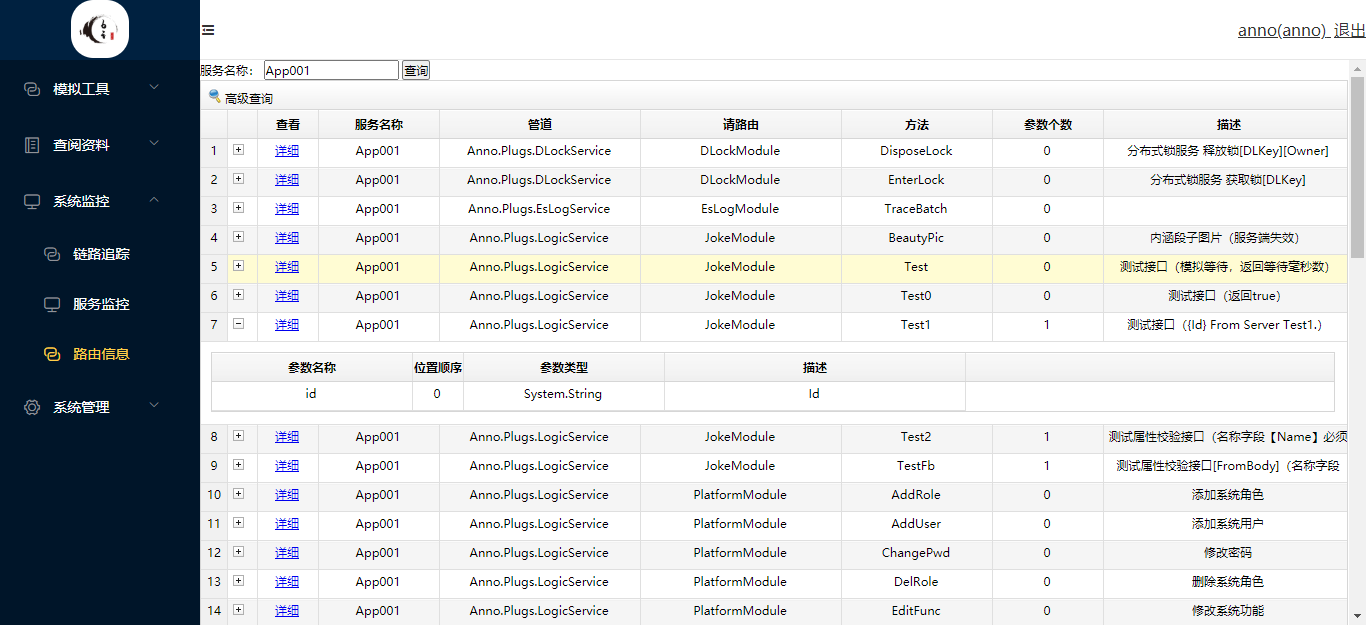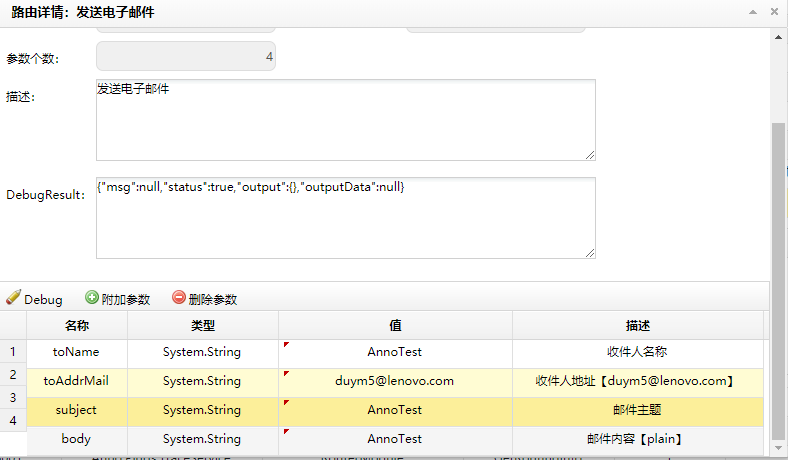duyanming / Viper
Licence: mit
Viper 是一个基于Anno微服务引擎开发的Dashboard项目、示例项目。Anno 底层通讯采用 grpc、thrift。自带服务发现、调用链追踪、Cron 调度、限流、事件总线等等
Stars: ✭ 402
Projects that are alternatives of or similar to Viper
Event Sourcing Castanha
An Event Sourcing service template with DDD, TDD and SOLID. It has High Cohesion and Loose Coupling, it's a good start for your next Microservice application.
Stars: ✭ 68 (-83.08%)
Mutual labels: microservice, ddd, cqrs
Hexagonal Architecture Acerola
An Hexagonal Architecture service template with DDD, CQRS, TDD and SOLID using .NET Core 2.0. All small features are testable and could be mocked. Adapters could be mocked or exchanged.
Stars: ✭ 293 (-27.11%)
Mutual labels: microservice, ddd, cqrs
Turbo
A lightweight microservice tool, turn your grpc|thrift APIs into HTTP APIs!
Stars: ✭ 275 (-31.59%)
Mutual labels: microservice, grpc, thrift
Go Project Sample
Introduce the best practice experience of Go project with a complete project example.通过一个完整的项目示例介绍Go语言项目的最佳实践经验.
Stars: ✭ 344 (-14.43%)
Mutual labels: microservice, grpc, dashboard
Dev Stuff
😎 Programming stuff for everyone. Collection of articles, videos about architecture, Domain Driven Design, microservices, testing etc.
Stars: ✭ 105 (-73.88%)
Mutual labels: microservice, ddd, cqrs
Practical Clean Ddd
A simplified and effortless approach to get started with Domain-driven Design, Clean Architecture, CQRS, and Microservices patterns
Stars: ✭ 28 (-93.03%)
Mutual labels: microservice, ddd, cqrs
Php Ddd Example
🐘🎯 Hexagonal Architecture + DDD + CQRS in PHP using Symfony 5
Stars: ✭ 1,960 (+387.56%)
Mutual labels: microservice, ddd, cqrs
Event Sourcing Jambo
An Hexagonal Architecture with DDD + Aggregates + Event Sourcing using .NET Core, Kafka e MongoDB (Blog Engine)
Stars: ✭ 159 (-60.45%)
Mutual labels: microservice, ddd, cqrs
Go Api Boilerplate
Go Server/API boilerplate using best practices DDD CQRS ES gRPC
Stars: ✭ 373 (-7.21%)
Mutual labels: grpc, ddd, cqrs
Joyrpc
high-performance, high-extensibility Java rpc framework.
Stars: ✭ 290 (-27.86%)
Mutual labels: microservice, grpc
Armeria
Your go-to microservice framework for any situation, from the creator of Netty et al. You can build any type of microservice leveraging your favorite technologies, including gRPC, Thrift, Kotlin, Retrofit, Reactive Streams, Spring Boot and Dropwizard.
Stars: ✭ 3,392 (+743.78%)
Mutual labels: grpc, thrift
Event Sourcing Cqrs Examples
Event Sourcing and CQRS in practice.
Stars: ✭ 265 (-34.08%)
Mutual labels: ddd, cqrs
Aggregates.net
.NET event sourced domain driven design model via NServiceBus and GetEventStore
Stars: ✭ 261 (-35.07%)
Mutual labels: ddd, cqrs
Micro Company
Rest-full, Hipermedia-based distributed application. Spring boot & cloud. Angular. CQRS. Eventsourcing. Axonframework. Microservices. Docker. CloudFoundry
Stars: ✭ 307 (-23.63%)
Mutual labels: microservice, cqrs
🎄Viper
Viper 是一个基于Anno微服务引擎开发的项目
🎩Java 实现 : https://github.com/duyanming/anno.thrift-parent
🔥在线演示地址 :http://140.143.207.244
账号:anno
密码:123456
🎃Anno 分布式开发框架
Anno 是一个分布式开发框架,同时支持 .net core3.1 、.net frameworker4.6.1
🎯1、运行Viper
🔫MySQL 数据库
运行数据库脚本创建数据库
1、Viper\database\Viper20200926184831.sql
2、修改viperService 数据库连接字符串
Viper\ViperService\bin\Debug\netcoreapp3.1\Anno.config
<appSettings>
<!-- 数据库连接字符串 Mysql-->
<add key="ConnStr" value="server=127.0.0.1;database=viper;uid=bif;pwd=123456;SslMode=None;"/>
</appSettings>
第一步:启动注册中心
Viper\ViperCenter\bin\Debug\netcoreapp3.1\Anno.config
<?xml version="1.0" encoding="utf-8"?>
<configuration>
<!--ViperCenter 端口-->
<Port>7010</Port>
<!--ViperCenter 超时时间-->
<TimeOut>120000</TimeOut>
<Servers>
<!--dc 注册到注册中心的 服务节点 (下面的内容是ViperService 启动后自动写入的内容)-->
<dc name="Anno.Plugs.LogicService,Anno.Plugs.TraceService,Anno.Plugs.ViperService" nickname="ViperService-01" ip="100.100.100.9" port="7011" timeout="20000" weight="1" />
</Servers>
</configuration>
进入项目文件夹 Viper\ViperCenter\bin\Debug\netcoreapp3.1
运行命令 dotnet ViperCenter.dll
看到下图 说明运行成功
第二步:启动 ViperService
Viper\ViperService\bin\Debug\netcoreapp3.1\Anno.config
<?xml version="1.0" encoding="utf-8" ?>
<configuration>
<!--0,0 第一位是 工作站,第二位数据中心
(所有的 AnnoService 的 两位数不能重复例如不能存在【1,2】【1,2】)
可以存在【1,2】【2,1】
-->
<IdWorker>0,0</IdWorker>
<!--App名称-->
<AppName>ViperService-01</AppName>
<!--监听端口-->
<Port>7011</Port>
<!--权重-->
<Weight>1</Weight>
<!--功能 非Anno.Plugs 加入方式-->
<FuncName></FuncName>
<!--忽略的功能 Trace,Logic-->
<IgnoreFuncName></IgnoreFuncName>
<!--超时时间毫秒-->
<TimeOut>20000</TimeOut>
<!--注册到的目标-->
<Ts Ip="127.0.0.1" Port="7010"/>
<IocDll>
<!-- IOC 仓储--><!--
<Assembly>Anno.Repository</Assembly>
--><!-- 领域--><!--
<Assembly>Anno.Domain</Assembly>
--><!-- 查询服务--><!--
<Assembly>Anno.QueryServices</Assembly>
--><!--事件Handler--><!--
<Assembly>Anno.Command.Handler</Assembly>-->
</IocDll>
<appSettings>
<!-- 数据库连接字符串 Mysql-->
<add key="ConnStr" value="server=127.0.0.1;database=viper;uid=bif;pwd=123456;SslMode=None;"/>
<!--
redisConn Redis 连接字符串 127.0.0.1:6379,abortConnect=false,allowAdmin =true,keepAlive=180
redisPrefix Key 前缀 Anno:
redisExpiryDate Key 有效期 单位(分钟) 20
redisSwitch 是否开启数据库 false 不开启 false
-->
<add key="redisConn" value=""/>
<add key="redisPrefix" value="SW:"/>
<add key="redisExpiryDate" value="20"/>
<add key="redisSwitch" value="false"/>
</appSettings>
</configuration>
一般情况下只用修改
<!--注册到的目标-->
<Ts Ip="127.0.0.1" Port="7010"/>
<!-- 数据库连接字符串 Mysql-->
<add key="ConnStr" value="server=127.0.0.1;database=viper;uid=bif;pwd=123456;SslMode=None;"/>
ViperService 可以和 ViperCenter 不在同一台电脑,也可以运行多个server 也可以负载均衡,高级用法随后介绍
进入项目文件夹 Viper\ViperService\bin\Debug\netcoreapp3.1
运行命令 dotnet ViperService.dll
看到下图 说明 ViperService 成功运行 并且已经注册到 注册中心(ViperCenter)运行成功
启动 Viper.GetWay
第三步:调用链追踪
Viper\Viper\appsettings.json
{
"Target": {
"AppName": "ApiGateway",
"IpAddress": "127.0.0.1",
"Port": 7010,
"TraceOnOff": true
},
"Limit": {
"Enable": true,
"TagLimits": [
{
"channel": "*",
"router": "*",
"timeSpan": "1",
"rps": 100,
"limitSize": 100
}
],
"DefaultIpLimit": {
"timeSpan": 1,
"rps": 200,
"limitSize": 200
},
"IpLimits": [
{
"ipMatch": "0.0.0.1",
"timeSpan": 1,
"rps": 100,
"limitSize": 100
},
{
"ipMatch": "192.168.0.10 - 192.168.10.20",
"timeSpan": 1,
"rps": 100,
"limitSize": 100
}
],
"White": [
"0.0.0.1",
"192.168.1.2",
"192.168.2.18"
],
"Black": [
"0.0.0.2",
"192.168.3.18"
]
}
}
调用链详情
第四步:集群路由信息
调试邮件接口成功
第五步:服务性能监控
👒Anno EventBus
Eventbus Support InMemory and Rabbitmq
⛳1、Server配置
//指定EventHandler的 所在程序集
var funcs = Anno.Const.Assemblys.Dic.Values.ToList();
#region RabbitMQEventBus
//消费失败通知
RabbitMQEventBus.Instance.ErrorNotice += (string exchange, string routingKey, Exception exception, string body) =>
{
Log.Fatal(new { exchange, routingKey, exception, body }, typeof(RabbitMQEventBus));
};
EventBusSetting.Default.RabbitConfiguration = new RabbitConfiguration()
{
HostName = "192.168.100.173",
VirtualHost = "dev",
UserName = "dev",
Password = "dev",
Port = 5672
};
RabbitMQEventBus.Instance.SubscribeAll(funcs);
#endregion
#region InMemory EventBus
EventBus.Instance.ErrorNotice += (string exchange, string routingKey, Exception exception, string body) =>
{
Log.Fatal(new { exchange, routingKey, exception, body }, typeof(EventBus));
};
EventBus.Instance.SubscribeAll(funcs);
⚾2、EventData配置
using Anno.EventBus;
namespace Events
{
public class FirstMessageEvent:EventData
{
public string Message { get; set; }
}
}
🎳3、EventHandler配置
namespace Anno.Plugs.SamsundotService.EventHandler
{
using Anno.EventBus;
using Events;
class FirstMessageEventHandler : IEventHandler<FirstMessageEvent>
{
public void Handler(FirstMessageEvent entity)
{
Log.Log.Info(new { Plugs= "Samsundot",Entity=entity },typeof(FirstMessageEventHandler));
}
}
}
namespace Anno.Plugs.YYTestService.EventHandler
{
using Anno.EventBus;
using Events;
class FirstMessageEventHandler : IEventHandler<FirstMessageEvent>
{
public void Handler(FirstMessageEvent entity)
{
Log.Log.Info(new { Plugs = "YYTest", Entity = entity }, typeof(FirstMessageEventHandler));
}
}
/// <summary>
/// 异常消费演示,测试 消费失败通知
/// </summary>
class FirstMessageExceptionEventHandler : IEventHandler<FirstMessageEvent>
{
public void Handler(FirstMessageEvent entity)
{
Log.Log.Info(new { Plugs = "YYTest",Handle= "FirstMessageExceptionEventHandler", Entity = entity }, typeof(FirstMessageEventHandler));
throw new Exception("异常消费演示,测试 消费失败通知 From FirstMessageExceptionEventHandler!");
}
}
}
🐎4、中间件
💥4.1 缓存中间件
💪Install-Package Anno.EngineData.Cache
Install-Package Anno.EngineData.Cache
using System;
using System.Collections.Generic;
using System.Text;
using Anno.EngineData;
using Anno.EngineData.Cache;
namespace Anno.Plugs.CacheRateLimitService
{
public class CacheModule : BaseModule
{
/*
参数1:缓存长度
参数2:缓存存活时间
参数3:缓存存活时间是否滑动
*/
[CacheLRU(5,6,true)]
public ActionResult Cache(string msg)
{
Console.WriteLine(msg);
return new ActionResult(true, null,null,msg);
}
}
}
🔰4.2 限流中间件
💄Install-Package Anno.EngineData.RateLimit
Install-Package Anno.EngineData.RateLimit
using System;
using System.Collections.Generic;
using System.Text;
using Anno.EngineData;
using Anno.RateLimit;
namespace Anno.Plugs.CacheRateLimitService
{
public class LimitModule : BaseModule
{
/*
参数1:限流算法是令牌桶还是漏桶
参数2:限流时间片段单位秒
参数3:单位时间可以通过的请求个数
参数4:桶容量
*/
[EngineData.Limit.RateLimit(LimitingType.TokenBucket,1,5,5)]
public ActionResult Limit(string msg)
{
Console.WriteLine(msg);
return new ActionResult(true, null, null, msg);
}
}
}
#dotnet dotnet publish "E:\gitProject\Anno\DCS\AppCenter\AppCenter.csproj" -c Release -r linux-x64 -o "E:\gitProject\Anno\DCS\AppCenter\bin"
#配置文件说明
{
"Target": {
"AppName": "traceWeb",--服务名称
"IpAddress": "127.0.0.1",--注册中心地址
"Port": 6660,--注册中心端口
"TraceOnOff": true--启用调用链追踪
},
"Limit": {--限流
"Enable": true,--是否启用限流
"TagLimits": [--标签限流
{
"channel": "*",--管道
"router": "*",--路由
"timeSpan": "10",--时间片单位秒
"rps": 1,--时间片内的 有效请求个数
"limitSize": 2--漏桶容量大小 做缓冲用
}
],
"DefaultIpLimit": {--默认IP限流策略
"timeSpan": 1,
"rps": 20,
"limitSize": 200
},
"IpLimits": [--IP限流策略(ipMatch参考IPAddressRange)
{
"ipMatch": "0.0.0.1",
"timeSpan": 1,
"rps": 100,
"limitSize": 100
},
{
"ipMatch": "192.168.0.10 - 192.168.10.20",
"timeSpan": 1,
"rps": 100,
"limitSize": 100
}
],
"White": [--白名单
"0.0.0.1",
"192.168.1.2",
"192.168.2.18"
],
"Black": [--黑名单
"0.0.0.2",
"192.168.3.18"
]
}
}
Note that the project description data, including the texts, logos, images, and/or trademarks,
for each open source project belongs to its rightful owner.
If you wish to add or remove any projects, please contact us at [email protected].