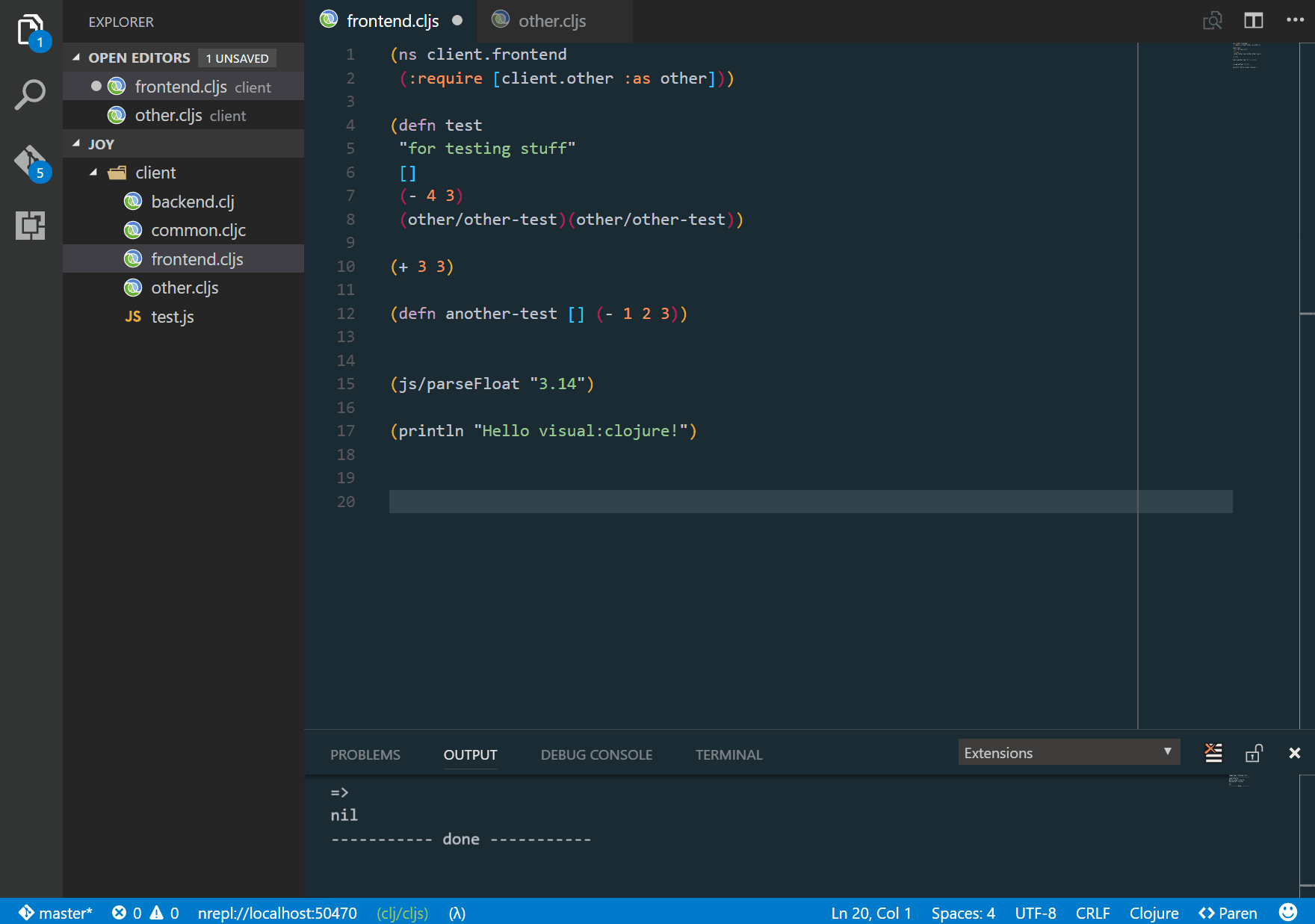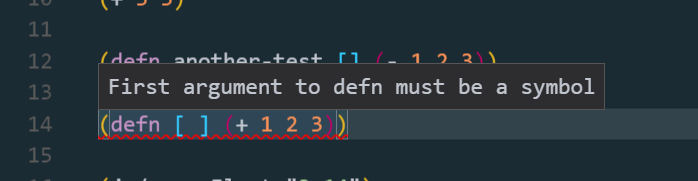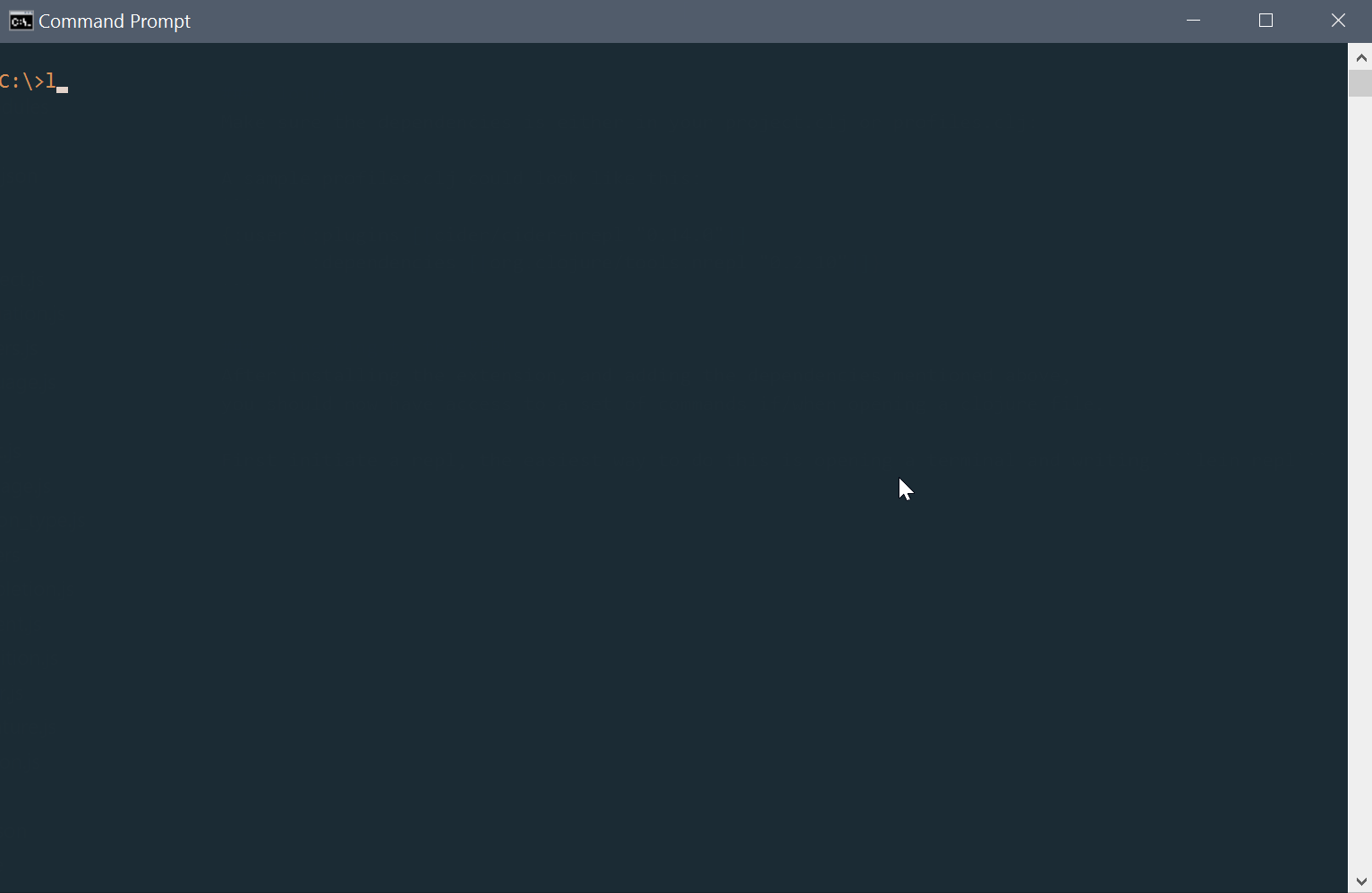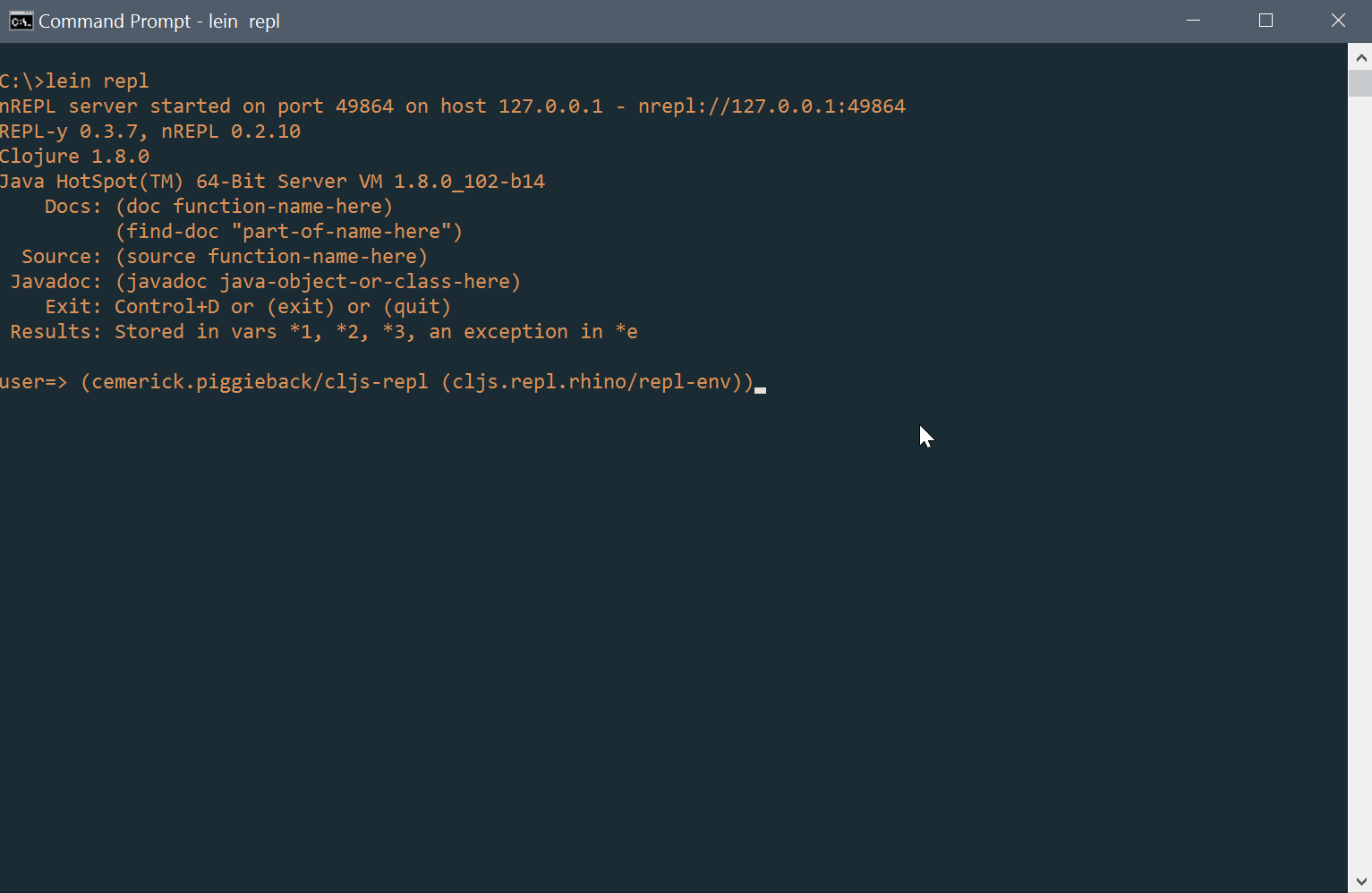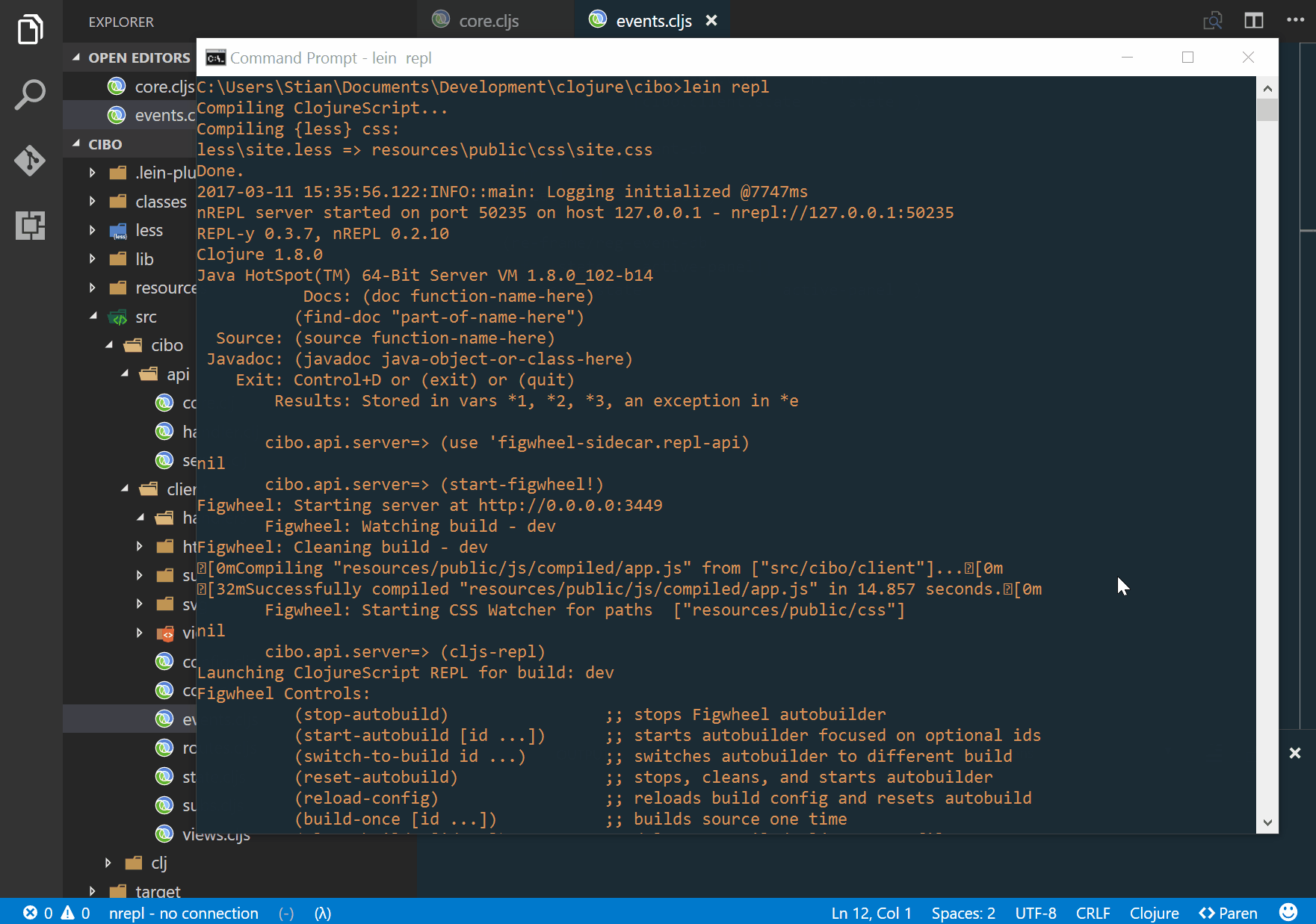sivertsenstian / Visualclojure
Programming Languages
Labels
Projects that are alternatives of or similar to Visualclojure
visual:clojure
How, what and why?
- Create a nice developer-environment for ClojureScript, that is not dependent on me using Emacs :)
- Most of the existing extensions that I found had variable/good support for Clojure, but none existed for ClojureScript!
This extension is mostly geared towards creating a nice ClojureScript developer experience, but will actively try to support both clj and cljs as much as possible.
Current features
- Intellisense
- Underlining compile-time errors
- Go to / Peek at definition
- View docstrings on hover
- View function signatures on hover
- Interactive REPL From visual code
- Compile files
- Evaluate forms
- Supports all clojure filetypes, clj, cljc and cljs.
- cljc evaluted using clj-REPL session
Future stuff
- Better error-support for cljs
- Add more / useful snippets
- Start REPL directly from code
- Auto-connect to existing repl using 'repl-port'-file
- Add signature-provider for better function signature assistance
- Visualize scoped vars
- Debugger(?)
- Other (please add suggestions as issues)
Getting started
Dependencies
- Uses nrepl for evaluation / communication
- Uses cider-nrepl for added nrepl functionality
- Uses piggieback and nrepl middleware cemerick.piggieback/wrap-cljs-repl for clojurescript session support
ClojureScript
Make sure the dependencies is either in your project.clj or profiles.clj. profiles.clj is located in your home/.lein folder, for more information look here.
A sample profiles.clj could look like this:
{:user {:plugins [[cider/cider-nrepl "0.14.0"]]
:dependencies [[com.cemerick/piggieback "0.2.1"]
[org.clojure/tools.nrepl "0.2.10"]]
:repl-options {:nrepl-middleware [cemerick.piggieback/wrap-cljs-repl]}}}
Clojure
Make sure the dependencies is either in your project.clj or profiles.clj:
A sample profiles.clj could look like this:
{:user {:plugins [[cider/cider-nrepl "0.14.0"]]
:dependencies [[org.clojure/tools.nrepl "0.2.10"]]}
Initiating a CLJ/CLJS REPL
After installing the extension, and adding the dependencies mentioned above, you should now have access to a set of commands if/when opening a clojure file.
First initiate a repl, the easiest way to do this is opening a terminal and writing lein repl
Notice the port 49864 generated by REPL at nrepl://localhost:49864 This is what is used to connect to the nREPL from visual code.
If you want to start a ClojureScript REPL-session you can start this from the existing clojure-REPL that we just created.
Using piggieback we can initiate a cljs-repl using e.g. rhino:
Run the following command in the REPL to start a cljs-session with rhino: (cemerick.piggieback/cljs-repl (cljs.repl.rhino/repl-env))
However most people use figwheel when developing in ClojureScript. It is just as easy to connect to the cljs-repl provided by figwheel!
You need to start the initial repl like above with lein repl and initiate figwheel from there, not directly from the cmd,
this is to preserve the nREPL port that we use from vscode to connect to the REPL..
To initiate a figwheel-repl you need the figwheel-sidecar dependency -> [figwheel-sidecar "0.5.8"] as well correct cljs classpaths read more about this here
If you have created a figwheel-project from a template (using e.g. lein new), you should be good to go as long as you start the repl in the projects folder.
So instead of running lein figwheel dev you will need to run lein repl
and then start the figwheel REPL using (start-figwheel!)
I like to keep a start.clj file in my projects for this, and use (load-file "start.clj") to start: sample start.clj
(use 'figwheel-sidecar.repl-api)
(start-figwheel!)
(cljs-repl)
But you can also do it manually in the nREPL:
NOTE: You need to connect to the browser to activate figwheels the cljs-repl session.
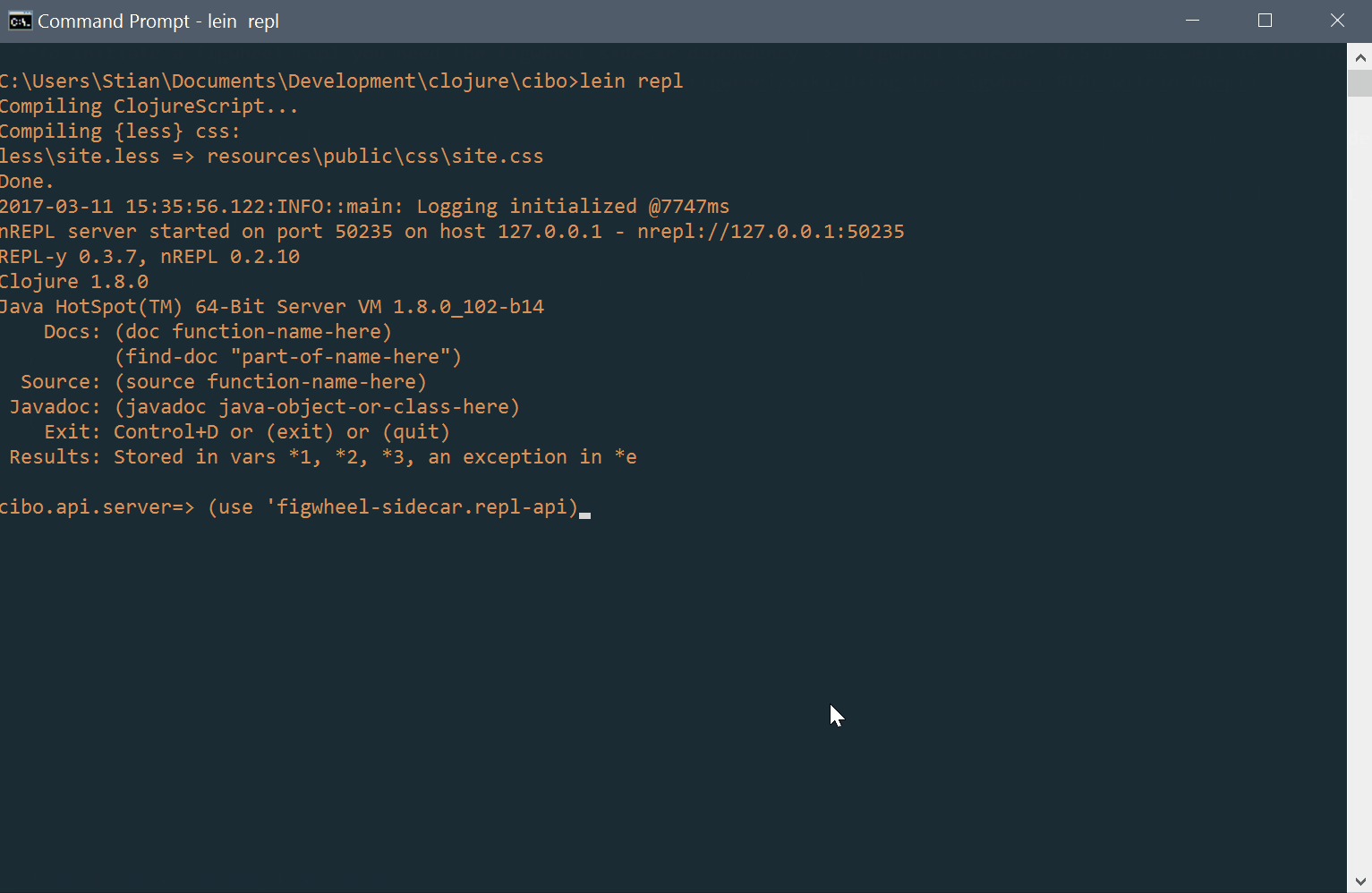
Connect to the active REPL from vscode
Now that we have a working clj/cljs REPL running, we can connect from vscode using the extension!
Make sure that the REPL is up and running (it has a user-namespace prompt user=>)
To connect either use the shortcut: Alt + C (default), or the command VisualClojure: Connect to an existing nREPL session
When the input-field is displayed enter the correct REPL port and you should see a notification in the lower-left indicating the sessions found.
There are 3 different states that the extensions connection can be in:
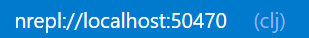


That's it!, you are now connected and can start writing clojure :)