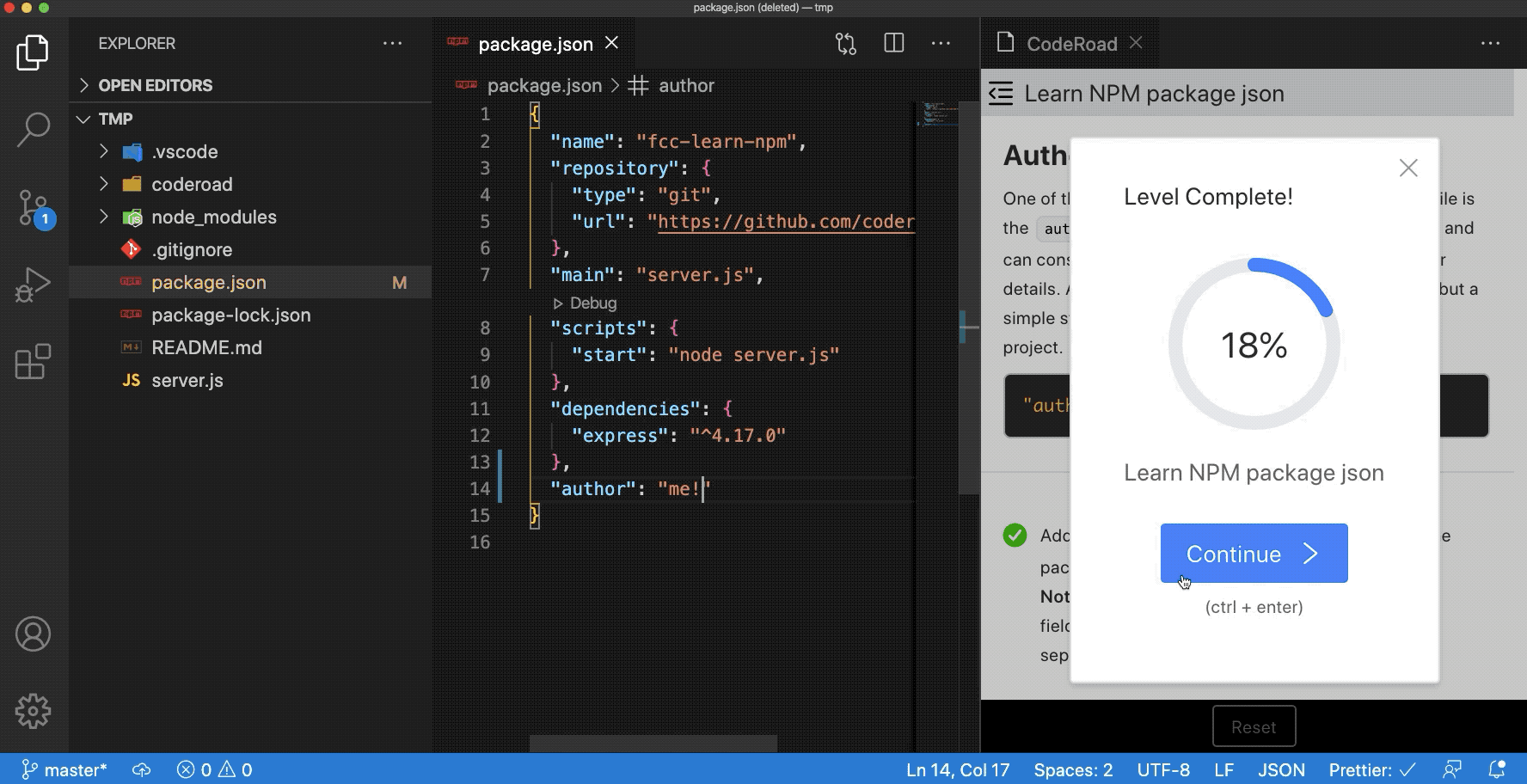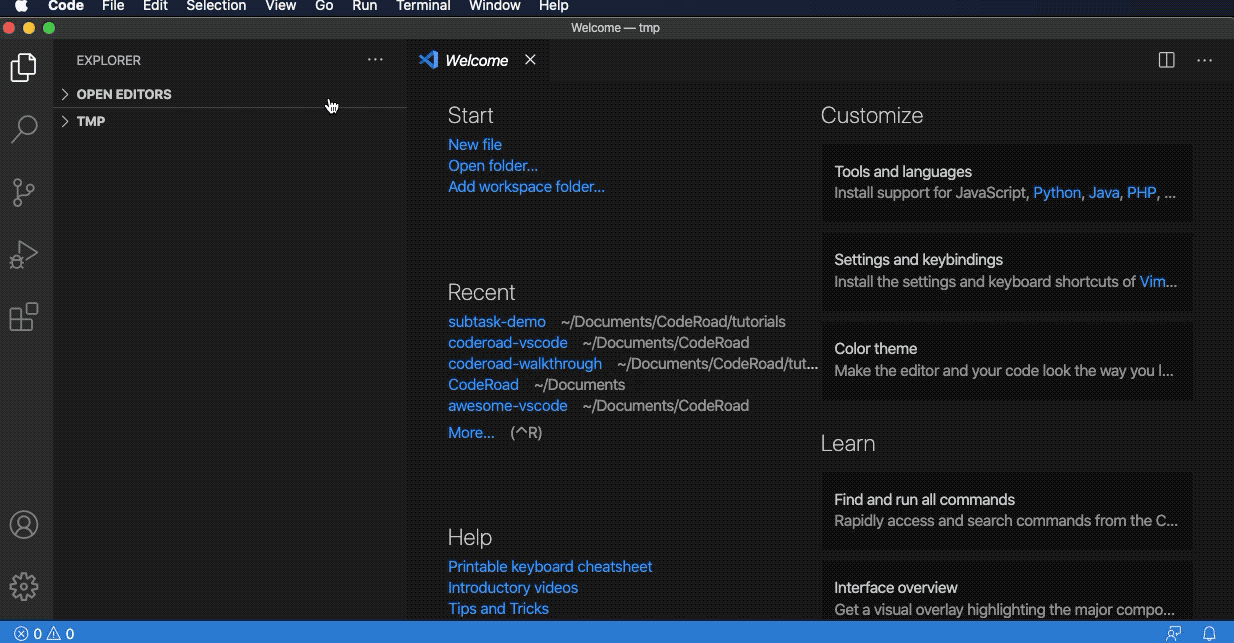coderoad / Coderoad Vscode
Licence: agpl-3.0
👩💻 Create or play Interactive coding tutorials in VSCode
Stars: ✭ 757
Programming Languages
typescript
32286 projects
Projects that are alternatives of or similar to Coderoad Vscode
Chat
Chat with your team while you collaborate over code using VS Live Share
Stars: ✭ 468 (-38.18%)
Mutual labels: vscode, vscode-extension
Evermonkey
Evernote Editing. Redefined. 关于 token 的问题请去 https://github.com/michalyao/evermonkey/issues/94 中查看!
Stars: ✭ 542 (-28.4%)
Mutual labels: vscode, vscode-extension
Shades Of Purple Vscode
🦄 Shades of Purple — A professional theme with hand-picked & bold shades of purple to go along with your VSCode. Reviewed by several designers and 75+ theme versions released to keep it updated. One of the top rated best VSCode themes on VS Code Marketplace. Download →
Stars: ✭ 486 (-35.8%)
Mutual labels: vscode, vscode-extension
Marp Vscode
Marp for VS Code: Create slide deck written in Marp Markdown on VS Code
Stars: ✭ 442 (-41.61%)
Mutual labels: vscode, vscode-extension
Vscode Terraform
A Visual Studio Code extension for Hashicorp Terraform
Stars: ✭ 672 (-11.23%)
Mutual labels: vscode, vscode-extension
Gistpad
VS Code extension for managing and sharing code snippets, notes and interactive samples using GitHub Gists
Stars: ✭ 443 (-41.48%)
Mutual labels: vscode, vscode-extension
Vscode Angular Snippets
Angular Snippets for VS Code
Stars: ✭ 530 (-29.99%)
Mutual labels: vscode, vscode-extension
Vscode Syncing
⚡️ VSCode Extension - Sync all of your VSCode settings across multiple devices.
Stars: ✭ 395 (-47.82%)
Mutual labels: vscode, vscode-extension
Discord Vscode
🖋️ Update your discord status with a rich presence
Stars: ✭ 587 (-22.46%)
Mutual labels: vscode, vscode-extension
Vscode Markdown Pdf
Markdown converter for Visual Studio Code
Stars: ✭ 571 (-24.57%)
Mutual labels: vscode, vscode-extension
Vscode Peacock
Subtly change the color of your Visual Studio Code workspace. Ideal when you have multiple VS Code instances, use VS Live Share, or use VS Code's Remote features, and you want to quickly identify your editor.
Stars: ✭ 690 (-8.85%)
Mutual labels: vscode, vscode-extension
Vscode Es7 Javascript React Snippets
Extension for Javascript/React snippets with search supporting ES7 and babel features
Stars: ✭ 435 (-42.54%)
Mutual labels: vscode, vscode-extension
Vscode R
R Extension for Visual Studio Code (execution, snippet, lint, R documantation, R Markdown)
Stars: ✭ 445 (-41.22%)
Mutual labels: vscode, vscode-extension
Vscode Graphql
VSCode GraphQL extension (autocompletion, go-to definition, syntax highlighting)
Stars: ✭ 435 (-42.54%)
Mutual labels: vscode, vscode-extension
Vscode Live Sass Compiler
Compile Sass or Scss file to CSS at realtime with live browser reload feature.
Stars: ✭ 488 (-35.54%)
Mutual labels: vscode, vscode-extension
Awesome Vscode
🎨 A curated list of delightful VS Code packages and resources.
Stars: ✭ 19,659 (+2496.96%)
Mutual labels: vscode, vscode-extension
Iceworks
Visual Intelligent Development Pack(可视化智能开发套件)
Stars: ✭ 390 (-48.48%)
Mutual labels: vscode, vscode-extension
Vscode Php Debug
PHP Debug Adapter for Visual Studio Code 🐞⛔
Stars: ✭ 569 (-24.83%)
Mutual labels: vscode, vscode-extension
Vscode Gitlens
Supercharge the Git capabilities built into Visual Studio Code — Visualize code authorship at a glance via Git blame annotations and code lens, seamlessly navigate and explore Git repositories, gain valuable insights via powerful comparison commands, and so much more
Stars: ✭ 6,483 (+756.41%)
Mutual labels: vscode, vscode-extension
CodeRoad
CodeRoad is a VSCode extension that allows you to create and play interactive coding tutorials in your editor.
Works with a variety of languages: JavaScript, Python, Bash, SQL, with more to come.
📖 Documentation
How CodeRoad Works
- Text is written in Markdown. 🔗
- Tutorials are built on Git using a TDD pattern. 🔗
- Hooks & actions give flexible access to the command line & VSCode API. 📖
▶️ See a video explaining how CodeRoad works
Getting Started
Requirements
- OS: MacOS, Linux, Windows
- VSCode 1.39.2+
- Git
Install
- install CodeRoad from the VSCode Marketplace.
- reload the window (
ctrl/cmd + R) to get started.
Start
To start the extension, inside VSCode:
-
Open an empty VSCode workspace (a project folder)
-
Launch the app from the VSCode command palette. How?
- select “View” > “Command Palette” from the top panel OR press
cmd/ctrl + shift + P - in the command palette popup, search for and run
CodeRoad:Start
- select “View” > “Command Palette” from the top panel OR press
Contributing
CodeRoad is an ambitious project, we're always looking for contributors :)
See CONTRIBUTING.md.
License
Contact & Support
- Create a GitHub issue for bug reports, feature requests, or questions
- Reach out at
[email protected] - Leave a review in the VSCode Marketplace
- Add a ⭐️ star on GitHub to support the project!
Note that the project description data, including the texts, logos, images, and/or trademarks,
for each open source project belongs to its rightful owner.
If you wish to add or remove any projects, please contact us at [email protected].