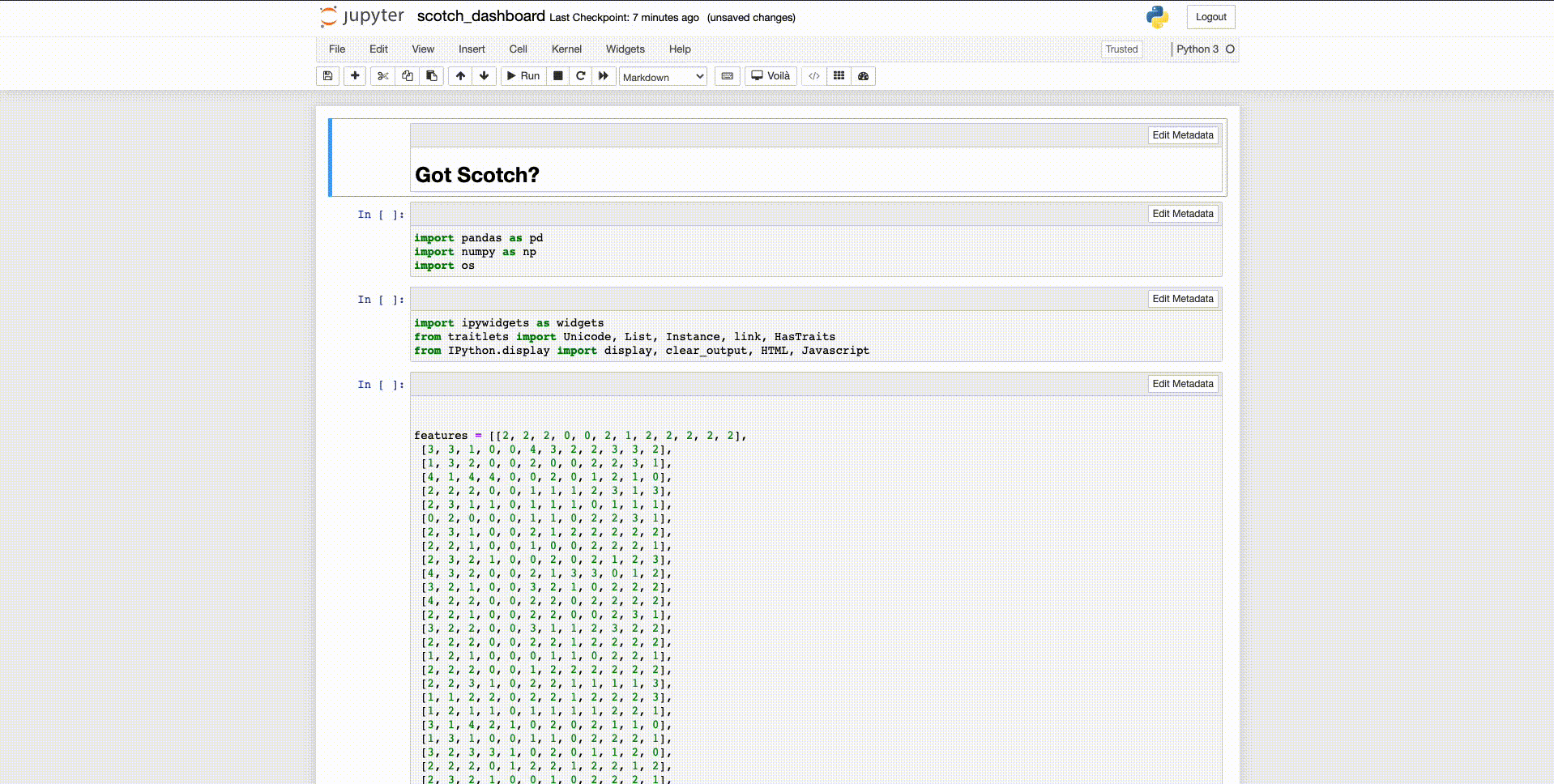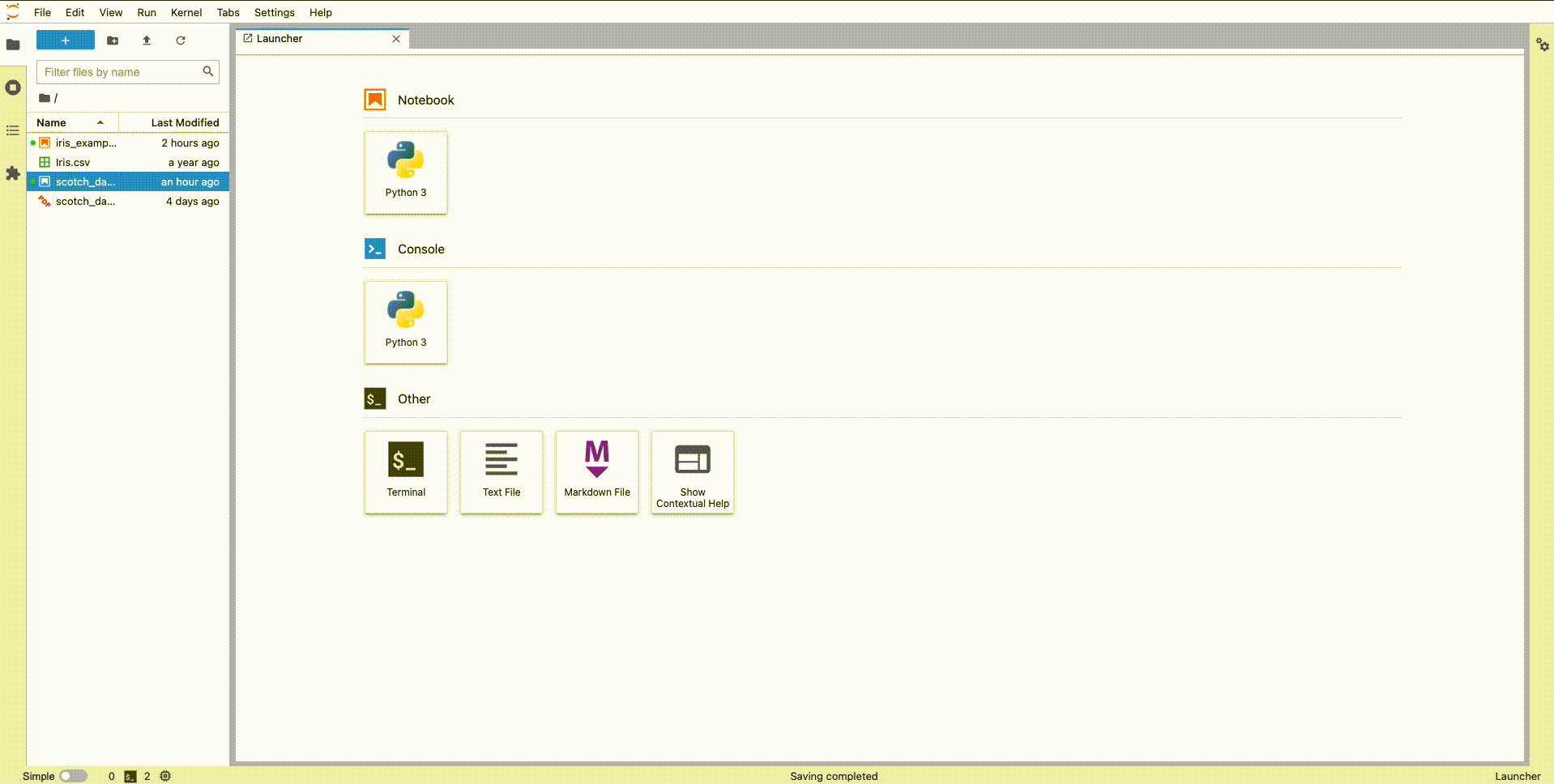voila-dashboards / Voila Gridstack
Labels
Projects that are alternatives of or similar to Voila Gridstack
voila-gridstack
A gridstack-based template for  .
.
| Gitter channel | Voila | JupyterLab extension |
|---|---|---|
|
|
|
|
Installation
voila-gridstack can be installed with the mamba package manager
mamba install -c conda-forge voila-gridstack
or from PyPI
pip install voila-gridstack
Format
The template uses metadata defined in the notebook file (.ipynb) to configure the layout.
The specification of the metadata was defined by a now defunct project jupyter-dashboards.
The specification is described in jupyter-dashboards
docs.
The voila renderer behaves as a "display-only renderer without authoring capabilitiy" as defined in the specs. However, there are a few differences compared to the original implmentation:
- if no metadata is found in the notebook voilà will render the notebook as
gridlayout, - it can not persist the state of the cells (i.e. the re-configuration of the layout will be lost, when the user closes the voila page),
- if the cell does not contain view configuration for the particular view type (
gridorreport) orhiddenattribute is not defined, voilà will treat it as visible.
Usage
To use the gridstack template, pass option --template=gridstack to the voila command line.
By default the position of cells in the dashboard will be fixed. If you want them to be draggable
and resizable, you can launch voila with the show_handles resource set to True:
voila --template=gridstack examples/ --VoilaConfiguration.resources='{"gridstack": {"show_handles": True}}'
Note, however, that the state of the dashboard can not be persisted in the notebook.
You can change the color scheme using the theme resource:
voila examples/ --template=gridstack --theme=dark
Development
To install the template from source:
# create a new `conda` environment
conda create -n voila-gridstack -c conda-forge notebook python
# activate the environment
conda activate voila-gridstack
# install the package in development mode
python -m pip install -e .
# start voila with the gridstack template
voila --template=gridstack
Classic Notebook Extension
voila-gridstack provides an extension for the classic notebook to edit the gridstack layout from the notebook interface.
To install this extension in development mode:
# activate the environment
conda activate voila-gridstack
# link the local files
jupyter nbextension install --sys-prefix --symlink --overwrite --py voila-gridstack
# enable the extension
jupyter nbextension enable --sys-prefix --py voila-gridstack
# check the extension is installed and enabled
jupyter nbextension list
# start the notebook
jupyter notebook
Then edit the files in voila-gridstack/static and reload the page to see the changes.
JupyterLab Extension
Note: You will need NodeJS to build the extension package.
The jlpm command is JupyterLab's pinned version of
yarn that is installed with JupyterLab. You may use
yarn or npm in lieu of jlpm below.
# activate the environment
conda activate voila-gridstack
# install JupyterLab
mamba install -c conda-forge jupyterlab
# Install package in development mode
pip install -e .
# Link your development version of the extension with JupyterLab
jupyter labextension develop . --overwrite
# Rebuild extension TypeScript source after making changes
jlpm run build
You can watch the source directory and run JupyterLab at the same time in different terminals to watch for changes in the extension's source and automatically rebuild the extension.
# Watch the source directory in one terminal, automatically rebuilding when needed
jlpm run watch
# Run JupyterLab in another terminal
jupyter lab
License
We use a shared copyright model that enables all contributors to maintain the copyright on their contributions.
This software is licensed under the BSD-3-Clause license. See the LICENSE file for details.