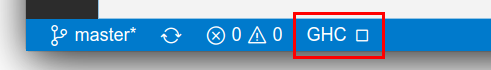dramforever / Vscode Ghc Simple
Programming Languages
Labels
Projects that are alternatives of or similar to Vscode Ghc Simple
Simple GHC (Haskell) Integration for VSCode
(Icon derived from logo on http://haskell.org/.)
Shiny badges
Related and recommended extensions
- Haskutil provides Quick Fix actions for tasks like missing/redundant imports that GHC reports. It works with this extension by reading the diagnostics it produces.
Installation
Get vscode-ghc-simple from the Visual Studio Marketplace or run the following in Quick Open:
ext install dramforever.vscode-ghc-simple
Alternatively, if you want the latest and greatest, you can download vsix files from GitHub Actions. Pick the latest build, and check out the 'Artifacts' tab.
What?
This VSCode extension provides editing enhancements for Haskell development.
Currently implemented features:
-
Diagnostics: Basic squiggles and error messages. Automatic re-checking on save.
-
Completion: Crude completion with GHCi's
:completecommand, with:infoand:doclookup. Works okay with imported and top level identifiers. -
Hover: Hover to see
:infoand:doclookup. -
Type: View types by selecting in the code. The minimal expression covering the selection will have its type shown. Implemented with
:all-types. -
Inline REPL: Add REPL blocks to your code with haddock syntax, either using no spaces before
>>>or put it in a comment like-- >>>. Click on the code lens or typeShift+Enterto run a single block, or typeShift+Alt+Enterto run all blocks in a file.If the first line of a block begins with
:set, it also applies to loading dependency modules. One use is to override-fbyte-codeor-fobject-codesettings. -
Definition and usages: See definitions amd references of identifiers. Supports both module level and local identifiers. Implemented with
:loc-atanduses. Does not yet support identifiers imported from packages.
Why?
Since around GHC 8, the compiler GHC and its interactive REPL GHCi has gained various tooling-related features. These allow for more tooling that communicate with the compiler using text IO and files, instead of a Haskell API. This project aims to explore the possibilities provided by said features, by implementing Haskell tooling within the editor VSCode.
Usage
Basic usage
Install the extension from the marketplace or using the Quick Open command ext install dramforever.vscode-ghc-simple. Open individual Haskell source files or projects, and vscode-ghc-simple will auto-detect the appropriate way to start a GHCi and communicate with it to provide editor tooling. Configuration options can be used to tweak the (see below).
Please note that projects should be opened so that the top-level configuration file (stack.yaml or *.cabal) is at the workspace root. This way the extension can detect the project.
Also note that when the project configuration is changed, the Restart GHCi sessions command needs to be issued manually for changes to take place. Again, see below.
Debugging/issues
The full log of interaction between GHCi and this extension can be found by clicking the 'GHC' item on the status bar:
When reporting an issue please also attach relevant log output, ideally (but not necessarily) from a fresh start (Developer: Reload Window command) to reproduction of the bug. You can also check there when things go unexpectedly.
Commands
-
vscode-ghc-simple.restart: Restart GHCi sessionsvscode-ghc-simple currently lacks a way of detecting changes of critical configuration files such as
stack.yamlor*.cabal. Run this command whenever, had you been running GHCi manually, you would restart it.
Configuration options
-
ghcSimple.feature.*: Feature switchesSome users might want only a subset of the features provided in vscode-ghc-simple. These options can be used to disabled unneeded features.
-
ghcSimple.filterInfo: Shorten:infooutputGHCi's
:infowrites instance information, which is usually excessively long and not useful for a quick look. With this option, these are filtered out. Enabled by default. -
ghcSimple.workspaceType: This option is deprecated. SeeghcSimple.replCommandandghcSimple.replScope. -
ghcSimple.replCommand: The command used to start GHCi.Configure this to change the command used to start GHCi.
$stack_ide_targetswill be replaced by the output ofstack ide targets. Leave blank for auto detection. When set, overrides the deprecatedghcSimple.workspaceType. If you set this, please also setghcSimple.replScopeto an appropriate value. -
ghcSimple.replScope: The scope of each GHCi sessionWhether GHCi should be started for a project or individual files. Note: This option has no effect when
ghcSimple.replCommandis set to empty string for auto detection. -
ghcSimple.startupCommands.*: GHCi Startup commandsCommands to run at GHCi startup. Configures some common options.
Two of the command lists are semantically meant to configure GHCi for use by vscode-ghc-simple:
-
all: Commands for all workspaces -
bare: Commands for standalone files (bare workspaces)
If you need to add more commands, it's suggested that you do so using the following command list, so that the previous to can be updated as needed in newer versions of vscode-ghc-simple:
-
custom: Custom commands for all workspaces
Change the options in workspace settings instead of user settings if you want to apply the settings to a workspace locally.
-
-
ghcSimple.maxCompletions: Maximum number of completion items to show. -
ghcSimple.inlineRepl.codeLens: Show code lens for GHCi REPL blocksDisable this if you don't like 'Run in GHCi' code lens littered around your files. If you disable the inline repl feature using
ghcSimple.feature.inlineReplyou will also not see code lens. -
ghcSimple.inlineRepl.loadType:-fbyte-codeor-fobject-codefor REPLWhether to load modules with
-fbyte-codeor-fobject-codewhen using the REPL. The former is the default as it loads faster. The latter runs faster and can use FFI. Write:set -fbyte-codeor:set -fobject-codeas first line of GHCi REPL block to override. Note that code in GHCi is always interpreted bytecode.