jamesblasco / Flutter_preview
Programming Languages
Projects that are alternatives of or similar to Flutter preview
Create samples of your widgets and preview them in real time

This project is experimental but safe to use as not code is added during compilation. It won't be stable until Flutter web or desktop reaches a stable version too.
Getting Started
Install
- Install the vscode Flutter Preview extension. Instructions here
- Add the
preview packageto your flutter project. Instructions here
Run the preview

-
Open a dart file in vscode and the preview button will appear
-
Click the button to launch Flutter Preview
-
If a devices is not active yet, it will ask you to select the device where you want to run Flutter Preview. Read more about how to choose a device to run Flutter Preview.
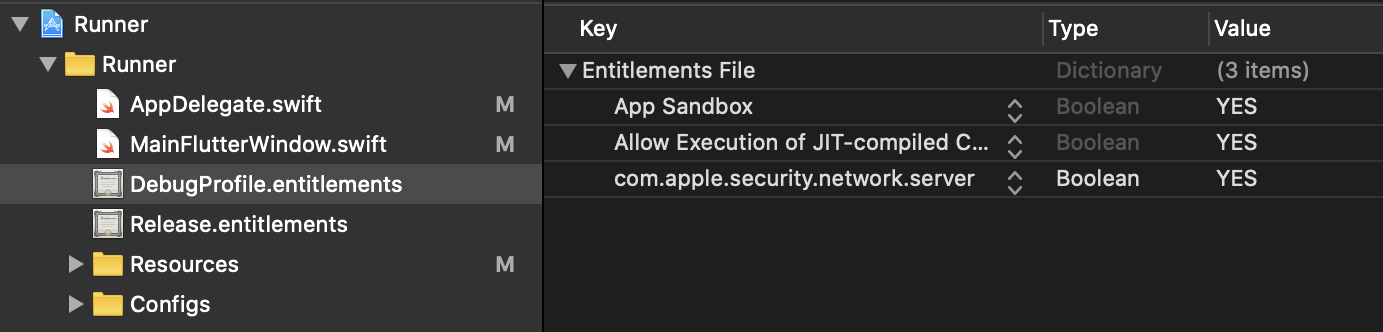
Using macos? We use the local network layer to communicate between the preview and the damenon service. Macos limits all network requets by default and so you will need to allow it during debug by adding: com.apple.security.network.client to macos/Runner/DebugProfile.entitlements
Adding a preview
A vscode snippet is availabe for creating a preview, just type preview and it will appear.
- Create a new class that extends PreviewProvider
class MyPreview extends PreviewProvider {
List<Preview> get previews {
return [
];
}
}
- Add as many Preview widgets as samples you want to display
List<Preview> get previews {
return [
Preview(
frame: Frames.ipadPro12,
child: MyApp(),
),
Preview(
frame: Frames.iphoneX,
child: MyApp(),
),
];
}
And and the examples will appear in the preview window as soon as you save your file.
They will appear there every time you come back to that file.
Taking the most of Flutter Preview
Preview Widget
The Preview widget allows you to give default values that will impact your widget inside. The current availabe values are:
- theme: Add your app theme to see your widget with your styles.
- height, width: Set the size you want to set to the widget in case the widget has not size specified.
- frame: See widget in different device scenarios: an android phone? or maybe an apple watch? More than 20 models and you can create your own (This is done thanks to the amazing package device_frame built by Aloïs Deniel
- Need more? We are working to add more in a close future: Locale, Brightness, constraints...
Also you can set a update mode for each preview from hot-reload to hot-restart;
PreviewProvider
You can use multiple classes that extend PreviewProvider and they will be displayed in different tabs.
By default the name of the tab will be the class name but you can override the title param to customize it.
Custom Providers
PreviewProvider allows you to group different Previews in a single file. While this can be enough for most, you might want to create your own previews.
For that you can extend any widget that extends StatelessWidget and make it implement the mixin Previewer;
class MyCustomPreview extends StatelessWidget with Previewer {
@override
Widget build(BuildContext context) {
return Container();
}
}
It is important to add with Previewer always when extending any class, otherwise it won't be recognized by Flutter Preview.
A already built-in custom provider is ResizablePreviewProvider that gives you the freedom to resize a widget to see how it could look in different scenarios.
class Resizable extends ResizablePreviewProvider with Previewer {
@override
Preview get preview {
return Preview(
mode: UpdateMode.hotReload,
child: MusicCard(
title: 'Blond',
singer: 'Frank Ocean',
image: PreviewImage.asset('preview_assets/cover1.jpg'),
onTap: () => {},
),
);
}
}
You can build any other previews or use any packages if you respect this two important rules
- All preview providers except the default one needs to have
with Previewer - They need to have an empty constructor without any params.
Let's see a cool example using the device_preview package
Using sample assets
Adding sample assets to your flutter can increase the app without no need.
For images, you can NetworkImage as before.
But if you want to use local images, don't add them to your flutter project!
You can use PreviewImage instead.
//DON'T
AssetImage('images/example.png')
//DO
PreviewImage('debug_images/example.png')
# pubspec.yaml
assets:
images/dart.png
Other assets will be supported soon
Something is not working as expected?
Create a new issue and I will take it a look


