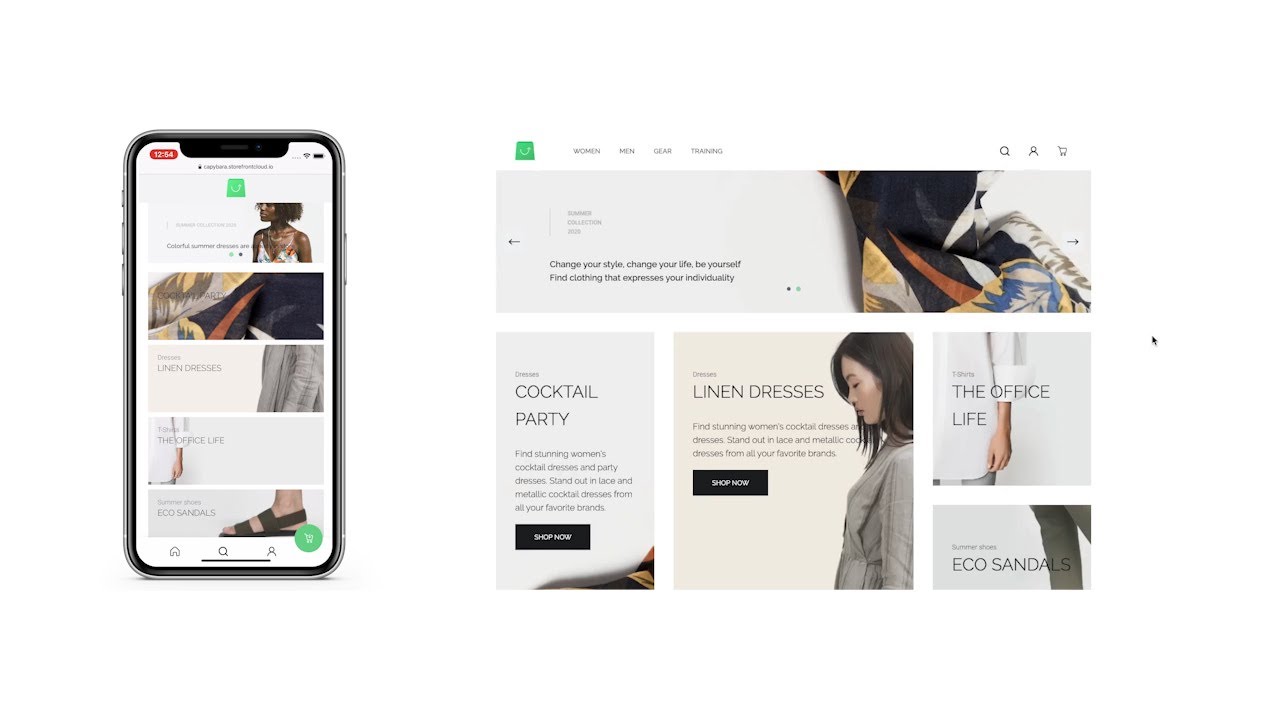Capybara - Storefront UI based theme for Vue Storefront
Stay connected
New default template theme for Vue Storefront, based on Storefront UI. 90% of the Capybara code is closed in the Storefront UI library. Thanks to it, Capybara can maintain its flexibility, but minimize the risk of errors.
We have prepared short introduction to our coding standards and conventions we are using in Capybara theme.
🚀 See it in action

|
Try out our open demo and if you like it first give us some star on Github ★ and then contact us on Vue Storefront Official Discord or via [email protected]. This demo site is connected to Magento2. |
📺 Video demo
✨ Features
Capybara theme provides out of the box ready to use elements, like Cart, Checkout, Modals or Product-related components - to name only a few of them, which all are based on awesome Storefront UI. It provides new look & feel for the Vue Storefront with simpler development experience. You can just grab it and use it, or you can play around to re-design existing components and build something new easily.
If you're new and need some guidance feel free to visit out forum or reach anyone from the core team on our discord:
- Tomasz Kikowski - @qiqqq
- Tomasz Kostuch - @gibkigonzo
- Paweł Smyrek - @psmyrek
- Rafał Makara - @rmakara
🤝 Contributing
We are currently in the early developer’s preview phase. If you would like to help us improve this beautiful theme we'd be more than happy if you want to contribute! Here you can find all the required information how to start.
🔌 Installation
To be able to use new Capybara theme in your Vue Storefront installation, you need to:
-
Install
lernaglobally:npm install -g lernaor
yarn global add lerna -
Configure
vsf-capybararepository as a git submodule in theme path of your Vue Storefront workspace, and then trackmasterbranch:git submodule add -b master https://github.com/DivanteLtd/vsf-capybara.git src/themes/capybara -
Fetch all the data:
git submodule update --init --remote -
Generate
local.jsonfile from scriptgenerate-local-config.js:node src/themes/capybara/scripts/generate-local-config.js -
Update Vue Storefront configuration by copying
local.jsonfile fromsrc/themes/capybarato rootconfigdirectory. -
For Vue Storefront 1.12.3 and earlier include "children_data.*" as includeFields for category in default.json.
-
Update TypeScript compiler option in
tsconfig.jsonin root directory: change value forcompilerOptions.paths.theme/*from default theme["src/themes/default/*"]to brand new Capybara theme:["src/themes/capybara/*"]. -
Download all dependencies and start development server:
lerna bootstrap && yarn dev -
That’s all! Now after opening your development server (http://localhost:3000 by default) you should see Vue Storefront with Capybara theme!
🎉
Design customization
If you want to customize the Capybara designs you can start with this amazing Figma file by Aditya Patel from HotWax Commerce.