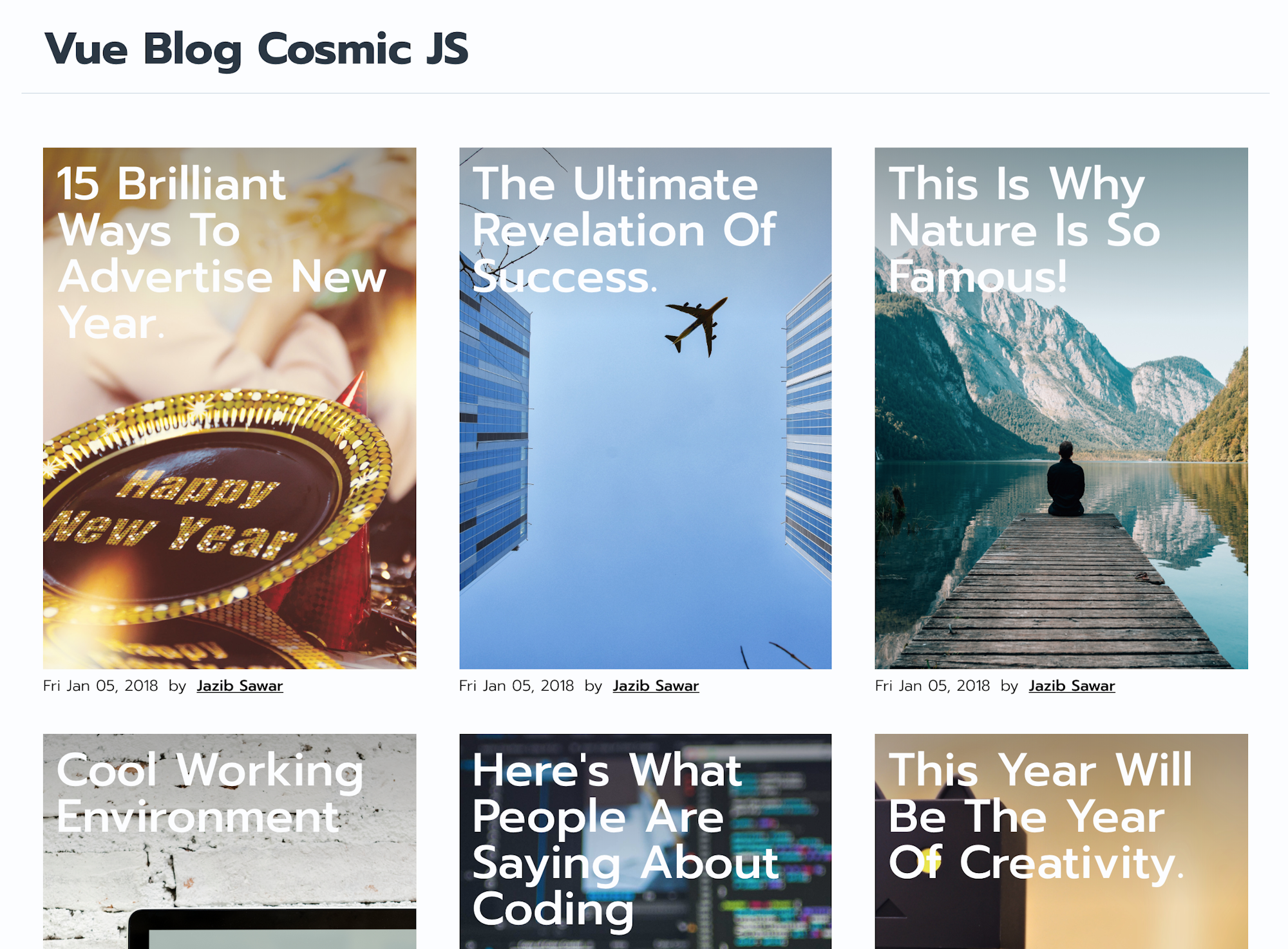Vue.js Blog Template Powered by Cosmic
A simple Vue.js template for creating a fast, beautiful blog on Netlify powerd by the Cosmic Headless CMS for content editing.
This template provides blog, blog posts, authors and elegant modern design ready to deploy on Netlify in one click!
View live demo
Getting Started
Below are steps to deploy your application to Netlify and integrate with Cosmic for content editing.
1. Deploy to Netlify
Click the button below to deploy this application to Netlify. By default, it will be connected to a Bucket with demo content.
2. Create Cosmic Bucket
Install the Simple Vue Blog by clicking Install Free on the app page.
3. Generate Credentials
Click on Settings and then Basic Settings in your Bucket dashboard. There you can generate API Read Access Key & API Write Access Key and save them. This step is optional but recommended for security purposes.
4. Add Environment Variable - Netlify
Now go to Netlify Site Settings and then go to the Build and Deploy page. Scroll down and you will see Build environment variables section where you will enter Cosmic Bucket credentials.
{
COSMIC_BUCKET: "", /* Default: 'simple-vue-blog' */
COSMIC_READ_KEY: "", /* Default: ' */
COSMIC_WRITE_KEY: "", /* Default: '' */
BLOG_TITLE: "", /* Default: 'Vue Blog Cosmic' */
}5. Redeploy
At last, go to Netlify Deploys page and Trigger Deploy. Congratulation, your application is deployed and connected to Cosmic Bucket.