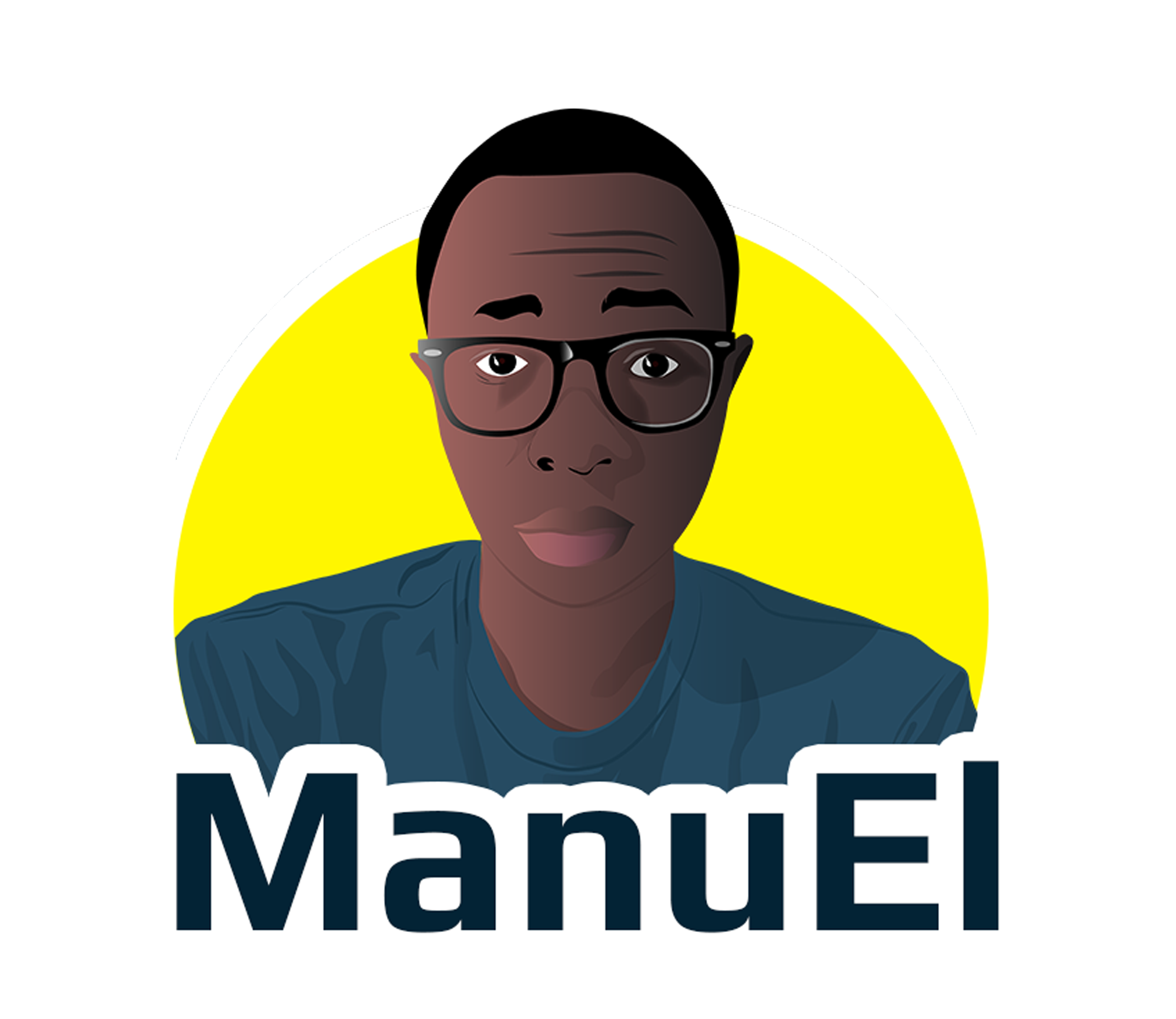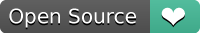VueJs Medium Editor
Vue 2 and 3 Js component for Medium Editor wrapper with https://github.com/yabwe/medium-editor But all plugins are re-writing in Vue.js All Medium Editor configs are supported
Demo
Features
- Medium like editor
- Image uploader and description
- Image width configable width for normal / expand / full screen sizing
- Imgur uploading
- Embed Gist
- Inline code syntax highlighting
- Embed video
- Youtube video and shorts
- Vimeo video
- Loom video
Usage
Installation
yarn add vuejs-medium-editor
# Vue 3
yarn add vuejs-medium-editor@next
OR
npm install vuejs-medium-editor
# Vue 3
npm install vuejs-medium-editor@next
Usage
add to global component in Vue 2
import Vue from 'vue'
import MediumEditor from 'vuejs-medium-editor'
Vue.component('medium-editor', MediumEditor)OR Vue 3
import { createApp } from 'vue'
import MediumEditor from 'vuejs-medium-editor'
import App from './App.vue'
const app = createApp(App)
app.component('medium-editor', MediumEditor)
app.mount('#app')Don't forget to include css file in your project For Vue 2
import 'medium-editor/dist/css/medium-editor.css'
import 'vuejs-medium-editor/src/themes/default.css'
// for the code highlighting
import 'highlight.js/styles/github.css'OR in styles like below
<style lang="css">
@import "~medium-editor/dist/css/medium-editor.css";
@import "~vuejs-medium-editor/src/themes/default.css";
/*@import '~highlight.js/styles/github.css';*/
@import '~highlight.js/styles/github.css';
</style>For for Vue 3
import 'medium-editor/dist/css/medium-editor.css'
import 'vuejs-medium-editor/dist/themes/default.css'
// for the code highlighting
import 'highlight.js/styles/github.css'OR in styles like below
<style lang="css">
@import "medium-editor/dist/css/medium-editor.css";
@import "vuejs-medium-editor/dist/themes/default.css";
/*@import '~highlight.js/styles/github.css';*/
@import 'highlight.js/styles/github.css';
</style>Example
<medium-editor
v-model="content"
:options="options"
:onChange="onChange"
v-on:uploaded="uploadCallback"
/>
<script>
import Editor from 'vuejs-medium-editor'
export default {
data() {
return {
content: '',
options: {},
}
},
components: {
'medium-editor': Editor,
},
methods: {
onChange() {
console.log(this.content)
},
uploadCallback(url) {
console.log('uploaded url', url)
},
},
}
</script>Available Props
- prefill(string) - Pre filled editor value - default value,
- readOnly(boolean) - make the editor read only. Default - false
- options - used to pass editor options, see below
- onChange - pass onchange event
- hideImage - Hides image upload option (default -false)
- hideGist - Hides gist code embed - default(false)
- hideVideo - Hides video embed - default(false)
Events
- uploaded - imgur image upload callback
Options
toolbar
you can customize the toolbar buttons too
options: {
toolbar: {
buttons: [
'bold',
'italic',
'underline',
'quote',
'h1',
'h2',
'h3',
'pre',
'unorderedlist',
]
}
}available options: All options are available here You can also override options like in Medium Editor ;
options: {
buttons: [
'anchor',
{
name: 'pre',
action: 'append-pre',
aria: 'code highlight',
tagNames: ['pre'],
contentDefault: '<b><\\></b>',
contentFA: '<i class="fa fa-code fa-lg"></i>',
},
]
}images
Using the image option in toolbar, Add image link, highlight to edit, then select image icon
buttons: [
{
name: 'image',
action: 'image',
aria: 'insert image from url',
tagNames: ['img'],
contentDefault: '<b>image</b>',
contentFA: '<i class="fa fa-picture-o"></i>',
},
]Also, available option: thanks to ErgoFriend pull request on the original repo
options: {
uploadUrl: "https://api.imgur.com/3/image",
uploadUrlHeader: {'Authorization': 'Client-ID a3tw6ve4wss3c'},
file_input_name: "image",
file_size: 1024 * 1024 * 10,
imgur: true,
}code highlighting
- Code highlighting is inbuilt using highlight.js
Add code snippet, highlight, then select code in toolbar(you need to add
prein toolbar, see options above)
You should include the highligh.js css file within the styles
<style>
/*default css */
@import 'highlight.js/styles/default.css';
/* github style */
@import 'highlight.js/styles/github.css';
</style>You can get more theme styles here
- Code highliting using gist, also inbuilt. Click + button, then click code(Add gist), then add gist URL, click Enter to finish
Read only example
<medium-editor :prefill="defaultValue" :read-only="true" />Nuxt.js Usage
create a plugin file vuejs-medium-editor.js inside /plugins dir
import Vue from 'vue'
import MediumEditor from 'vuejs-medium-editor'
Vue.component('medium-editor', MediumEditor)import a plugin in nuxt.config.js with disable ssr mode
plugins: [{ src: '~/plugins/vuejs-medium-editor', ssr: false }]include a css file For Vue 2
css: [
'medium-editor/dist/css/medium-editor.css',
'vuejs-medium-editor/src/themes/default.css',
'highlight.js/styles/github.css', //if using code highlight
]For Vue 3
css: [
'medium-editor/dist/css/medium-editor.css',
'vuejs-medium-editor/dist/themes/default.css',
'highlight.js/styles/github.css', //if using code highlight
]About Me
License
Happy coding, Star before Fork