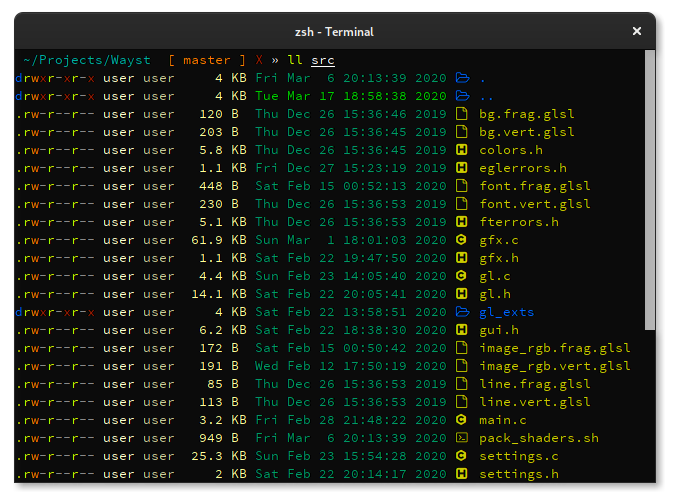91861 / Wayst
Programming Languages
Projects that are alternatives of or similar to Wayst
About
Simple terminal emulator for Wayland and X11 with OpenGL rendering and minimal dependencies.
This is roughly alpha quality, expect bugs!
Features
- Unicode support
- Text reflow
- 24-bit colors
- Dynamic colors
- All text properties (squiggly underline, blinking, overline etc.)
- Resizable font
- Subpixel antialiasing
- Mouse reporting
- Scrollback
- Mouse text selection
- Clipboard
- Configurable keybindings
- Clickable links, OSC 8 links
- Command history and marks*
- kitty image protocol (experimental)
To-Do
- Ligatures
- Sixel graphics
- All xterm and vte control sequences
Building
make
make install
Dependencies:
- OpenGL >= 2.1
- freetype >= 2.10
- fontconfig
- xkbcommon [wayland]
- utf8proc [optional]
- notify-send [optional]
To build without X11 or Wayland support set window_protocol=wayland or window_protocol=x11 respectively. With both backends enabled wayst will default to wayland. You can force X11 mode with the xorg-only option.
To build with debuging symbols set mode=debugoptimized.
Installation from AUR
You can install wayst-git from AUR (arch user repository)
yay -S wayst-git
Usage
Configuration file
All option can be set in a configuration file or passed as command line arguments. To see all supported options run wayst --help.
Wayst will look for: $XDG_CONFIG_HOME/wayst/config or $HOME/.config/wayst/config.
For an example configuration file see config.example.
Shell integration
Wayst can use iTerm2 shell integration sequences or VTE prompt notifications to track command history.
Default Keybindings
| Keys | Action |
|---|---|
Ctrl+Shift+c
|
Copy to clipboard |
Ctrl+Shift+x
|
Copy output of last command to clipboard* |
Ctrl+Shift+v
|
Paste from clipboard |
Ctrl+Shift+=
|
Increase font size |
Ctrl+Shift+-
|
Decrease font size |
Ctrl+Shift+Up/Down
|
Scroll |
Ctrl+Shift+Page Up/Down
|
Scroll by page |
Ctrl+Shift+Left/Right
|
Jump to previous/next command output or mark* |
Ctrl+Shift+u
|
Enter unicode character by hex code |
Ctrl+Shift+k
|
Enter vi-like keyboard select mode |
Ctrl+Shift+d
|
Start new instance in active work directory (set by OSC 7) |
Ctrl+Shift+F12
|
HTML screen dump |
Ctrl+Shift+\
|
Pipe to external program |
LMB |
Select text |
RMB |
Change selected region |
Shift+LMB
|
Select text in mouse reporting mode |
Ctrl + LMB
|
Open link/Box select |
License
MIT