WeTransfer / Wetransfer Ios Ci
Programming Languages
WeTransfer-iOS-CI
Containing shared CI logic to quickly set up your repository with:
- Tests running for each pull request
- Danger reports for each pull request
Why should I use it?
What's in it for me? Well, quite a lot! With low effort to add it to your project.
- Integrate SwiftLint to lint source code and tests
- Integrate Fastlane to run tests for PRs
- Integrate Danger to automatically improve PR reviews
- Easily add automated releases based on tag-triggers
Danger features
Following is a list of features which are posted in a comment on PRs based on the submitted files.
- Warn for big PRs, containing more than 500 lines of code
- Warn for missing PR description
- Warn for missing updated tests
- Show code coverage of PR related files
- Show any failed tests
- Show all
warningsanderrorsin the project
All this is written in Swift and fully tested 🚀
Custom linting
These warnings are posted inline inside the PR, helping you to solve them easily.
- Check for
final classusage -
overridemethods without adding logic - Suggest
weakoverunowned - Suggest
// MARK:usage for large files
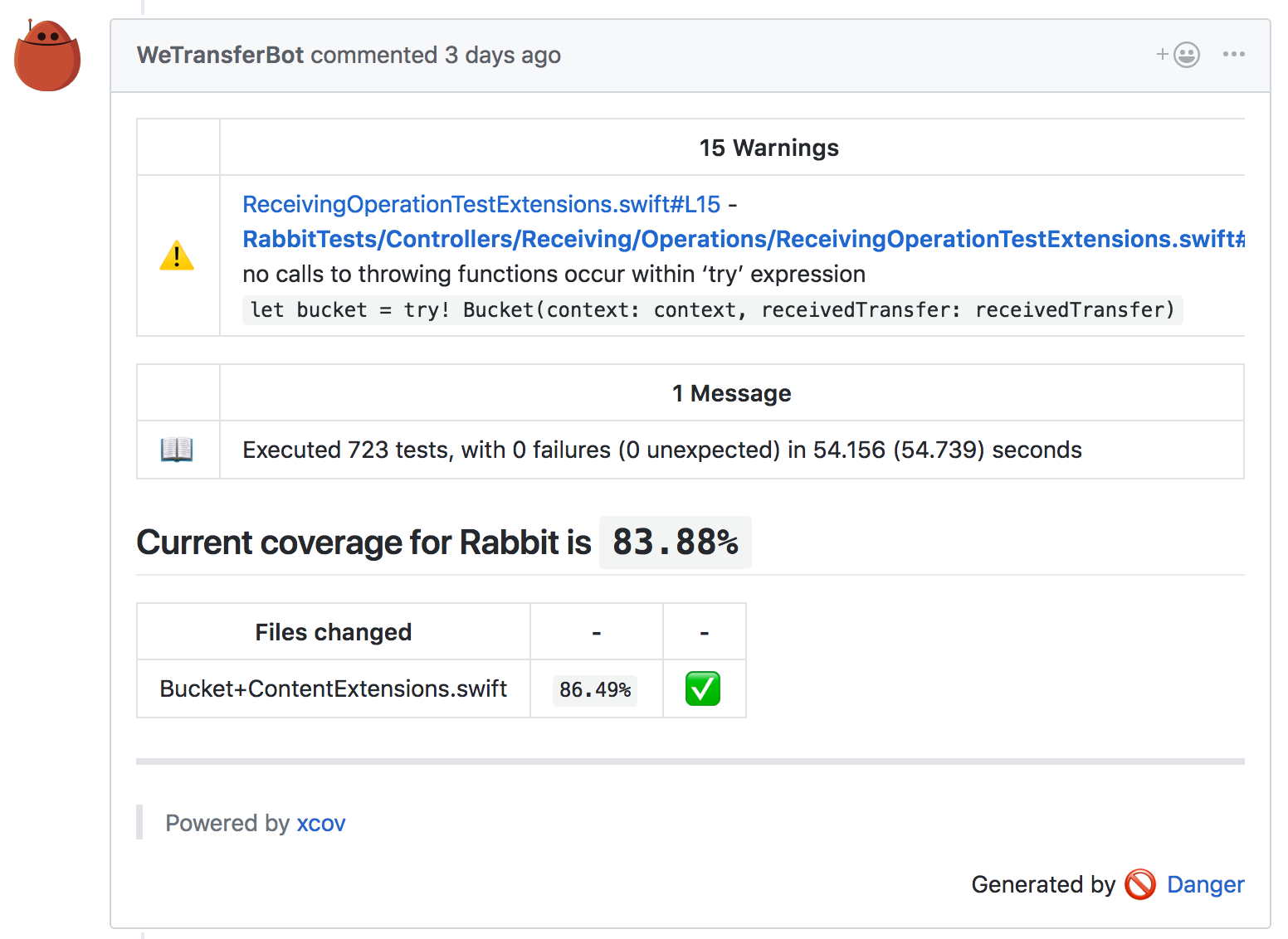 This is an example comment. Note that
This is an example comment. Note that WeTransferBot will be replaced by your own bot. More info can be found here: Getting started with Danger.
How to integrate?
1: Add submodule
Add this repository as a submodule with the correct path Submodules/WeTransfer-iOS-CI:
[submodule "Submodules/WeTransfer-iOS-CI"]
path = Submodules/WeTransfer-iOS-CI
url = https://github.com/WeTransfer/WeTransfer-iOS-CI.git
2: Create a fastlane file
Create a fastlane file which executes testing with code coverage enabled. Import the Fastfile from this repo and trigger the validate_changes lane.
import "./../Submodules/WeTransfer-iOS-CI/Fastlane/Fastfile"
desc "Run the tests and prepare for Danger"
lane :test do |options|
test_project(
project_path: "YOUR_PROJECT_PATH/",
project_name: "YOUR_PROJECT_NAME",
scheme: "YOUR_PROJECT_SCHEME")
end
3: Integrate SwiftLint in your project
Add a run script and use the common used SwiftLint script:
./Submodules/WeTransfer-iOS-CI/SwiftLint/swiftlint.sh
4: Make use of the shared Bitrise.yml workflows
The shared Bitrise.yml files make it really easy to integrate CI into open-source projects. It's been optimized using this blog post for caching and triggers like:
- Manage gems & brews
- Cache pulling
- Run fastlane for testing
- Run Danger from this repo
- Cache pushing
How to use this in your Bitrise configuration?
For Danger, you need to set the DANGER_GITHUB_API_TOKEN in your Bitrise secrets.
Make sure your Bitrise.yml looks like this:
trigger_map:
- pull_request_source_branch: "*"
workflow: wetransfer_pr_testing
workflows:
wetransfer_pr_testing:
steps:
- activate-ssh-key:
run_if: '{{getenv "SSH_RSA_PRIVATE_KEY" | ne ""}}'
- git-clone: {}
- script:
title: Continue from WeTransfer-iOS-CI repo
inputs:
- content: |-
#!/bin/bash
set -ex
bitrise run --config ./Bitrise/testing_bitrise.yml "${BITRISE_TRIGGERED_WORKFLOW_ID}"
Note: Don't change wetransfer_pr_testing as this needs to match the Bitrise.yml file workflow.
5: Add automated releases based on tags
By making use of the Bitrise tag triggered builds we can automate the releases of open-source projects. The automation currently performs the following steps:
- Automatically fetch the changelog using the ChangelogProducer
- Create a GitHub release containing the changelog
- Update and push the podspec
- Update the
Changelog.mdwith the new changes - Create a release branch and open a PR for those changes
How to use this in your Bitrise configuration?
As open-source projects are making use of HTTPS by default we need to force Bitrise to use SSH instead. Therefore, we need to add the SSH key manually to the secret environment variables with the key SSH_RSA_PRIVATE_KEY. You can can read more about this here: How can I generate an SSH key pair?.
We also need to create a environment secret for CocoaPods trunk pushes with the key COCOAPODS_TRUNK_TOKEN. How to do that is explained here: Automated CocoaPod releases with CI.
After all, you're secrets should look as follows:
After that, we need to add a new trigger for tags:
trigger_map:
- pull_request_source_branch: "*"
workflow: wetransfer_pr_testing
- tag: "*"
workflow: wetransfer_tag_releasing
And we need to add the new workflow:
wetransfer_tag_releasing:
steps:
- activate-ssh-key:
run_if: '{{getenv "SSH_RSA_PRIVATE_KEY" | ne ""}}'
- script:
title: Force SSH
inputs:
- content: |-
#!/usr/bin/env bash
# As we work with submodules, make sure we use SSH for this config so we can push our PR later on.
# See for more info: https://discuss.bitrise.io/t/git-force-to-use-ssh-url-instead-of-https-for-github-com/4384
git config --global url."[email protected]:".insteadOf "https://github.com/"
- git-clone: {}
- script:
title: Continue from WeTransfer-iOS-CI repo
inputs:
- content: |-
#!/bin/bash
set -ex
bitrise run --config ./Submodules/WeTransfer-iOS-CI/Bitrise/tag_releasing_bitrise.yml "${BITRISE_TRIGGERED_WORKFLOW_ID}"
After that, you can simply create a new tag and the whole release process will be triggered! 🚀
License
WeTransfer-iOS-CI is available under the MIT license. See the LICENSE file for more info.

