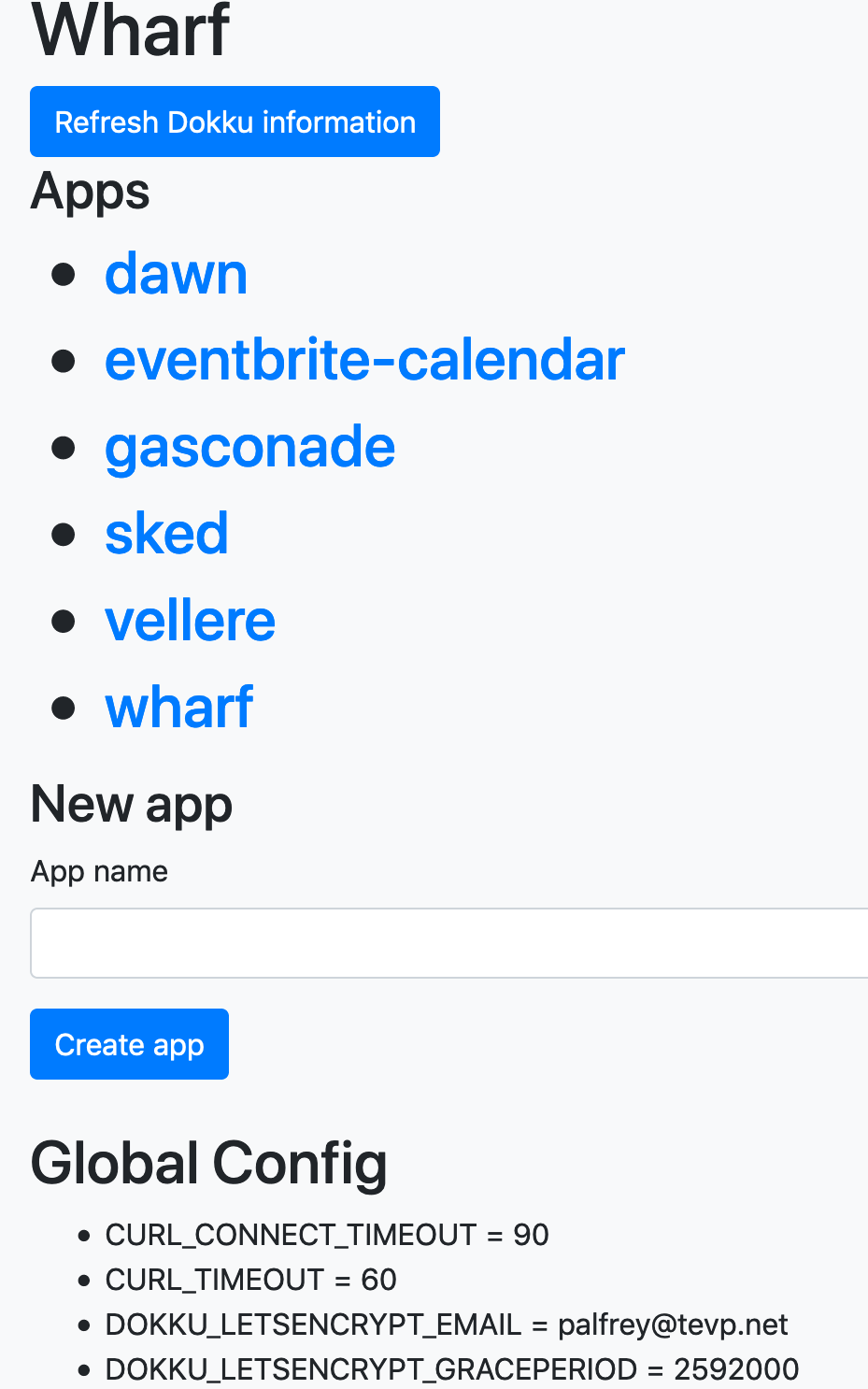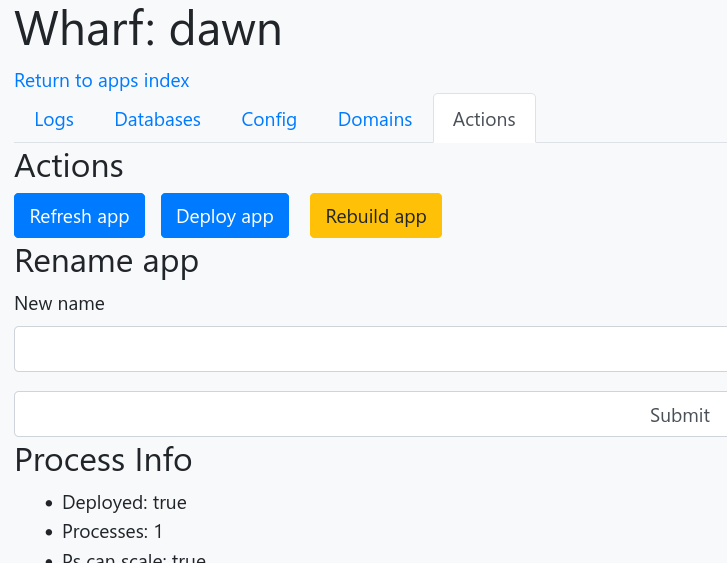palfrey / Wharf
Licence: agpl-3.0
Web UI for Dokku
Stars: ✭ 206
Programming Languages
python
139335 projects - #7 most used programming language
Labels
Projects that are alternatives of or similar to Wharf
Ru Local Communities
Список русскоязычных it-комьюнити по городам
Stars: ✭ 204 (-0.97%)
Mutual labels: hacktoberfest
Redoc
📘 OpenAPI/Swagger-generated API Reference Documentation
Stars: ✭ 15,935 (+7635.44%)
Mutual labels: hacktoberfest
Liquibase Hibernate
Liquibase Hibernate Integration
Stars: ✭ 205 (-0.49%)
Mutual labels: hacktoberfest
Lime Packages
OpenWrt packages composing LibreMesh meta-firmware for wireless mesh networking
Stars: ✭ 204 (-0.97%)
Mutual labels: hacktoberfest
Netlify Cms
A Git-based CMS for Static Site Generators
Stars: ✭ 14,776 (+7072.82%)
Mutual labels: hacktoberfest
Memetastic
Meme Creator for Android - Simple & Ad-Free
Stars: ✭ 206 (+0%)
Mutual labels: hacktoberfest
Yii2
Yii 2: The Fast, Secure and Professional PHP Framework
Stars: ✭ 13,852 (+6624.27%)
Mutual labels: hacktoberfest
Openfire
Openfire is a real time collaboration (RTC) server licensed under the Open Source Apache License. It uses the only widely adopted open protocol for instant messaging, XMPP (also called Jabber). Openfire is incredibly easy to setup and administer, but offers rock-solid security and performance.
Stars: ✭ 2,423 (+1076.21%)
Mutual labels: hacktoberfest
Shields
Concise, consistent, and legible badges in SVG and raster format
Stars: ✭ 15,716 (+7529.13%)
Mutual labels: hacktoberfest
Percona Docker
Collection of Dockerfiles for Percona sofware. See individual directories for more details.
Stars: ✭ 204 (-0.97%)
Mutual labels: hacktoberfest
Openwisp Radius
Administration web interface and REST API for freeradius 3 build in django & python. Supports captive portal authentication, WPA Enerprise (802.1x), freeradius rlm_rest, social login, Hotspot 2.0 / 802.11u, importing users from CSV, registration of new users and more.
Stars: ✭ 206 (+0%)
Mutual labels: hacktoberfest
Php Ulid
A PHP port of alizain/ulid with some minor improvements.
Stars: ✭ 203 (-1.46%)
Mutual labels: hacktoberfest
Grpc Go
The Go language implementation of gRPC. HTTP/2 based RPC
Stars: ✭ 15,042 (+7201.94%)
Mutual labels: hacktoberfest
Doukutsu Rs
4fun open-source Cave Story reimplementation written in Rust
Stars: ✭ 206 (+0%)
Mutual labels: hacktoberfest
Bilberry Hugo Theme
Premium theme for the hugo site builder. DEMO:
Stars: ✭ 205 (-0.49%)
Mutual labels: hacktoberfest
Tauri
Build smaller, faster, and more secure desktop applications with a web frontend.
Stars: ✭ 25,383 (+12221.84%)
Mutual labels: hacktoberfest
Wharf
Wharf is an opinionated web frontend for Dokku. You can also use the command line version, but most features you'll need day-to-day are in the Web UI
Screenshots
Setup
- Install Dokku (versions up to 0.19.13, see #78)
- Install the following plugins:
- https://github.com/dokku/dokku-redis (versions up to 1.10.4, see #75)
- https://github.com/dokku/dokku-postgres (versions up to 1.9.5, see #75)
- https://github.com/dokku/dokku-letsencrypt
- Setup the Let's Encrypt plugin to auto-renew (
dokku letsencrypt:cron-job --add) - Create the app (
dokku apps:create wharf) - Add SSH key storage:
mkdir /var/lib/dokku/data/storage/wharf-ssh/chown dokku:dokku /var/lib/dokku/data/storage/wharf-ssh/dokku storage:mount wharf /var/lib/dokku/data/storage/wharf-ssh/:/root/.ssh
- Add Redis (
dokku redis:create wharf && dokku redis:link wharf wharf) - Add Postgres (
dokku postgres:create wharf && dokku postgres:link wharf wharf) - Set
ADMIN_PASSWORDto something secret (dokku config:set wharf ADMIN_PASSWORD=somesecret) - Deploy this Git repo as per the standard Dokku instructions
Helpful hints
- If you're running SSH on a non-standard port, set
DOKKU_SSH_PORTe.g.dokku config:set wharf DOKKU_SSH_PORT=2222 - If Dokku is running somewhere else than the local machine, set
DOKKU_SSH_HOSTe.g.dokku config:set wharf DOKKU_SSH_HOST=foo.example.com - If there's a Dockerfile in your repository, it'll try and deploy using that by default. Set BUILDPACK_URL to override
- BUILDPACK_URL should be an HTTPS one, not a SSH or heroku/something one
- You should setup the global domain name when creating Dokku to start with and add a *.<your dokku domain> entry to give new apps more usable names.
Enabling Github auto-deploy webhooks
- Set
GITHUB_SECRETconfig item to something secret - Goto settings/webhooks in Github
- Make a new webhook for <your Wharf instance>/webhook with Content type as
application/jsonand Secret to the secret fromGITHUB_SECRET
Development
Easiest way to do dev is:
-
vagrant upwhich will boot the entire Dokku setup in a VM -
DOKKU_SSH_HOST=host.docker.internal DOKKU_SSH_PORT=2222 docker-compose up-
host.docker.internalworks on Mac/Windows, but not on Linux (see https://github.com/docker/for-linux/issues/264). On Linux hosts, you should setDOKKU_SSH_HOSTto whatever your IP is (not localhost, but a local IP is fine)
-
- Load up
http://localhost:8000/
Note that the project description data, including the texts, logos, images, and/or trademarks,
for each open source project belongs to its rightful owner.
If you wish to add or remove any projects, please contact us at [email protected].