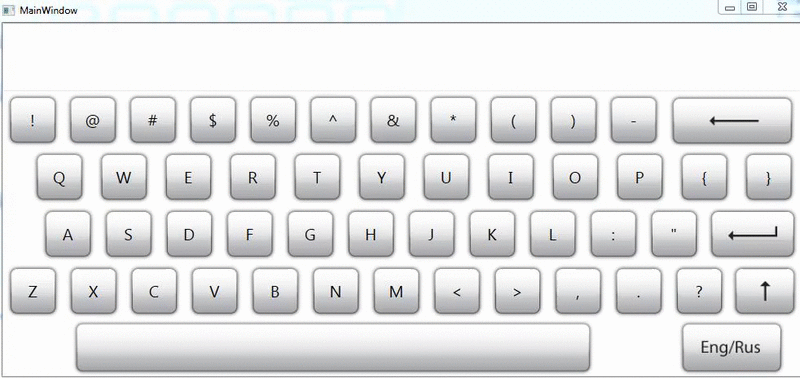HandycontrolsContains some simple and commonly used WPF controls based on HandyControl
Stars: ✭ 347 (+554.72%)
Mutual labels: xaml, wpf, mvvm
ReactivehistoryReactive undo/redo framework for .NET.
Stars: ✭ 82 (+54.72%)
Mutual labels: xaml, wpf, mvvm
WindowscommunitytoolkitThe Windows Community Toolkit is a collection of helpers, extensions, and custom controls. It simplifies and demonstrates common developer tasks building UWP and .NET apps for Windows 10. The toolkit is part of the .NET Foundation.
Stars: ✭ 4,654 (+8681.13%)
Mutual labels: xaml, wpf, mvvm
ReactivepropertyReactiveProperty provides MVVM and asynchronous support features under Reactive Extensions. Target framework is .NET Standard 2.0.
Stars: ✭ 603 (+1037.74%)
Mutual labels: xaml, wpf, mvvm
YouTube-DownloaderAn easy-to-use, YouTube video downloader, without pesky ads or malware.
Stars: ✭ 22 (-58.49%)
Mutual labels: xaml, wpf, mvvm
ModernWpfModern styles and controls for your WPF applications without need WinRT
Stars: ✭ 65 (+22.64%)
Mutual labels: xaml, wpf, wpf-controls
Wpfbindingerrors💥 Turn WPF Binding errors into exception
Stars: ✭ 73 (+37.74%)
Mutual labels: xaml, wpf, mvvm
nodifyHigh performance and modular controls for node-based editors designed for data-binding and MVVM.
Stars: ✭ 282 (+432.08%)
Mutual labels: wpf, mvvm, wpf-controls
MvvmvalidationLightweight library that helps reduce boilerplate when implementing validation in XAML MVVM applications
Stars: ✭ 141 (+166.04%)
Mutual labels: xaml, wpf, mvvm
Steamtools🛠「Steam++」是一个开源跨平台的多功能Steam工具箱。
Stars: ✭ 4,458 (+8311.32%)
Mutual labels: xaml, wpf, mvvm
Xaml Code ExperiencesA collection of the experiences I have collected during days of Xamarin and Wpf, while following the MVVM design pattern.
Stars: ✭ 114 (+115.09%)
Mutual labels: xaml, wpf, mvvm
File-ExplorerA C# WPF application, representing a conventional Windows file system explorer. Allows the traversal of inaccessible file systems.
Stars: ✭ 30 (-43.4%)
Mutual labels: xaml, wpf, wpf-application
HandycontrolContains some simple and commonly used WPF controls
Stars: ✭ 3,349 (+6218.87%)
Mutual labels: xaml, wpf, wpf-controls
wpf-demosThis repository contains the samples for Syncfusion WPF UI Controls and File Format libraries and the guide to use them.
Stars: ✭ 128 (+141.51%)
Mutual labels: xaml, wpf, wpf-controls
OrdersManagementSystemProject demonstrates usage of Prism composition library, Material design library, SQL Server, Entity Framework in WPF application
Stars: ✭ 29 (-45.28%)
Mutual labels: wpf, mvvm
MvvmScarletToolkitMvvmScarletToolkit is a personal project and framework to speed up the development process of xaml based applications using the viewmodel first approach
Stars: ✭ 23 (-56.6%)
Mutual labels: wpf, mvvm
ModernKeePassKDBX password manager for the Windows Store
Stars: ✭ 29 (-45.28%)
Mutual labels: xaml, mvvm
NeoMarkdigXamlMarkdig Xaml/Wpf Renderer
Stars: ✭ 18 (-66.04%)
Mutual labels: xaml, wpf
HandyWinGetGUI for installing apps through WinGet and Creating Yaml file
Stars: ✭ 305 (+475.47%)
Mutual labels: wpf, mvvm
AehnlichShow/Merge differences in directories and their content (text files) in Light/Dark designs
Stars: ✭ 73 (+37.74%)
Mutual labels: wpf, wpf-application