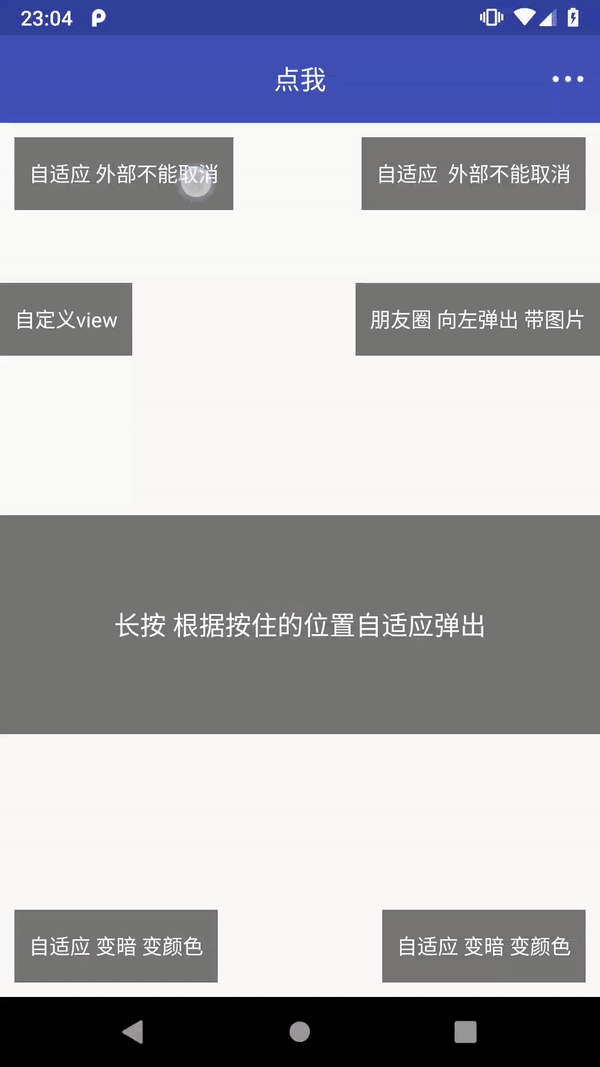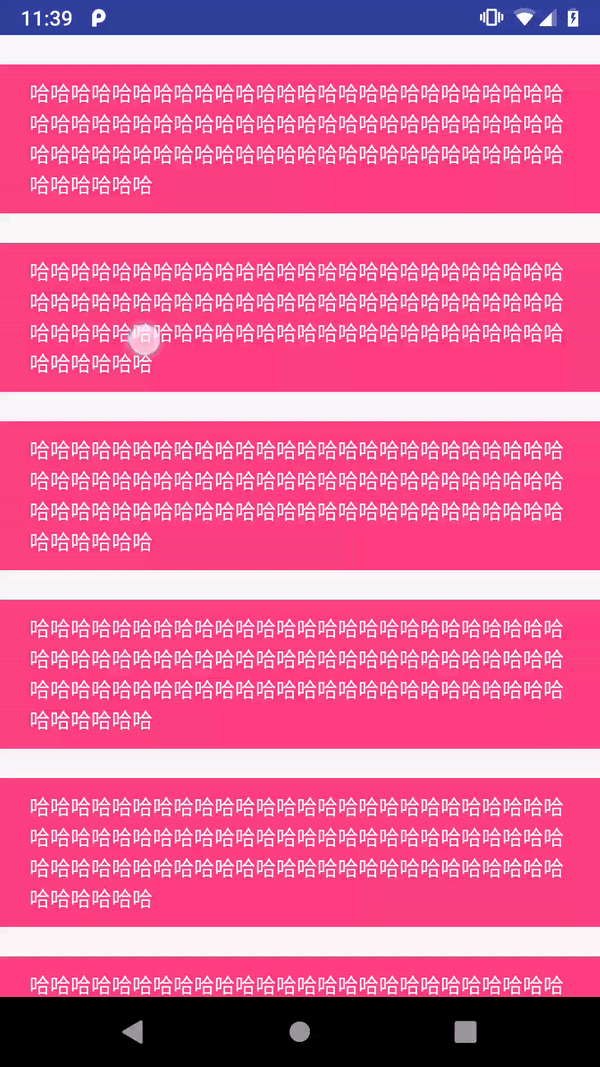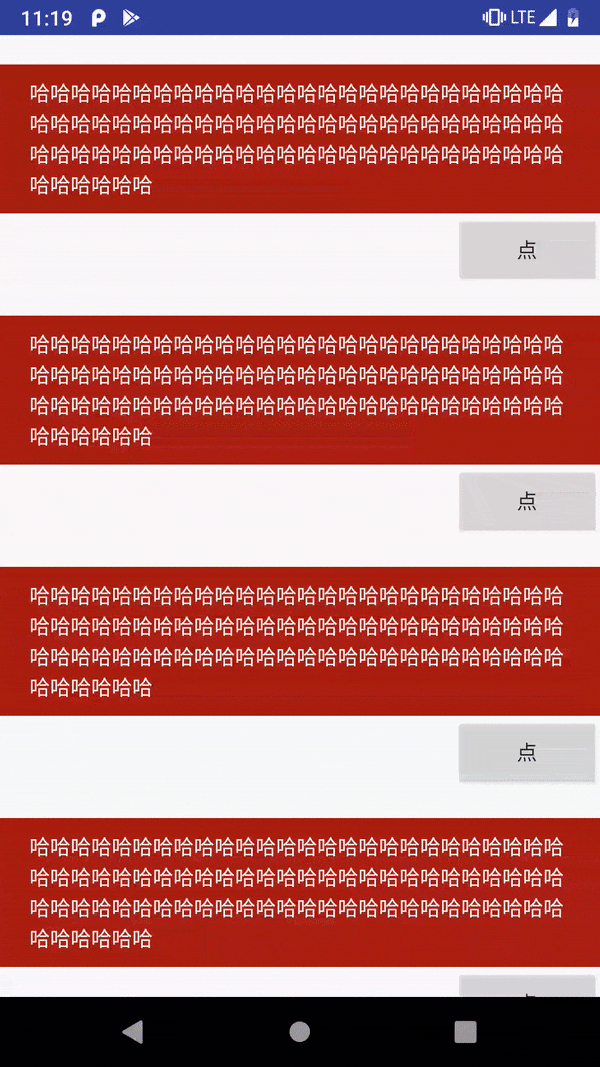wanglu1209 / Wpopup
Licence: apache-2.0
一个简单使用并且高度定制的Popupwindow。超简单实现朋友圈点赞效果,并且只用一个WPopup!完全不用担心复用问题!点击切换动画效果等!
Stars: ✭ 269
Programming Languages
kotlin
9241 projects
Labels
Projects that are alternatives of or similar to Wpopup
BalloonPopup
Forget Android Toast! BalloonPopup displays a round or squared popup and attaches it to a View, like a callout. Uses the Builder pattern for maximum ease. The popup can automatically hide and can persist when the value is updated.
Stars: ✭ 32 (-88.1%)
Mutual labels: popup-window, popup
Xpopup
🔥XPopup2.0版本重磅来袭,2倍以上性能提升,带来可观的动画性能优化和交互细节的提升!!!功能强大,交互优雅,动画丝滑的通用弹窗!可以替代Dialog,PopupWindow,PopupMenu,BottomSheet,DrawerLayout,Spinner等组件,自带十几种效果良好的动画, 支持完全的UI和动画自定义!(Powerful and Beautiful Popup for Android,can absolutely replace Dialog,PopupWindow,PopupMenu,BottomSheet,DrawerLayout,Spinner. With built-in animators , very easy to custom popup v…
Stars: ✭ 6,106 (+2169.89%)
Mutual labels: popup, popup-window
Popupwindow
PopupWindow is a simple Popup using another UIWindow in Swift
Stars: ✭ 401 (+49.07%)
Mutual labels: popup, popup-window
Tfpopup
🚀🚀🚀TFPopup不生产弹框,它只是弹框的弹出工🚀🚀🚀默认支持多种动画方式一行调用,支持完全自定义动画.
Stars: ✭ 182 (-32.34%)
Mutual labels: pop, popup
Cdalertview
Highly customizable alertview and alert/notification/success/error/alarm popup written in Swift
Stars: ✭ 1,056 (+292.57%)
Mutual labels: popup, popup-window
Powermenu
🔥 The powerful and easiest way to implement modern material popup menu.
Stars: ✭ 822 (+205.58%)
Mutual labels: popup, popup-window
SPStorkController
Now playing controller from Apple Music, Mail & Podcasts Apple's apps.
Stars: ✭ 2,515 (+834.94%)
Mutual labels: popup, pop
Popbox.js
A tiny and simple stackable modal plugin for web apps
Stars: ✭ 295 (+9.67%)
Mutual labels: popup, popup-window
Needs
🌂 An easy way to implement modern permission instructions popup.
Stars: ✭ 546 (+102.97%)
Mutual labels: popup, popup-window
React New Window
🔲 Pop new windows in React, using `window.open`.
Stars: ✭ 281 (+4.46%)
Mutual labels: popup, popup-window
Jbox
jBox is a jQuery plugin that makes it easy to create customizable tooltips, modal windows, image galleries and more.
Stars: ✭ 1,251 (+365.06%)
Mutual labels: popup, popup-window
Spstorkcontroller
Now playing controller from Apple Music, Mail & Podcasts Apple's apps.
Stars: ✭ 2,494 (+827.14%)
Mutual labels: pop, popup
ToolTipPopupWordTV
ToolTipopupWordTV is an Open Source Android library that allows developers to easily open a popup with details by select a word from a textview.
Stars: ✭ 41 (-84.76%)
Mutual labels: popup-window, popup
RDPopup
A simple way to add custom Popup. Design on Nib and use as you want. Written in Objective-C.
Stars: ✭ 19 (-92.94%)
Mutual labels: popup
WPopup - 一个简单使用并且高度定制的Popupwindow
- 自动设置show的位置
- 自动设置倒三角的位置
- 跟随手指点按位置弹出
- 几行代码设置朋友圈点击弹出点赞和回复弹出框(全部使用一个WPopup,完全不用担心复用问题!)
- 高度定制
依赖
allprojects {
repositories {
...
maven { url "https://jitpack.io" }
}
}
dependencies {
implementation 'com.github.wanglu1209:WPopup:lastRelease'
}
使用
普通操作
// 创建WPopup
val pop = WPopup.Builder(this)
.setData(data) // 设置数据,数据类为WPopupModel
.setCancelable(false) // 设置是否能点击外面dismiss
.setPopupOrientation(WPopup.Builder.HORIZONTAL) // 设置item排列方向 默认为竖向排列
.setOnItemClickListener(object : WPopup.Builder.OnItemClickListener {
override fun onItemClick(view: View, position: Int) {
// 设置item点击事件
Toast.makeText(view.context, data[position].text, Toast.LENGTH_LONG).show()
}
})
.create()
根据View自动设置显示位置
pop.showAtView(view)
根据view手动设置显示位置
pop.showAtDirectionByView(view, WPopupDirection.LEFT)
注意:如果使用类似朋友圈的效果,使用同一个WPopup在一个ListView中展现,则需要调用:
pop.showAtDirectionByListView(view, WPopupDirection.LEFT, position)
其中,position为本次点击的position
自己选择弹出位置 上下左右
pop.showAtDirection(WPopupDirection.BOTTOM)
骚操作 根据手指点击位置来显示
val longClickPop = WPopup.Builder(this)
.setData(longData)
.setPopupOrientation(WPopup.Builder.VERTICAL)
.setClickView(longClickView) // 点击的View,如果是RV/LV,则只需要传入RV/LV
.setOnItemClickListener(object : WPopup.Builder.OnItemClickListener {
override fun onItemClick(view: View, position: Int) {
Toast.makeText(view.context, "$position", Toast.LENGTH_LONG).show()
}
})
.create()
自动挑选位置 默认为右下方
longClickPop.showAtFingerLocation()
手动挑选位置
longClickPop.showAtFingerLocation(WPopupDirection.TOP)
方法及参数
data class WPopupModel(var text: String, var imgRes: Int = -1, var switchText: String = "", var switchImgRes: Int = -1)
text:必填参数,显示的文字
imgRes:非必填参数,显示的图片
switchText:非必填参数,点击之后切换的文字
switchImgRes:非必填参数,点击之后切换的图片
object WPopupDirection{
// 此为控制WPopup显示方向的类
const val LEFT = -0x001
const val RIGHT = -0x002
const val BOTTOM = -0x003
const val TOP = -0x004
// 下面这些只适用于showAtFingerLocation() 也就是根据手指手动挑选位置
const val LEFT_TOP = -0x005 // 左上
const val LEFT_BOTTOM = -0x006 // 左下
const val RIGHT_TOP = -0x007 // 右上
const val RIGHT_BOTTOM = -0x008 // 右下
}
WPopup已经为您设置好了通用的UI,您只需要自己配置参数即可
| 方法名 | 参数类型 | 默认值 | 备注 |
|---|---|---|---|
| setData | List<WPopupModel>
|
null | 设置数据 参数为一个字符串,一个图片的resId |
| setCancelable | Boolean | false | 设置点击外面是否能dismiss |
| setOnItemClickListener | OnItemClickListener | null | 设置item点击事件 |
| setPopupOrientation | String | WPopupWindow.Builder.VERTICAL | 设置item的排列方向 |
| setDividerColor | Int | Color.WHITE | 设置分割线的颜色 |
| setDividerSize | Int | 1 | 设置分割线的粗细 |
| setDividerMargin | Int | 10 | 设置分割线边距 |
| setIsDim | Boolean | false | 设置弹出时背景是否半透明 |
| setDimValue | Float | 0.4f | 设置背景半透明的值 0.1f - 1f 值越大,越接近透明 |
| setPopupBgColor | Int | Color.parseColor("#CC000000") | 设置弹出背景颜色 |
| setPopupMargin | Int | 1 | 设置弹出时和view的距离 |
| setClickView | View | null | 设置长按事件的view |
| setAnim | Int | WPopupAnim.ANIM_ALPHA | 设置动画 |
| setIconDirection | Int | WPopupDirection.LEFT | 设置icon的方向 如果data中设置了图片的话 |
| setDrawablePadding | Int | 5 | 设置drawablePadding |
| setTextColor | Int | Color.WHITE | 设置item中text的颜色 |
| setTextSize | Int | 14 | 设置item中text的大小 |
| setEnableChangeAnim | Boolean | true | 设置点击切换文字时是否启用动画 |
当然,如果默认的UI不适合您,您也可以自定义UI,只需传入一些参数即可
val customPopup = BasePopup(
WPopParams(
R.layout.view_custom, // layoutRes,必须参数
this, // activity,必须参数
true, // 背景是否变暗,非必须参数
cancelable = false,
width = ViewGroup.LayoutParams.MATCH_PARENT, // popup的宽 只支持LayoutParams里的
height = ViewGroup.LayoutParams.WRAP_CONTENT
)
)
Note that the project description data, including the texts, logos, images, and/or trademarks,
for each open source project belongs to its rightful owner.
If you wish to add or remove any projects, please contact us at [email protected].