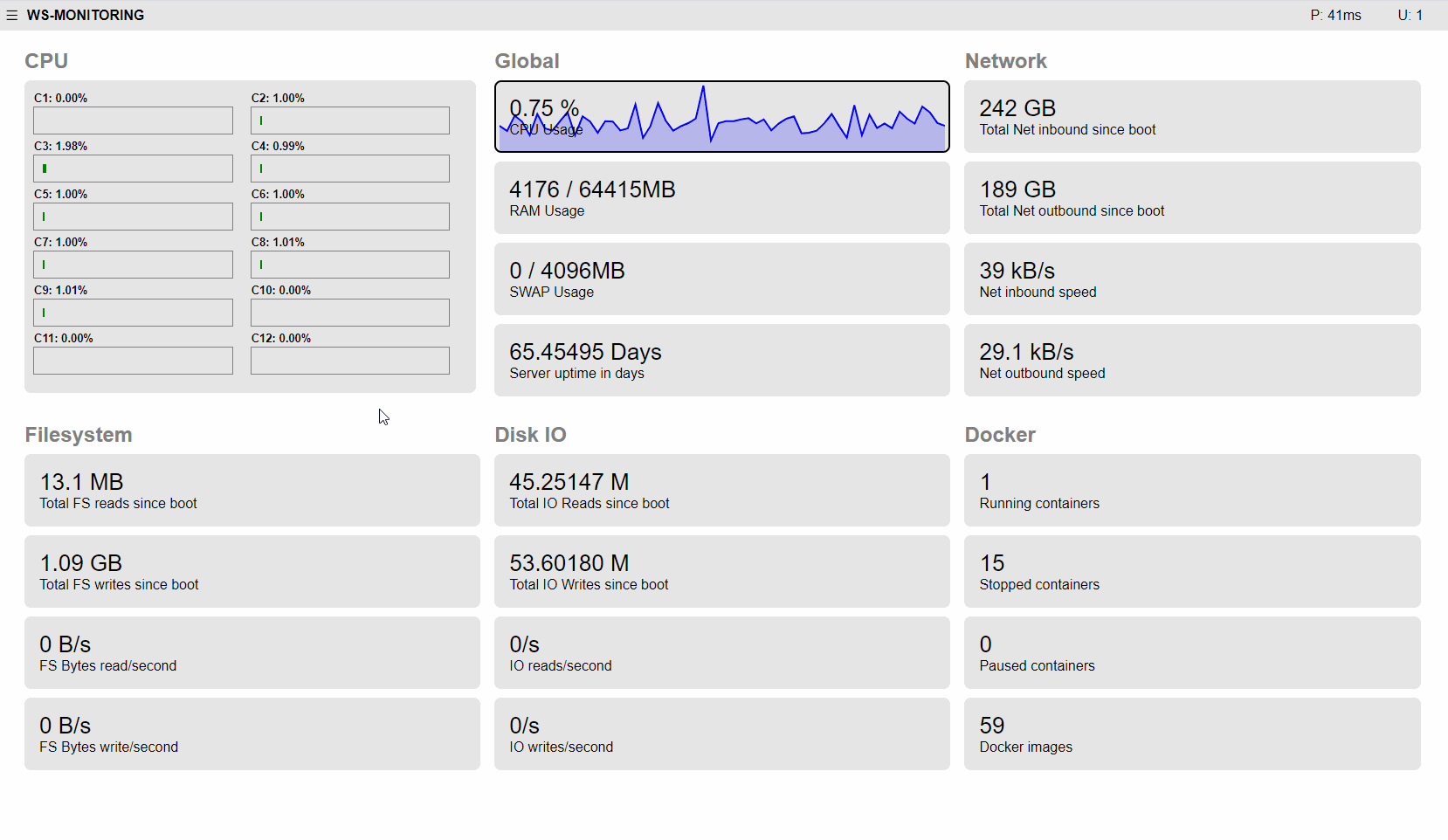elestio / Ws Monitoring
Projects that are alternatives of or similar to Ws Monitoring
ws-monitoring
A simple & lightweight realtime monitoring web UI + server in Node.js
Features:
- Super light real time monitoring tool, Small CPU/RAM Usage
- Monitor core metrics + Connections/Processes/Services/Docker/Logs
- Easy to run once or as a service
- Click on tiles to enable or disable graphing for a metric
- Responsive design & Embeddable, easy to modify and customize
- Websocket API available
Quickstart for Linux (Binary version)
Linux one line installer: stable binary (no requirements, recommended)
wget -O - https://github.com/elestio/ws-monitoring/raw/master/binaries/install.sh | bash
Then you can run it with this command:
token=MyRandomString ws-monitoring
This version includes Node.js V14 and all the dependencies in the binary, so it can run on any linux x64 without requirements
Requirements
- Linux, Windows or Mac OS
- Node 10+ for single-threaded mode, Node 12+ for multi-threaded mode
if you are on Node 10, you can activate multi-threading by executing this in your terminal:
export NODE_OPTIONS=--experimental-worker
Install Node.js 12, NPM and GIT (Debian/Ubuntu)
sudo apt -y install curl dirmngr apt-transport-https lsb-release ca-certificates
curl -sL https://deb.nodesource.com/setup_12.x | sudo -E bash -
sudo apt -y install nodejs npm git
Install Node.js 12, NPM and GIT (Centos)
curl -sL https://rpm.nodesource.com/setup_12.x | sudo bash -
sudo yum -y update
sudo yum -y install nodejs npm git
Clone this repository
Clone this repo then install NPM dependencies for ws-monitoring:
git clone https://github.com/elestio/ws-monitoring.git
cd ws-monitoring
npm install --ignore-scripts
configure a security token in appconfig.json (Mandatory step)
To protect the access to the dashboard you have to configure a security token (any random string) in appconfig.json
"websocketEndpoints": {
"/monitoring" : {
"src" : "./API/websocket/",
"open": "Monitoring.open",
"message": "Monitoring.message",
"close": "Monitoring.close",
"token": "XXXXXXXXXXXXXXXXXXXXXXXXXX"
}
}
Replace XXXXXXXXXXXXXXXXXXXXXXXXXX by any random string (like a guid: https://www.guidgenerator.com/) then save the file.
You can also pass the security token as an ENV variable, this way to need to modify a file, this is convenient as well for docker deployment token=Your-random-string
Eg to run ws-monitoring with a security token passed as env variable:
token=123456789 ./run.sh
Run ws-monitoring
Run directly
Finally we can start WS-MONITORING Server one-time:
./run.sh
or run as a service with pm2
npm install -g pm2
pm2 start run.sh --name ws-monitoring
pm2 save
Quickstart with Docker
docker pull elestio/ws-monitoring
docker run -p 3000:3000 -e token=MyRandomString -v /var/run/docker.sock:/var/run/docker.sock -it elestio/ws-monitoring
Then open http://yourIP:3000/ in your browser and use "MyRandomString" as a token to authenticate
Run with docker (local version for dev)
Run just once
docker build -t elestio/ws-monitoring .
docker run -p 3000:3000 --rm -v /var/run/docker.sock:/var/run/docker.sock:ro -v /var/log/:/var/log/:ro -it elestio/ws-monitoring
You can also pass the security token as env variable like this:
docker run -p 3000:3000 --rm -e token=123456789 -v /var/run/docker.sock:/var/run/docker.sock:ro -v /var/log/:/var/log/:ro -it elestio/ws-monitoring
Run as a docker service
docker run --name ws-monitoring -d --restart always -p 3000:3000 -v /var/run/docker.sock:/var/run/docker.sock:ro -v /var/log/:/var/log/:ro -it elestio/ws-monitoring
Run on Kubernetes
Run with helm
helm upgrade --install ws-monitoring --namespace ws-monitoring helm/
Once running, open in your browser
http://YOUR-SERVER-IP:3000/ws-monitoring.html?token=XXXXXXXXXXXXXXXXXXXXXXXXXX&channel=global
replace XXXXXXXXXXXXXXXXXXXXXXXXXX with the security token you have configured in appconfig.json
Websocket Usage in javascript
var shouldReconnect = true;
var globalWS = null;
function connect(token, channel) {
var protocolPrefix = (window.location.protocol === 'https:') ? 'wss:' : 'ws:';
var rootURL = protocolPrefix + '//' + location.host;
var ws = new WebSocket(rootURL + '/monitoring?channel=' + channel + "&token=" + token);
var nbConnectRetry = 5;
globalWS = ws;
ws.onopen = function() {
nbConnectRetry = 0;
};
ws.onclose = function(e) {
console.log('Socket is closed. Reconnect will be attempted in ' + nbConnectRetry + ' seconds.', e.reason);
if (shouldReconnect){
setTimeout(function() {
connect();
}, 1000*nbConnectRetry); //backoff mechanism
}
};
ws.onerror = function(err) {
console.error('Socket encountered error: ', err.message, 'Closing socket');
ws.close();
nbConnectRetry += 1;
};
ws.onmessage = function(e) {
console.log('Message:', e.data);
//TODO: here handle your messages
//if your message is in JSON you can do this
//var msg = JSON.parse(e.data);
//then do something with the message like updating the screen
}
}
connect("YOUR_TOKEN_HERE", "global");
Once subscribed you will receive every second the core metrics
Click to view full JSON message
{
"type": "dynamic",
"nbConnected": 1,
"time": {
"current": 1609926431169,
"uptime": 5685950,
"timezone": "GMT+0100",
"timezoneName": "Central European Standard Time"
},
"mem": {
"total": 67543736320,
"free": 51889246208,
"used": 15654490112,
"active": 3942137856,
"available": 63601598464,
"buffers": 1815224320,
"cached": 9403424768,
"slab": 1462353920,
"buffcache": 12681003008,
"swaptotal": 4294963200,
"swapused": 0,
"swapfree": 4294963200
},
"currentLoad": {
"avgload": 0.04,
"currentload": 0.819672131147541,
"currentload_user": 0.16393442622950818,
"currentload_system": 0.6557377049180327,
"currentload_nice": 0,
"currentload_idle": 99.18032786885246,
"currentload_irq": 0,
"raw_currentload": 1000,
"raw_currentload_user": 200,
"raw_currentload_system": 800,
"raw_currentload_nice": 0,
"raw_currentload_idle": 121000,
"raw_currentload_irq": 0,
"cpus": [{
"load": 0,
"load_user": 0,
"load_system": 0,
"load_nice": 0,
"load_idle": 100,
"load_irq": 0,
"raw_load": 0,
"raw_load_user": 0,
"raw_load_system": 0,
"raw_load_nice": 0,
"raw_load_idle": 10100,
"raw_load_irq": 0
}, {
"load": 0.9803921568627451,
"load_user": 0.9803921568627451,
"load_system": 0,
"load_nice": 0,
"load_idle": 99.01960784313727,
"load_irq": 0,
"raw_load": 100,
"raw_load_user": 100,
"raw_load_system": 0,
"raw_load_nice": 0,
"raw_load_idle": 10100,
"raw_load_irq": 0
}, {
"load": 0.9803921568627451,
"load_user": 0,
"load_system": 0.9803921568627451,
"load_nice": 0,
"load_idle": 99.01960784313727,
"load_irq": 0,
"raw_load": 100,
"raw_load_user": 0,
"raw_load_system": 100,
"raw_load_nice": 0,
"raw_load_idle": 10100,
"raw_load_irq": 0
}, {
"load": 0,
"load_user": 0,
"load_system": 0,
"load_nice": 0,
"load_idle": 100,
"load_irq": 0,
"raw_load": 0,
"raw_load_user": 0,
"raw_load_system": 0,
"raw_load_nice": 0,
"raw_load_idle": 10100,
"raw_load_irq": 0
}, {
"load": 0.9803921568627451,
"load_user": 0,
"load_system": 0.9803921568627451,
"load_nice": 0,
"load_idle": 99.01960784313727,
"load_irq": 0,
"raw_load": 100,
"raw_load_user": 0,
"raw_load_system": 100,
"raw_load_nice": 0,
"raw_load_idle": 10100,
"raw_load_irq": 0
}, {
"load": 0.9803921568627451,
"load_user": 0,
"load_system": 0.9803921568627451,
"load_nice": 0,
"load_idle": 99.01960784313727,
"load_irq": 0,
"raw_load": 100,
"raw_load_user": 0,
"raw_load_system": 100,
"raw_load_nice": 0,
"raw_load_idle": 10100,
"raw_load_irq": 0
}, {
"load": 0.9900990099009901,
"load_user": 0,
"load_system": 0.9900990099009901,
"load_nice": 0,
"load_idle": 99.00990099009901,
"load_irq": 0,
"raw_load": 100,
"raw_load_user": 0,
"raw_load_system": 100,
"raw_load_nice": 0,
"raw_load_idle": 10000,
"raw_load_irq": 0
}, {
"load": 1.9417475728155338,
"load_user": 0.9708737864077669,
"load_system": 0.9708737864077669,
"load_nice": 0,
"load_idle": 98.05825242718447,
"load_irq": 0,
"raw_load": 200,
"raw_load_user": 100,
"raw_load_system": 100,
"raw_load_nice": 0,
"raw_load_idle": 10100,
"raw_load_irq": 0
}, {
"load": 0,
"load_user": 0,
"load_system": 0,
"load_nice": 0,
"load_idle": 100,
"load_irq": 0,
"raw_load": 0,
"raw_load_user": 0,
"raw_load_system": 0,
"raw_load_nice": 0,
"raw_load_idle": 10000,
"raw_load_irq": 0
}, {
"load": 0.9900990099009901,
"load_user": 0,
"load_system": 0.9900990099009901,
"load_nice": 0,
"load_idle": 99.00990099009901,
"load_irq": 0,
"raw_load": 100,
"raw_load_user": 0,
"raw_load_system": 100,
"raw_load_nice": 0,
"raw_load_idle": 10000,
"raw_load_irq": 0
}, {
"load": 0.9803921568627451,
"load_user": 0,
"load_system": 0.9803921568627451,
"load_nice": 0,
"load_idle": 99.01960784313727,
"load_irq": 0,
"raw_load": 100,
"raw_load_user": 0,
"raw_load_system": 100,
"raw_load_nice": 0,
"raw_load_idle": 10100,
"raw_load_irq": 0
}, {
"load": 0.9708737864077669,
"load_user": 0,
"load_system": 0.9708737864077669,
"load_nice": 0,
"load_idle": 99.02912621359224,
"load_irq": 0,
"raw_load": 100,
"raw_load_user": 0,
"raw_load_system": 100,
"raw_load_nice": 0,
"raw_load_idle": 10200,
"raw_load_irq": 0
}]
},
"dockerInfo": {
"id": "NEQ7:RQVA:DVQX:FJXN:ESWG:OBOJ:GV74:ZNKE:THST:SWVH:MSZH:SRE7",
"containers": 16,
"containersRunning": 1,
"containersPaused": 0,
"containersStopped": 15,
"images": 69,
"driver": "overlay2",
"memoryLimit": true,
"swapLimit": false,
"kernelMemory": true,
"cpuCfsPeriod": true,
"cpuCfsQuota": true,
"cpuShares": true,
"cpuSet": true,
"ipv4Forwarding": true,
"bridgeNfIptables": true,
"bridgeNfIp6tables": true,
"debug": false,
"nfd": 27,
"oomKillDisable": true,
"ngoroutines": 40,
"systemTime": "2021-01-06T10:47:11.189511063+01:00",
"loggingDriver": "json-file",
"cgroupDriver": "cgroupfs",
"nEventsListener": 0,
"kernelVersion": "4.15.0-122-generic",
"operatingSystem": "Ubuntu 18.04.4 LTS",
"osType": "linux",
"architecture": "x86_64",
"ncpu": 12,
"memTotal": 67543736320,
"dockerRootDir": "/var/lib/docker",
"httpProxy": "",
"httpsProxy": "",
"noProxy": "",
"name": "vms2",
"labels": [],
"experimentalBuild": false,
"serverVersion": "19.03.6",
"clusterStore": "",
"clusterAdvertise": "",
"defaultRuntime": "runc",
"liveRestoreEnabled": false,
"isolation": "",
"initBinary": "docker-init"
},
"disksIO": {
"rIO": 45251515,
"wIO": 53981118,
"tIO": 99232633,
"rIO_sec": 0,
"wIO_sec": 0,
"tIO_sec": 0,
"ms": 1020
},
"fsStats": {
"rx": 13100032,
"wx": 1072349184,
"tx": 1085449216,
"rx_sec": 0,
"wx_sec": 0,
"tx_sec": 0,
"ms": 1020
},
"networkStats": [{
"iface": "enp35s0",
"operstate": "up",
"rx_bytes": 243632978346,
"rx_dropped": 0,
"rx_errors": 0,
"tx_bytes": 189716420224,
"tx_dropped": 0,
"tx_errors": 0,
"rx_sec": 38669.28361138371,
"tx_sec": 28597.644749754665,
"ms": 1019
}],
"processing": "57.917427ms"
}
you can also send messages to get more detailed informations
function Send(txt, param) {
if ( globalWS.readyState != 1 ){ return; }
txt = JSON.stringify({ EXEC_CMD: txt, param: param });
globalWS.send( encodeURIComponent(txt) );
}
//Example usage
Send("/services");
Send("/processes");
Send("/docker");
Send("/connections");
Send("/logs", "/var/log/syslog");
How to build a custom binary file
./buildBinary.sh
The output will be placed in binaries folder
TODO List
- Configurable data retention duration
- Alert system (email + browser push)
- plugin system with support for Progress
- search/filters for processes/services/connections
- PWA