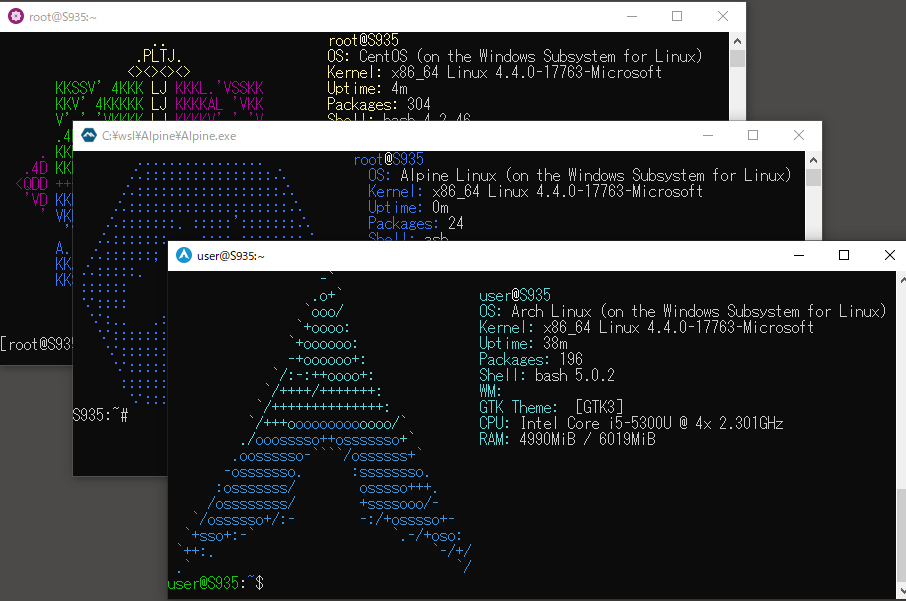yuk7 / Wsldl
Licence: mit
Advanced WSL launcher / installer. (Win10 FCU x64/arm64 or later.)
Stars: ✭ 782
Programming Languages
c
50402 projects - #5 most used programming language
Projects that are alternatives of or similar to Wsldl
WSL-manager
unofficial gui manager for Windows Subsystem for Linux (WSL)
Stars: ✭ 25 (-96.8%)
Mutual labels: windows-10, wsl, windows-subsystem-linux
Archwsl
ArchLinux based WSL Distribution. Supports multiple install.
Stars: ✭ 3,667 (+368.93%)
Mutual labels: wsl, windows-10, windows-subsystem-linux
Wsl Docker Git Setup
Shell script to configure Windows Subsystem for Linux (WSL) & Ubuntu on Windows to use docker and docker-compose as well as a git-enabled prompt
Stars: ✭ 23 (-97.06%)
Mutual labels: wsl, windows-10, windows-subsystem-linux
Wsl Programs
A community powered list of programs that work (and those that don't) on the Windows subsystem for Linux
Stars: ✭ 931 (+19.05%)
Mutual labels: wsl, windows-10, windows-subsystem-linux
Awesome Wsl
Awesome list dedicated to Windows Subsystem for Linux
Stars: ✭ 3,544 (+353.2%)
Mutual labels: wsl, windows-10, windows-subsystem-linux
Wsl Ssh Pageant
A Pageant -> TCP bridge for use with WSL, allowing for Pageant to be used as an ssh-ageant within the WSL environment.
Stars: ✭ 381 (-51.28%)
Mutual labels: wsl, windows-10, windows-subsystem-linux
wsl2exe
[TESTING]Use command in WSL from exe executable
Stars: ✭ 34 (-95.65%)
Mutual labels: windows-10, wsl, windows-subsystem-linux
Wslreverse
Experiments with hidden COM interface and LxBus IPC mechanism in WSL
Stars: ✭ 47 (-93.99%)
Mutual labels: wsl, windows-10, windows-subsystem-linux
Wslinstall
Install any GNU/Linux userspace in WSL
Stars: ✭ 178 (-77.24%)
Mutual labels: wsl, windows-10, windows-subsystem-linux
Alpinewsl
Alpine Linux based WSL distribution. Supports multi-install. Lightest WSL distribution.
Stars: ✭ 203 (-74.04%)
Mutual labels: wsl, windows-10, windows-subsystem-linux
Centwsl
[DISCONTINUED] CentOS based WSL distribution
Stars: ✭ 766 (-2.05%)
Mutual labels: wsl, windows-10, windows-subsystem-linux
Gwsl Source
The actual code for GWSL. And some prebuilt releases.
Stars: ✭ 570 (-27.11%)
Mutual labels: wsl, windows-10
Pengwin
A Linux distro optimized for WSL based on Debian.
Stars: ✭ 1,415 (+80.95%)
Mutual labels: windows-10, wsl
webi-installers
Primary and community-submitted packages for webinstall.dev
Stars: ✭ 421 (-46.16%)
Mutual labels: windows-10, wsl
uniterm
🚧Universal Terminal Emulator, might be a great toy terminal front-end for geeks.
Stars: ✭ 22 (-97.19%)
Mutual labels: wsl, windows-subsystem-linux
Weasel Pageant
Deprecated: An ssh-agent compatible helper for interacting with Pageant from processes running on the Windows Subsystem for Linux.
Stars: ✭ 256 (-67.26%)
Mutual labels: wsl, windows-subsystem-linux
wsl-agent-bridge
WSL compatibility bridge for ssh-agent on Windows
Stars: ✭ 17 (-97.83%)
Mutual labels: windows-10, wsl
Dowww
📟 Dev on Windows with WSL | 在 Windows 上用 WSL 优雅开发
Stars: ✭ 615 (-21.36%)
Mutual labels: wsl, windows-10
wsldl
Advanced WSL Distribution Launcher / Installer
Detailed documentation is here
💻Requirements
- Windows 10 1709 Fall Creators Update 64bit or later.
- Windows Subsystem for Linux feature is enabled.
📦Install with Prebuilt Packages
Note: Exe filename is using to the instance name to register. If you rename it, you can register with a different name.
🔧Install with any rootfs
1. Download Launcher.exe
2. Rename it for distribution name to register.
(Ex:Rename to Arch.exe if you want to use "Arch" for the Instance name)
3. Put your rootfs.tar(.gz) in same directory as exe (Installation directory)
4. Run exe to install. This process may take a few minutes.
🔗Use as a Launcher for already installed distribution
1. Download Launcher.exe
2. Rename it for registerd instance name.
Please check the registered instance name of the distribution with wslconfig /l command.
(Ex: If the instance name is "Ubuntu-20.04", rename Launcher.exe to Ubuntu-20.04.exe)
4. Run exe to Launch instance or configuration.
For details, please see the help. ({InstanceName}.exe --help)
Note: You can distribute your distribution including wsldl exe.
📝How-to-Use(for Installed Instance)
exe Usage
Usage :
<no args>
- Open a new shell with your default settings.
run <command line>
- Run the given command line in that distro. Inherit current directory.
runp <command line (includes windows path)>
- Run the path translated command line in that distro.
config [setting [value]]
- `--default-user <user>`: Set the default user for this distro to <user>
- `--default-uid <uid>`: Set the default user uid for this distro to <uid>
- `--append-path <on|off>`: Switch of Append Windows PATH to $PATH
- `--mount-drive <on|off>`: Switch of Mount drives
- `--default-term <default|wt|flute>`: Set default terminal window
get [setting]
- `--default-uid`: Get the default user uid in this distro
- `--append-path`: Get on/off status of Append Windows PATH to $PATH
- `--mount-drive`: Get on/off status of Mount drives
- `--wsl-version`: Get WSL Version 1/2 for this distro
- `--default-term`: Get Default Terminal for this distro launcher
- `--lxguid`: Get WSL GUID key for this distro
backup [contents]
- `--tgz`: Output backup.tar.gz to the current directory using tar command
- `--reg`: Output settings registry file to the current directory
clean
- Uninstall the distro.
help
- Print this usage message.
Just Run exe
>{InstanceName}.exe
[[email protected] user]#
Run with command line
>{InstanceName}.exe run uname -r
4.4.0-43-Microsoft
Run with command line with path translation
>{InstanceName}.exe runp echo C:\Windows\System32\cmd.exe
/mnt/c/Windows/System32/cmd.exe
Change Default User(id command required)
>{InstanceName}.exe config --default-user user
>{InstanceName}.exe
[[email protected] dir]$
Set "Windows Terminal" as default terminal
>{InstanceName}.exe config --default-term wt
How to uninstall instance
>{InstanceName}.exe clean
🛠How-to-Build
Please see DEVELOPERS.md
📄License
Copyright (c) 2017-2020 yuk7
Note that the project description data, including the texts, logos, images, and/or trademarks,
for each open source project belongs to its rightful owner.
If you wish to add or remove any projects, please contact us at [email protected].