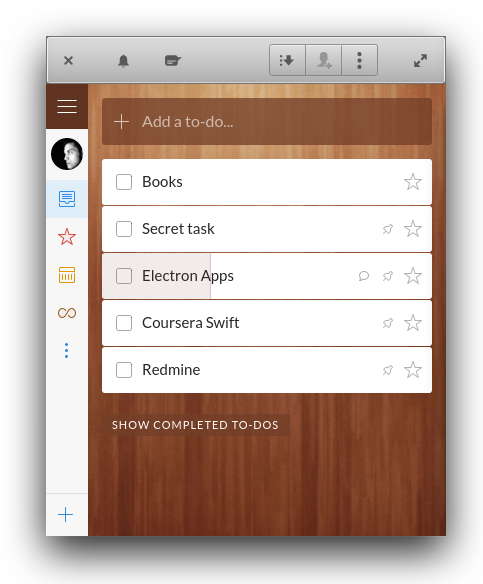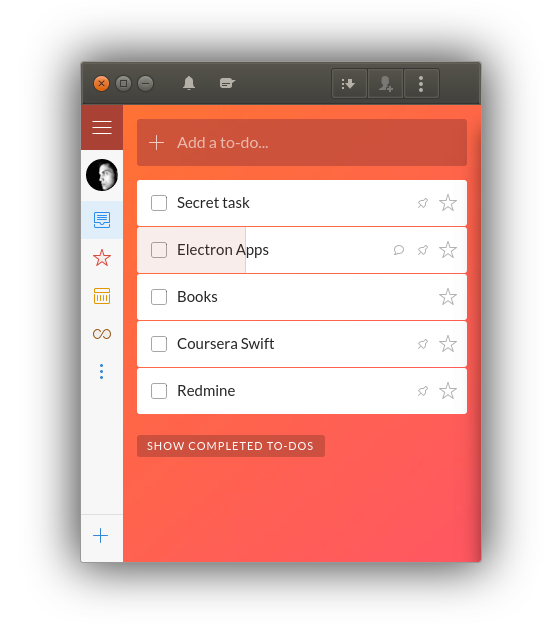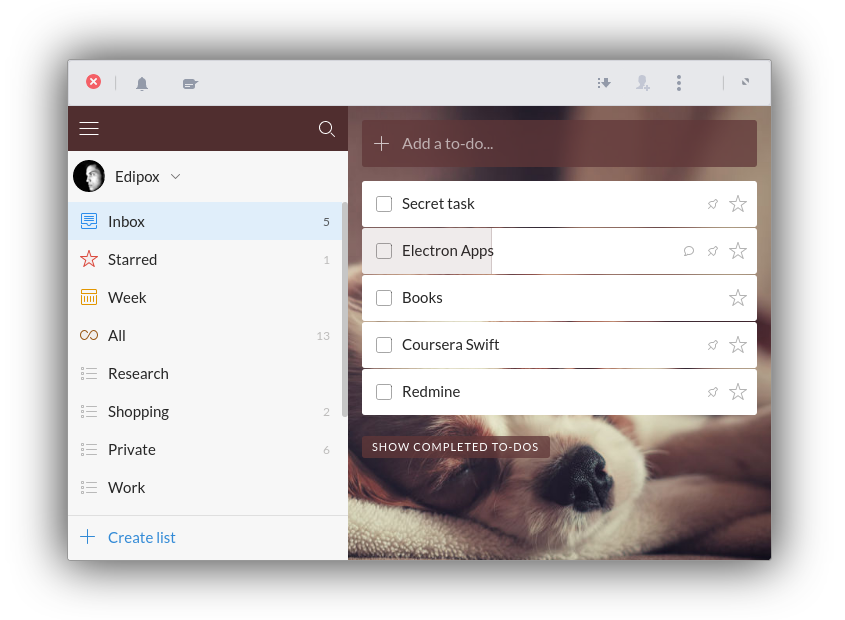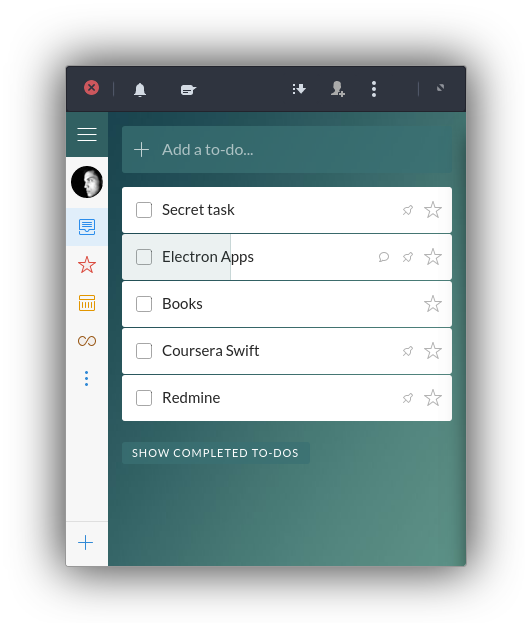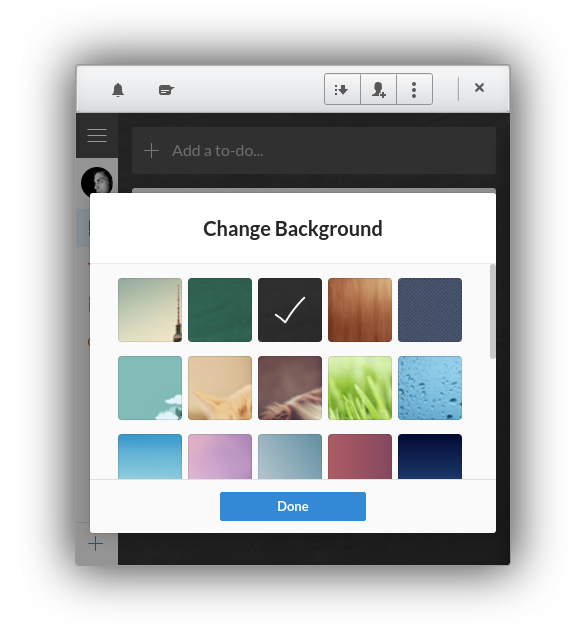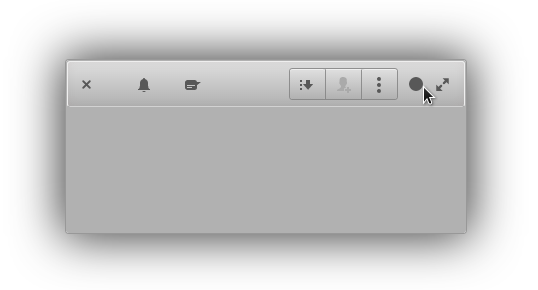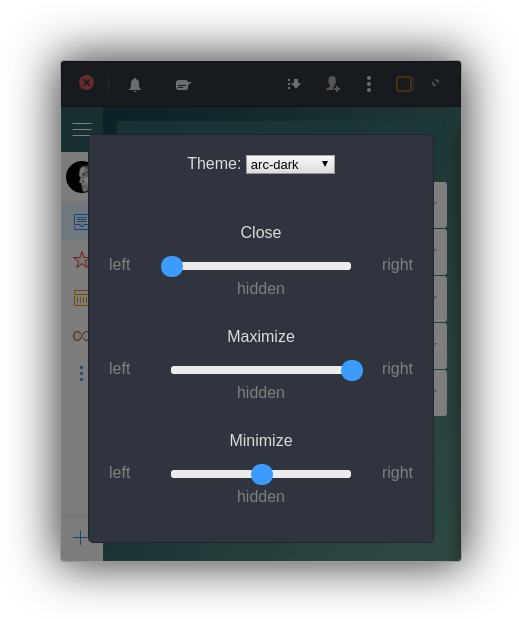edipox / Wunderlistux
Projects that are alternatives of or similar to Wunderlistux
Wunderlistux
An electron wrapper for wunderlist made with ❤️ for Linux (specially for elementary OS)
Notice: We have some work done on refactoring Wunderlistux on Vala and we have plans to add offline support. PRs are welcome! For more info check this thread.
Screenshots
Screenshots taken in the most awesome indie OS ever: elementary OS (Loki)
Elementary
Ambiance
Arc Light
Arc Dark
Adwaita
Settings
There is a top secret button for settings:
That opens this settings panel:
Install
Linux
You can try any of the following methods
Packed app
AppImage
Download the last AppImage. An AppImage allows you to try the app without installing it. It also allows you to install the app (creating the .desktop file, etc). Just check it out!
# You can make the appImage executable as follows
chmod a+x /path/to/your_app_image
./your_app_image #execute it!
Install script
Download the installer
And run it sudo install.sh as root. Wunderlistux will be automatically installed on your computer.
Thank you!
If you like the app please ⭐️ the github project.
If you disliked it you still could ⭐️ the project :)
Development
Install npm
sudo apt-get install nodejs npm -y
Fix node missing from PATH issue
sudo ln -s /usr/bin/nodejs /usr/bin/node
Install dependencies
npm install
Install electron-builder
Better check electron-builder's doc for updated install instructions: https://github.com/electron-userland/electron-builder/wiki/Multi-Platform-Build
Start the app
Start the app by using the npm script
npm start
Build a release
Build Linux tar release
./bin/build-linux-x64.sh
#or
./bin/build-linux-ia32.sh
Build the rpm package
./node_modules/.bin/build --linux rpm
Build the deb package
./node_modules/.bin/build --linux deb
Build the AppImage
./node_modules/.bin/build --linux AppImage
Build macOS release
./bin/build-macos.sh
Build Windows release
./bin/build-win.sh
TODO
- Add support for other OSs.
Credits
- Special thanks to the impressive contributors.
- Those amazing icons where stolen from elementary OS. Here is the github project. I think those were made by Daniel Foré and Sam Hewitt.
- Inspired by Caprine and Skype-Electron
- App icon from https://www.iconfinder.com/megavyto98
- AppImage app icon