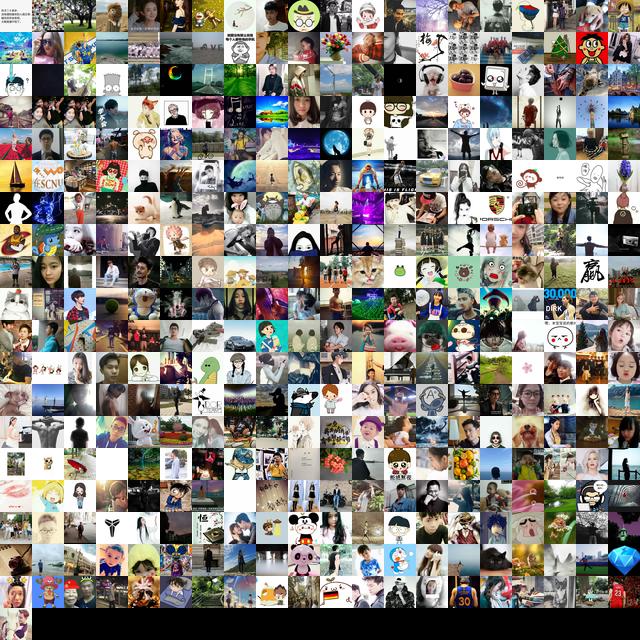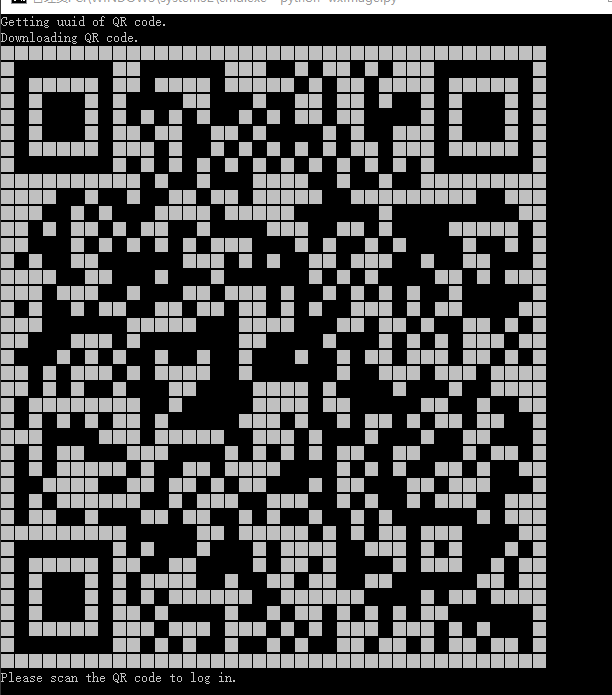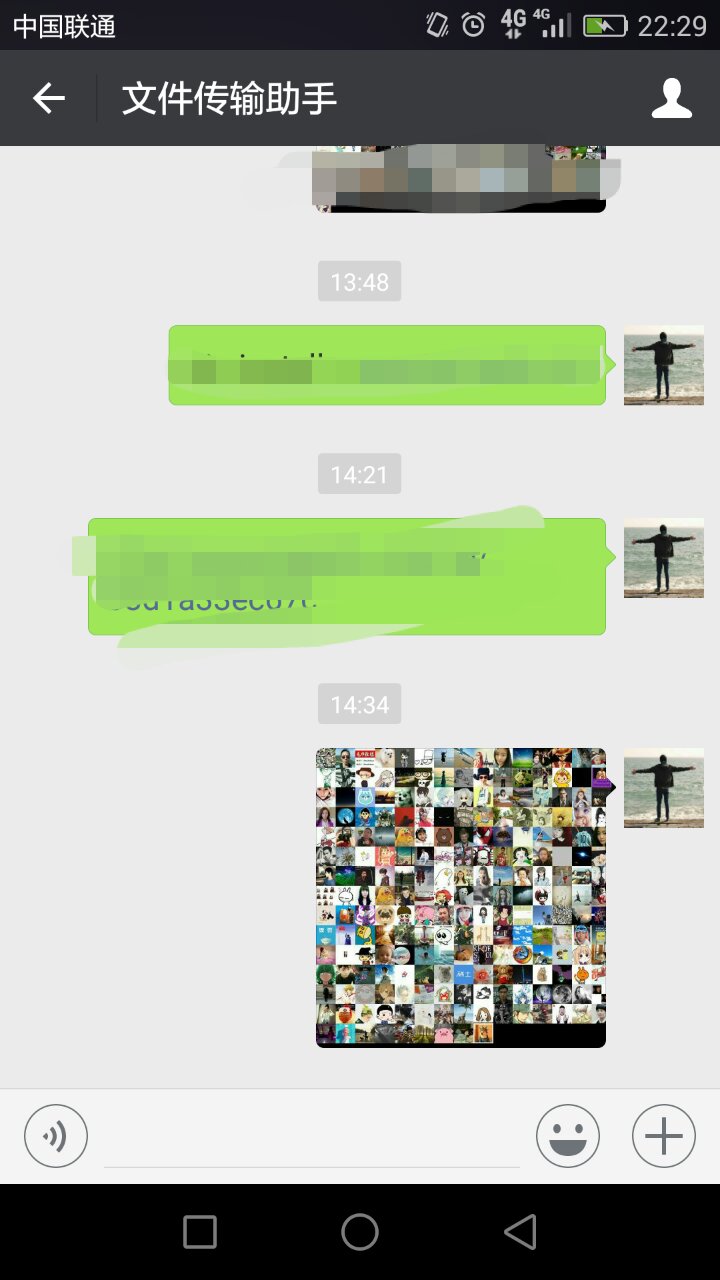gzm1997 / Wximage
Stars: ✭ 94
Labels
Projects that are alternatives of or similar to Wximage
Bayesian Cognitive Modeling In Pymc3
PyMC3 codes of Lee and Wagenmakers' Bayesian Cognitive Modeling - A Pratical Course
Stars: ✭ 93 (-1.06%)
Mutual labels: jupyter-notebook
American Gut
American Gut open-access data and IPython notebooks
Stars: ✭ 93 (-1.06%)
Mutual labels: jupyter-notebook
Notebooktowebapp
💭 This is the accompanying repo for my article on converting a Jupyter Notebook to a streamlit web app.
Stars: ✭ 94 (+0%)
Mutual labels: jupyter-notebook
Multivariate Time Series Models In Keras
This repository contains a throughout explanation on how to create different deep learning models in Keras for multivariate (tabular) time series prediction.
Stars: ✭ 94 (+0%)
Mutual labels: jupyter-notebook
Rl Movie Recommender
The purpose of our research is to study reinforcement learning approaches to building a movie recommender system. We formulate the problem of interactive recommendation as a contextual multi-armed bandit.
Stars: ✭ 93 (-1.06%)
Mutual labels: jupyter-notebook
Vae Text Generation
Text Generation Using A Variational Autoencoder
Stars: ✭ 94 (+0%)
Mutual labels: jupyter-notebook
Ai
bash script to install Artifical Images materials
Stars: ✭ 92 (-2.13%)
Mutual labels: jupyter-notebook
Tensorflow Eager Execution
使用 tensorflow eager execution 的机器学习全新教程
Stars: ✭ 94 (+0%)
Mutual labels: jupyter-notebook
Datascience repo Beta
Notebooks para comenzar desde cero en data science (en español)
Stars: ✭ 94 (+0%)
Mutual labels: jupyter-notebook
Automation Repo
Machine learning and process automation
Stars: ✭ 94 (+0%)
Mutual labels: jupyter-notebook
Scikit Learn Classifiers
An introduction to implementing a number of scikit-learn classifiers, along with some data exploration
Stars: ✭ 93 (-1.06%)
Mutual labels: jupyter-notebook
Deep Learning With Pytorch Quick Start Guide
Deep Learning with PyTorch Quick Start Guide, published by Packt
Stars: ✭ 94 (+0%)
Mutual labels: jupyter-notebook
Rgcn With Bert
Graph Convolutional Networks (GCN) with BERT for Coreference Resolution Task [Pytorch][DGL]
Stars: ✭ 94 (+0%)
Mutual labels: jupyter-notebook
Python option pricing
An libary to price financial options written in Python. Includes: Black Scholes, Black 76, Implied Volatility, American, European, Asian, Spread Options
Stars: ✭ 94 (+0%)
Mutual labels: jupyter-notebook
Build Knowledge Base With Domain Specific Documents
Create a knowledge base using domain specific documents and the mammoth python library
Stars: ✭ 94 (+0%)
Mutual labels: jupyter-notebook
Transformer image caption
Image Captioning based on Bottom-Up and Top-Down Attention model
Stars: ✭ 94 (+0%)
Mutual labels: jupyter-notebook
itchat+pillow实现微信好友头像爬取和拼接
本项目github地址
###效果图
使用方法(前提是设备安装了python):
下载本项目到本地,打开项目主目录,打开命令行,输入:
pip install -r requirements.txt
等待安装完成,输入:
python wxImage.py
出现如下二维码:
用手机微信右上角的扫一扫,确认登陆即可。
稍等片刻,你打开手机微信,找到信息栏的微信传输助手,会看到如下:
核心
python:
- itchat(用于爬取头像)
- pillow(用于拼接图片)
##源码详解
首先登陆python版本微信itchat,生成二维码:
itchat.auto_login(enableCmdQR=True)
获取好友列表:
friends = itchat.get_friends(update=True)[0:]
然后使用itchat的get_head_img(userName=none)函数来爬取好友列表的头像,并下载到本地:
num = 0
for i in friends:
img = itchat.get_head_img(userName=i["UserName"])
fileImage = open(user + "/" + str(num) + ".jpg",'wb')
fileImage.write(img)
fileImage.close()
num += 1
计算出每张头像缩小后的尺寸(由于为了拼接之后可以用来作为为微信头像,所以合成的图片大小都是640 * 640的,因为微信头像大小就是640 * 640)
计算每张头像缩小后的边长(默认为正方形):
eachsize = int(math.sqrt(float(640 * 640) / numPic))
计算合成图片每一边分为多少小边:
numline = int(640 / eachsize)
缩小并拼接图片:
x = 0
y = 0
for i in pics:
try:
#打开图片
img = Image.open(user + "/" + i)
except IOError:
print("Error: 没有找到文件或读取文件失败")
else:
#缩小图片
img = img.resize((eachsize, eachsize), Image.ANTIALIAS)
#拼接图片
toImage.paste(img, (x * eachsize, y * eachsize))
x += 1
if x == numline:
x = 0
y += 1
保存图片到本地:
toImage.save(user + ".jpg")
在微信的文件传输助手发合成后的图片给使用者:
itchat.send_image(user + ".jpg", 'filehelper')
###完整代码(下载本人github项目会更好点):
from numpy import *
import itchat
import urllib
import requests
import os
import PIL.Image as Image
from os import listdir
import math
itchat.auto_login(enableCmdQR=True)
friends = itchat.get_friends(update=True)[0:]
user = friends[0]["UserName"]
print(user)
os.mkdir(user)
num = 0
for i in friends:
img = itchat.get_head_img(userName=i["UserName"])
fileImage = open(user + "/" + str(num) + ".jpg",'wb')
fileImage.write(img)
fileImage.close()
num += 1
pics = listdir(user)
numPic = len(pics)
print(numPic)
eachsize = int(math.sqrt(float(640 * 640) / numPic))
print(eachsize)
numline = int(640 / eachsize)
toImage = Image.new('RGBA', (640, 640))
print(numline)
x = 0
y = 0
for i in pics:
try:
#打开图片
img = Image.open(user + "/" + i)
except IOError:
print("Error: 没有找到文件或读取文件失败")
else:
#缩小图片
img = img.resize((eachsize, eachsize), Image.ANTIALIAS)
#拼接图片
toImage.paste(img, (x * eachsize, y * eachsize))
x += 1
if x == numline:
x = 0
y += 1
toImage.save(user + ".jpg")
itchat.send_image(user + ".jpg", 'filehelper')
Note that the project description data, including the texts, logos, images, and/or trademarks,
for each open source project belongs to its rightful owner.
If you wish to add or remove any projects, please contact us at [email protected].