macacajs / Xctestwd
Programming Languages
Projects that are alternatives of or similar to Xctestwd
XCTestWD
Swift implementation of WebDriver server for iOS that runs on Simulator/iOS devices.
Contributors
|
SamuelZhaoY |
xudafeng |
paradite |
holy-lousie |
adudurant |
Chan-Chun |
|---|---|---|---|---|---|
|
gurisxie |
xqin |
butterflyingdog |
donlinglok |
Nicolasyy |
fengguochao |
This project follows the git-contributor spec, auto updated at Wed Apr 15 2020 13:12:56 GMT+0800.
1. Requirements
- XCode version > 10.1
- iOS version 11.0 and above. (there is significant change on XCUITest interfaces and system private headers, hence we decide to support newest OS version only)
1.1. Carthage
Using Carthage with Xcode 12
https://github.com/Carthage/Carthage/blob/master/Documentation/Xcode12Workaround.md
carthage.sh can be found at the root of the project
$ carthage.sh bootstrap --platform iOS --cache-builds
2. Starting XCTestWD
XCTestWD can be either started with XCode IDE or via simple xcodebuild command line. By default, the webdriver agent occupies port 8001. You can override the default port in XCode by searching XCTESTWD_PORT under project build settings. Alternatively, it can also be overrided when you execute command line method as specified in 2.2. Using Xcodebuild
2.1. Using Xcode
Download the project and open the XCode project, checkout the scheme XCTestWDUITests and run the test case XCTextWDRunner
2.2. Using XcodeBuild
Open the terminal, go to the directory where contains XCTestWD.xcodeproj file and execute the following command:
#
# Change the port number to override the default port
#
$ xcodebuild -project XCTestWD.xcodeproj \
-scheme XCTestWDUITests \
-destination 'platform=iOS Simulator,name=iPhone 6' \
XCTESTWD_PORT=8001 \
clean test
To execute for iOS device, run the following command:
#
# Change the port number to override the default port
# Specify the device name
#
$ xcodebuild -project XCTestWD.xcodeproj \
-scheme XCTestWDUITests \
-destination 'platform=iOS,name=(your device name)' \
XCTESTWD_PORT=8001 \
clean test
Note: For versions above wxtestwd 2.0.0, please install ideviceinstaller for supporting real device testing
3. Element Types
In the current protocol, element strings for each XCUIElementType are generated based on the existing mapping in reference/xctest/xcuielementtype
4. Common Issues
4.1 Socket hangup error
Socket Hangup Error happens in the following two scenarios:
-
Case 1
Issue:
When you have some existing XCTestWD instances running and creating new ones.
Solution:
verify whether ideviceinstaller and xcrun is properly working on your device and simulator.
Hint:
https://github.com/libimobiledevice/ideviceinstaller/issues/48 -
Case 2
Issue:
When you have started the XCTestWD instance properly but fails in middle of a testing process.
Solution:
See the Macaca Service log to checkout which command leads the error. With detailed and comprehensive log information, please submit an issue to us.
Optional:
If you cannot get anything from macaca server log, open the XCTestWD in your node installation path and attatch for debugging on process 'XCTRunnerUITests-Runner'.
Additional Info
The project path is at
cd "$(npm root -g)/macaca-ios/node_modules/xctestwd"
Set up the linebreak for swift error and exceptions:
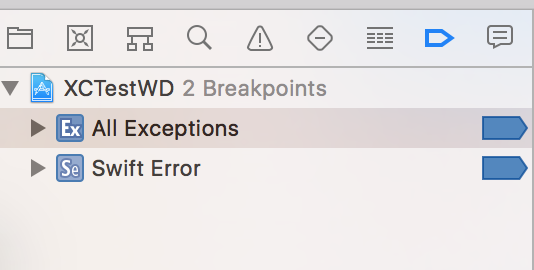
Run your command regularly, once the driver has been initialized, attach the process:

4.2 Swift modules fails to compile
Check carthage installation
4.3 Debug info
Now XCTestWD supports gathering debug log into log files which is stored in "Your-App-Sandbox-Root"/Documents/Logs dir. For real devices, you can connect to itunes and choose backup for XCTestWDUITests and get the debug log. For iOS simulators, the log file is in your computer's simulator app directory like:
"/Users/${user-name}/Library/Developer/CoreSimulator/Devices \
/${device-id}/data/Containers/Data/Application/${app-id}/Documents/Logs"
You can use xcrun simctl list to get the id of the booted device.
4.4
user PATH variable MACACA_XCTESTWD_ROOT_PATH to override the default one.
$ MACACA_XCTESTWD_ROOT_PATH=/path/to/macaca_xctest app-inspector -u xxx --verbose
4.5
We update dependencies by using other npm packages, because the XCode upgrade swift syntax is often not backward compatible.
| package | XCode version | notes |
|---|---|---|
| xctestwd-frameworks | 11.2.1 | |
| xctestwd-frameworks-11dot1 | 11.1 | |
| xctestwd-frameworks-10dot2 | 10.2 | |
| xctestwd-frameworks-10dot1 | 10.1 |



