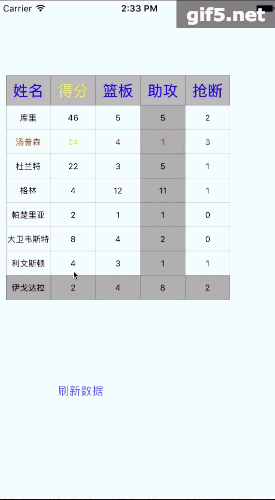ZHNformView
项目需要用到表格来展示数据,最开始我想到的是封装一些tableview来显示。但是我尝试了之后发现实在是性能堪忧。没办法,找了一圈也找到符合我要求的库。干脆自己写一个算了
主要特性
-
异步绘制,性能保障。
-
自定义各类颜色字体大小之类属性。
-
接口设计类似
UitableView一看就懂。
使用方法
1.把ZHNformView文件拖入到项目中
2.创建view设置属性实现代理方法类似如下(具体看如何使用viewcontroller里代码)
#pragma mark - zhnformView delegate
- (NSArray<NSString *> *)headTitleArrayForZHNformView:(ZHNformView *)formView{
return self.array;
}
- (NSInteger)numbOfSectionsInZHNformView:(ZHNformView *)forView{
return 3;
}
- (NSString *)ZHNformView:(ZHNformView *)formView ContentOfCol:(NSInteger)col inRow:(NSInteger)row{
return @"zhnnnnn出品";
}
- (NSArray *)itemHeightPercentArrayForZHNformView:(ZHNformView *)formView{
return @[@"0.1",@"0.5",@"0.3",@"0.1"];
}
- (UIColor *)ZHNformView:(ZHNformView *)formView stringColorOfCol:(NSInteger)col inRow:(NSInteger)row{
if (row == 1) {
if (col == 1) {
return [UIColor yellowColor];
}
return [UIColor redColor];
}
return nil;
}
- (UIColor *)ZHNformView:(ZHNformView *)formView headStringColorOfCol:(NSInteger)Col{
if (Col == 1) {
return [UIColor yellowColor];
}
return [UIColor blueColor];
}
- (CGFloat)headTitleHeightForZHNformView:(ZHNformView *)formView{
return 100;
}