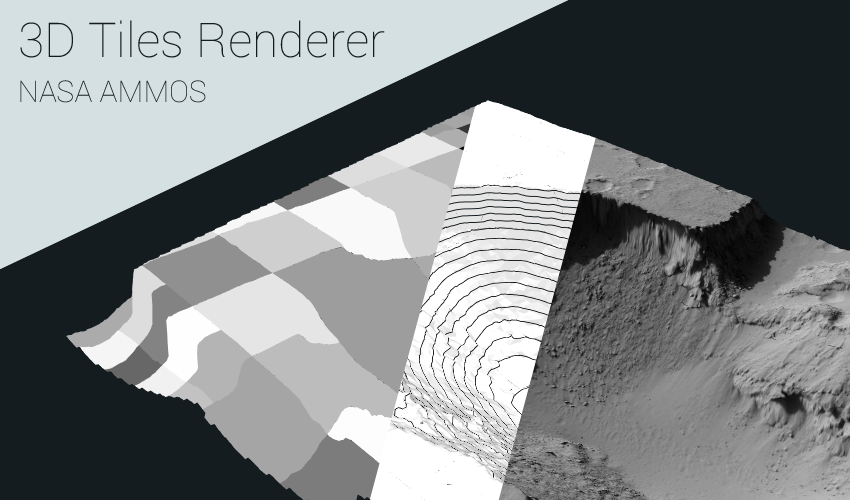NASA-AMMOS / 3dtilesrendererjs
Programming Languages
Projects that are alternatives of or similar to 3dtilesrendererjs
3d-tiles-renderer
Three.js renderer implementation for the 3D Tiles format. The renderer supports most of the 3D Tiles spec features with a few exceptions. See Issue #15 for information on which features are not yet implemented.
If a tile set or geometry does not load or render properly please make an issue! Example data is needed for adding and testing features.
Examples
Kitchen sink example with all options here!
Rendering shadows from offscreen tiles example here!
Loading 3D tiles from Cesium Ion!
Use
Installation
npm install 3d-tiles-renderer --save
Basic TilesRenderer
Setting up a basic application a 3D Tile Set.
import { TilesRenderer } from '3d-tiles-renderer';
// ... initialize three scene ...
const tilesRenderer = new TilesRenderer( './path/to/tileset.json' );
tilesRenderer.setCamera( camera );
tilesRenderer.setResolutionFromRenderer( camera, renderer );
scene.add( tilesRenderer.group );
renderLoop();
function renderLoop() {
requestAnimationFrame( renderLoop );
// The camera matrix is expected to be up to date
// before calling tilesRenderer.update
camera.updateMatrixWorld();
tilesRenderer.update();
renderer.render( camera, scene );
}
Custom Material
Setting up a 3D Tile Set using a custom material.
const tilesRenderer = new TilesRenderer( './path/to/tileset.json' );
tilesRenderer.setCamera( camera );
tilesRenderer.setResolutionFromRenderer( camera, renderer );
tilesRenderer.onLoadModel = function ( scene ) {
// create a custom material for the tile
scene.traverse( c => {
if ( c.material ) {
c.originalMaterial = c.material;
c.material = new MeshBasicMaterial();
}
} );
};
tilesRenderer.onDisposeModel = function ( scene ) {
// dispose of any manually created materials
scene.traverse( c => {
if ( c.material ) {
c.material.dispose();
}
} );
};
scene.add( tilesRenderer.group );
Multiple TilesRenderers with Shared Caches and Queues
Using multiple tiles renderers that share LRUCache and PriorityQueue instances to cut down on memory and correctly prioritize downloads.
// create multiple tiles renderers
const tilesRenderer = new TilesRenderer( './path/to/tileset.json' );
tilesRenderer.setCamera( camera );
tilesRenderer.setResolutionFromRenderer( camera, renderer );
const tilesRenderer2 = new TilesRenderer( './path/to/tileset2.json' );
tilesRenderer2.setCamera( camera );
tilesRenderer2.setResolutionFromRenderer( camera, renderer );
// set the second renderer to share the cache and queues from the first
tilesRenderer2.lruCache = tilesRenderer.lruCache;
tilesRenderer2.downloadQueue = tilesRenderer.downloadQueue;
tilesRenderer2.parseQueue = tilesRenderer.parseQueue;
// add them to the scene
scene.add( tilesRenderer.group );
scene.add( tilesRenderer2.group );
Adding DRACO Decompression Support
Adding support for DRACO decompression within the GLTF files that are transported in B3DM and I3DM formats. The same approach can be used to add support for KTX2 and DDS textures.
// Note the DRACO compression files need to be supplied via an explicit source.
// We use unpkg here but in practice should be provided by the application.
const dracoLoader = new DRACOLoader();
dracoLoader.setDecoderPath( 'https://unpkg.com/[email protected]/examples/js/libs/draco/gltf/' );
const loader = new GLTFLoader( tiles.manager );
loader.setDRACOLoader( dracoLoader );
const tilesRenderer = new TilesRenderer( './path/to/tileset.json' );
tilesRenderer.manager.addHandler( /\.gltf$/, loader );
Loading from Cesium Ion
Loading from Cesium Ion requires some extra fetching of the ion url endpoint, as well as a temporary bearer access token. A full example is found in the ionExample.js file in the examples folder.
Set the desired assetId as well as your Ion AccessToken. More reading is provided by the Cesium REST API documentation.
// fetch a temporary token for the Cesium Ion asset
const url = new URL( `https://api.cesium.com/v1/assets/${ assetId }/endpoint` );
url.searchParams.append( 'access_token', accessToken );
fetch( url, { mode: 'cors' } )
.then( res => res.json() )
.then( json => {
url = new URL( json.url );
const version = url.searchParams.get( 'v' );
tiles = new TilesRenderer( url );
tiles.fetchOptions.headers = {};
tiles.fetchOptions.headers.Authorization = `Bearer ${json.accessToken}`;
// Prefilter each model fetch by setting the cesium Ion version to the search
// parameters of the url.
tiles.onPreprocessURL = uri => {
uri = new URL( uri );
uri.searchParams.append( 'v', version );
return uri;
};
} );
Render On Change
The tile set and model load callbacks can be used to detect when the data has changed and a new render is necessary.
let needsRerender = true;
const tilesRenderer = new TilesRenderer( './path/to/tileset.json' );
tilesRenderer.onLoadTileSet = () => needsRerender = true;
tilesRenderer.onLoadModel = () => needsRerender = true;
function renderLoop() {
requestAnimationFrame( renderLoop );
if ( needsRerender ) {
needsRerender = false;
camera.updateMatrixWorld();
tilesRenderer.update();
renderer.render( camera, scene );
}
}
renderLoop();
Read Batch Id and Batch Table Data
How to find the batch id and batch table associated with a mesh and read the data.
const tilesRenderer = new TilesRenderer( './path/to/tileset.json' );
// ...checking intersections...
const intersects = raycaster.intersectObject( scene, true );
if ( intersects.length ) {
const { face, object } = intersects[ 0 ];
const batchidAttr = object.geometry.getAttribute( '_batchid' );
if ( batchidAttr ) {
// Traverse the parents to find the batch table.
let batchTableObject = object;
while ( ! batchTableObject.batchTable ) {
batchTableObject = batchTableObject.parent;
}
// Log the batch data
const batchTable = batchTableObject.batchTable;
const hoveredBatchid = batchidAttr.getX( face.a );
const batchData = batchTable.getData( 'BatchTableKey' );
if ( batchData ) {
console.log( batchData[ hoveredBatchid ] );
}
}
}
API
TilesRenderer
extends TilesRendererBase, which can be used to implement a 3d tiles renderer in other engines
.fetchOptions
fetchOptions = {} : Object
Options passed to fetch when loading tile set and model data.
.errorTarget
errorTarget = 6 : Number
The target screenspace error in pixels to target when updating the geometry. Tiles will not render if they have below this level of screenspace error.
.errorThreshold
errorThreshold = Infinity : Number
Value used to compute the threshold errorTarget * errorThreshold above which tiles will not render. This is used to enable traversal to skip loading and rendering parent tiles far from the cameras current screenspace error requirement.
If errorThreshold is set to Infinity then all parent tiles will be loaded and rendered. If it's set to 0 then no parent tiles will render and only the tiles that are being rendered will be loaded.
.maxDepth
maxDepth = Infinity : Number
The max depth to which tiles will be loaded and rendered. Setting it to 1 will only render the root tile. If the tile at depth maxDepth is an empty tile then the next set of visible children will be rendered.
.loadSiblings
loadSiblings = true : Boolean
If true then all sibling tiles will be loaded, as well, to ensure coherence when moving the camera. If false then only currently viewed tiles will be loaded.
.displayActiveTiles
displayActiveTiles = false : Boolean
"Active tiles" are those that are loaded and available but not necessarily visible. If loadSiblings is true then the tiles loaded up to the extents of the tile set will be considered active even outside the camera view. These tiles are useful for raycasting off camera or for casting shadows.
Active tiles not currently visible in a camera frustum are removed from the scene as an optimization. Setting displayActiveTiles to true will keep them in the scene to be rendered from an outside camera view not accounted for by the tiles renderer.
.autoDisableRendererCulling
autoDisableRendererCulling = true : Boolean
If true then all tile meshes automatically have their frustumCulled field set to false. This is useful particularly when using one camera because the tiles renderer automatically performs it's own frustum culling on visible tiles. If displayActiveTiles is true or multiple cameras are being used then you may consider setting this to false.
.onPreprocessURL
onPreprocessURL = null : ( uri : string | URL ) => string | URL;
Function to preprocess the url for each individual tile geometry or child tile set to be loaded. If null then the url is used directly.
.lruCache
lruCache = new LRUCache() : LRUCache
NOTE: This cannot be set once update is called for the first time.
.downloadQueue
downloadQueue = new PriorityQueue : PriorityQueue
NOTE: This cannot be set once update is called for the first time.
.parseQueue
parseQueue = new PriorityQueue : PriorityQueue
NOTE: This cannot be modified once update is called for the first time.
.group
group : Group
The container group for the 3d tiles. Add this to the three.js scene in order to render it.
When raycasting a higher performance traversal approach is used if raycaster.firstHitOnly = true. If true then only the first hit of the terrain is reported in the tileset.
.manager
manager : LoadingManager
The manager used when loading tile geometry.
.constructor
constructor( url : String )
Takes the url of the tileset.json for the tile set to be rendered.
.update
update() : void
Updates the tiles to render and kicks off loads for the appropriate tiles in the 3d tile set.
Both group.matrixWorld and all cameras world matrices are expected to be up to date before this is called.
.getBounds
getBounds( box : Box3 ) : boolean
Sets box to the axis aligned root bounding box of the tile set in the group frame. Returns false if the tile root was not loaded.
.getOrientedBounds
getOrientedBounds( box : Box3, boxTransform : Matrix4) : boolean;
Sets box and boxTransform to the bounds and matrix that describe the oriented bounding box that encapsulates the root of the tile set. Returns false if the tile root was not loaded.
.hasCamera
hasCamera( camera : Camera ) : boolean
Returns true if the camera has already been set on the renderer.
.setCamera
setCamera( camera : Camera ) : boolean
Adds the camera to the camera to be accounted for when traversing the tile set. Returns false if the camera is already being tracked. Returns true otherwise.
.deleteCamera
deleteCamera( camera : Camera ) : boolean
Removes the given camera from being accounted for when traversing the tile set. Returns false if the camera was not tracked.
.setResolution
setResolution( camera : Camera, resolution : Vector2 ) : boolean
setResolution( camera : Camera, x : number, y : number ) : boolean
Sets the resolution being rendered to for the given camera. Returns false if the camera is not being tracked.
.setResolutionFromRenderer
setResolutionFromRenderer( camera : Camera, renderer : WebGLRenderer ) : boolean
Sets the resolution being rendered to for the given camera via renderer which accounts for canvas size and current pixel ratio. Returns false if the camera is not being tracked.
.forEachLoadedModel
forEachLoadedModel( callback : ( scene : Object3D, tile : object ) => void ) : void
Fires the callback for every loaded scene in the hierarchy with the associatd tile as the second argument. This can be used to update the materials of all loaded meshes in the tile set.
.onLoadTileSet
onLoadTileSet = null : ( tileSet : Object ) => void
Callback that is called whenever a tile set is loaded.
.onLoadModel
onLoadModel = null : ( scene : Object3D, tile : object ) => void
Callback that is called every time a model is loaded. This can be used in conjunction with .forEachLoadedModel to set the material of all load and still yet to load meshes in the tile set.
.onDisposeModel
onDisposeModel = null : ( scene : Object3D, tile : object ) => void
Callback that is called every time a model is disposed of. This should be used in conjunction with .onLoadModel to dispose of any custom materials created for a tile. Note that the textures, materials, and geometries that a tile loaded in with are all automatically disposed of even if they have been removed from the tile meshes.
.dispose
dispose() : void
Disposes of all the tiles in the renderer. Calls dispose on all materials, textures, and geometries that were loaded by the renderer and subsequently calls onDisposeModel for any loaded tile model.
DebugTilesRenderer
extends TilesRenderer
Special variant of TilesRenderer that includes helpers for debugging and visualizing the various tiles in the tile set. Material overrides will not work as expected with this renderer.
.colorMode
colorMode = NONE : ColorMode
Which color mode to use when rendering the tile set. The following exported enumerations can be used:
// No special color mode. Uses the default materials.
NONE
// Render the screenspace error from black to white with errorTarget
// being the maximum value.
SCREEN_ERROR
// Render the geometric error from black to white with maxDebugError
// being the maximum value.
GEOMETRIC_ERROR
// Render the distance from the camera to the tile as black to white
// with maxDebugDistance being the maximum value.
DISTANCE
// Render the depth of the tile relative to the root as black to white
// with maxDebugDepth being the maximum value.
DEPTH
// Render the depth of the tile relative to the nearest rendered parent
// as black to white with maxDebugDepth being the maximum value.
RELATIVE_DEPTH
// Render leaf nodes as white and parent nodes as black.
IS_LEAF
// Render the tiles with a random color to show tile edges clearly.
RANDOM_COLOR
.displayBoxBounds
displayBoxBounds = false : Boolean
Display wireframe bounding boxes from the tiles boundingVolume.box for every visible tile.
.displaySphereBounds
displaySphereBounds = false : Boolean
Display wireframe bounding boxes from the tiles boundingVolume.sphere (or derived from the bounding box) for every visible tile.
.maxDebugDepth
maxDebugDepth = - 1 : Number
The depth value that represents white when rendering with DEPTH or RELATIVE_DEPTH colorMode. If maxDebugDepth is -1 then the maximum depth of the tile set is used.
.maxDebugError
maxDebugError = - 1 : Number
The error value that represents white when rendering with GEOMETRIC_ERROR colorMode. If maxDebugError is -1 then the maximum geometric error in the tile set is used.
.maxDebugDistance
maxDebugDistance = - 1 : Number
The distance value that represents white when rendering with DISTANCE colorMode. If maxDebugDistance is -1 then the radius of the tile set is used.
PriorityQueue
Piority-sorted queue to prioritize file downloads and parsing.
.maxJobs
maxJobs = 6 : number
The maximum number of jobs to be processing at once.
.unloadPriorityCallback
unloadPriorityCallback = null : ( item ) => Number
Function to derive the unload priority of the given item. Higher priority values get unloaded first.
LRUCache
Utility class for the TilesRenderer to keep track of currently used items so rendered items will not be unloaded.
.maxSize
maxSize = 800 : number
The maximum cached size. If that current amount of cached items is equal to this value then no more items can be cached.
.minSize
minSize = 600 : number
The minimum cache size. Above this cached data will be unloaded if it's unused.
.unloadPercent
unloadPercent = 0.05 : number
The maximum percentage of minSize to unload during a given frame.
.priorityCallback
priorityCallback = null : ( item ) => Number
Function to derive the job priority of the given item. Higher priority values get processed first.
BatchTable
.getKeys
getKeys() : Array<String>
Returns the keys of all the data in the batch table.
.getData
getData(
key : String,
defaultComponentType = null : String | null,
defaultType = null : String | null,
) : Array | TypedArray | null
Returns the data associated with the key passed into the function. If the component and type are specified in the batch table contents then those values are used otherwise the values in defaultComponentType and defaultType are used. Returns null if the key is not in the table.
defaultComponentType can be set to BYTE, UNSIGNED_BYTE, SHORT, UNSIGNED_SHORT, INT, UNSIGNED_INT, FLOAT, or DOUBLE. defaultType can be set to SCALAR, VEC2, VEC3, or VEC4.
LICENSE
The software is available under the Apache V2.0 license.
Copyright © 2020 California Institute of Technology. ALL RIGHTS RESERVED. United States Government Sponsorship Acknowledged. Neither the name of Caltech nor its operating division, the Jet Propulsion Laboratory, nor the names of its contributors may be used to endorse or promote products derived from this software without specific prior written permission.