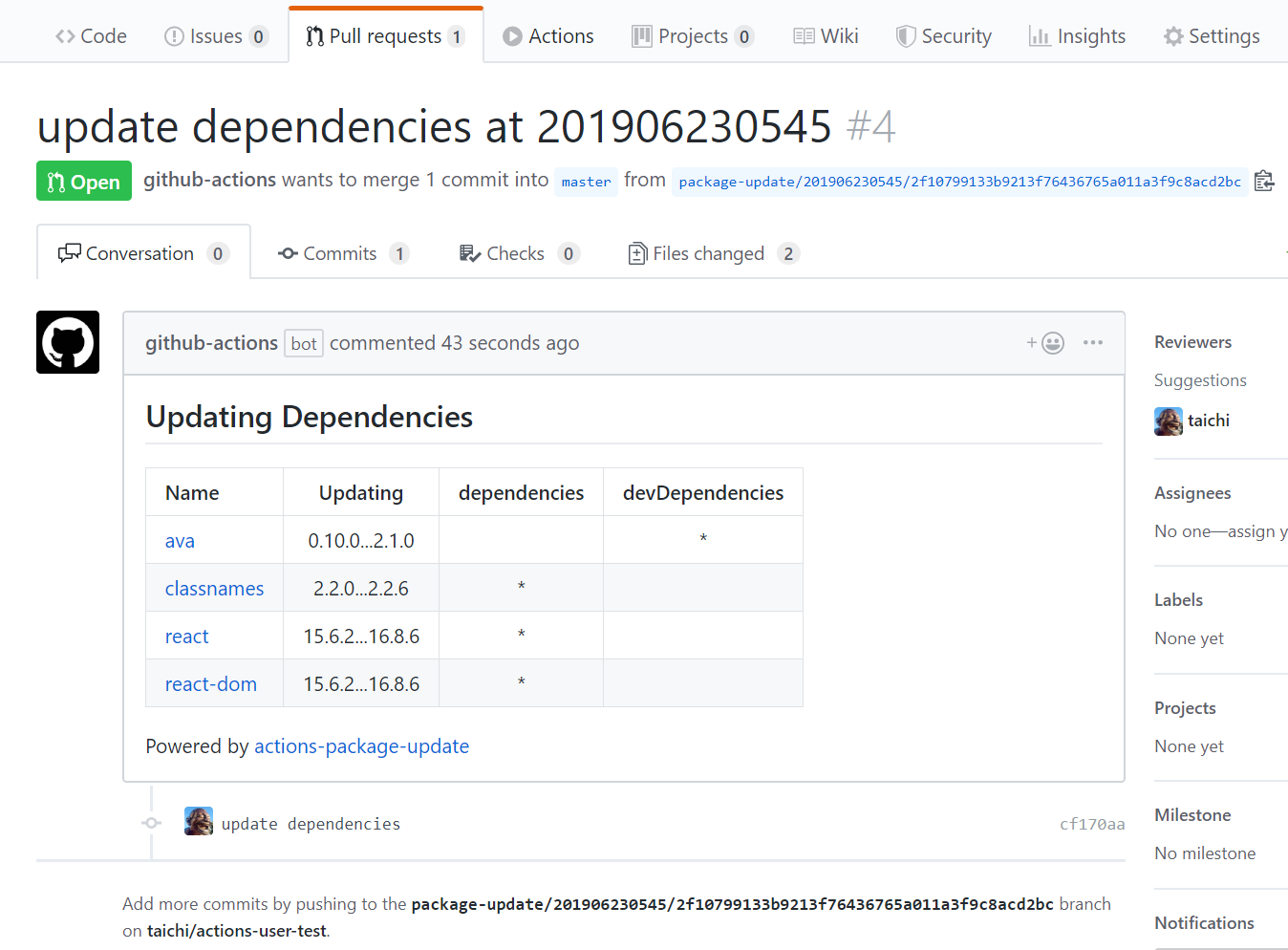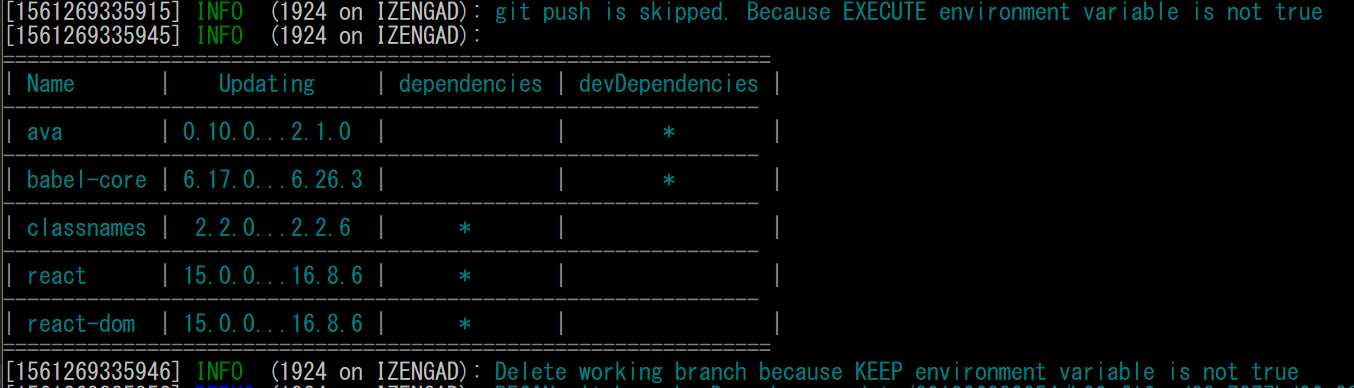taichi / Actions Package Update
keeps npm dependencies up-to-date by making pull requests from GitHub Actions or CI.
Stars: ✭ 36
Programming Languages
typescript
32286 projects
Labels
Projects that are alternatives of or similar to Actions Package Update
Synp
Convert yarn.lock to package-lock.json and vice versa
Stars: ✭ 510 (+1316.67%)
Mutual labels: npm, npm-package, yarn
Ngx Smart Modal
Modal/Dialog component crafted for Angular
Stars: ✭ 256 (+611.11%)
Mutual labels: npm, npm-package, yarn
React Use Api
Async HTTP request data for axios. Designed for diverse UI states, SSR and data pre-caching.
Stars: ✭ 49 (+36.11%)
Mutual labels: npm, npm-package, yarn
Yarpm
CLI tool to run npm scripts with either npm or yarn, depending on how it was started
Stars: ✭ 13 (-63.89%)
Mutual labels: npm, npm-package, yarn
Npm Gui
Graphic tool for managing javascript project dependencies - in a friendly way.
Stars: ✭ 454 (+1161.11%)
Mutual labels: npm, yarn
Vanilla Framework
From community websites to web applications, this CSS framework will help you achieve a consistent look and feel.
Stars: ✭ 476 (+1222.22%)
Mutual labels: npm, npm-package
Rando.js
The world's easiest, most powerful random function.
Stars: ✭ 659 (+1730.56%)
Mutual labels: npm, npm-package
Eslint Plugin Node
Additional ESLint's rules for Node.js
Stars: ✭ 740 (+1955.56%)
Mutual labels: npm, npm-package
Npm Run All
A CLI tool to run multiple npm-scripts in parallel or sequential.
Stars: ✭ 4,496 (+12388.89%)
Mutual labels: npm, npm-package
Node Thermal Printer
This npm package was made to control epson and star thermal printers
Stars: ✭ 424 (+1077.78%)
Mutual labels: npm, npm-package
Typac
install npm packages along with corresponding typings
Stars: ✭ 29 (-19.44%)
Mutual labels: npm, yarn
Lockfile Lint
Lint an npm or yarn lockfile to analyze and detect security issues
Stars: ✭ 411 (+1041.67%)
Mutual labels: npm, yarn
Yarn Package Boilerplate
An Yarn package with babel, jest, flow, prettier and more
Stars: ✭ 10 (-72.22%)
Mutual labels: npm, yarn
actions-package-update
This tool keeps npm dependencies up-to-date by making pull requests from GitHub Actions or CI.
This tool successor of taichi/ci-yarn-upgrade.
Basic Usage
GitHub Action for package.json update.
GitHub Actions
below is the complete workflow example.
on:
schedule:
- cron: 0 0 * * 3
name: Update
jobs:
package-update:
runs-on: ubuntu-latest
steps:
- uses: actions/[email protected]
- name: set remote url
run: git remote set-url --push origin https://$GITHUB_ACTOR:${{ secrets.GITHUB_TOKEN }}@github.com/$GITHUB_REPOSITORY
- name: package-update
uses: taichi/[email protected]
env:
AUTHOR_EMAIL: [email protected]
AUTHOR_NAME: john
EXECUTE: "true"
GITHUB_TOKEN: ${{ secrets.GITHUB_TOKEN }}
LOG_LEVEL: debug
with:
args: -u --packageFile package.json --loglevel verbose
- this workflow works every wednesday at 0:00
- all
argsare pass to npm-check-updates -
AUTHOR_NAMEandAUTHOR_EMAILis use for commit. - if you define
EXECUTEis true, then actions-package-update makes a Pull Request. - you must grant acess to
GITHUB_TOKEN, because actions-package-update access to your repository and make Pull Request.
Examples
-
Update devDependencies only
- name: package-update uses: taichi/[email protected] env: AUTHOR_EMAIL: [email protected] AUTHOR_NAME: John EXECUTE: "true" GITHUB_TOKEN: ${{ secrets.GITHUB_TOKEN }} with: args: -u --packageFile package.json --dep dev
-
Use yarn upgrade
- name: package-update uses: taichi/[email protected] env: AUTHOR_EMAIL: [email protected] AUTHOR_NAME: John EXECUTE: "true" GITHUB_TOKEN: ${{ secrets.GITHUB_TOKEN }} UPDATE_COMMAND: yarn with: args: upgrade --latest
-
Use npm update
- name: package-update uses: taichi/[email protected] env: AUTHOR_EMAIL: [email protected] AUTHOR_NAME: John EXECUTE: "true" GITHUB_TOKEN: ${{ secrets.GITHUB_TOKEN }} UPDATE_COMMAND: npm with: args: update
-
Use ncu with yarn workspaces
In your workspace root run:
yarn add -DW wsrun npm-check-updatesAdd this script to your root package.json:
{ "ncu-all": "ncu -u --packageFile package.json && wsrun --serial ncu -u --packageFile package.json" }
Add this config:
- name: package-update uses: taichi/[email protected] env: AUTHOR_EMAIL: [email protected] AUTHOR_NAME: John EXECUTE: "true" GITHUB_TOKEN: ${{ secrets.GITHUB_TOKEN }} UPDATE_COMMAND: yarn with: args: ncu-all
Local or CI Server|Service
Install
yarn global add actions-package-update
or
npm install actions-package-update -g
Setting Environment Variables
- Required Variables
-
GITHUB_TOKEN- GitHub personal access token is required for sending pull requests to your repository
- Creating an access token for command-line use
-
AUTHOR_NAMEandAUTHOR_EMAIL- this command use there variables for commit
-
EXECUTE- By default, actions-package-update runs in dry-run mode.
- if you set to
EXECUTE=true, then this command push branch to remote, and make a pull request.
-
Command Behavior
this command works locally and output result to standard output.
Optional Configurations
-
BRANCH_PREFIX- specify working branch prefix. default prefix is
package-update/.
- specify working branch prefix. default prefix is
-
COMMIT_MESSAGE- specify the commit message. default message is
update dependencies.
- specify the commit message. default message is
-
COMMIT_FILES- a space separated list of files that will be added to the commit. Leave empty to use git add --all.",
- for example, you can use
"package.json package-lock.json"to ensure only these two files gets added to the commit
- for example, you can use
- a space separated list of files that will be added to the commit. Leave empty to use git add --all.",
-
UPDATE_COMMAND- specify the command for update. default command is
ncu.- for example, you may set to
yarnornpm.
- for example, you may set to
- specify the command for update. default command is
-
WITH_SHADOWS- if you specify this option, shows shadow dependencies changes.
- default value is
false.
-
KEEP- if you specify this option, keep working branch after all.
- default value is
false. - this is usefull for debug.
-
LOG_LEVEL- One of
fatal,error,warn,info,debug,traceorsilent. - default value is
info. - if you want to know this tool's internal states, set to
debug.
- One of
-
WORKING_DIR- specify the working dir.
- default value is
./.
-
SET_NODE_VERSION- specify the node version you want to run on.
- default value is
latest.
for developers
setup
execute below commands on project root dir.
yarn install
code .
release
-
release package to npmjs
yarn publish
-
edit Dockerfile
Note that the project description data, including the texts, logos, images, and/or trademarks,
for each open source project belongs to its rightful owner.
If you wish to add or remove any projects, please contact us at [email protected].