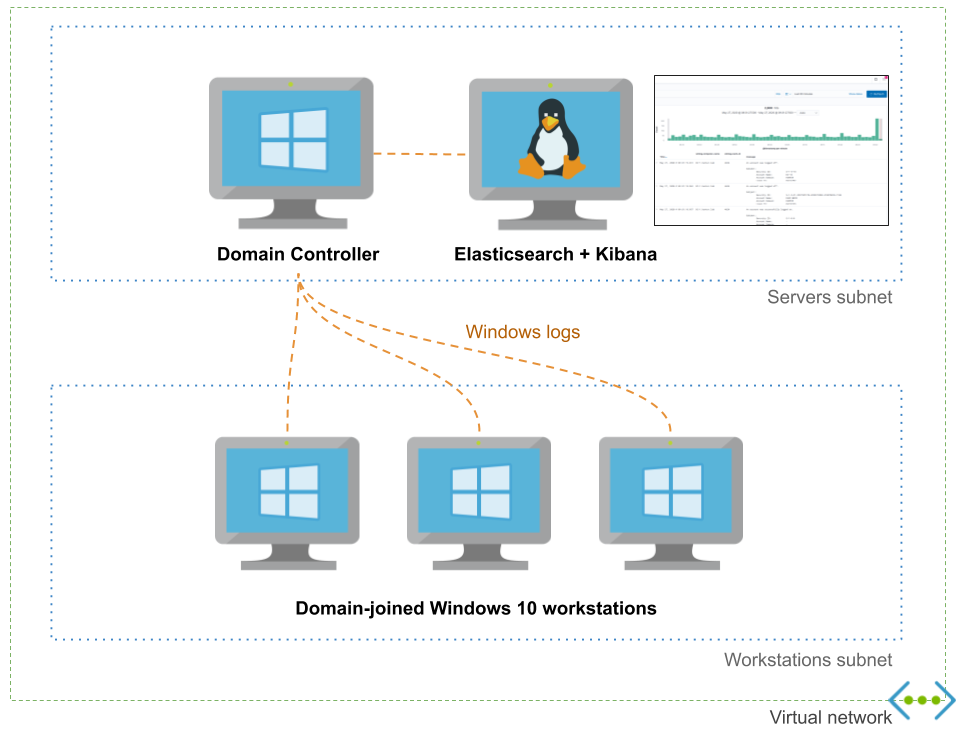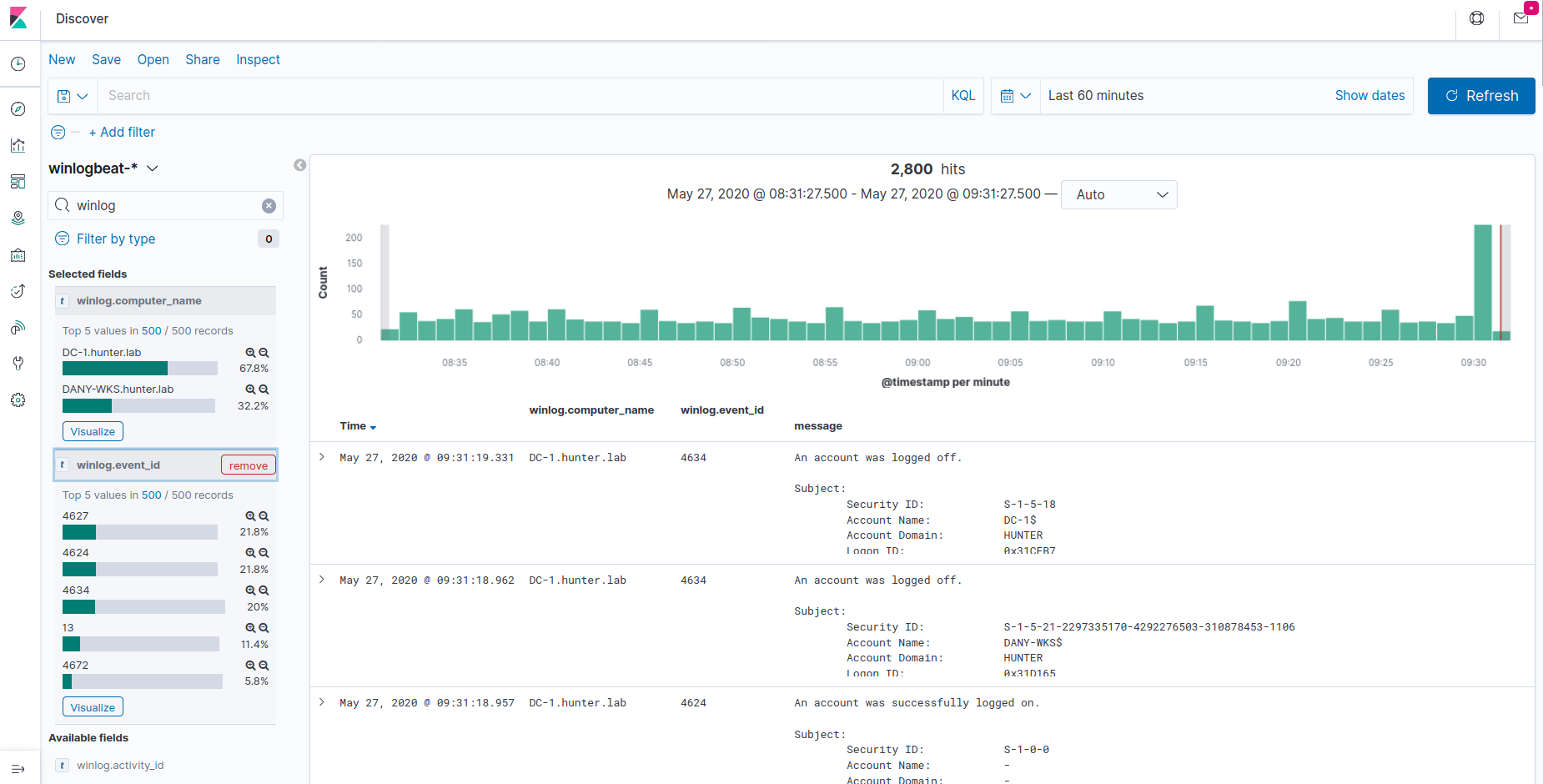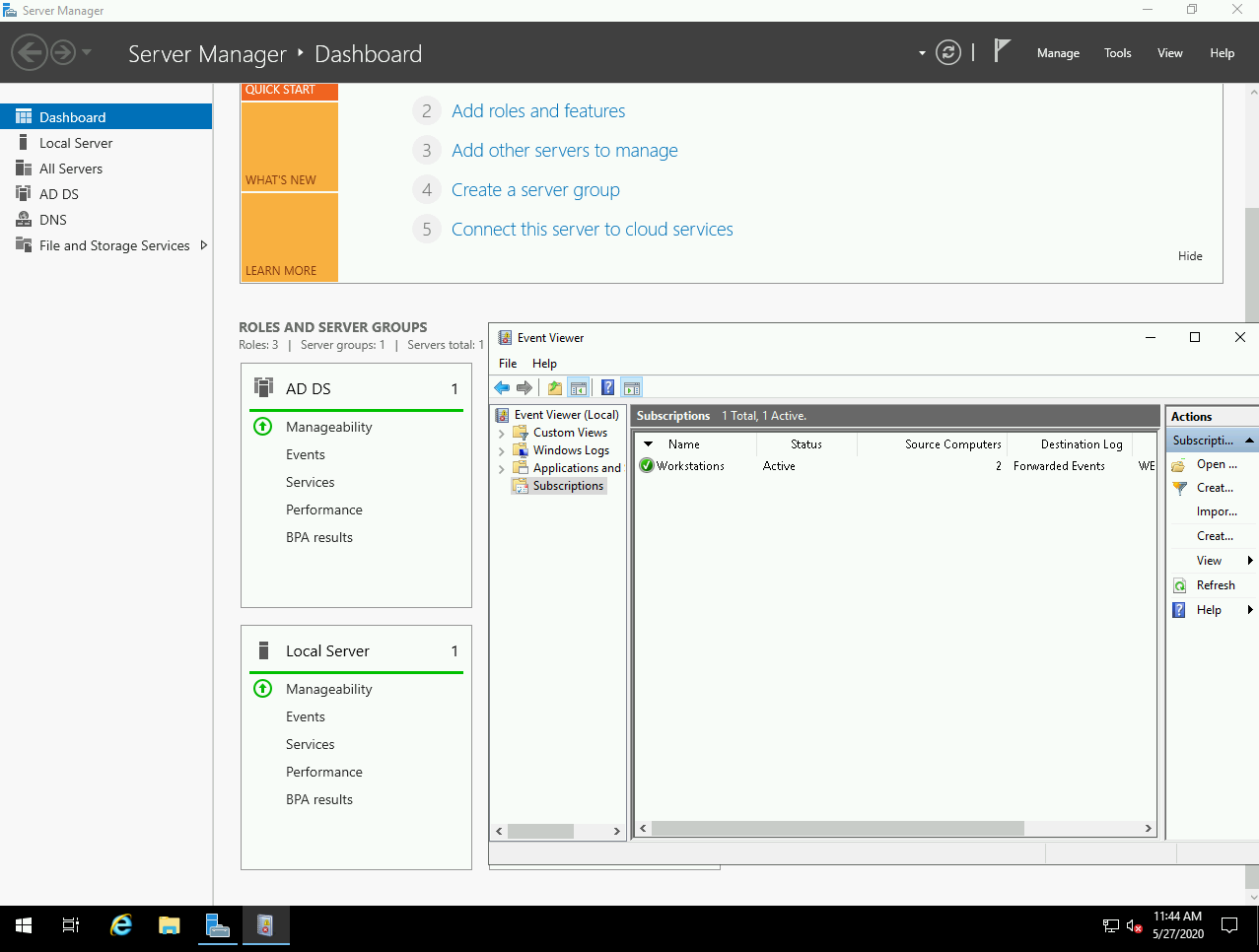christophetd / Adaz
Projects that are alternatives of or similar to Adaz
Adaz: Active Directory Hunting Lab in Azure
This project allows you to easily spin up Active Directory labs in Azure with domain-joined workstations, Windows Event Forwarding, Kibana, and Sysmon using Terraform/Ansible.
It exposes a high-level configuration file for your domain to allow you to customize users, groups and workstations.
dns_name: hunter.lab
dc_name: DC-1
initial_domain_admin:
username: hunter
password: MyAdDomain!
organizational_units: {}
users:
- username: christophe
- username: dany
groups:
- dn: CN=Hunters,CN=Users
members: [christophe]
default_local_admin:
username: localadmin
password: Localadmin!
workstations:
- name: XTOF-WKS
local_admins: [christophe]
- name: DANY-WKS
local_admins: [dany]
enable_windows_firewall: yes
Features
- Windows Event Forwarding pre-configured
- Audit policies pre-configured
- Sysmon installed
- Logs centralized in an Elasticsearch instance which can easily be queried from the Kibana UI
- Domain easily configurable via YAML configuration file
Here's an incomplete and biaised comparison with DetectionLab:
| Adaz | DetectionLab | |
|---|---|---|
| Public cloud support | Azure | AWS, Azure (beta) |
| Expected time to spin up a lab | 15-20 minutes | 25 minutes |
| Log management & querying | Elasticsearch+Kibana | Splunk Enterprise |
| WEF | ✔️ | ✔️ |
| Audit policies | ✔️ | ✔️ |
| Sysmon | ✔️ | ✔️ |
| YAML domain configuration file | ✔️ | 🚫 |
| Multiple Windows 10 workstations support | ✔️ | 🚫 |
| VirtualBox/VMWare support | 🚫 | ✔️ |
| osquery / fleet | 🚫(vote!) | ✔️ |
| Powershell transcript logging | 🚫 (vote!) | ✔️ |
| IDS logs | 🚫 (vote!) | ✔️ |
Use-cases
-
Detection engineering: Having access to clean lab with a standard is a great way to understand what traces common attacks and lateral movement techniques leave behind.
-
Learning Active Directory: I often have the need to test GPOs or various AD features (AppLocker, LAPS...). Having a disposable lab is a must for this.
Screenshots
Getting started
Prerequisites
-
An Azure subscription. You can create one for free and you get $200 of credits for the first 30 days. Note that this type of subscription has a limit of 4 vCPUs per region, which still allows you to run 1 domain controller and 2 workstations (with the default lab configuration).
-
A SSH key in
~/.ssh/id_rsa.pub -
Terraform >= 0.12
-
You must be logged in to your Azure account by running
az login. Yu can useaz account listto confirm you have access to your Azure subscription
Installation
- Clone this repository
git clone https://github.com/christophetd/Adaz.git
- Create a virtual env and install Ansible dependencies
# Note: the virtual env needs to be in ansible/venv
python3 -m venv ansible/venv
source ansible/venv/bin/activate
pip install -r ansible/requirements.txt
deactivate
- Initialize Terraform
cd terraform
terraform init
Usage
Optionally edit domain.yml according to your needs (reference here), then run:
terraform apply
Resource creation and provisioning takes 15-20 minutes. Once finished, you will have an output similar to:
dc_public_ip = 13.89.191.140
kibana_url = http://52.176.3.250:5601
what_next =
####################
### WHAT NEXT? ###
####################
Check out your logs in Kibana:
http://52.176.3.250:5601
RDP to your domain controller:
xfreerdp /v:13.89.191.140 /u:hunter.lab\\hunter '/p:Hunt3r123.' +clipboard /cert-ignore
RDP to a workstation:
xfreerdp /v:52.176.5.229 /u:localadmin '/p:Localadmin!' +clipboard /cert-ignore
workstations_public_ips = {
"DANY-WKS" = "52.165.182.15"
"XTOF-WKS" = "52.176.5.229"
}
Don't worry if during the provisioning you see a few messages looking like
FAILED - RETRYING: List Kibana index templates (xx retries left)
By default, resources are deployed in the West Europe region under a resource group ad-hunting-lab. You can control the region with a Terraform variable:
terraform apply -var 'region=East US 2'
Documentation
- Frequently Asked Questions
domain.ymlreference- Audit policies enabled
- Detailed architecture
- Troubleshooting common issues
- Common Operations: adding users, destroying the lab, etc.
- Project structure and directory organization
- Terraform variables available
Roadmap
I will heavily rely on the number of thumbs up votes you will leave on feature-proposal issues for the next features!
Suggestions and bugs
Feel free to open an issue or to tweet @christophetd.