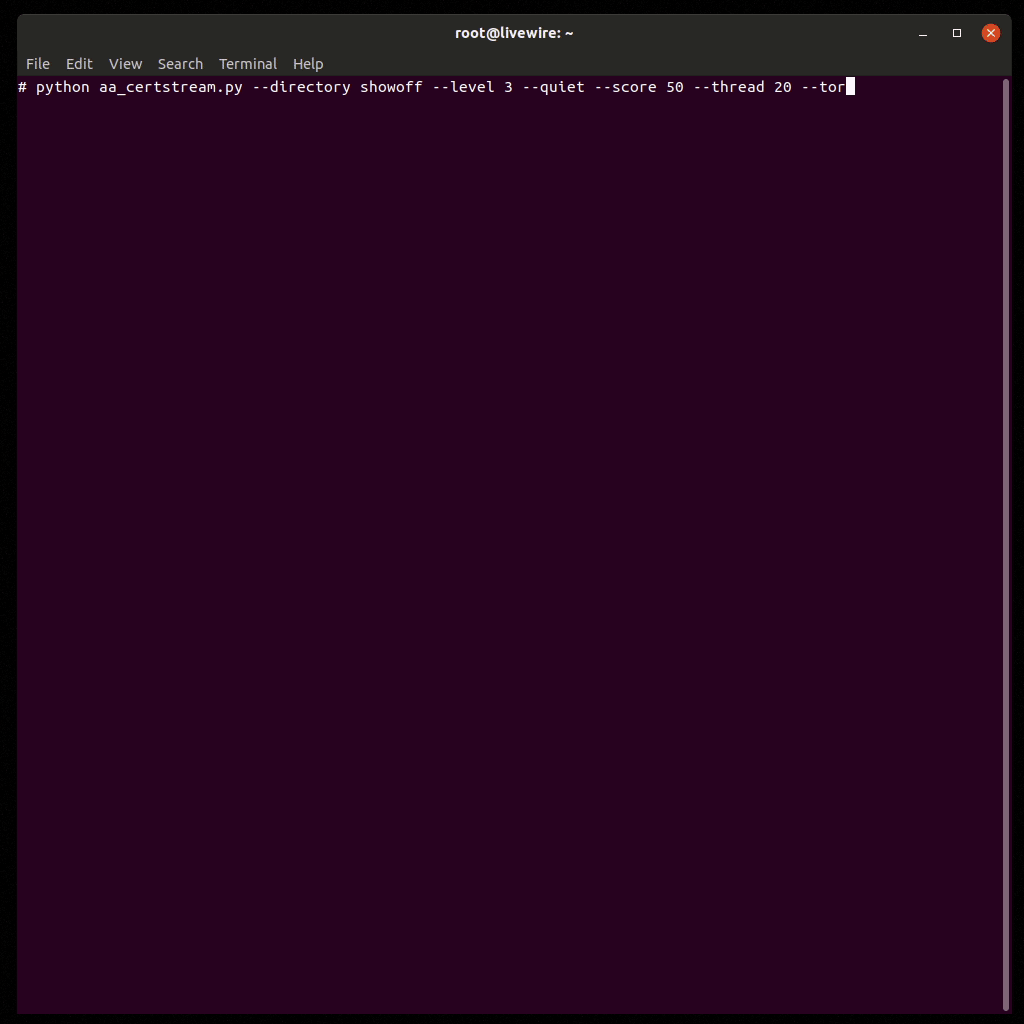ecstatic-nobel / Analyst Arsenal
Programming Languages
Labels
Projects that are alternatives of or similar to Analyst Arsenal
[Analyst Arsenal (A²)™]
A toolkit for Security Researchers
Description
With aa_adhoc, run through a list of URLs and check sites for malicious files based on predefined file extensions.
With aa_certstream, find out when a phishing kit has been staged on a domain. With this information, you can be amongst the first to:
- Know
- Block
- Report
- Analyze
With aa_urlscan, easily search urlscan.io and check sites for malicious files based on predefined file extensions.
With aa_whoisds, download a list of newly registered domains from WHOIS Domain Search, score the domains, and search for signs of malicious activity.
Prerequisites
- Ubuntu 18.04+ (should work on other Linux distros)
- Python 2.7.14
- DEB Packages:
- gcc
- Git (optional)
- Torsocks (optional: used with flag
--tor)
Setup
- Open a terminal and run the following command:
git clone https://github.com/ecstatic-nobel/Analyst-Arsenal.git cd Analyst-Arsenal bash py_pkg_update.sh
Usage
aa_adhoc
The following command will:
- Make requests to the domains retrieved from a file
- Download files from the site when an open directory is found hosting a file with the desired file extension
1 positional arguments needed:
- Input File : Path to the file containing URLs
Optional arguments:
- --directory : Download data to CAP_DIR (default: ./Captures)
- --level : Recursion depth (default=1, infinite=0)
- --max-redirect : Maximum redirects (default=0)
- --quiet : Don't show wget output
- --threads : Numbers of threads to spawn
- --timeout : Set the connection timeout to TIMEOUT
- --tor : Download files via the Tor network
- --very-verbose : Show error messages
python aa_adhoc.py <INPUT_FILE> [--directory] [--level] [--max-redirect] [--quiet] [--threads] [--timeout] [--tor] [--very-verbose]
aa_certstream
The following command will:
- Stream CT logs via Certstream
- Score and add suspicious domains to a queue while other domains continue to be scored
- Simultaneously make requests to the domains in the queue to search for predefined file extensions
- Recursively download the site when an open directory is found hosting a file with a particular extension
Optional arguments:
- --ctl-server : Certstream server URL to connect to
- --dns-twist : Check the twisted keywords found in dns_twisted.yaml
- --directory : Download data to CAP_DIR (default: ./Captures)
- --level : Recursion depth (default=1, infinite=0)
- --log-nc : File to store domains that have not been checked
- --quiet : Don't show wget output
- --score : Minimum score to trigger a session (Default: 75)
- --threads : Numbers of threads to spawn
- --timeout : Set the connection timeout to TIMEOUT
- --tor : Download files via the Tor network
- --verbose : Show domains being scored
- --very-verbose : Show error messages
python aa_certstream.py [--ctl-server] [--dns-twist] [--directory] [--level] [--log-nc] [--quiet] [--score] [--threads] [--timeout] [--tor] [--verbose] [--very-verbose]
aa_urlscan
The following command will:
- Make requests to the domains retrieved from urlscan.io
- Recursively download the site when an open directory hosting a file with the desired file extension
3 positional arguments needed:
- Query Type : automatic, manual, certstream, openphish, phishtank, twitter, urlhaus
- Delta : Number of days back to search (GMT)
- Query String : String to search (and does not include spaces)
Optional arguments:
- --directory : Download data to CAP_DIR (default: ./Captures)
- --level : Recursion depth (default=1, infinite=0)
- --max-redirect : Maximum redirects (default=0)
- --quiet : Don't show wget output
- --threads : Numbers of threads to spawn
- --timeout : Set the connection timeout to TIMEOUT
- --tor : Download files via the Tor network
- --very-verbose : Show error messages
python aa_urlscan.py <QUERY_TYPE> <DELTA> <QUERY_STRING> [--directory] [--level] [--max-redirect] [--quiet] [--threads] [--timeout] [--tor] [--very-verbose]
Note: If the path is a file, it will be automatically downloaded.
aa_whoisds
- Download a list of newly registered domains from WHOIS Domain Search (whoisds.com)
- Score and add suspicious domains to a queue while other domains continue to be scored
- Simultaneously make requests to the domains in the queue to search for predefined file extensions
- Recursively download the site when an open directory is found hosting a file with a particular extension
1 positional argument needed:
- Delta : Number of days back to search (GMT)
Optional arguments:
- --dns-twist : Check the twisted keywords found in dns_twisted.yaml
- --directory : Download data to CAP_DIR (default: ./Captures)
- --level : Recursion depth (default=1, infinite=0)
- --log-nc : File to store domains that have not been checked
- --quiet : Don't show wget output
- --score : Minimum score to trigger a session (Default: 75)
- --threads : Numbers of threads to spawn
- --timeout : Set the connection timeout to TIMEOUT
- --tor : Download files via the Tor network
- --verbose : Show domains being scored
- --very-verbose : Show error messages
python aa_whoisds.py <DELTA> [--dns-twist] [--directory] [--level] [--log-nc] [--quiet] [--score] [--threads] [--timeout] [--tor] [--verbose] [--very-verbose]
Things to know
- Be responsible!!!
- Output messages:
- Complete: download complete or the site canceled it prematurely
- Critical: a domain was found with a score above 120
- Directory: the output directory is unavailable
- Download: checks passed and a download was started
- Empty: the output directory was empty and removed
- Failed: a connection to the site couldn't be made
-
Session: checking the site for data included in
external.yaml - Suspicious: a domain was found with a score above 90
- Triggered: a domain was found with the minimum score specified
- Check the
queue_file.txtfile to get a better understanding of how large the queue is. If it's too large, either increase the threads, raise the score, or decrease the level. - If the keywords in
config.yamlhave been modified and--dns-twistis going to be used, regeneratedns_twisted.yamlby running the following command:bash dnstwist.sh PATH_TO_DNSTWIST_SCRIPT
- Using the
--dns-twistflag will default to a minimum of 20 threads - Downloads via Tor happen over 127.0.0.1:9050
- These scripts will not check Torsocks settings
Please fork, create merge requests, and help make this better.