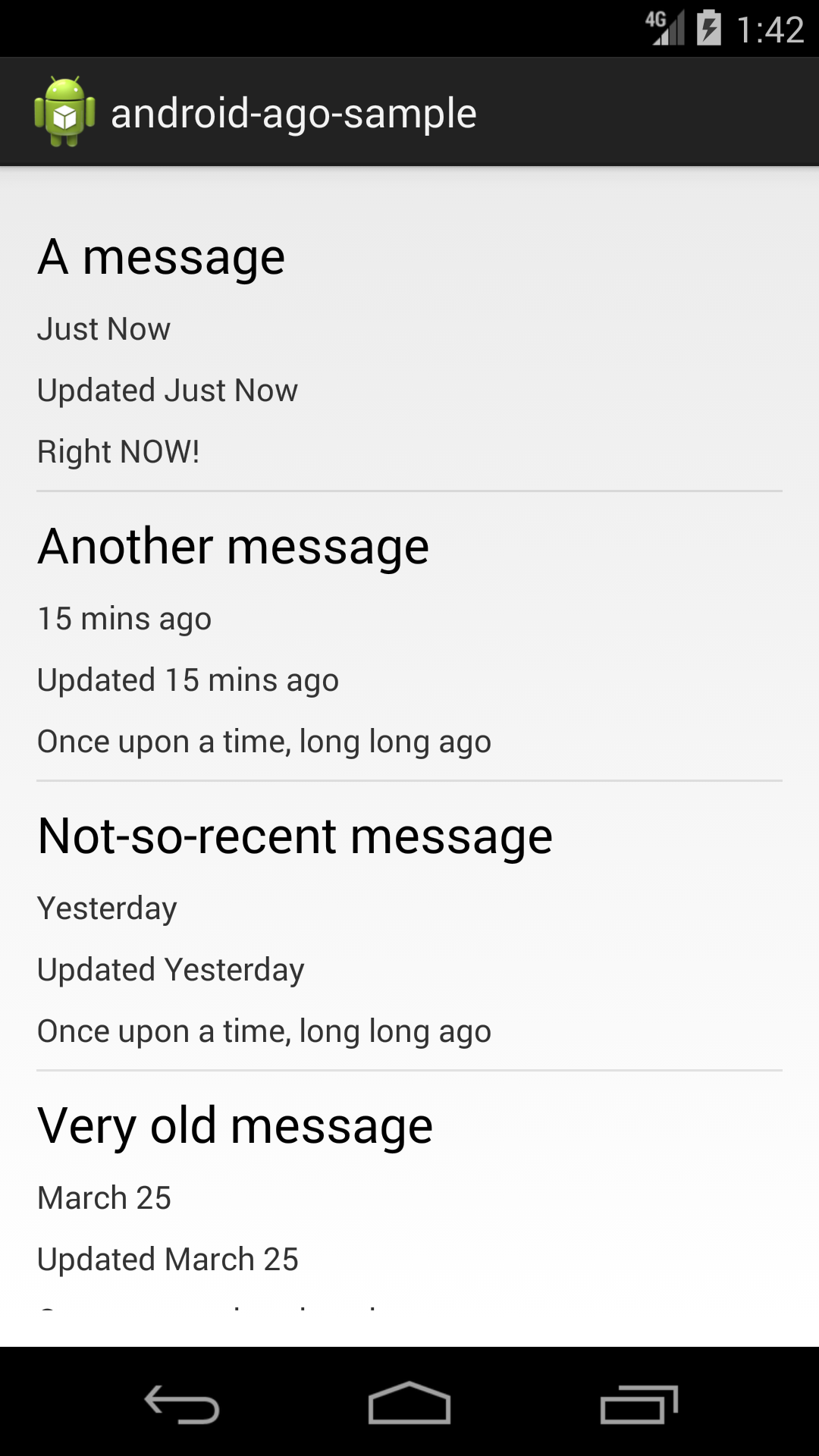curioustechizen / Android Ago
Programming Languages
Projects that are alternatives of or similar to Android Ago
android-ago
This library provides RelativeTimeTextView, a custom TextView that takes a reference time and always displays the relative time with respect to the reference point, automatically refreshing the display text as needed. This is a common pattern seen in several apps like chat apps, social networking, email etc.
This library can be seen as a wrapper on top of the excellent android.text.format.DateUtils class. Note that the library does not expose all the options provided by the DateUtils class. I have left out many features because I couldn't decide what would be the best way to achieve the flexibility - dozens of XML attributes? Contributions in this regard are welcome.
Why should I use this instead of DateUtils class?
Because this library automatically refreshes the display text as needed. It internally uses DateUtils class.
Imagine you use DateUtils directly without using this library.
- Imagine that it is 9 am now. You set a reference time of 9:05 am. Your TextView displays
in 5 mins - Now the time becomes 9:01 am. You still display
in 5 minseven though you should be showingin 4 mins
To do this correctly, you will need to keep refreshing the text views every minute. However, even that is not necessary. If the reference time is 3 hours from now, you only need to refresh every hour - not every minute.
This library handles all of this for you. RelativeTimeTextView automatically refreshes the display text only as often as necessary.
Obtaining
Gradle
Add the following to your build.gradle
dependencies {
compile 'com.github.curioustechizen.android-ago:library:1.4.0'
}
Important: v1.3.4 Fixed a major bug (#47). If you are using an older version, please update to at least 1.3.4 now.
Eclipse+ADT
- Clone the repo
- In Eclipse, go to
File->New->Other. ExpandAndroidand selectAndroid Project from Existing Code - Browse to the
android-agosub-folder of the cloned repo and hitFinish
Usage
- Include
RelativeTimeTextViewin your layouts. - Set the reference time either using
setReferenceTimemethod or using the XML attributereference_time.
In your layout:
<com.github.curioustechizen.ago.RelativeTimeTextView
android:id="@+id/timestamp"
android:layout_width="wrap_content"
android:layout_height="wrap_content"
android:layout_marginTop="@dimen/margin_primary" />
In your Java code:
RelativeTimeTextView v = (RelativeTimeTextView)findViewById(R.id.timestamp); //Or just use Butterknife!
v.setReferenceTime(new Date().getTime());
See the sample project for a concrete example.
Customization
By default, this library simply calls DateUtils.getRelativeTimeSpanString. This might not be sufficient for you. For example, you might need to add a prefix. RTTV provides a hook for such cases - the getRelativeTimeDisplayString method. You can override this method and add whatever prefixes or suffixes you need.
Here is a simple example:
<!-- strings.xml -->
<string name="format_relative_time_with_prefix">Updated %1$s</string>
class PrefixRttv extends RelativeTimeTextView {
@Override
protected CharSequence getRelativeTimeDisplayString(long referenceTime, long now) {
final String relativeTime = super.getRelativeTimeDisplayString(referenceTime, now);
return getResources.getString(R.string.format_relative_time_with_prefix, relativeTime);
}
}
More examples in the sample project
Advanced customization
What if the string returned by DateUtils.getRelativeTimeSpanString does not suit you? Well, you can still use RTTV for its auto-refresh capability and take over complete control of the display string itself. Simply override getRelativeTimeDisplayString and don't call through to the super method. Instead, perform your own logic and return whatever string you wish here.
<!-- strings.xml -->
<string name="future">Some day, in the distance future</string>
<string name="past">Once upon a time, long long ago</string>
<string name="now">Right NOW!</string>
class FullyCustomRttv extends RelativeTimeTextView {
@Override
protected CharSequence getRelativeTimeDisplayString(long referenceTime, long now) {
//Notice that we don't call super here.
int resourceId = 0;
if(referenceTime == now) resourceId = R.id.now;
else if(referenceTime > now) resourceId = R.id.future;
else resourceId = past;
return getResources().getString(resourceId);
}
}
See the examples in the sample project for more details.
Who's Using this Library?
See here. If you would like to add your app to this list, please edit the wiki.
Android version support statement
The library has been tested on API 11 and above. However, theoretically, it works on API 3 and above since all it uses is [DateUtils#getRelativeTimeSpanString](http://developer.android.com/reference/android/text/format/DateUtils.html#getRelativeTimeSpanString(long, long, long, int)).
The minSdkVersion has been set to 8, however do not expect support from me for API version < 11.
Usage with Data Binding
See android-ago-sample-databinding for an example of how to use this library with the Android data binding library. Thanks to @Dev-IL for providing this sample.
License
Copyright 2017 Kiran Rao
Licensed under the Apache License, Version 2.0 (the "License");
you may not use this file except in compliance with the License.
You may obtain a copy of the License at
http://www.apache.org/licenses/LICENSE-2.0
Unless required by applicable law or agreed to in writing, software
distributed under the License is distributed on an "AS IS" BASIS,
WITHOUT WARRANTIES OR CONDITIONS OF ANY KIND, either express or implied.
See the License for the specific language governing permissions and
limitations under the License.