moldedbits / Android Dial Picker
Licence: apache-2.0
A custom rotating dial like picker for android
Stars: ✭ 56
Programming Languages
java
68154 projects - #9 most used programming language
Projects that are alternatives of or similar to Android Dial Picker
Bottomsheet
BottomSheet dialog library for Android
Stars: ✭ 219 (+291.07%)
Mutual labels: android-ui, picker
RPicker
Simple and Easy-to-Use iOS Swift Date and Options Picker
Stars: ✭ 130 (+132.14%)
Mutual labels: picker, pickerview
Brpickerview
BRPickerView 封装的是iOS中常用的选择器组件,主要包括:日期选择器(支持年月日、年月等15种日期样式选择,支持设置星期、至今等)、地址选择器(支持省市区、省市、省三种地区选择)、自定义字符串选择器(支持单列、多列、二级联动、三级联动选择)。支持自定义主题样式,适配深色模式,支持将选择器组件添加到指定容器视图。
Stars: ✭ 2,149 (+3737.5%)
Mutual labels: picker, pickerview
SPPickerView
这是一个选择器,功能类似系统的UIPickerView,但是比UIPickerView的适用范围广得多
Stars: ✭ 28 (-50%)
Mutual labels: picker, pickerview
TTADataPickerView
A Swift picker view allow you to pick the titles you want and the date, time or dateTime in one view
Stars: ✭ 35 (-37.5%)
Mutual labels: picker, pickerview
XPopupExt
XPopup扩展功能库,基于XPopup强大的弹窗能力和PickerView的选择器逻辑,封装了时间选择器弹窗、城市选择器弹窗和条件选择器。
Stars: ✭ 248 (+342.86%)
Mutual labels: picker, pickerview
Pickerview
One very very user-friendly Picker library(内部提供两种常用类型的Picker:时间选择器(支持聚合)和联动选择器(支持不联动)。支持扩展自定义Picker。支持自定义弹窗。支持作为view的非弹窗场景。)
Stars: ✭ 516 (+821.43%)
Mutual labels: picker, pickerview
Agcircularpicker
AGCircularPicker is helpful component for creating a controller aimed to manage any calculated parameter
Stars: ✭ 592 (+957.14%)
Mutual labels: picker, pickerview
Alerts And Pickers
Advanced usage of UIAlertController and pickers based on it: Telegram, Contacts, Location, PhotoLibrary, Country, Phone Code, Currency, Date...
Stars: ✭ 5,267 (+9305.36%)
Mutual labels: picker, pickerview
Wheelpicker
A smooth, highly customizable wheel view and picker view, support 3D effects like iOS. 一个顺滑的、高度自定义的滚轮控件和选择器,支持类似 iOS 的 3D 效果
Stars: ✭ 684 (+1121.43%)
Mutual labels: picker, pickerview
Lovelydialog
This library is a set of simple wrapper classes that are aimed to help you easily create fancy material dialogs.
Stars: ✭ 1,043 (+1762.5%)
Mutual labels: android-ui
Pgdatepicker
日期选择器,支持年、年月、年月日、年月日时、年月日时分、年月日时分秒、月日、月日时、月日时分、月日时分秒、时、时分、时分秒、分秒、月日周 时分等
Stars: ✭ 998 (+1682.14%)
Mutual labels: pickerview
Grocerystore With Server
Grocery Store with server integration
Stars: ✭ 51 (-8.93%)
Mutual labels: android-ui
System Alert Window Example
Example project showing use of SYSTEM_ALERT_WINDOW permission on Android 23+, with back button interception.
Stars: ✭ 39 (-30.36%)
Mutual labels: android-ui
android-dial-picker
A custom circular rotating dial like picker for android.
Gradle
compile 'com.moldedbits.dialpicker:android-dial-picker:1.0'
Maven
<dependency>
<groupId>com.moldedbits.dialpicker</groupId>
<artifactId>android-dial-picker</artifactId>
<version>1.0</version>
<type>pom</type>
</dependency>
Implementation
Android Dial Picker, a circular custom view that works just like a rotating dial. DialView is highly customizable
via xml or code. You can set direction(left,top,right,bottom), max/min ranges, interval values and colours.
These custom attributes can be added and styled via XML as well as programatically.
As the dial rotates, the current value gets updated and is displayed on the screen.
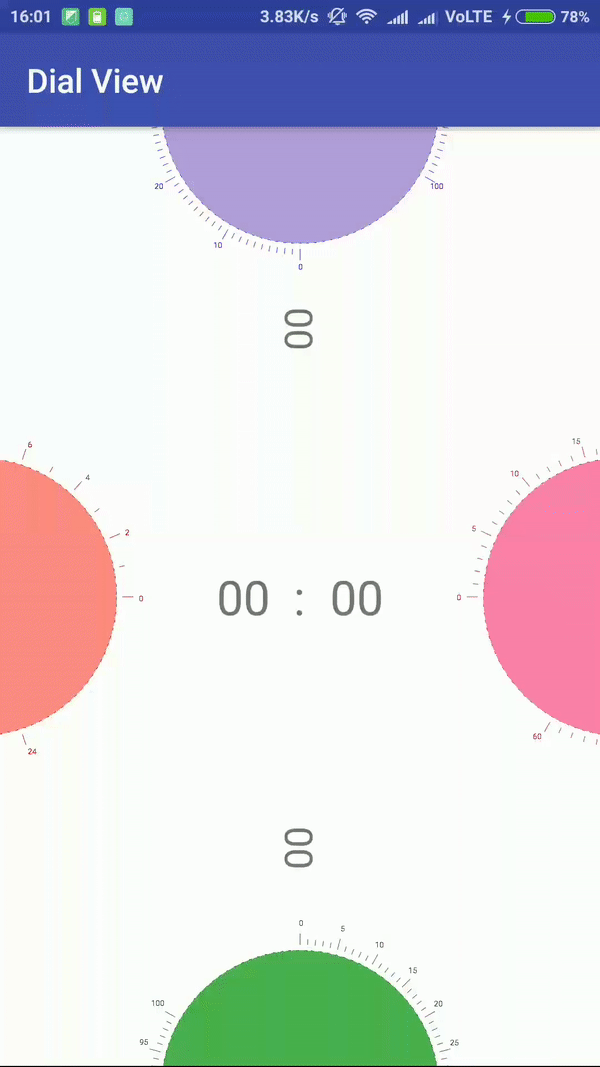
Usage
- In XML layout:
<com.moldedbits.dialpicker.DialView
android:id="@+id/dial_left"
android:layout_width="90dp"
android:layout_height="200dp"
android:layout_alignParentStart="true"
android:layout_centerInParent="true"
android:layout_marginTop="@dimen/margin_normal"
android:padding="5dp"
custom:centerPadding="50"
custom:dialDirection="LEFT"
custom:endColor="#FF8A80"
custom:intervalValueOnLine="true"
custom:leastCount="1"
custom:lineInterval="2"
custom:maxValue="24"
custom:minValue="0"
custom:paintArcColor="@color/smoke_red"
custom:paintLineColor="@color/smoke_red"
custom:paintTextColor="@color/smoke_red"
custom:startColor="#FF8A80"
custom:textSize="14"
custom:tickGapAngle="12" />
- All customizable attributes: In attrs.xml
<declare-styleable name="DialView">
<attr name="lineInterval" format="integer" />
<attr name="maxValue" format="integer" />
<attr name="minValue" format="integer" />
<attr name="centerPadding" format="integer" />
<attr name="leastCount" format="integer" />
<attr name="tickGapAngle" format="integer" />
<attr name="textSize" format="integer" />
<attr name="intervalValueOnLine" format="boolean" />
<attr name="dialDirection" format="enum">
<enum name="LEFT" value="1" />
<enum name="TOP" value="2" />
<enum name="RIGHT" value="3" />
<enum name="BOTTOM" value="4" />
</attr>
<attr name="startColor" format="color"/>
<attr name="endColor" format="color"/>
<attr name="paintLineColor" format="color"/>
<attr name="paintTextColor" format="color"/>
<attr name="paintArcColor" format="color"/>
</declare-styleable>
- Dial Value Change Listener
dialViewLeft.setOnDialValueChangeListener(new DialView.OnDialValueChangeListener() {
@Override
public void onDialValueChanged(String value, int maxValue) {
textViewLeft.setText(value+ " : ");
}
});
Please feel free to contribute by pull request, issues or feature requests.
Note that the project description data, including the texts, logos, images, and/or trademarks,
for each open source project belongs to its rightful owner.
If you wish to add or remove any projects, please contact us at [email protected].
