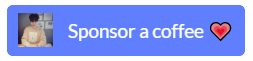skydoves / Androidveil
Programming Languages
Projects that are alternatives of or similar to Androidveil
AndroidVeil
An easy, flexible way to implement veil skeletons and shimmering effect for Android.
Download
Gradle
Add below codes to your root build.gradle file (not your module build.gradle file).
allprojects {
repositories {
mavenCentral()
}
}
And add a dependency code to your module's build.gradle file.
dependencies {
implementation "com.github.skydoves:androidveil:1.1.1"
}
Usage
First, add following XML namespace inside your XML layout file.
xmlns:app="http://schemas.android.com/apk/res-auto"
VeilLayout in layout
<com.skydoves.androidveil.VeilLayout
android:id="@+id/veilLayout"
android:layout_width="match_parent"
android:layout_height="match_parent"
app:veilLayout_veiled="true" // shows veils initially
app:veilLayout_shimmerEnable="true" // sets shimmer enable
app:veilLayout_baseColor="@android:color/holo_green_dark" // sets shimmer base color
app:veilLayout_highlightColor="@android:color/holo_green_light" // sets shimmer highlight color
app:veilLayout_baseAlpha="0.6" // sets shimmer base alpha value
app:veilLayout_highlightAlpha="1.0" // sets shimmer highlight alpha value
app:veilLayout_dropOff="0.5"// sets how quickly the shimmer`s gradient drops-off
app:veilLayout_radius="6dp" // sets a corner radius of the whole veiled items >
<TextView
android:layout_width="match_parent"
android:layout_height="wrap_content"
android:text="And now here is my secret, a very simple secret"
android:textColor="@android:color/white"
android:textSize="22sp"/>
<!-- Skip -->
</com.skydoves.androidveil.VeilLayout>
Veil and UnVeil
We can implement veiled skeletons using below methods.
veilLayout.veil()
veilLayout.unVeil()
Implement veils using layout resource
We can implement veiled skeletons using the layout resource.
veilLayout.layout = R.layout.layout_item_test
VeilRecyclerFrameView
VeilRecyclerFrameView implements veiled skeletons for RecyclerView with the shimmer effect.
VeilRecyclerFrameView in layout
<com.skydoves.androidveil.VeilRecyclerFrameView
android:id="@+id/veilRecyclerView"
android:layout_width="match_parent"
android:layout_height="match_parent"
app:veilFrame_layout="@layout/item_profile" // sets to make veiling target layout
app:veilFrame_veiled="true" // shows veils initially
app:veilFrame_shimmerEnable="true" // sets shimmer enable
app:veilFrame_baseColor="@android:color/holo_green_dark" // sets shimmer base color
app:veilFrame_highlightColor="@android:color/holo_green_light" // sets shimmer highlight color
app:veilFrame_baseAlpha="0.6" // sets shimmer base alpha value
app:veilFrame_highlightAlpha="1.0" // sets shimmer highlight alpha value
app:veilFrame_radius="8dp" // sets a corner radius of the whole veiled items />
And we should attach our own adapter and LayoutManager.
veilRecyclerView.setAdapter(adapter) // sets your own adapter
veilRecyclerView.setLayoutManager(LinearLayoutManager(this)) // sets LayoutManager
veilRecyclerView.addVeiledItems(15) // add veiled 15 items
Veil and UnVeil
We can implement veiled skeletons using below methods.
veilRecyclerView.veil() // shows veil skeletons
veilRecyclerView.unVeil() // disappear veils and shows your own recyclerView
RecyclerView
We can access our Recyclerview and veiledRecyclerView using the below methods.
veilRecyclerView.getRecyclerView() // veilRecyclerView.getRecyclerView().setHasFixedSize(true)
veilRecyclerView.getVeiledRecyclerView()
Shimmer
This library using shimmer-android by Facebook.
Here are the detail shimmer-instruction about shimmer or you can reference below examples.
create using Builder
This is how to create Shimmer's instance using Shimmer.Builder class.
val shimmer = Shimmer.ColorHighlightBuilder()
.setBaseColor(ContextCompat.getColor(context, R.color.shimmerBase0))
.setHighlightColor(ContextCompat.getColor(context, R.color.shimmerHighlight0))
.setBaseAlpha(1f)
.setHighlightAlpha(1f)
.build()
veilLayout.shimmer = shimmer // sets shimmer to VeilLayout
veilRecyclerView.shimmer = shimmer // sets shimmer to VeilRecyclerView
create using kotlin dsl
This is how to create Shimmer's instance using kotlin dsl.
val shimmer_alpha = alphaShimmer {
setBaseAlpha(1.0f)
setHighlightAlpha(0.5f)
}
val shimmer_color = colorShimmer {
setBaseAlpha(1.0f)
setHighlightAlpha(0.5f)
setBaseColor(ContextCompat.getColor(context, R.color.colorPrimary))
setHighlightColor(ContextCompat.getColor(context, R.color.colorPrimaryDark))
}
AndroidVeil Attributes
| Attributes | Type | Default | Description |
|---|---|---|---|
| veiled | Boolean | false | shows veils initially. |
| layout | Int | -1 | implement veils using the layout resource. |
| radius | dimension | 8dp | sets corner radius to the veil items. |
| drawable | Drawable | null | sets background drawable to the veil items. |
| shimmerEnable | Boolean | true | sets shimmer enable. |
| baseColor | ColorInt | Color.LTGRAY | sets shimmer base color. |
| highlightColor | ColorInt | Color.DKGRAY | sets shimmer highlight color. |
| baseAlpha | Float | 1.0f | sets shimmer base alpha value. |
| highlightAlpha | Float | 1.0f | sets shimmer highlight alpha value. |
| dropOff | Float | 0.5f | sets how quickly the shimmer's gradient drops-off. |
| defaultChildVisible | Boolean | false | sets the child view's visibility when called veil and unveil. |
Find this library useful? ❤️
Support it by joining stargazers for this repository. ⭐️
Sponsor ☕️
If you feel like to sponsor me a coffee for my efforts, I would greatly appreciate it!
License
Copyright 2018 skydoves
Licensed under the Apache License, Version 2.0 (the "License");
you may not use this file except in compliance with the License.
You may obtain a copy of the License at
http://www.apache.org/licenses/LICENSE-2.0
Unless required by applicable law or agreed to in writing, software
distributed under the License is distributed on an "AS IS" BASIS,
WITHOUT WARRANTIES OR CONDITIONS OF ANY KIND, either express or implied.
See the License for the specific language governing permissions and
limitations under the License.