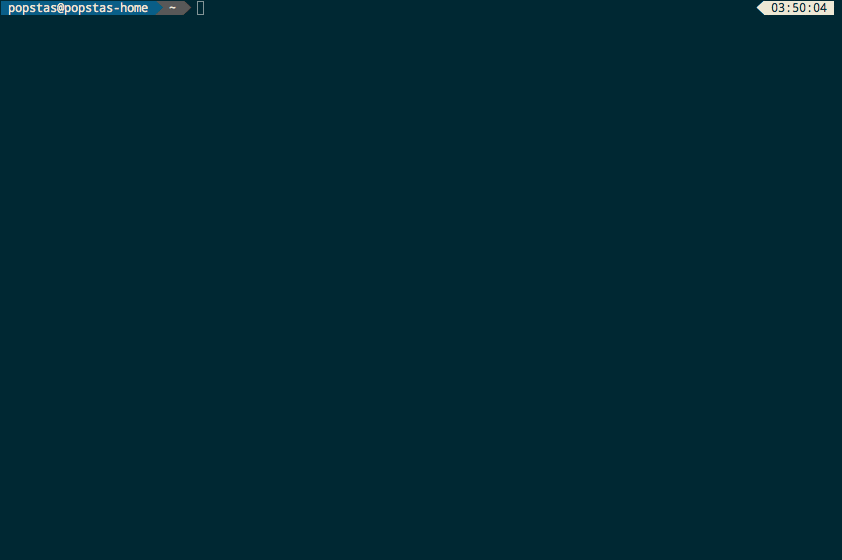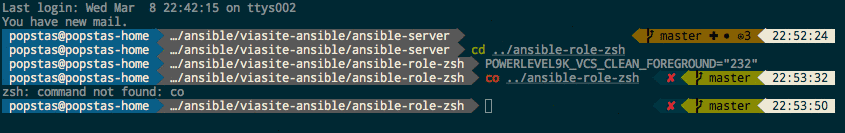viasite-ansible / Ansible Role Zsh
Projects that are alternatives of or similar to Ansible Role Zsh
Tested on Debian 10, Ubuntu 16.04, Ubuntu 18.04, Ubuntu 20.04, macOS 10.12, CentOS 8.
For upgrade from viasite-ansible.zsh 1.x, 2.x to 3.0 see below.
Zero-knowledge install:
If you using Ubuntu or Debian and not familiar with Ansible, you can just execute install.sh on target machine:
curl https://raw.githubusercontent.com/viasite-ansible/ansible-role-zsh/master/install.sh | bash
It will install pip3, ansible and setup zsh for root and current user.
Then configure terminal application.
Includes:
- zsh
- antigen
- oh-my-zsh
- powerlevel9k theme
- zsh-autosuggestions
- zsh-syntax-highlighting
- unixorn/autoupdate-antigen.zshplugin
- ytet5uy4/fzf-widgets
- urbainvaes/fzf-marks
Features
- customize powerlevel9k theme prompt segments and colors
- default colors tested with solarized dark and default grey terminal in putty
- add custom prompt elements from yml
- custom zsh config with
~/.zshrc.localor/etc/zshrc.local - load
/etc/profile.dscripts - install only plugins that useful for your machine. For example, plugin
dockerwill not install if you have not Docker
1.5 mins demo
Color schemes
Midnight Commander Solarized Dark skin
If you using Solarized Dark scheme and mc, you should want to install skin, then set zsh_mc_solarized_skin: yes
Demo install in Vagrant
You can test work of role before install in real machine.
Just execute vagrant up, then vagrant ssh for enter in virtual machine.
Note: you cannot install vagrant on VPS like Digital Ocean or in Docker. Use local machine for it. Download and install vagrant for your operating system.
Install for real machine
Zero-knowledge install: see above.
Manual install
- Install Ansible. For Ubuntu:
sudo apt update
sudo apt install python3-pip -y
sudo pip3 install ansible
- Download role:
ansible-galaxy install viasite-ansible.zsh --force
- Write playbook or use playbook.yml:
- hosts: all
vars:
zsh_antigen_bundles_extras:
- nvm
- joel-porquet/zsh-dircolors-solarized
zsh_autosuggestions_bind_key: "^U"
roles:
- viasite-ansible.zsh
- Provision playbook:
ansible-playbook -i "localhost," -c local -K playbook.yml
If you want to provision role for root user on macOS, you should install packages manually:
brew install zsh git wget
It will install zsh environment for ansible remote user. If you want to setup zsh for other users,
you should define variable zsh_user:
Via playbook:
- hosts: all
roles:
- { role: viasite-ansible.zsh, zsh_user: otheruser }
- { role: viasite-ansible.zsh, zsh_user: thirduser }
Or via command:
ansible-playbook -i hosts zsh.yml -e zsh_user=otheruser
- Install fzf without shell extensions, download binary
or
brew install fzffor macOS.
Note: I don't use tmux-fzf and don't tested work of it.
Multiuser shared install
If you have 10+ users on host, probably you don't want manage tens of configurations and thousands of files.
In this case you can deploy single zsh config and include it to all users.
It causes some limitations:
- Users have read only access to zsh config
- Users cannot disable global enabled bundles
- Possible bugs such cache write permission denied
- Possible bugs with oh-my-zsh themes
For install shared configuration you should set zsh_shared: yes.
Configuration will install to /usr/share/zsh-config, then you just can include to user config:
source /usr/share/zsh-config/.zshrc
You can still provision custom configs for several users.
Configure
You should not edit ~/.zshrc!
Add your custom config to ~/.zshrc.local (per user) or /etc/zshrc.local (global).
.zshrc.local will never touched by ansible.
Configure terminal application
-
Download powerline fonts, install font that you prefer. You can see screenshots here.
-
Set color scheme.
Personaly, I prefer Solarized Dark color sceme, Droid Sans Mono for Powerline in iTerm and DejaVu Sans Mono in Putty.
iTerm
Profiles - Text - Change Font - select font "for Powerline"
Profiles - Colors - Color Presets... - select Solarized Dark
Putty
Settings - Window - Appearance - Font settings
You can download Solarized Dark for Putty.
Gnome Terminal
gnome-terminal have built-in Solarized Dark, note that you should select both background color scheme and palette scheme.
Hotkeys
You can view hotkeys in defaults/main.yml, zsh_hotkeys.
Sample hotkey definitions:
- { hotkey: '^r', action: 'fzf-history' }
# with dependency of bundle
- { hotkey: '`', action: autosuggest-accept, bundle: zsh-users/zsh-autosuggestions }
Useful to set autosuggest-accept to ` hotkey, but it conflicts with Midnight Commander (break Ctrl+O subshell).
You can add your custom hotkeys without replace default hotkeys with zsh_hotkeys_extras variable:
zsh_hotkeys_extras:
- { hotkey: '^[^[[D', action: backward-word } # alt+left
- { hotkey: '^[^[[C', action: forward-word } # alt+right
# Example <Ctrl+.><Ctrl+,> inserts 2nd argument from end of prev. cmd
- { hotkey: '^[,', action: copy-earlier-word } # ctrl+,
Aliases
You can use aliases for your command with easy deploy. Aliases config mostly same as hotkeys config:
zsh_aliases:
- { alias: 'dfh', action: 'df -h | grep -v docker' }
# with dependency of bundle and without replace default asiases
- zsh_aliases_extra
- { alias: 'dfh', action: 'df -h | grep -v docker', bundle: }
Default hotkeys from plugins:
- → - accept autosuggestion
- Ctrl+Z - move current application to background, press again for return to foreground
-
Ctrl+G - jump to bookmarked directory. Use
markin directory for add to bookmarks - Ctrl+R - show command history
- [email protected] - show all fzf-widgets
- [email protected],C - fzf-change-dir, press fast!
- Ctrl+\ - fzf-change-recent-dir
- [email protected],G - fzf-change-repository
- [email protected],F - fzf-edit-files
- [email protected],. - fzf-edit-dotfiles
- [email protected],S - fzf-exec-ssh (using your ~/.ssh/config)
- [email protected],G,A - fzf-git-add-file
- [email protected],G,B - fzf-git-checkout-branch
- [email protected],G,D - fzf-git-delete-branches
Configure bundles
You can check default bundles in defaults/main.yml.
If you like default bundles, but you want to add your bundles, use zsh_antigen_bundles_extras variable (see example playbook above).
If you want to remove some default bundles, you should use zsh_antigen_bundles variable.
Format of list matches antigen. All bellow variants valid:
- docker # oh-my-zsh plugin
- zsh-users/zsh-autosuggestions # plugin from github
- zsh-users/[email protected] # plugin from github with fixed version
- ~/projects/zsh/my-plugin --no-local-clone # plugin from local directory
Note that bundles can use conditions for load. There are two types of conditions:
- Command conditions. Just add
commandto bundle:
- { name: docker, command: docker }
- name: docker-compose
command: docker-compose
Bundles docker and docker-compose will be added to config only if commands exists on target system.
- When conditions. You can define any ansible conditions as you define in
whenin tasks:
# load only for zsh >= 4.3.17
- name: zsh-users/zsh-syntax-highlighting
when: "{{ zsh_version is version_compare('4.3.17', '>=') }}"
# load only for macOS
- { name: brew, when: "{{ ansible_os_family != 'Darwin' }}" }
Note: you should wrap condition in "{{ }}"
Upgrade
viasite-ansible.zsh v3.0 introduces antigen v2.0, it don't have backward compatibility to antigen 1.x.
I don't spent much time for smooth upgrade, therefore you probably should do some manual actions:
if powerlevel9k prompt don't loaded after provision role, you should execute antigen reset.
After reopen shell all should be done.
Downgrade to antigen v1
Antigen v2 much faster (up to 2x more faster startup), but if something went wrong, you can downgrade to antigen v1, see note for zsh 4.3 users below.
For users with zsh 4.x
Antigen v2 not work on zsh < 5.0, if you use zsh 4.x, please add to you playbook:
zsh_antigen_version: v1.4.1
Known bugs
su username caused errors
See antigen issue.
If both root and su user using antigen, you should use su - username in place of su username.
Or you can use bundled alias suser.
Also, you can try to fix it, add to ~/.zshrc.local:
alias su='su -'
But this alias can break you scripts, that using su.