APKLab / Apklab
Programming Languages
Projects that are alternatives of or similar to Apklab
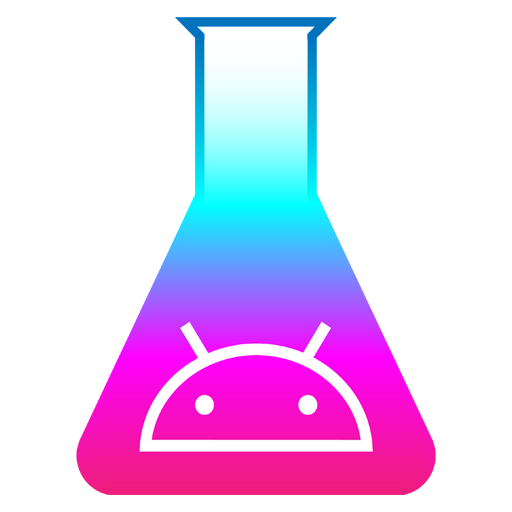
APKLab
The ultimate Android RE experience right inside your VS Code.
APKLab seamlessly integrates the best open-source tools: Quark-Engine, Apktool, Jadx, uber-apk-signer, apk-mitm and more to the excellent VS Code so you can focus on app analysis and get it done without leaving the IDE.
Features
- Decode all the resources from an APK
- Disassemble the APK to Dalvik bytecode aka Smali
- Decompile the APK to Java source
- Malware Analysis using Quark-Engine
- Initialize project directory as Git repo
- Analyze & Hack effectively with feature-rich VS Code
- Apply MITM patch for HTTPS inspection
- Build an APK from Smali and resources
- Rebuild an APK in Debug mode for dynamic analysis
- Sign the APK seamlessly during the build
- Install the APK directly from VS Code
- Support for Apktool-style projects (
apktool.yml) - Support for most Apktool CLI arguments
- Android resource frameworks management (Coming soon!)
- Support for user-provided keystore for APK signing
- Download and configure missing dependencies
- Excellent Smali language support with Smalise
- Supports Linux, Windows, and Mac
Getting Started
Open APK or Apktool project
-
Open the Command Palette (Ctrl+Shift+P) ➜ APKLab: Open an APK
-
Or Just open an existing Apktool project folder
Apply MITM patch
ReBuild and Sign APK
Install APK to device
Clean ApkTool frameworks dir
- Open the Command Palette (Ctrl+Shift+P) ➜ APKLab: Empty ApkTool Framework Dir
Requirements
-
JDK 8+
Run
java -versionin your Shell, if not found, download from here. -
adb
Run
adb devicesin your Shell, if not found, check this guide. -
quark-engine >=21.01.6 (for malware analysis)
Run
quarkin your Shell, if not found, check official docs.
Extension Settings
Dependency Paths
-
apklab.apktoolPath: Full Path ofapktool.jar. If you want to use a different version of it, change it like:"apklab.apktoolPath": "/home/oozer/downloads/apktool_2.4.1.jar" -
apklab.apkSignerPath: Full Path ofuber-apk-signer.jar. If you want to use a different version of it, change it like:"apklab.apkSignerPath": "/home/oozer/downloads/uber-apk-signer-1.1.0.jar" -
apklab.jadxDirPath: Full Path ofjadx-x.y.zdir. If you want to use a different version of it, change it like:"apklab.jadxDirPath": "/home/oozer/downloads/jadx-1.1.0"
Keystore configuration
-
apklab.keystorePath: Put the absolute path of your Java keystore(.jksor.keystore) file here."apklab.keystorePath": "/home/oozer/downloads/debug.keystore" -
apklab.keystorePassword: Put the password of your keystore here. -
apklab.keyAlias: Put the alias of the used key in the keystore here. -
apklab.keyPassword: Put the password of the used key in the keystore here.
Additional configuration
-
apklab.initProjectDirAsGit: Initialize project output directory as Git repository.
Known Issues
Contribution Guide
For bug reports, feature requests or simply discussing an idea, please open an issue here. PRs are always welcome.
Changelog
Credits
- Feimaomii for the awesome logo
- Aman Sharma for active contribution
- Niklas Higi for apk-mitm
- Shaun Dang, JunWei Song & KunYu Chen for Quark-Engine
- iBotPeaches, brutall and JesusFreke for Apktool & Smali
- patrickfav for uber-apk-signer
- skylot for Jadx
- Loyie King for Smalise










