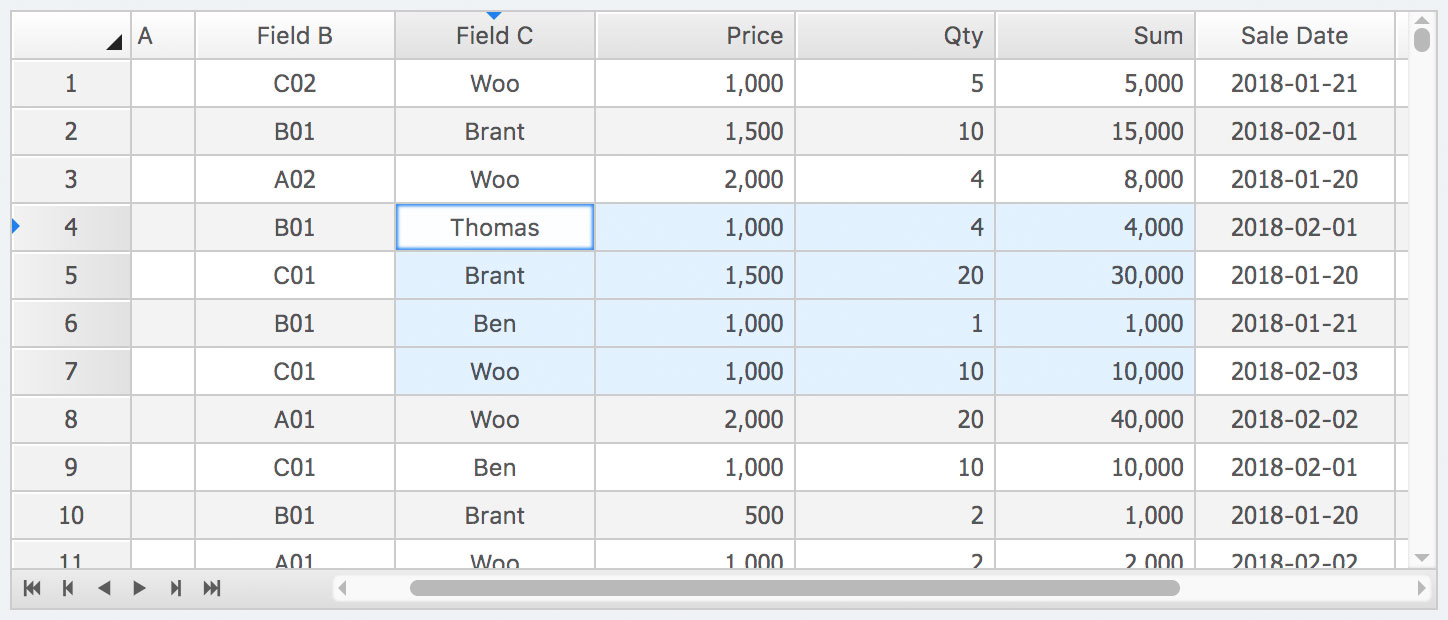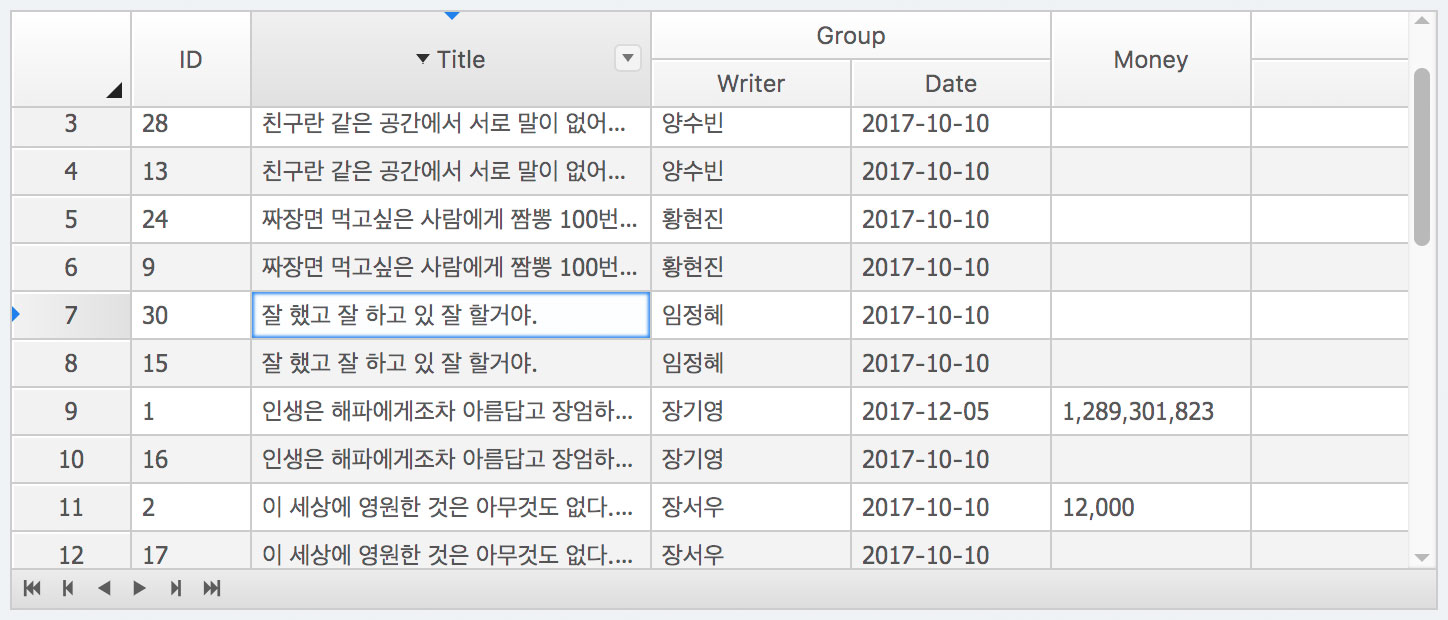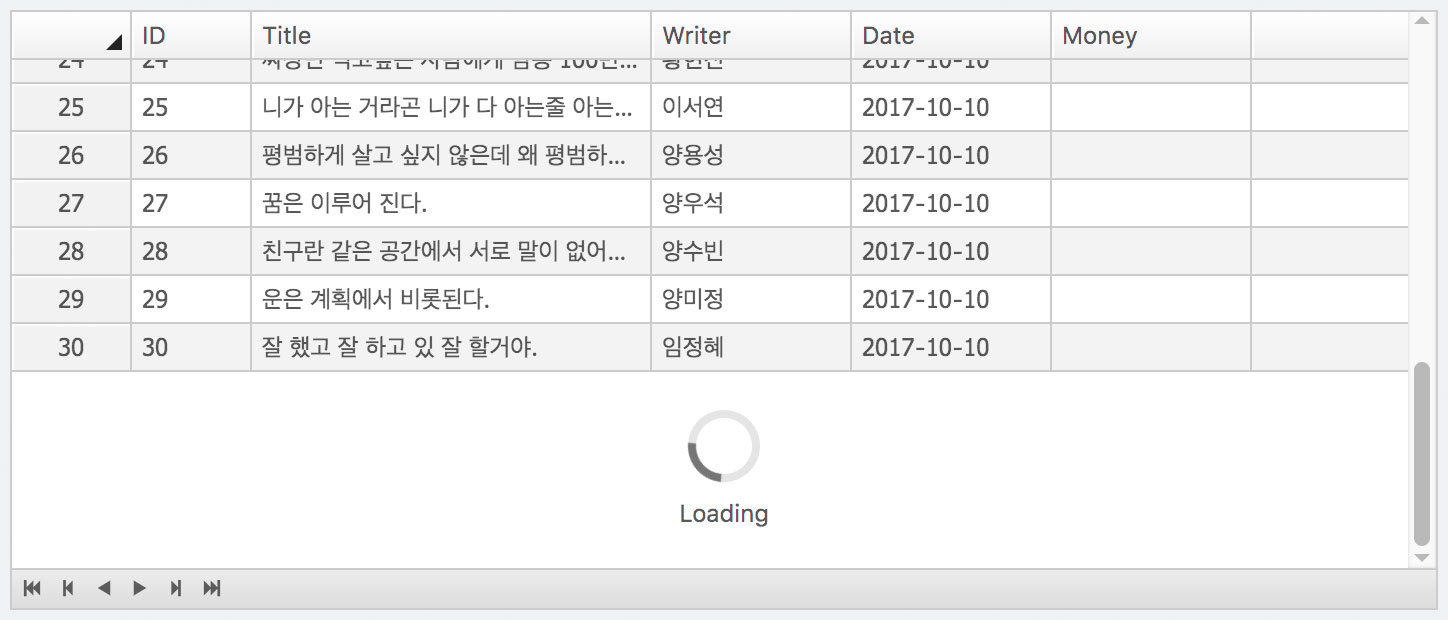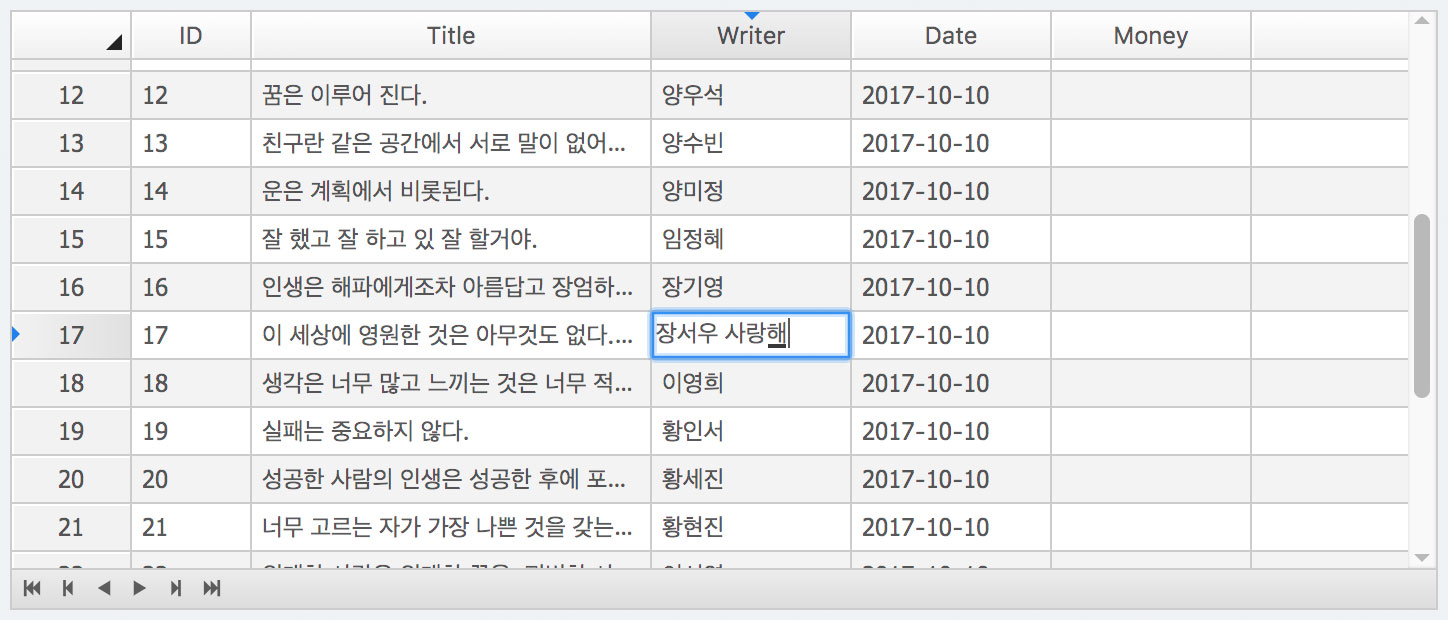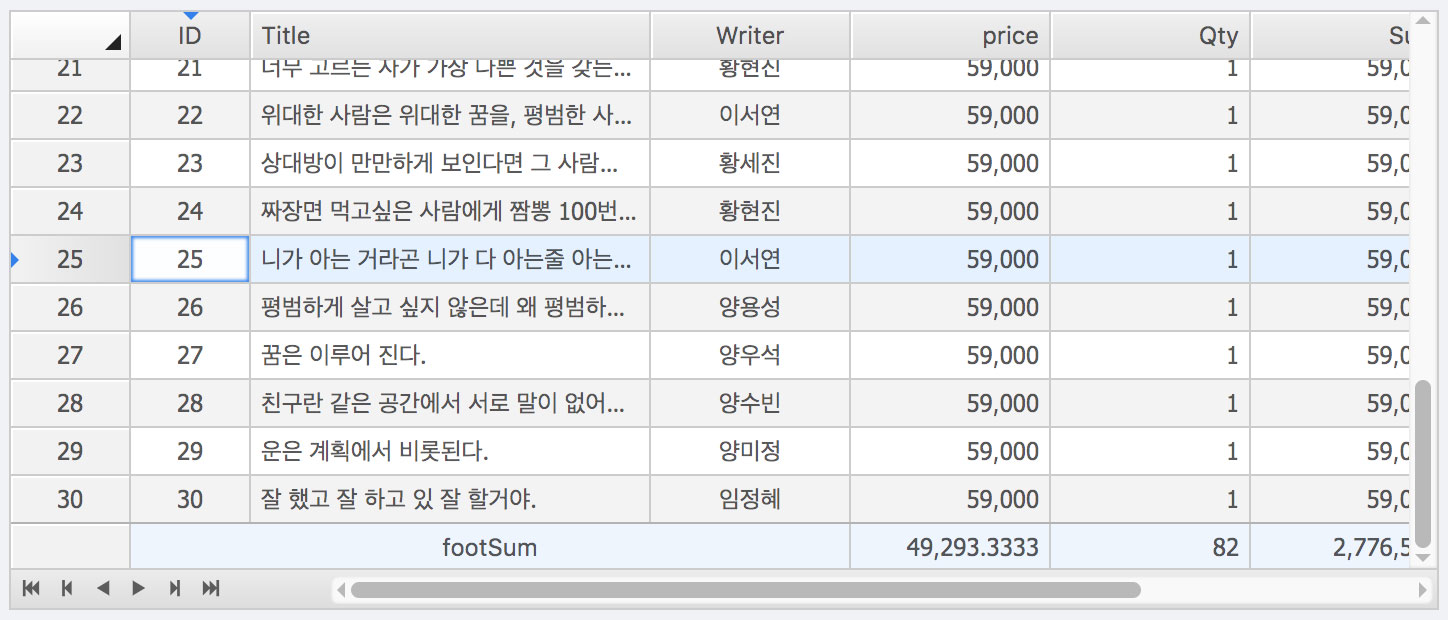jsdevkr / Axui Datagrid
Licence: mit
DataGrid, DataSheet for React
Stars: ✭ 138
Programming Languages
typescript
32286 projects
Labels
Projects that are alternatives of or similar to Axui Datagrid
Django Jinja Knockout
Django datatables and widgets, both AJAX and traditional. Display-only ModelForms. ModelForms / inline formsets with AJAX submit and validation. Works with Django templates.
Stars: ✭ 116 (-15.94%)
Mutual labels: datagrid
React Ckeditor
CKEditor component for React with plugin and custom event listeners support
Stars: ✭ 124 (-10.14%)
Mutual labels: react-component
React Responsive Carousel
React.js Responsive Carousel (with Swipe)
Stars: ✭ 1,962 (+1321.74%)
Mutual labels: react-component
React Router Active Component
Factory function for React components which are active for a particular React Router route
Stars: ✭ 116 (-15.94%)
Mutual labels: react-component
React Structured Data
React Structured Data provides an easy way to add structured data to your React apps
Stars: ✭ 120 (-13.04%)
Mutual labels: react-component
Functional Data Grid
Data grids in functional style with ReactJS
Stars: ✭ 125 (-9.42%)
Mutual labels: datagrid
React Flow Editor
React component which enables creating flow editors with ease
Stars: ✭ 110 (-20.29%)
Mutual labels: react-component
Antd Schema Form
Based on Ant Design, interactive forms can be generated through JSON Schema configuration. - 基于Ant Design,可以通过JSON Schema配置生成可交互的表单。
Stars: ✭ 137 (-0.72%)
Mutual labels: react-component
React Native Fading Slides
➰ Simple looped fading slides carousel for React Native.
Stars: ✭ 123 (-10.87%)
Mutual labels: react-component
Ka Table
Lightweight MIT React Table component for both TS and JS with Sorting, Filtering, Grouping, Virtualization, Editing and many more
Stars: ✭ 117 (-15.22%)
Mutual labels: datagrid
React Lazy
Universal lazy loader components using IntersectionObserver for React
Stars: ✭ 118 (-14.49%)
Mutual labels: react-component
React Splitters
React splitter component, written in TypeScript.
Stars: ✭ 127 (-7.97%)
Mutual labels: react-component
React Auto Form
Simplifies getting user input from forms via onChange and onSubmit events, using DOM forms APIs
Stars: ✭ 116 (-15.94%)
Mutual labels: react-component
Devextreme Reactive
Business React components for Bootstrap and Material-UI
Stars: ✭ 1,800 (+1204.35%)
Mutual labels: datagrid
Tui.grid
🍞🔡 The Powerful Component to Display and Edit Data. Experience the Ultimate Data Transformer!
Stars: ✭ 1,859 (+1247.1%)
Mutual labels: datagrid
React Sizeme
Make your React Components aware of their width and height!
Stars: ✭ 1,770 (+1182.61%)
Mutual labels: react-component
React Native Keyboard Accessory View
Keyboard accessory (sticky) view for your React Native app. Supports interactive dismiss on iOS.
Stars: ✭ 128 (-7.25%)
Mutual labels: react-component
axui-datagrid
demo : http://axui-datagrid.jsdev.kr
Install
npm install axui-datagrid
Run
git clone https://github.com/jsdevkr/axui-datagrid.git
cd axui-datagrid
npm i
npm start
Features
Large Data
Frozen row / col
Multi header
Loading
Row selector
Inline edit
Foot Summary
Props
data?: IData;
dataLength?: number;
columns: DataGridColumn[];
export interface IDataGridColumn extends ICol {
colIndex?: number;
rowIndex?: number;
formatter?: formatterFunction | string;
collector?: collectorFunction | string;
editor?: editorFunction | string | { type?: string };
hidden?: boolean;
columns?: IDataGridColumn[];
depth?: number;
columnAttr?: string;
}
width: number = 400;
height: number = 400;
style?: any;
options?: DataGridOptions = defaultOptions;
status?: React.ReactNode;
defaultOptions
static defaultColumnKeys: types.DataGridColumnKeys = {
selected: '__selected__',
modified: '__modified__',
deleted: '__deleted__',
disableSelection: '__disable_selection__',
};
static defaultHeader: types.DataGridOptionHeader = {
display: true,
align: 'left',
columnHeight: 24,
columnPadding: 3,
columnBorderWidth: 1,
selector: true,
sortable: true,
enableFilter: true,
clickAction: 'sort',
};
static defaultBody: types.DataGridOptionBody = {
align: 'left',
columnHeight: 24,
columnPadding: 3,
columnBorderWidth: 1,
grouping: false,
mergeCells: false,
};
static defaultPage: types.DataGridOptionPage = {
height: 20,
};
static defaultScroller: types.DataGridOptionScroller = {
size: 14,
arrowSize: 14,
barMinSize: 12,
padding: 3,
disabledVerticalScroll: false,
};
static defaultOptions: types.DataGridOptions = {
frozenColumnIndex: 0,
frozenRowIndex: 0,
showLineNumber: true,
showRowSelector: false,
multipleSelect: true,
columnMinWidth: 100,
lineNumberColumnWidth: 60,
rowSelectorColumnWidth: 28,
remoteSort: false,
asidePanelWidth: 0,
header: DataGrid.defaultHeader,
body: DataGrid.defaultBody,
page: DataGrid.defaultPage,
scroller: DataGrid.defaultScroller,
columnKeys: DataGrid.defaultColumnKeys,
bodyLoaderHeight: 100,
};
onBeforeEvent?: ({e: React.MouseEvent | React.KeyboardEvent; eventName: string;}) => void;
onAfterEvent?: ({e: React.MouseEvent | React.KeyboardEvent; eventName: string;}) => void;
onScrollEnd?: ({endOfScrollTop?: boolean; endOfScrollLeft?: boolean;}) => void;
onRightClick?: ({e: React.MouseEvent; item: any; value: any; focusedRow?: number; focusedCol?: number;}) => void;
loading?: boolean = false;
loadingData?: boolean = false;
rowSelector?: IDataGridRowSelector;
IDataGridRowSelector
{
show: boolean;
rowKey: string;
selectedRowKeys?: string[];
onChange?: (param: IonChangeSelectedParam) => void;
}
Sample
You can see other source code here
Here is one example code for using a datagrid
import React, { FC, useState } from 'react';
import { DataGrid, IDataGrid } from 'axui-datagrid';
interface IProps {}
const DatagridExample: FC<IProps> = () => {
const [width, setWidth] = useState(500);
const [height, setHeight] = useState(250);
const columns: IDataGrid.IColumn[] = [
{ key: '0', width: 60, label: 'ID', align: 'center' },
{
key: '1',
width: 200,
label: 'Title',
formatter: function(args: any) {
// console.log(args);
return ' * ' + args.value;
},
},
{ key: '2', label: 'Writer', align: 'center', formatter: 'html' },
{ key: '0', label: 'Date', align: 'center', formatter: 'date' },
{ key: '1', label: 'Money', align: 'right', formatter: 'money' },
];
const data = [
{ value: ['A01', 'B01', 'C'] },
{ value: ['A02', 'B02', 'C<b>a</b>'] },
{ value: ['A03', 'B03', 'C<b>a</b>'] },
{ value: ['A04', 'B04', 'C<b>a</b>'] },
{ value: ['A05', 'B05', 'C<b>a</b>'] },
{ value: ['A06', 'B06', 'C<b>a</b>'] },
{ value: ['A07', 'B07', 'C<b>a</b>'] },
{ value: ['A08', 'B08', 'C<b>a</b>'] },
{ value: ['A09', 'B09', 'C<b>a</b>'] },
{ value: ['A10', 'B10', 'C<b>a</b>'] },
{ value: ['A11', 'B11', 'C<b>a</b>'] },
];
return (
<div style={{ border: '1px solid #d9d9d9', width, height }}>
<DataGrid
width={width}
height={height}
style={{ fontSize: '12px' }}
columns={columns}
data={data}
dataLength={data.length}
options={{}}
/>
</div>
);
};
export default DatagridExample;
Version history
- v0.3.0 - Add a new prop loading, loadingData, and onScrollEnd to the DataGrid.
- v0.3.2 - Add a new props onChangeSelected, refactoring StoreProvider
- v0.3.3 - Changed keyboard event firing to be determined by 'onCompositionUpdate' state. In InlineEdit mode.
- v0.3.5 - Update document and minor bug fix on inline-edit.
- v0.3.6 - bugfix : Wrong scrollPosition error when changed focus position by keyDown
- v0.3.7 - Update document and change columns fix
- v0.3.8 - support footSum props & minor bugfix
- v0.3.9 - filtered state display on header & fixed bug of 'footSum'
- v0.3.10 - Fixed bug : When clicking line Number cell did not working.
- v0.3.11 - Minor bug fix
- v0.3.14 - Code changes that were using 'findDOMNode'. so has remove dependencies 'react-dom'
- v0.3.18 - update readme
- v0.3.20 - changed onChangeSelected to rowSelector.onChange
- v0.4.0 - support contextmenu event
- v0.5.0 - support selection.onChange, Add a new props onRightClick, refactoring StoreProvider
- v0.5.1 - Improve columnFilter & modify examples
- v0.5.2 - Bugfix : The scrollBar is not displayed where resizing a column.
- v0.6.0 - Add a new prop width and Add IDataGrid namespace.
- v0.6.1 - Fixed an issue where the column position is not kept according to the scroll position.
- v0.7.0 - Modify scrollbar style
- v0.7.1 - Minor patch - scrollbar style
- v0.8.0 - Refactoring storeProvider & Modify scrollBar style
- v0.8.1 ~ 0.8.3 - minor patch & fixed bug
- v0.9.0 - Add a new props status & formatter support HTML
- v0.9.1 - display default status
- v0.10.0 - Added the options.autofitColumns property, fix problem wrong scroll position
- v0.10.1 - autofitColumns Timing Adjustments
- v0.11.0 - Added the options.scroller.width, height, theme
- v0.12.0 - Add a new props onScroll, remove props onAfterEvent, modify keydown scroll action
- v0.12.1 - update axui-datagrid-header.scss, header text color support
- v0.13.0 - support custom editor in column, add new props (onChangeSelected, onScroll, onChangeScrollSize)
- v0.13.1 - Modified the style of inline editing text.
- v0.13.2 - minor fix.
- v0.13.3 - Modify Inline editor
- v0.13.4 - update row by inlineEditor
- v0.13.5 - add option.rowSelectorSize
- v0.13.6 - Handle focus exception when text type editor is activeType 'always'.
- v0.13.7 - minor fix.
- v0.13.8 - rowSelect bug fix.
- v0.13.9 - add a new prop onClick
- v0.13.10 - Fixed bug onClick
- v0.13.11 - update default CSS & update example
- v0.13.12 - Fixed the copying of objects to clipboard copy data.
- v0.13.13 - Fixed scrollBar & scrollPosition.
- v0.14.0 - add option.lineNumberStartAt
- v0.14.1 - add selectedIndexes prop
- v0.14.2 - Fixed selectedIndexes prop
- v0.14.3 - Fixed, Problems not copied to the clipboard at Windows
- v0.14.4 - add option.disableClipboard
- v0.14.6 - remove option.autofitColumns, add props autofitColumns
- v0.14.7 - Scrolling error fix when the number of data exceeds 1.5 million.
- v0.14.8 - Fix minor issue
- v0.15.0 - Changed type of 'data' prop (IData) / Add 'dataLength' property / Option Properties Cleanup.
- v0.15.1 - Export IDataGrid interface
- v0.15.2 - Update readme
Note that the project description data, including the texts, logos, images, and/or trademarks,
for each open source project belongs to its rightful owner.
If you wish to add or remove any projects, please contact us at [email protected].