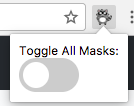clarkio / Azure Mask
Projects that are alternatives of or similar to Azure Mask
⚠ This is currently not available in the Chrome Web Store because of a trademark infringement on the name. It has been updated with a name change (az-mask) to comply but has been in a status of "Pending Review" since April 2019. If you know of a way to get this resolved please hit me up ⚠
Azure Mask
This is a browser extension that will do its best to find and mask GUIDs (such as Subscription IDs), email addresses, keys, and connection strings with a blur. The intention of the extension is to make it easier to do screen recordings without revealing sensitive, personal, account information that may show up on screen. It will only run and apply against Azure portal URLs. It's available in Chrome and Firefox.
Features
- Blurs GUIDs (such as Subscription IDs)
- Blurs your account email
- Hides the "Report a Bug" button (if found)
- Toggle the mask on/off and store this state
- Apply the mask (if enabled) after Document Object Model (DOM) mutations
Install the Extension
Chrome / Edge
From Chrome Web Store
- In Chrome go to Chrome Web Store
- Click on Azure Mask extension
- Click on Add To Chrome
- Confirm any prompts
From Package
- Go to Releases and download the latest
.zipfile (e.g.az-mask-1.1.5.zip) - Go to the folder you downloaded the zip and extract it.
- In Chrome go to chrome://extensions
- Check the "Developer mode" option in the top-right corner
- Select the button to load extracted extensions.
- Select the folder you created by unpacking in step 2.
- Confirm any prompts
From Source
1 - git clone [email protected]:clarkio/azure-mask.git
2a - (Chrome) In Chrome, navigate to chrome://extensions/
2b - (Edge) In Edge, navigate to edge://extensions/
3a - (Chrome) In Chrome, check the "Developer mode" option in the top-right corner
3b - (Edge) In Edge, enable the "Developer mode" toggle on the bottom-left corner
4 - Click the "Load unpacked extension" button
5 - Navigate to where you cloned this repo and then choose /azure-mask/src
After following these steps you should now see the new extension icon in Chrome.
Firefox
- In Firefox go to azure-mask add-on
- Click "Add to Firefox"
- You'll see a pop up notification in the address bar from Firefox. Click "Add"
- You'll see a confirmation that it was added. Click "Ok"