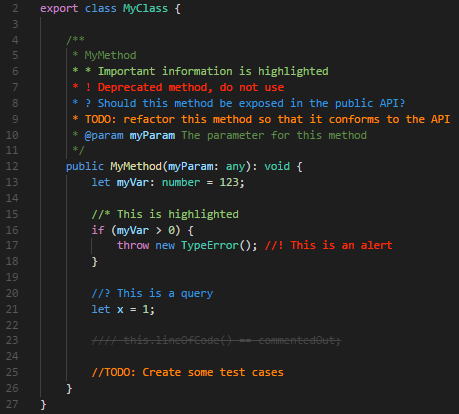aaron-bond / Better Comments
Programming Languages
Projects that are alternatives of or similar to Better Comments
Better Comments
The Better Comments extension will help you create more human-friendly comments in your code.
With this extension, you will be able to categorise your annotations into:
- Alerts
- Queries
- TODOs
- Highlights
- Commented out code can also be styled to make it clear the code shouldn't be there
- Any other comment styles you'd like can be specified in the settings
Configuration
This extension can be configured in User Settings or Workspace settings.
"better-comments.multilineComments": true
This setting will control whether multiline comments are styled using the annotation tags.
When false, multiline comments will be presented without decoration.
"better-comments.highlightPlainText": false
This setting will control whether comments in a plain text file are styled using the annotation tags.
When true, the tags (defaults: ! * ? //) will be detected if they're the first character on a line.
better-comments.tags
The tags are the characters or sequences used to mark a comment for decoration.
The default 5 can be modified to change the colors, and more can be added.
"better-comments.tags": [
{
"tag": "!",
"color": "#FF2D00",
"strikethrough": false,
"underline": false,
"backgroundColor": "transparent",
"bold": false,
"italic": false
},
{
"tag": "?",
"color": "#3498DB",
"strikethrough": false,
"underline": false,
"backgroundColor": "transparent",
"bold": false,
"italic": false
},
{
"tag": "//",
"color": "#474747",
"strikethrough": true,
"underline": false,
"backgroundColor": "transparent",
"bold": false,
"italic": false
},
{
"tag": "todo",
"color": "#FF8C00",
"strikethrough": false,
"underline": false,
"backgroundColor": "transparent",
"bold": false,
"italic": false
},
{
"tag": "*",
"color": "#98C379",
"strikethrough": false,
"underline": false,
"backgroundColor": "transparent",
"bold": false,
"italic": false
}
]
Supported Languages
- Ada
- AL
- Apex
- AsciiDoc
- BrightScript
- C
- C#
- C++
- ColdFusion
- Clojure
- COBOL
- CoffeeScript
- CSS
- Dart
- Dockerfile
- Elixir
- Elm
- Erlang
- F#
- Fortran
- gdscript
- GenStat
- Go
- GraphQL
- Groovy
- Haskell
- Haxe
- HiveQL
- HTML
- Java
- JavaScript
- JavaScript React
- JSON with comments
- Julia
- Kotlin
- LaTex (inlc. Bibtex/Biblatex)
- Less
- Lisp
- Lua
- Makefile
- Markdown
- Nim
- MATLAB
- Objective-C
- Objective-C++
- Pascal
- Perl
- Perl 6
- PHP
- Pig
- PlantUML
- PL/SQL
- PowerShell
- Puppet
- Python
- R
- Racket
- Ruby
- Rust
- SAS
- Sass
- Scala
- SCSS
- ShaderLab
- ShellScript
- SQL
- STATA
- Stylus
- Swift
- Tcl
- Terraform
- Twig
- TypeScript
- TypeScript React
- Verilog
- Visual Basic
- Vue.js
- XML
- YAML