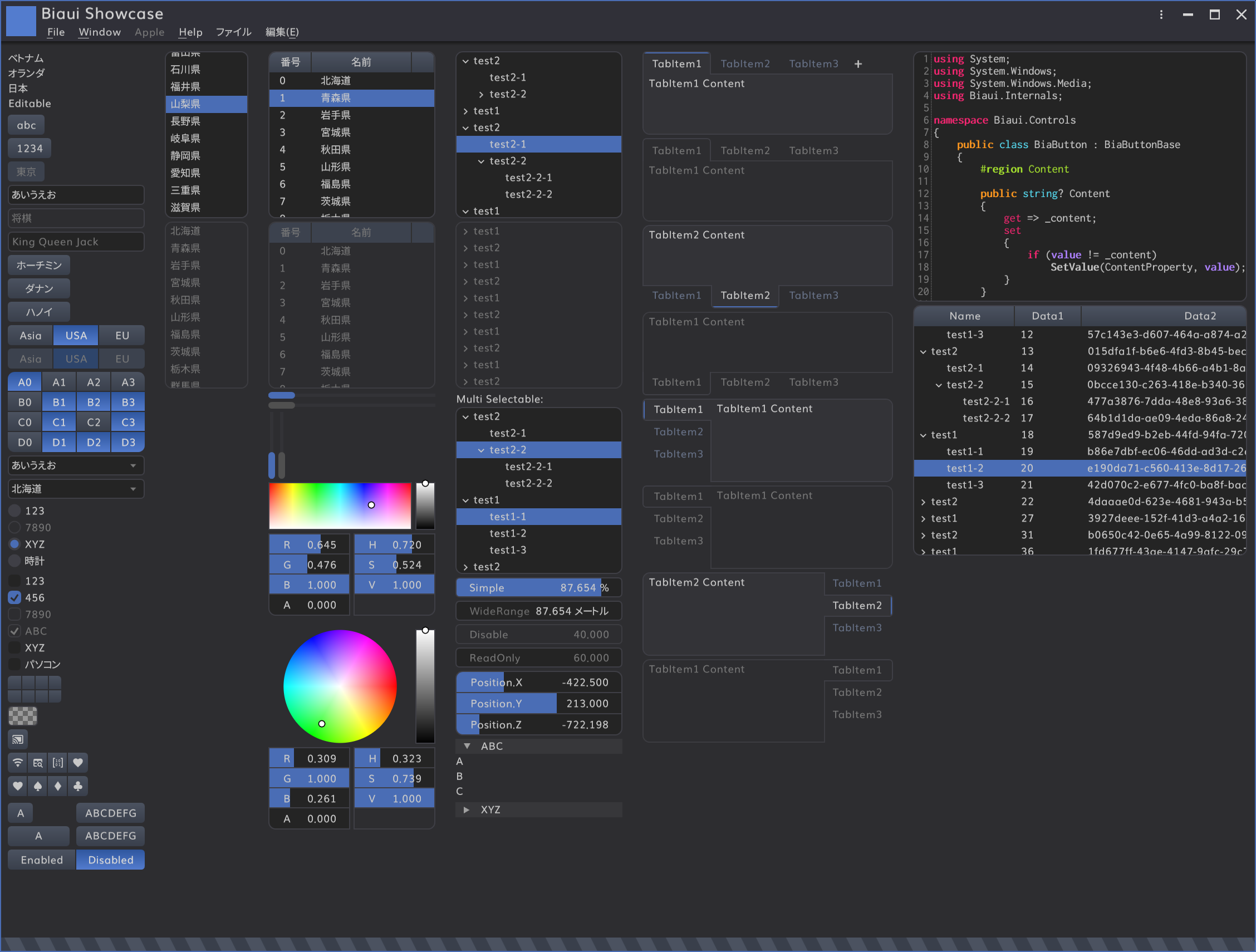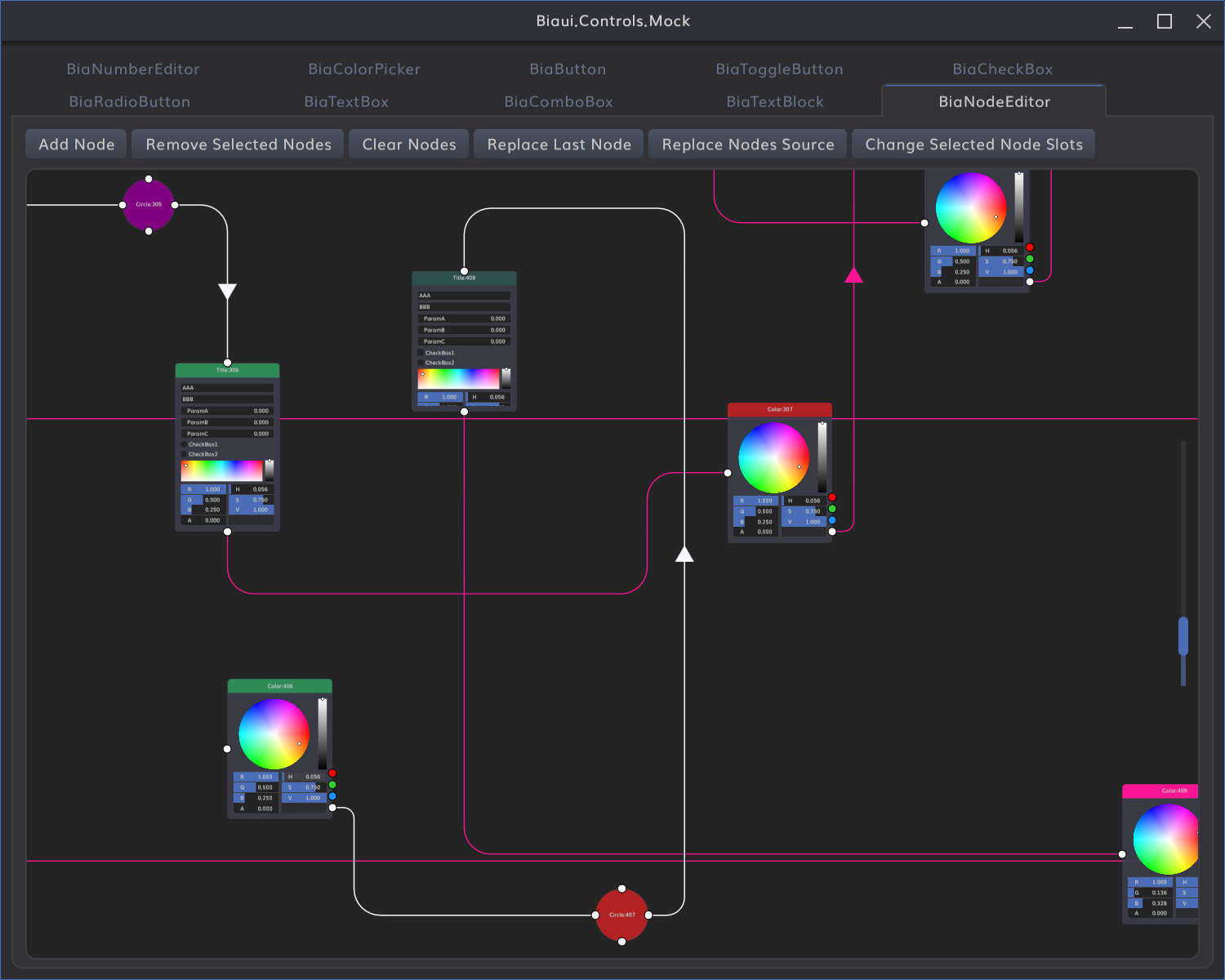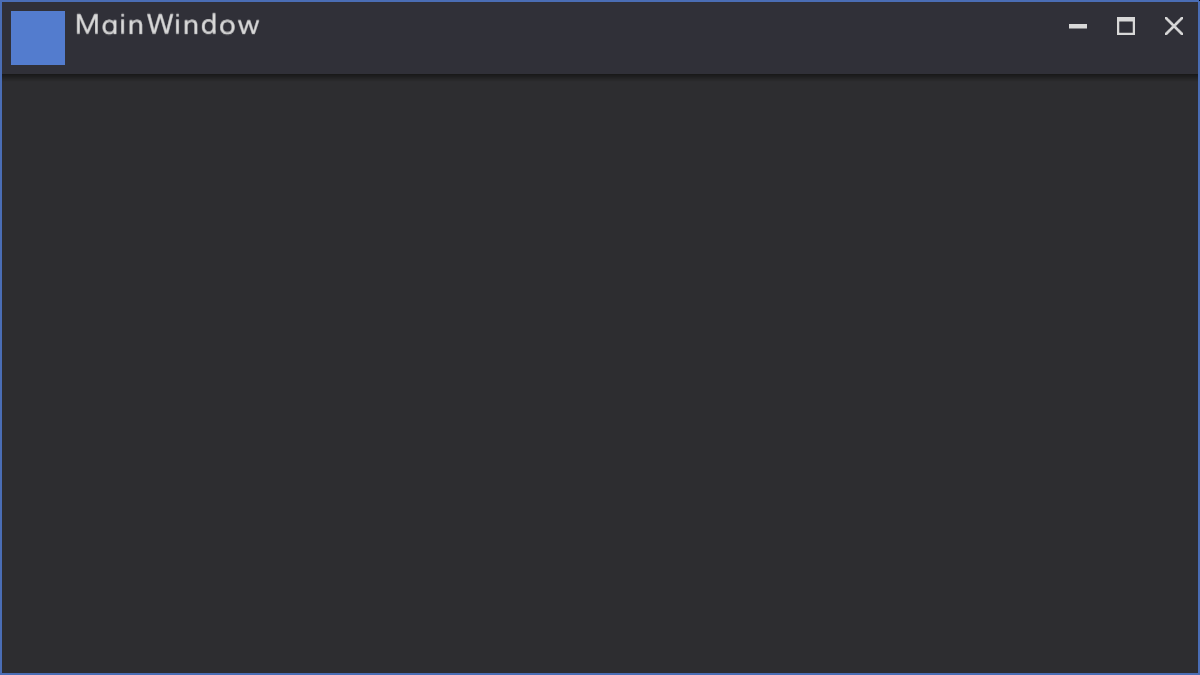YoshihiroIto / Biaui
Licence: mit
WPF dark theme and controls for .NET Core and .NET Framework
Stars: ✭ 109
Programming Languages
csharp
926 projects
Projects that are alternatives of or similar to Biaui
JitPad
On the fly disassemble C# code based on JitDasm
Stars: ✭ 119 (+9.17%)
Mutual labels: dark-theme, wpf, dark
InplaceEditBoxLib
WPF/MVVM control to implement a textbox on top of other elements like TreeViewItem or ListViewItem (use case: perform in place edit on top of a displayed text item)
Stars: ✭ 28 (-74.31%)
Mutual labels: wpf, dark
Nextcloud Breeze Dark
A Breeze Dark theme for Nextcloud
Stars: ✭ 261 (+139.45%)
Mutual labels: dark-theme, dark
SuggestBoxLib
A WPF Dark/Light AutoComplete TextBox that can easily handle 20.000+ entries.
Stars: ✭ 36 (-66.97%)
Mutual labels: dark-theme, wpf
JiraDarkTheme
🌙 😎 Jira Dark Theme Usercss / Stylus
Stars: ✭ 124 (+13.76%)
Mutual labels: dark-theme, dark
ModernWpf
Modern styles and controls for your WPF applications without need WinRT
Stars: ✭ 65 (-40.37%)
Mutual labels: dark-theme, wpf
aurora-future-vscode-theme
💜 A futuristic vscode theme.
Stars: ✭ 27 (-75.23%)
Mutual labels: dark-theme, dark
Tailwindcss Theming
Tailwind CSS plugin for client-side theming using CSS variables, with dark mode support
Stars: ✭ 349 (+220.18%)
Mutual labels: dark-theme, dark
Handycontrols
Contains some simple and commonly used WPF controls based on HandyControl
Stars: ✭ 347 (+218.35%)
Mutual labels: dark-theme, wpf
hexagonTab
Hexagon bookmarks accented with a chosen colour. Customise the layout, style, background and bookmarks with hexagonTab.
Stars: ✭ 65 (-40.37%)
Mutual labels: dark-theme, dark
mkdocs-windmill-dark
Outstanding mkdocs theme with a focus on navigation and usability
Stars: ✭ 24 (-77.98%)
Mutual labels: dark-theme, dark
darkyog
sqlyog dark theme customization like a darkula
Stars: ✭ 18 (-83.49%)
Mutual labels: dark-theme, dark
Stackoverflow Dark
📚 Dark theme for Stack Overflow & most Stack Exchange network sites
Stars: ✭ 671 (+515.6%)
Mutual labels: dark-theme, dark
dark-plus-material
The default Dark+ theme, using Material's color palette.
Stars: ✭ 37 (-66.06%)
Mutual labels: dark-theme, dark
Material Kit React
React Dashboard made with Material UI’s components. Our pro template contains features like TypeScript version, authentication system with Firebase and Auth0 plus many other
Stars: ✭ 3,465 (+3078.9%)
Mutual labels: dark-theme, dark
Biaui
WPF dark theme and controls for .NET
Features
- Dark color
- Per Monitor DPI aware
- Some specialized controls
- Node editor
- Number editor
- Color picker
- Multiple selectable treeview
- and more...
- Some lightweight standard controls
- Reimplementation. about x20-30 faster than standard WPF controls
Target Frameworks
- .NET 5.0
- .NET Core 3.1
- .NET Framework 4.7 or 4.7.2 or 4.8
Install
PM> Install-Package Biaui
Quick Start
Step1. Create Project and Add Biaui
> dotnet new wpf -o first-biaui
> cd first-biaui
> dotnet add package biaui
Step2. Add Biaui's resources
- Open App.xaml
- Add
<ResourceDictionary Source="pack://application:,,,/Biaui;component/Styles.xaml" />
- Add
<Application x:Class="first_biaui.App"
xmlns="http://schemas.microsoft.com/winfx/2006/xaml/presentation"
xmlns:x="http://schemas.microsoft.com/winfx/2006/xaml"
xmlns:local="clr-namespace:first_biaui"
StartupUri="MainWindow.xaml">
<Application.Resources>
<ResourceDictionary Source="pack://application:,,,/Biaui;component/Styles.xaml" />
</Application.Resources>
</Application>
Step3. Use Biaui's Window
- Open MainWindow.xaml
- Add
xmlns:controls="clr-namespace:Biaui.Controls;assembly=Biaui" - Change
<Windowto<controls:BiaWindow - Change
</Window>to</controls:BiaWindow>
- Add
<controls:BiaWindow x:Class="first_biaui.MainWindow"
xmlns="http://schemas.microsoft.com/winfx/2006/xaml/presentation"
xmlns:x="http://schemas.microsoft.com/winfx/2006/xaml"
xmlns:d="http://schemas.microsoft.com/expression/blend/2008"
xmlns:mc="http://schemas.openxmlformats.org/markup-compatibility/2006"
xmlns:controls="clr-namespace:Biaui.Controls;assembly=Biaui"
xmlns:local="clr-namespace:first_biaui"
mc:Ignorable="d"
Title="MainWindow" Height="450" Width="800">
<Grid>
</Grid>
</controls:BiaWindow>
- Open MainWindow.xaml.cs
- Remove
: Window
- Remove
using System;
using System.Collections.Generic;
using System.Linq;
using System.Text;
using System.Threading.Tasks;
using System.Windows;
using System.Windows.Controls;
using System.Windows.Data;
using System.Windows.Documents;
using System.Windows.Input;
using System.Windows.Media;
using System.Windows.Media.Imaging;
using System.Windows.Navigation;
using System.Windows.Shapes;
namespace first_biaui
{
/// <summary>
/// Interaction logic for MainWindow.xaml
/// </summary>
public partial class MainWindow
{
public MainWindow()
{
InitializeComponent();
}
}
}
Step4. Build and Run
> dotnet run
Todo
- More tutorial
- More document
- Light theme (white based)
- Currently fixed in dark theme
- Changeable accent color
- Currently fixed in blue
Reference External Assets
- Jewelry
- https://github.com/YoshihiroIto/Jewelry
- MIT License
Including External Assets
-
WPF
- https://github.com/dotnet/wpf
- MIT License
-
Material Design icons by Google
- https://github.com/google/material-design-icons
- Apache License 2.0
-
Muli
- https://fonts.google.com/specimen/Muli
- SIL OPEN FONT LICENSE 1.1
-
Genshin Gothic
- http://jikasei.me/font/genshin
- SIL OPEN FONT LICENSE 1.1
Including External Assets (Biaui.Extension)
-
WPF Control for Direct2D with SharpDX
- https://github.com/YoshihiroIto/D2dControl
- MIT License
-
SharpDX
- https://github.com/sharpdx/SharpDX
- MIT License
Author
Yoshihiro Ito
Twitter: https://twitter.com/yoiyoi322
Email: [email protected]
License
MIT
Note that the project description data, including the texts, logos, images, and/or trademarks,
for each open source project belongs to its rightful owner.
If you wish to add or remove any projects, please contact us at [email protected].