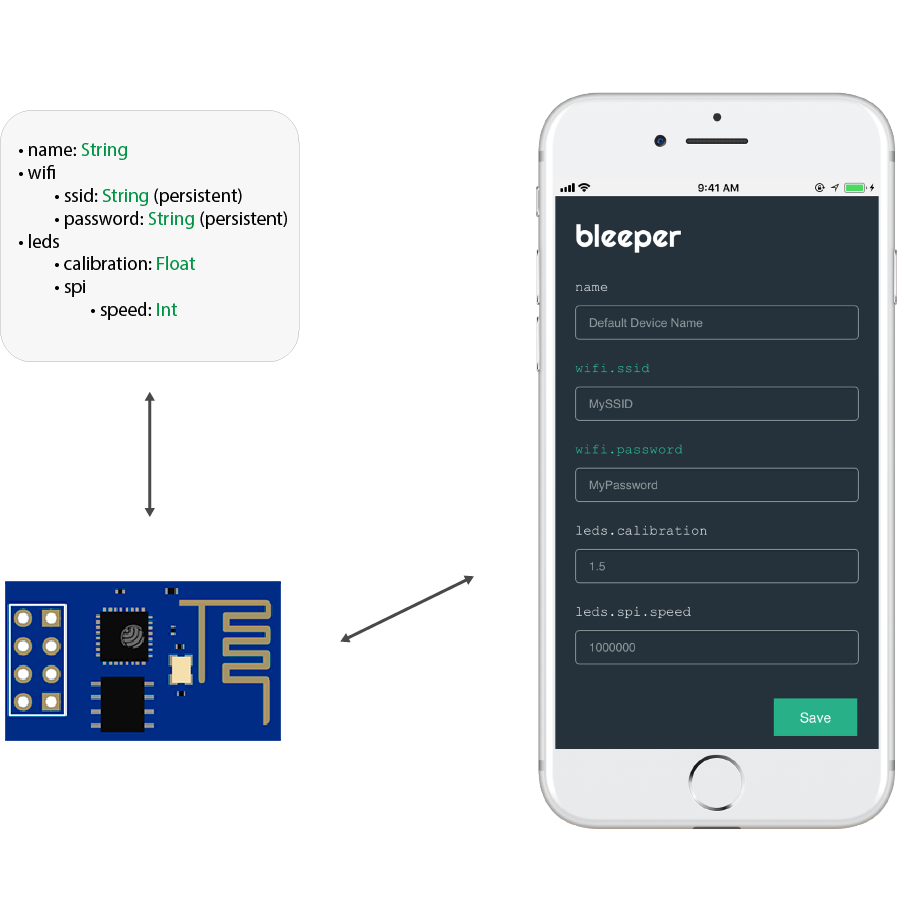workilabs / Bleeper
Projects that are alternatives of or similar to Bleeper
Bleeper is a library to manage your firmware configurations written in C++ for ESP8266 and ESP32 Arduino Platforms.
Features
- [x] Fully customizable hierarchical configuration structure
- [x] Generic property types
- [x] Automatic storage with property granularity (EEPROM & SPIFFS)
- [x] Wifi & AP connections
- [x] Configuration interfaces (web panel by default)
- [x] Observe any configuration property change through the observer API
Why Bleeper
In the scenario of prototyping with hardware devices you will likely end up with a bunch of configuration settings like pin numbers, sensor thresholds, device ids, connection credentials, port numbers, and so many others.
As a good programmer you decide to define these configurations in a "configuration file" with a lot of #define macros or constants.
But... what if you want to change those values? Downloading the firmware each time is tedious. Think about the cases where you have multiple devices to configure or even worst you don't have close physical access to them.
At the end you realize that you actually need some sort of "Configuration Manager" with high level features like exposing those variables on a web panel (or another type of interface), persisting some of them (usually your Wifi credentials) and so on.
Usage
Suppose that you have this configuration:
The above tree structure speaks by its own, what's worth to mention here is that we want wifi.ssid and wifi.passwrod to be persistent using the Bleeper storage.
The C++ code will look like this:
#include "Bleeper.h"
class Config: public RootConfiguration {
public:
stringVar(name, "Default Device Name");
subconfig(WifiConfig, wifi);
subconfig(LedsConfig, leds);
};
class WifiConfig: public Configuration {
public:
persistentStringVar(ssid, "MySSID");
persistentStringVar(password, "MyPassword");
};
class LedsConfig: public Configuration {
public:
floatVar(calibration, 1.5);
subconfig(SPIConfig, spi);
};
class SPIConfig: public Configuration {
public:
intVar(speed, 1000000);
};
Basically, per each configuration node you have to implement a subclass of Configuration and a RootConfiguration subclass for the especial root node (i.e the top level entry).
For a full documentation on how properties are defined read here.
Once we completed our configuration structure we can use it like this:
// Your Config instance
Config C;
void loop() {
// access to your spi speed config
int speed = C.leds.spi.speed
}
Note that all variables are type-safe. You are not accessing to a generic wrapper and casting its type.
The final step is to setup the Bleeper singleton instance with your RootConfiguration instance and specify your connections, interfaces, storage and observers.
#include "Bleeper.h"
class CalibrationObserver: public ConfigurationObserver {
public:
void onConfigurationChanged(const ConfigurationPropertyChange value) {
Serial.println("Configuration " + value.key + " changed from " + value.oldValue + " to " + value.newValue);
}
};
Config C;
void setup() {
Bleeper
.verbose(115200)
.configuration
.set(&C)
.addObserver(new CalibrationObserver(), {&C.leds.calibration})
.done()
.configurationInterface
.addDefaultWebServer()
.done()
.connection
.setSingleConnectionFromPriorityList({
new Wifi(&C.wifi.ssid, &C.wifi.password),
new AP() // fallback
})
.done()
.storage
.setDefault() // EEPROM
// .set(new SPIFFSStorage()) // SPIFFS
.done()
.init();
}
void loop() {
Bleeper.handle();
}
Basically Bleeper exposes four entry points:
- Bleeper.configuration
Lets you set your RootConfiguration instance and add observers to changes on it. In this example we are setting the CalibrationObserver instance that will be only notified about changes on the C.leds.calibration property.
- Bleeper.configurationInterface
Here you can add as many ConfigurationInterface instances as you want. Bleeper provides a default web panel when calling addDefaultWebServer.
- Bleeper.connection
Under connection we can call setMultipleConnections or setSingleConnectionFromPriorityList (in which only one connection will be active) and provide a list of Connection instances. By default the Wifi class will observe changes on the provided credentials and retry the connection accordingly.
- Bleeper.storage
Lets you specify the Storage instance to use when saving your persistent variables. Calling setDefault will use the default EEPROM storage automatically. You can also use SPIFFSStorage or create your own instead.
Installation
Arduino IDE
Go to Sketch > Include Library > Manage Libraries...
Search for Bleeper and click on Install
PlatformIO IDE
Go to your platformio.ini file and add the following lines:
lib_deps = Bleeper
lib_ldf_mode = deep
Future Work
- Add support for other boards.
- Improve documentation & examples.
- Add CI server & tests.