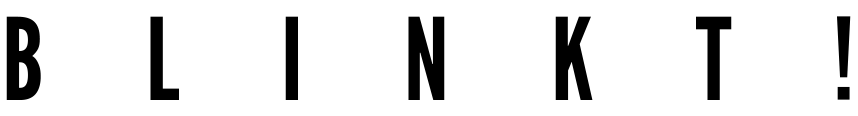pimoroni / Blinkt
Programming Languages
Labels
Projects that are alternatives of or similar to Blinkt
https://shop.pimoroni.com/products/blinkt
Eight super-bright RGB LED indicators, ideal for adding visual notifications to your Raspberry Pi on their own or on a pHAT stacking header.
Installing
Full install (recommended):
We've created an easy installation script that will install all pre-requisites and get your Blinkt! up and running with minimal efforts. To run it, fire up Terminal which you'll find in Menu -> Accessories -> Terminal on your Raspberry Pi desktop, as illustrated below:
In the new terminal window type the command exactly as it appears below (check for typos) and follow the on-screen instructions:
curl https://get.pimoroni.com/blinkt | bash
Alternatively, on Raspbian, you can download the pimoroni-dashboard and install your product by browsing to the relevant entry:
sudo apt-get install pimoroni
(you will find the Dashboard under 'Accessories' too, in the Pi menu - or just run pimoroni-dashboard at the command line)
If you choose to download examples you'll find them in /home/pi/Pimoroni/blinkt/.
Manual install:
Library install for Python 3:
on Raspbian:
sudo apt-get install python3-blinkt
other environments:
sudo pip3 install blinkt
Library install for Python 2:
on Raspbian:
sudo apt-get install python-blinkt
other environments:
sudo pip2 install blinkt
Development:
If you want to contribute, or like living on the edge of your seat by having the latest code, you should clone this repository, cd to the library directory, and run:
sudo python3 setup.py install
(or sudo python setup.py install whichever your primary Python environment may be)
Documentation & Support
- Guides and tutorials - https://learn.pimoroni.com/blinkt
- Function reference - http://docs.pimoroni.com/blinkt/
- GPIO Pinout - https://pinout.xyz/pinout/blinkt
- Get help - http://forums.pimoroni.com/c/support
Unofficial / Third-party libraries
- Golang library & examples by Alex Ellis - https://github.com/alexellis/blinkt_go, https://github.com/alexellis/blinkt_go_examples
- Java library by Jim Darby - https://github.com/hackerjimbo/PiJava
- Java library by @HoldYourWaffle - https://github.com/HoldYourWaffle/blinkt4j
- Node.js library by @irrelon - https://github.com/irrelon/node-blinkt
- Rust library by @golemparts - https://github.com/golemparts/blinkt