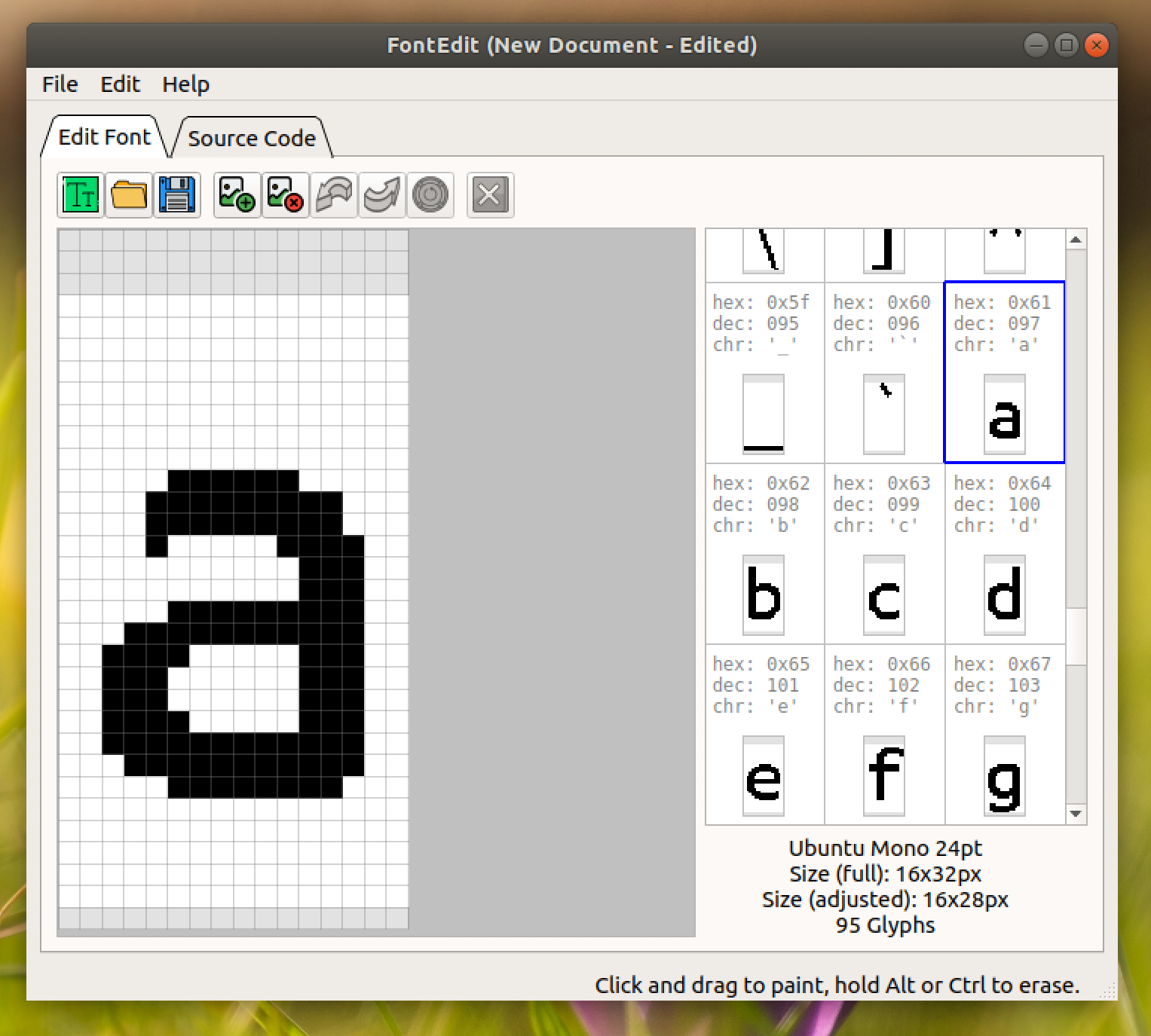ayoy / Fontedit
Projects that are alternatives of or similar to Fontedit
FontEdit
FontEdit is a desktop application that allows you to convert general-purpose fixed-width desktop fonts to byte array representation that's suitable for use in embedded systems displays.
It's written in C++ with Qt UI and was tested on Windows, Linux and MacOS.
Read more about it in the blog post.
Features
With FontEdit you can:
- import fonts from the operating system - to load a custom font, you should first register it in your OS,
- edit individual font glyphs after importing - automatic import is a best-effort operation and although the font should be usable right after importing, you might want to tweak it so that it looks better,
- add new glyphs to a font document - either by copying an existing glyph, starting from scratch or adding a glyph from a character you input (useful for adding non-ASCII characters to your font),
- export the font as source code (in a form of byte array) suitable for Arduino, C/C++ or Python,
- save your progress to a file - the font document file is cross-platform so you can e.g. import and edit it on MacOS and then move to RPi and export the code from there,
- as of 1.1.0 you can do partial exports, i.e. export only a bunch of font characters that you really need for your application (read more in this blog post).
Font Editor
You can edit font glyphs with a minimal editor that's controlled with a mouse and keyboard. Click and drag the mouse to set pixels (making them black), hold Alt or Ctrl (⌘) to erase. Use touchpad scroll (mouse wheel) with Ctrl (⌘) to zoom the editor canvas.
You can also reset the current glyph or the whole font to their initial state (from latest save). The editor supports Undo/Redo for most operations.
Source Code Export
The font data can be exported to:
- a C file (also suitable for use with C++),
- an Arduino-specific C file (using PROGMEM),
- a Python list or bytes object (both compatible with Python 2.x/3.x and MicroPython).
You can switch between MSB and LSB mode, invert all the bits, and conditionally include line spacings in font definition (not recommended unless you have a very good reason for it). The tab size can be configured.
Getting FontEdit
Packages
The Releases GitHub page contains packages for:
- Ubuntu/Debian (amd64),
- Raspbian Buster (armhf),
- MacOS,
- Windows.
Building from source
Prerequisites:
- Qt (tested with >= 5.9)
- cmake (3.9 or newer)
- C++ compiler that supports C++17
Follow these steps to build the app from the source code:
-
Clone the Git repository:
$ git clone https://github.com/ayoy/fontedit $ cd fontedit -
Check out Git submodules:
$ git submodule update --init -
Build with CMake:
$ mkdir build $ cd build $ cmake -DCMAKE_BUILD_TYPE=Release .. $ make -
(Optionally) Install on Linux with:
make installor create a dmg image on MacOS withmake dmg.
Bugs, ideas, improvements
Please report bugs and feature requests via GitHub Issues or as a pull request.
License
© 2020 Dominik Kapusta
This app is distributed in accordance with GPL v3. See LICENSE for details. The app uses icons from www.flaticon.com made by Smashicons, Freepik and Pixel perfect.