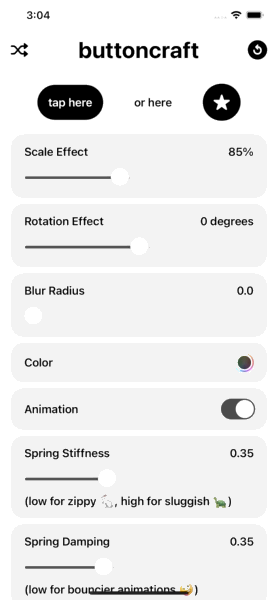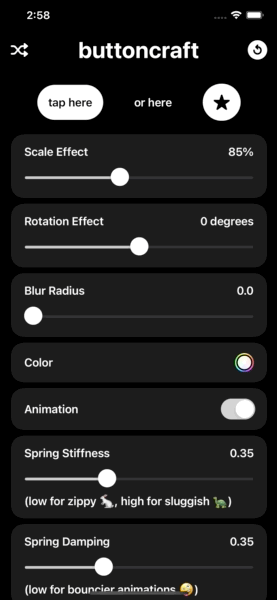atrinh0 / Buttoncraft
Licence: mit
Craft that perfect SwiftUI button effect 👌🏼
Stars: ✭ 60
Programming Languages
swift
15916 projects
Projects that are alternatives of or similar to Buttoncraft
PygameWidgets
A module for use with Pygame. Includes fully customisable buttons, textboxes, sliders and many more, as well as the ability to create and run animations on these widgets.
Stars: ✭ 34 (-43.33%)
Mutual labels: buttons
aioneframework
Aione Framework: All-in-one lightweight mobile first front-end framework to design websites, web applications, mobile applications, progressive web applications having large number of examples, documentation, tutorials, community support, components.
Stars: ✭ 13 (-78.33%)
Mutual labels: buttons
Leaflet.easybutton
leaflet control buttons with icons and callbacks
Stars: ✭ 408 (+580%)
Mutual labels: buttons
DiscordBot-Template
A boilerplate / template for discord.js bots with 100% coverage of Discord API, command handler, error handler based on https://discordjs.guide/
Stars: ✭ 129 (+115%)
Mutual labels: buttons
button-entity-row
Adds buttons to call services to entity cards
Stars: ✭ 73 (+21.67%)
Mutual labels: buttons
Ssspinnerbutton
Forget about typical stereotypic loading, It's time to change. SSSpinnerButton is an elegant button with a diffrent spinner animations.
Stars: ✭ 357 (+495%)
Mutual labels: buttons
dislash.py
A Python wrapper for discord slash-commands and buttons, designed to extend discord.py.
Stars: ✭ 172 (+186.67%)
Mutual labels: buttons
reactionmenu
A library to create a discord paginator. Supports pagination with Discords Buttons feature and reactions.
Stars: ✭ 68 (+13.33%)
Mutual labels: buttons
discordjs-button-pagination
A simple package for pagination using buttons introduced in discord.js v13.
Stars: ✭ 39 (-35%)
Mutual labels: buttons
simply-djs
A Simple, Easy and Beginner friendly Discord.js Package for everyone. Uses Discord.js v13
Stars: ✭ 62 (+3.33%)
Mutual labels: buttons
streamdeck
Golang API for the Corsair / Elgato StreamDeck
Stars: ✭ 46 (-23.33%)
Mutual labels: buttons
Compoundbuttongroup
An Android library to easily implement compound buttons
Stars: ✭ 52 (-13.33%)
Mutual labels: buttons
Ltfinderbuttons
My Finder buttons collection for macOS.
Stars: ✭ 269 (+348.33%)
Mutual labels: buttons
buttoncraft (SwiftUI 2.0 App)
Experimenting with
SwiftUI 2.0whilst creating a practical app to craft that perfect button style.
✈️ Testflight
https://testflight.apple.com/join/pZDhygQt
👨🏻💻 Code outputted from app
struct MyButtonStyle: ButtonStyle {
func makeBody(configuration: Self.Configuration) -> some View {
configuration.label
.background(Capsule()
.foregroundColor(configuration.isPressed ? Color.primary.opacity(0.75) : Color.primary))
.scaleEffect(configuration.isPressed ? CGFloat(0.85) : 1.0)
.rotationEffect(.degrees(configuration.isPressed ? 0.0 : 0))
.blur(radius: configuration.isPressed ? CGFloat(0.0) : 0)
.animation(Animation.spring(response: 0.35, dampingFraction: 0.35, blendDuration: 1))
}
}
extension Button {
func myButtonStyle() -> some View {
self.buttonStyle(MyButtonStyle())
}
}
// to use
Button(action: { }) {
Text("just like that")
.font(Font.body.bold())
.padding()
.foregroundColor(Color.primary)
.colorInvert()
}
.myButtonStyle()
Button(action: { }) {
Image(systemName: "face.smiling")
.font(Font.body.bold())
.imageScale(.large)
.padding()
.foregroundColor(Color.primary)
.colorInvert()
}
.myButtonStyle()
🧐 Features
- 🔀 Randomise different settings for inspiration
- Reset to my default style
- Using the new iOS
ColorPicker - Copy your perfect masterpiece as a code snippet to your clipboard
👨🏻⚖️ Disclaimer
This is posted as a way to share SwiftUI learnings (and is not production level code). Use it at your own risk.
Note that the project description data, including the texts, logos, images, and/or trademarks,
for each open source project belongs to its rightful owner.
If you wish to add or remove any projects, please contact us at [email protected].