CherryKitten / Charjabox
Licence: gpl-3.0
Ansible based Homeserver setup using Docker
Stars: ✭ 28
Projects that are alternatives of or similar to Charjabox
Dellemc Openmanage Ansible Modules
Dell EMC OpenManage Ansible Modules
Stars: ✭ 169 (+503.57%)
Mutual labels: automation, ansible
Community.kubernetes
Kubernetes Collection for Ansible
Stars: ✭ 214 (+664.29%)
Mutual labels: automation, ansible
Promansible
PromAnsible, 集成了Prometheuse(基于时间序列数据的服务监控系统)和Ansible(超级简单好用的IT自动化系统),并通过事件报警机制把二者紧密的结合在一起,并配以简单易用的WebUI,真正实现了监控-报警-处理一条龙的全自动化服务。
Stars: ✭ 183 (+553.57%)
Mutual labels: automation, ansible
Terrible
An Ansible playbook that apply the principle of the Infrastructure as Code on a QEMU/KVM environment.
Stars: ✭ 161 (+475%)
Mutual labels: automation, ansible
Rundeck
Enable Self-Service Operations: Give specific users access to your existing tools, services, and scripts
Stars: ✭ 4,426 (+15707.14%)
Mutual labels: automation, ansible
Netbox As Ansible Inventory
Ansible dynamic inventory script for Netbox.
Stars: ✭ 161 (+475%)
Mutual labels: automation, ansible
Ansible Rails
Ruby on Rails deployment using Ansible - with Lets Encrypt, Sidekiq, PostgreSQL, nginx & puma
Stars: ✭ 199 (+610.71%)
Mutual labels: automation, ansible
Rhcsa8env
This is a RHCSA8 study environment built with Vagrant/Ansible
Stars: ✭ 108 (+285.71%)
Mutual labels: automation, ansible
Ansible For Kubernetes
Ansible and Kubernetes examples from Ansible for Kubernetes Book
Stars: ✭ 389 (+1289.29%)
Mutual labels: automation, ansible
Mac Dev Playbook
Mac setup and configuration via Ansible.
Stars: ✭ 4,202 (+14907.14%)
Mutual labels: automation, ansible
Ansible Best Practises
A project structure that outlines some best practises of how to use ansible
Stars: ✭ 735 (+2525%)
Mutual labels: automation, ansible
Tensor
Tensor - Comprehensive web-based automation framework and Centralized infrastructure management platform
Stars: ✭ 136 (+385.71%)
Mutual labels: automation, ansible
Ansible Raspi Playbooks
Playbooks for setup and updating of raspberry pi projects.
Stars: ✭ 162 (+478.57%)
Mutual labels: automation, ansible
Macbook Playbook
Ansible playbook to prepare and maintain macOS for development and desktop use
Stars: ✭ 117 (+317.86%)
Mutual labels: automation, ansible
Ansipress
AnsiPress - Simple L(Linux) E(NGINX) M(MariaDB) P(PHP7) Shared Hosting Setup
Stars: ✭ 184 (+557.14%)
Mutual labels: automation, ansible
Community.vmware
Ansible Collection for VMWare
Stars: ✭ 104 (+271.43%)
Mutual labels: automation, ansible
Awx Ha Instancegroup
Build AWX clustering on Docker Standalone Installation
Stars: ✭ 106 (+278.57%)
Mutual labels: automation, ansible
Ansible Playbooks
Playbooks for automating server procedures based on our Community guides
Stars: ✭ 285 (+917.86%)
Mutual labels: automation, ansible
Polemarch
Simple WEB gui for infrastructure management by ansible playbooks or modules. This is only mirror with bins in releases.
Stars: ✭ 530 (+1792.86%)
Mutual labels: automation, ansible
CharjaBox
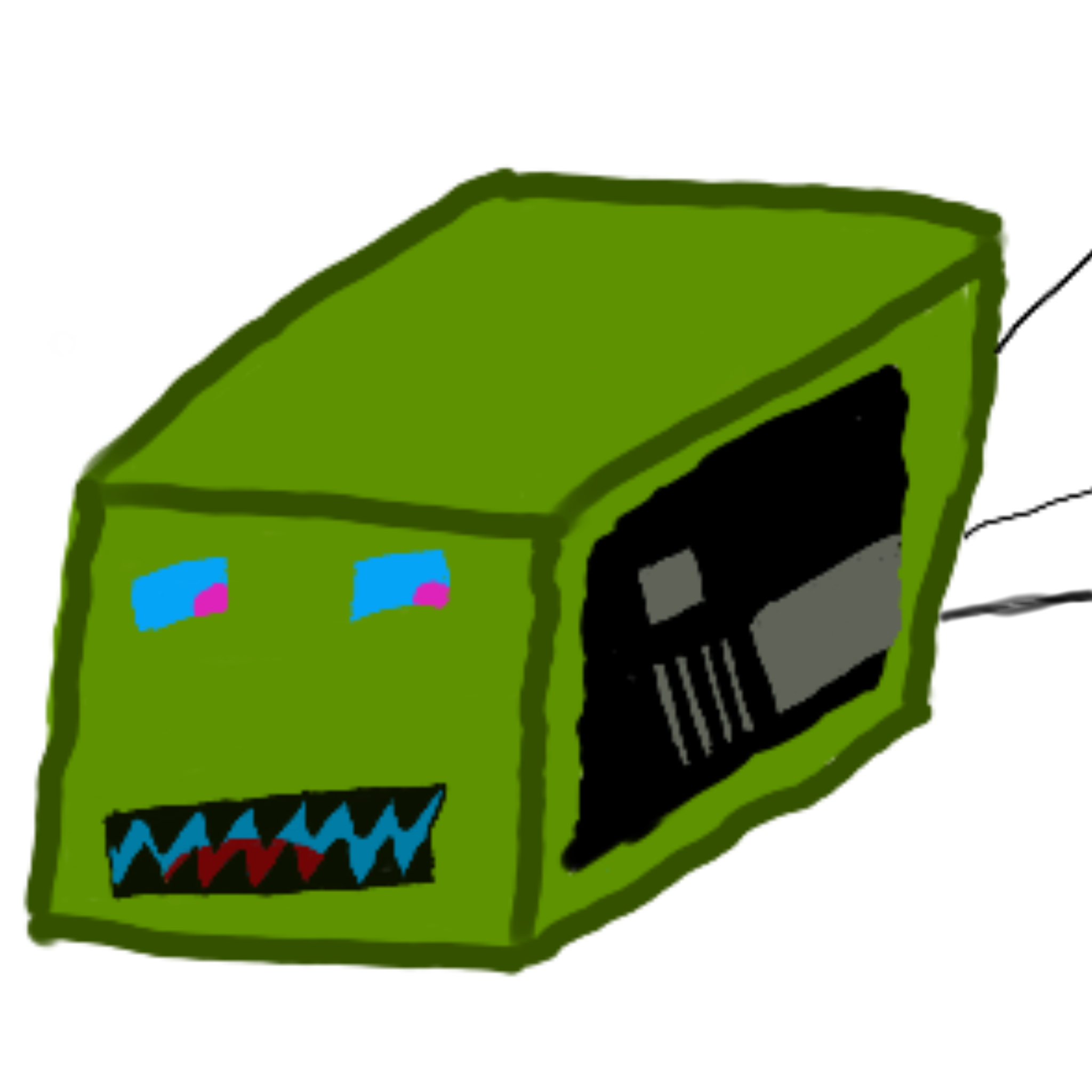
Ansible based Homeserver setup using Docker.
Inspired by Ansible NAS and HomelabOS
What is this?
CharjaBox is an Ansible playbook that can be used to easily deploy your Homeserver setup.
All supported applications can be installed on your server using Docker by simply changing some variables and running the playbook.
Read the documentation here.
Features
- Samba Sharing
- openVPN Server
- Manual container management using Portainer
- Home Media Streaming with Plex, Jellyfin and/or Airsonic
- Media management with Sonarr, Radarr and Lidarr
- Torrenting via r(u)Torrent
- Your own wiki using Dokuwiki
- RSS Feed Reader
- macOS backups over the network with Time machine over SMB
- Personal Finance management with Firefly III
- Local DNS management with BIND
- Hosting your own git repositories
- Download caching for many CDNs
- Password management
- and more...
Applications
- Airsonic - Free, web-based media streamer, providing ubiquitous access to your music
- Bazarr - Companion application to Sonarr and Radarr for downloading subtitles
- BIND - Domain Name Server for your home network
- Bitwarden_rs - Password manager compatible with Bitwarden apps
- Calibre-Web - Web app for browsing, reading and downloading eBooks stored in a Calibre database
- Dokuwiki - Simple to use and highly versatile Open Source wiki software that doesn't require a database
- Duplicati - Free backup software to store encrypted backups online
- Firefly III - Free and open source personal finance manager
- Gitea - Git with a cup of tea
- Heimdall - Application Dashboard for easy access to all your services
- Home-Assistant - Open source home automation that puts local control and privacy first.
- Jackett - API Support for your favorite torrent trackers.
- Jellyfin - The Free Software Media System
- Lancache - Cache your video game downloads and operating system updates so you only have to download them once
- Lidarr - Manage your music collection
- Miniflux - Minimalist and opinionated feed reader
- Nextcloud - Selfhosted cloud file hosting & sharing
- Nginx - Open source web server and a reverse proxy server
- Plex - Your very own personal streaming service
- Portainer - Web Interface for managing Docker containers
- Poste.io - All-in-one selfhosted E-Mail solution
- pyLoad - Free and open-source Download Manager written in Python
- Radarr - Manage your movie collection
- rtorrent - Text-based ncurses BitTorrent client
- ruTorrent - Web front-end for the popular Bittorrent client rtorrent
- Sonarr - Manage your TV collection
- Tautulli - Monitor your Plex Media Server
- TheLounge - Self-hosted web IRC client
- Time machine - Backup your macOS devices over the network
- Traefik - Automate reverse proxy access to your server
Installation
- Make sure all Requirements are met
- Clone the repository and
cdinto the directory - Configure everything
- Create an
inventoryfile and add your server's IP/Hostname/Domain - Install needed roles:
ansible-galaxy install -r requirements.yml - Run the playbook:
ansible-playbook -i inventory -u $USER charjabox.yml
You can use the playbook charjabox/scripts/initialize.yml to skip part of steps 3 and 4. This playbook asks you about your server IP, group name and settings folder and creates the files for you automatically.
You still need to do it manually if you want to use multiple servers for now. This functionality will be added to the script in the future.
Special Thanks
- Thanks to DysphoricUnicorn for designing our beautiful mascot.
Note that the project description data, including the texts, logos, images, and/or trademarks,
for each open source project belongs to its rightful owner.
If you wish to add or remove any projects, please contact us at [email protected].

