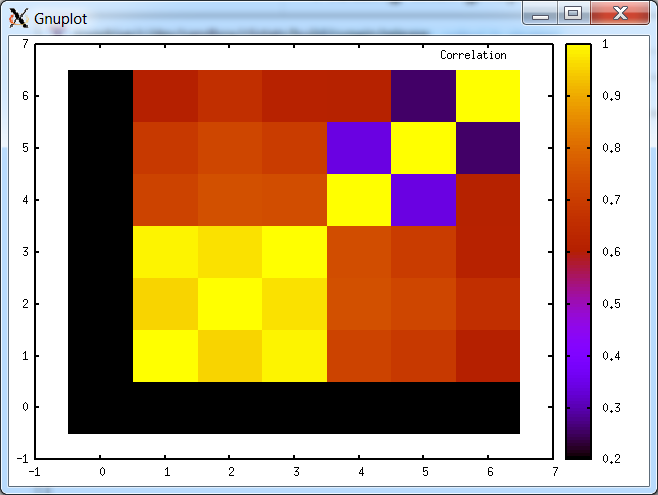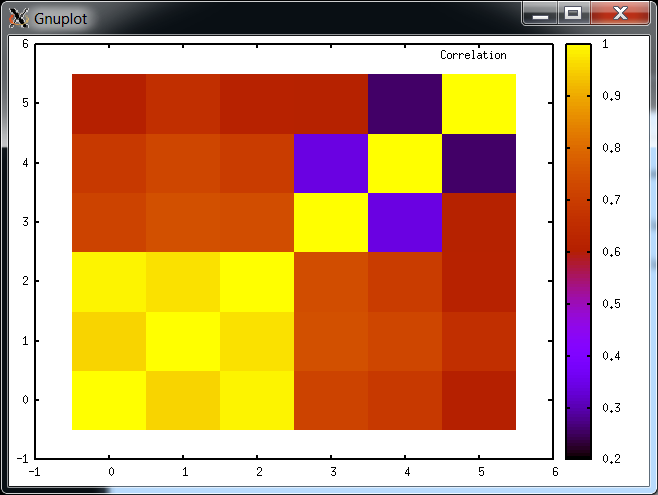dpmcmlxxvi / Clistats
Labels
Projects that are alternatives of or similar to Clistats
clistats
clistats is a command line interface tool to compute statistics of a set of delimited input numbers from a stream such as a Comma Separated Value (.csv) or Tab Separated Value (.tsv) file. The default delimiter is a comma. Input data can be a file, a redirected pipe, or the manually entered at the console. To stop processing and display the statistics during manual input, enter the EOF signal (CTRL-D on POSIX systems like Linux or Cygwin or CTRL-Z on Windows).
I/O options
- Input data can be from a file, standard input, or a pipe
- Output can be written to a file, standard output, or a pipe
- Output uses headers that start with "#" to enable piping to gnuplot
Parsing options
- Signal, end-of-file, or blank line based detection to stop processing
- Comment and delimiter character can be set
- Columns can be filtered out from processing
- Rows can be filtered out from processing based on numeric constraint
- Rows can be filtered out from processing based on string constraint
- Rows can be sampled uniformly or randomly.
- Initial header rows can be skipped
- Fixed number of rows can be processed
- Duplicate delimiters can be ignored
- Rows can be reshaped into columns
- Strictly enforce that only rows of the same size are processed
- A row containing column titles can be used to title output statistics
Statistics options
- Summary statistics (Count, Minimum, Mean, Maximum, Standard deviation)
- Covariance
- Correlation
- Least squares offset
- Least squares slope
- Histogram
- Raw data after filtering
Warnings
-
Delimiters are not preserved if in quotes. Any delimiter character will cause the row to be split.
-
All statistics are computed on a rolling basis and not by using the entire dataset, so all statistics (except minimum, maximum, and count) are approximations. When row sampling is used all statistics are approximations.
-
The histogram is also computed on a rolling basis with a dynamic histogram merging algorithm. New data points that do not fall within the current histogram's bounds are added to a cache. Once the cache is full it is merged with the current histogram. Bins sizes are scaled by the smallest integer needed to include the new cache data and maintain the same number of bins. The initial histogram is empty so all data is initially added to the cache. Therefore, the cache size should not be too small and preferably be set to a size that captures the statistics of the underlying sample. However, the larger the cache size the more memory required to store the cache values. The default value of the cache size is 1000.
Alternatives
I trolled around online and searched for existing solutions to the same problem. There are several very nice solutions which I've listed below. I still think clistats is the most flexible, robust, and easiest to use out-of-the-box but I've done no real testing so it's just coder's pride saying that. However, there are some others that appear might be faster but are more limited in the scope of what kind of input they can process and what output statistics they generate.
EXAMPLES
Since there's no better explanation to running a tool like some simple examples, below are some basic use cases to get you going on running clistats. The following show how to provide input data, filter the data, and redirect the computed statistics to gnuplot.
Standard Input
Input data is taken from the standard input so a user can input numbers at the console:
./clistats
1,2,3,4
5,6,7,8
9,0,1,2
3,4,5,6
#============================================================================
# Statistics
#============================================================================
# Dimension Count Minimum Mean Maximum Stdev
#----------------------------------------------------------------------------
1 4 1.000000 4.500000 9.000000 2.958040
2 4 0.000000 3.000000 6.000000 2.236068
3 4 1.000000 4.000000 7.000000 2.236068
4 4 2.000000 5.000000 8.000000 2.236068
File Input
An input file can be redirected to process delimited data from a file or by specifying the input file (see -i option):
./clistats < file.csv
Pipe Input
Input data can also be provided using a pipe:
(echo "1,2,3,4"; echo "5,6,7,8"; echo "9,0,1,2"; echo "3,4,5,6") | ./clistats
#============================================================================
# Statistics
#============================================================================
# Dimension Count Minimum Mean Maximum Stdev
#----------------------------------------------------------------------------
1 4 1.000000 4.500000 9.000000 2.958040
2 4 0.000000 3.000000 6.000000 2.236068
3 4 1.000000 4.000000 7.000000 2.236068
4 4 2.000000 5.000000 8.000000 2.236068
Realistic Example
A slightly more realistic example would be to download some actual data. The example below downloads comma delimited raw data from the Lahman Baseball Archive. The results show various batting statistics over the years 1871 to 2013.
Columns that have entirely non-numeric data are displayed with a Not-A-Number string "nan". The example makes use of displaying the data's correlation table which can highlight trends between variables. For instance, note the very low correlation of 0.253640 between Home Runs (HR) and Stolen Bases (SB) as most power hitter don't tend to be faster runners. Same goes for Triples (3B) as it's hard for those big guys to make it all the way to 3rd base so their correlation is 0.338364.
Note, you may need to install wget and unzip to get this example to work. Alternatively, you can download and unzip the files manually. Also, I don't own any of this archive data so use it within the site's legal provisions.
wget http://seanlahman.com/files/database/lahman-csv_2014-02-14.zip
unzip lahman-csv_2014-02-14.zip
./clistats --titles 1 --filterColumn "1,8:10,12:13,15" --correlation < Batting.csv
#=============================================================================
# Correlation
#=============================================================================
# playerID AB R H 3B HR SB
#-----------------------------------------------------------------------------
nan nan nan nan nan nan nan
nan 1.000000 0.950196 0.987135 0.712319 0.684625 0.603282
nan 0.950196 1.000000 0.965945 0.742781 0.719900 0.657723
nan 0.987135 0.965945 1.000000 0.736148 0.693786 0.611282
nan 0.712319 0.742781 0.736148 1.000000 0.338364 0.609333
nan 0.684625 0.719900 0.693786 0.338364 1.000000 0.253640
nan 0.603282 0.657723 0.611282 0.609333 0.253640 1.000000
Plotting with gnuplot
You can pipe this output to gnuplot:
./clistats --titles 1 --filterColumn "1,8:10,12:13,15" --correlation < Batting.csv | gnuplot -p -e 'plot "-" matrix with image title "Correlation"'
which will display an image representation of the correlation matrix. You'll see any "nan" strings are interpreted as undefined values by gnuplot and rendered as black.
Column filtering
Column filters can be used to removed unwanted columns from the computed statistics using the "--filterColumn" option. The example above can be modified to additionally filter out the first column and remove the unwanted "nan" strings.
./clistats --titles 1 --filterColumn "8:10,12:13,15" --correlation < Batting.csv | gnuplot -p -e 'plot "-" matrix with image title "Correlation"'
Row filtering
Row filters can also be used to remove unwanted rows from the computed statistics using either numeric or string criteria. Multiple row filters can be used and will be processed in the order provided. However, all string filters will be processed first then all numeric filters are processed. The following example keeps only those batting statistics after the year 2000 by matching the entries in the 2nd column to the interval [2000,infinity]:
./clistats --titles 1 --filterColumn "2,8:10,12:13,15" --filterNumeric "2,2000,inf" < Batting.csv
#===========================================================================
# Statistics
#===========================================================================
# Dimension Count Minimum Mean Maximum Stdev
#---------------------------------------------------------------------------
yearID 18641 2000.000000 2006.440051 2013.000000 4.028313
AB 17377 0.000000 134.062611 716.000000 186.083370
R 17377 0.000000 18.102664 152.000000 28.139381
H 17377 0.000000 35.189561 262.000000 52.407670
3B 17377 0.000000 0.731369 23.000000 1.657640
HR 17377 0.000000 4.080566 73.000000 7.865398
SB 17377 0.000000 2.308741 78.000000 6.119866
The following example adds an additional filter to keep only those batting statistics for players from Boston by matching the string "BOS" to the 4th column:
./clistats --titles 1 --filterColumn "2,8:10,12:13,15" --filterNumeric "2,2000,inf" --filterString "4,BOS" < Batting.csv
#===========================================================================
# Statistics
#===========================================================================
# Dimension Count Minimum Mean Maximum Stdev
#---------------------------------------------------------------------------
yearID 644 2000.000000 2006.335404 2013.000000 4.014638
AB 543 0.000000 145.392265 660.000000 197.596551
R 543 0.000000 21.965009 123.000000 32.242187
H 543 0.000000 39.930018 213.000000 57.410212
3B 543 0.000000 0.720074 13.000000 1.586924
HR 543 0.000000 4.974217 54.000000 8.855879
SB 543 0.000000 2.123389 70.000000 6.290502
USAGE
To display a full listing of the application options use
$ ./clistats --help
INSTALL
Build with Make
A simple GNU make file is provided to build the code. Just run "make".
Build with CMake
A CMake file is also provided to build out of source and provided for future development.
- Definitions
- <source> Directory where source code was installed
- <build> Directory where code will be built
- <install> Directory where executable will be installed
- Prerequisites:
- CMake 2.8 (or higher) To build from the Cmake files.
- Visual Studio 2008 (or higher) To build on Windows
- Instructions:
- Create build directory: mkdir <build>
- Change to build directory: cd <build>
- Build
- Linux
- cmake <source> -DCMAKE_INSTALL_PREFIX=<install> -DCMAKE_BUILD_TYPE=Release
- make && make install
- Windows
- cmake <source> -DCMAKE_INSTALL_PREFIX=<install>
- Open Visual Studio solution "clistats.sln"
- Run project "ALL_BUILD"
- Run project "INSTALL"
LICENSE
Copyright (c) 2014 Daniel Pulido [email protected]
clistats is released under the MIT License
CHANGELOG
-
Version 0.1
- Initial release
AUTHOR
Copyright 2014 by Daniel Pulido [email protected]