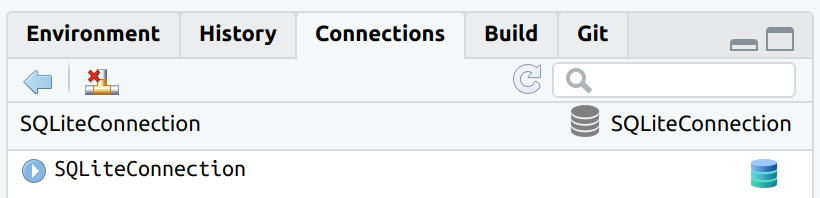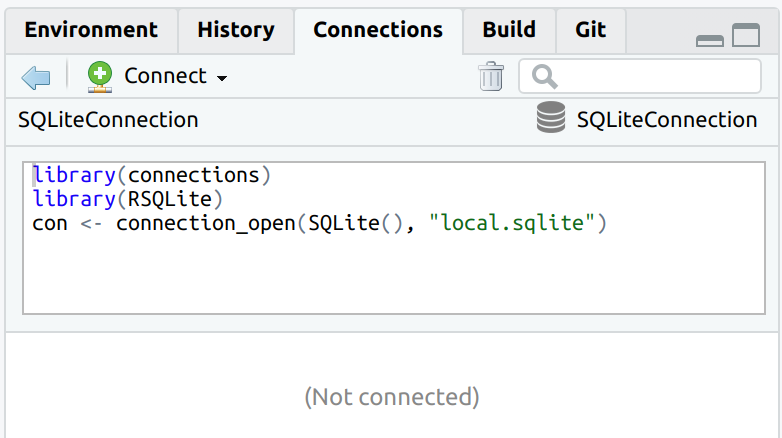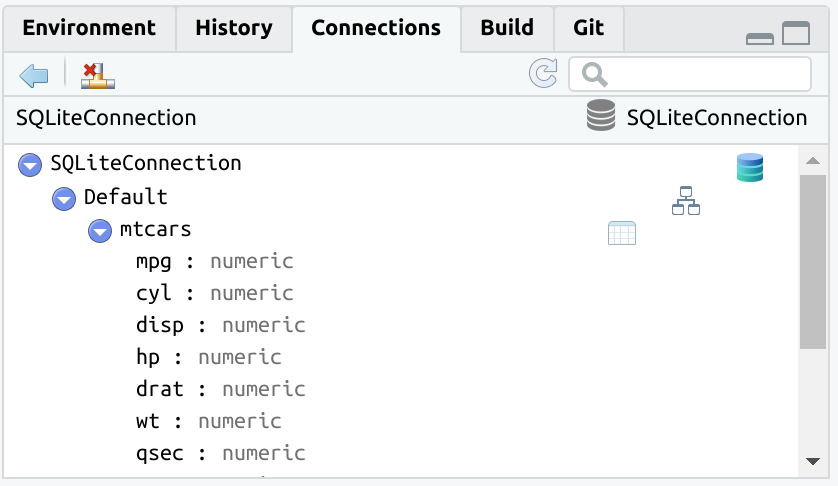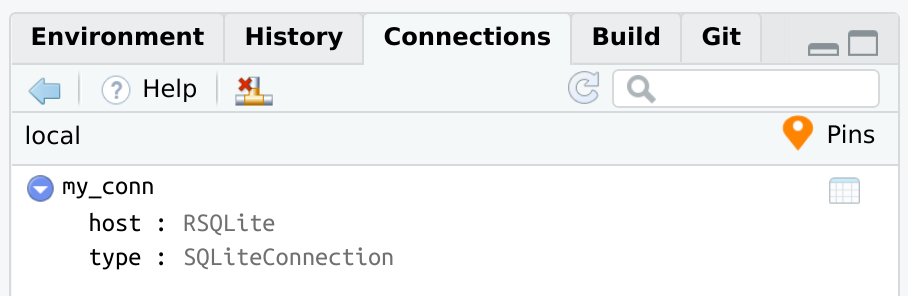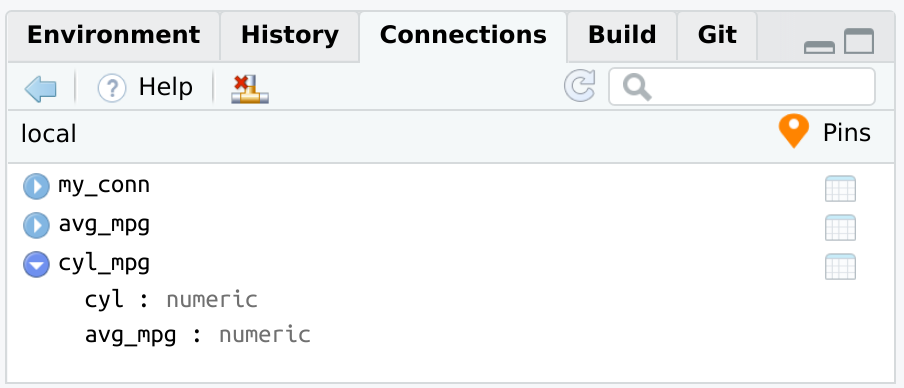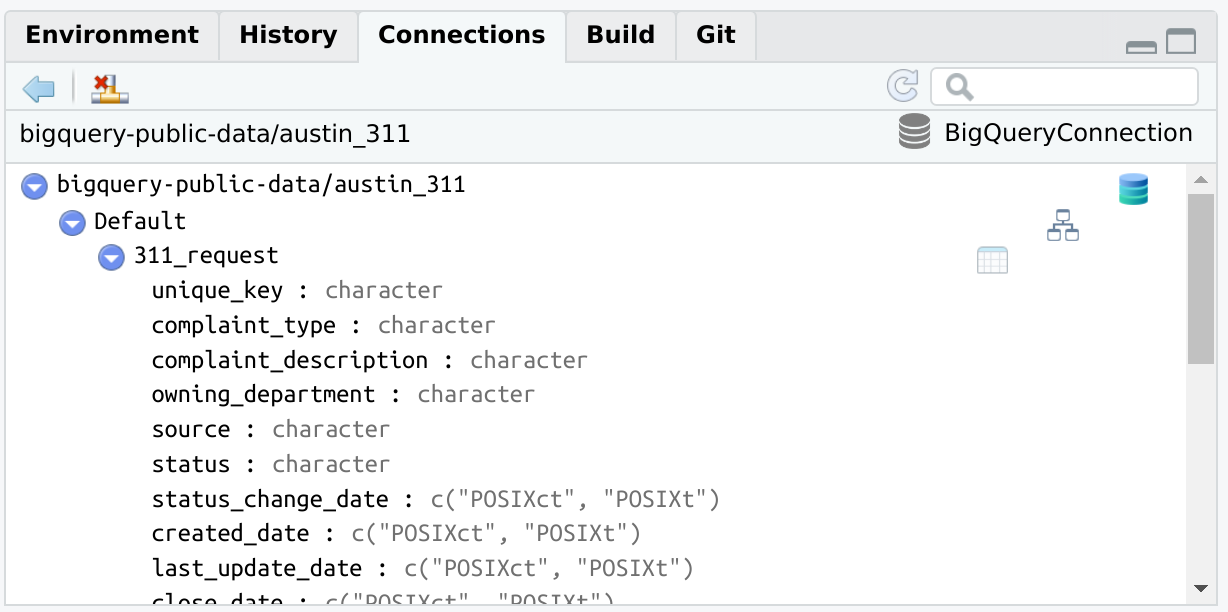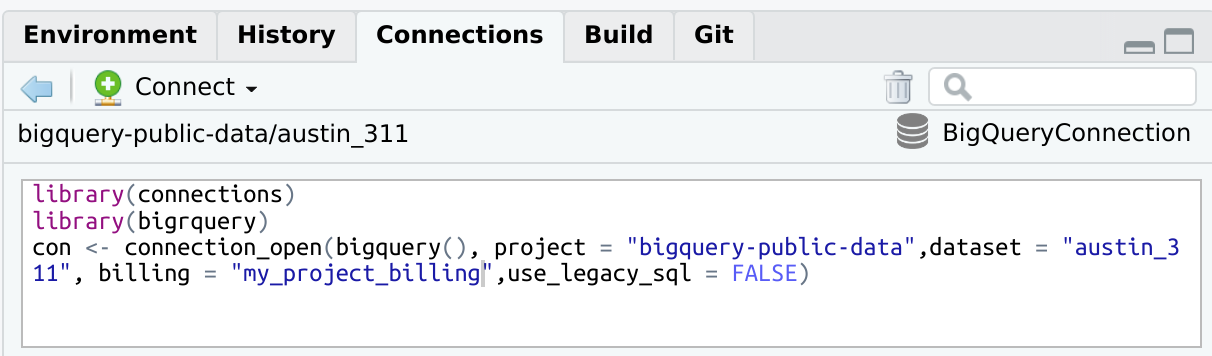rstudio / Connections
Programming Languages
Labels
Projects that are alternatives of or similar to Connections
connections
- Installation
- Functions
- Uploading and referencing tables with
dplyr -
pins - Back-end examples
DBIconnections
The main goal of connections is to integrate DBI-compliant packages
with the RStudio IDE’s Connection
Pane. Packages such as
RPostgres,
RSQLite,
RMariaDB and
bigrquery connect R to those
databases, but do not provide a direct integration with the Connections
Pane. connections reads the configuration of the connection and
creates the integration with RStudio.
A second goal is to provide integration with the
pins package. The connections
package allows you to pin database connections and
dplyr table objects.
Installation
Install the development version from GitHub with:
# install.packages("remotes")
remotes::install_github("edgararuiz/connections")
Functions
The two main functions added by connections are:
-
connection_open()- Opens the database connection. Use instead ofdbConnect(), but use the exact same arguments. It also automatically starts the Connections pane. -
connection_close()- Closes the database connection.
library(connections)
library(RSQLite)
con <- connection_open(SQLite(), "local.sqlite")
The connection can now be closed by using the appropriate button in the
Connections pane, or by using
connection_close()
connection_close(con)
The connection code is parsed when connecting to the database, and it is visible once the connection is closed.
Uploading and referencing tables with dplyr
connections integrates with dplyr by supporting the following two
functions:
-
tbl()- To create a pointer to a table or view within the database. -
copy_to()- To copy data from the R session to the database.
The version of copy_to() inside connections automatically updates
the Connections pane, so the new table automatically shows up.
con <- connection_open(SQLite(), "local.sqlite")
copy_to(con, mtcars, temporary = FALSE, overwrite = TRUE)
#> # Source: table<mtcars> [?? x 11]
#> # Database: sqlite 3.29.0 [/home/edgar/connections/local.sqlite]
#> mpg cyl disp hp drat wt qsec vs am gear carb
#> <dbl> <dbl> <dbl> <dbl> <dbl> <dbl> <dbl> <dbl> <dbl> <dbl> <dbl>
#> 1 21 6 160 110 3.9 2.62 16.5 0 1 4 4
#> 2 21 6 160 110 3.9 2.88 17.0 0 1 4 4
#> 3 22.8 4 108 93 3.85 2.32 18.6 1 1 4 1
#> 4 21.4 6 258 110 3.08 3.22 19.4 1 0 3 1
#> 5 18.7 8 360 175 3.15 3.44 17.0 0 0 3 2
#> 6 18.1 6 225 105 2.76 3.46 20.2 1 0 3 1
#> 7 14.3 8 360 245 3.21 3.57 15.8 0 0 3 4
#> 8 24.4 4 147. 62 3.69 3.19 20 1 0 4 2
#> 9 22.8 4 141. 95 3.92 3.15 22.9 1 0 4 2
#> 10 19.2 6 168. 123 3.92 3.44 18.3 1 0 4 4
#> # … with more rows
To use an existing table inside the database use
tbl().
db_mtcars <- tbl(con, "mtcars")
The tbl() function opens the rest of the already available dplyr
database integration.
db_mtcars %>%
group_by(am) %>%
summarise(avg_mpg = mean(mpg, na.rm = TRUE))
#> # Source: lazy query [?? x 2]
#> # Database: sqlite 3.29.0 [/home/edgar/connections/local.sqlite]
#> am avg_mpg
#> <dbl> <dbl>
#> 1 0 17.1
#> 2 1 24.4
pins
The connections package integrates with pins. It enables the ability
to save and retrieve connections and queries.
library(pins)
board_register_local(cache = "~/pins")
Pin a connection
Use the same pin() command to save a database connection. Under the
hood, connections saves the necessary information to recreate the
connection code, not the actual connection R
object.
pin(con, "my_conn", board = "local")
Use pin_get() to re-open the connection. In effect, pin_get() will
replay the exact same code used to initially connect to the database.
This means that connection_open() is already called for you, so the
Connections pane should automatically start up. Assign the output of
pin_get() to a variable, such as con. The variable will work just
like any connection variable.
con <- pin_get("my_conn", board = "local")
The Connections Pane does not open by default when pulled via a pin. To
open it use connection_view()
connection_view(con)
The con variable is now a regular database connection variable.
db_mtcars <- tbl(con, "mtcars") %>%
group_by(am) %>%
summarise(avg_mpg = mean(mpg, na.rm = TRUE))
db_mtcars
#> # Source: lazy query [?? x 2]
#> # Database: sqlite 3.29.0 [/home/edgar/connections/local.sqlite]
#> am avg_mpg
#> <dbl> <dbl>
#> 1 0 17.1
#> 2 1 24.4
Pin a dplyr database query
When dplyr works with database data, the resulting query is not
executed until the data is explicitly collected into R, or when printing
the top results to the R Console. The pin records two things:
- The
dplyrR object that contains all of the transformations. It does not save the actual results. - The necessary information to recreate the database connection. This is to make sure that the data is being retrieved from the original database connection.
pin(db_mtcars, "avg_mpg", board = "local")
pin_get() will connect to the database, and return the dplyr object.
Without assigning it to a variable, the pin will immediately print the
results of the database. Those results are being processed at the time
pin_get() runs.
pin_get("avg_mpg", board = "local")
#> # Source: lazy query [?? x 2]
#> # Database: sqlite 3.29.0 [/home/edgar/connections/local.sqlite]
#> am avg_mpg
#> <dbl> <dbl>
#> 1 0 17.1
#> 2 1 24.4
Full pins example
The way pins integrates with databases, via the connections package,
allows to open the connection from a pin, and pipe all of the subsequent
code into a new pin. Afterwards, that pin can be used to collect or to
continue using the dplyr object.
pin_get("my_conn", board = "local") %>%
tbl("mtcars") %>%
group_by(cyl) %>%
summarise(avg_mpg = mean(mpg, na.rm = TRUE)) %>%
pin("cyl_mpg", board = "local")
pin_get("cyl_mpg", board = "local")
#> # Source: lazy query [?? x 2]
#> # Database: sqlite 3.29.0 [/home/edgar/connections/local.sqlite]
#> cyl avg_mpg
#> <dbl> <dbl>
#> 1 4 26.7
#> 2 6 19.7
#> 3 8 15.1
Back-end examples
There are a couple of examples of how the Connections pane will look
when opening the connection via connections.
BigQuery, via bigrquery
library(connections)
library(bigrquery)
con <- connection_open(
bigquery(),
project = "bigquery-public-data",
dataset = "austin_311",
billing = "my_project_billing",
use_legacy_sql = FALSE
)
connection_close(con)
PostgreSQL, via RPostgres
library(connections)
library(RPostgres)
con <- connection_open(Postgres(),
host = "localhost",
dbname = "datawarehouse",
user = "[user id]",
password = "[password]",
bigint = "integer",
port = "5432"
)
DBI connections
It is possible to integrate DBI connections not opened via
connection_open(). To do that, use connection_view() and pass it the
variable containing the existing database connection.
library(DBI)
con <- dbConnect(RSQLite::SQLite(), ":memory:")
connection_view(con)
Changes to the database will not automatically load in the Connections
pane. The connection_update() function will refresh the pane with the
latest.
dbWriteTable(con, "mtcars", mtcars)
connection_update(con)
connection_close(con)