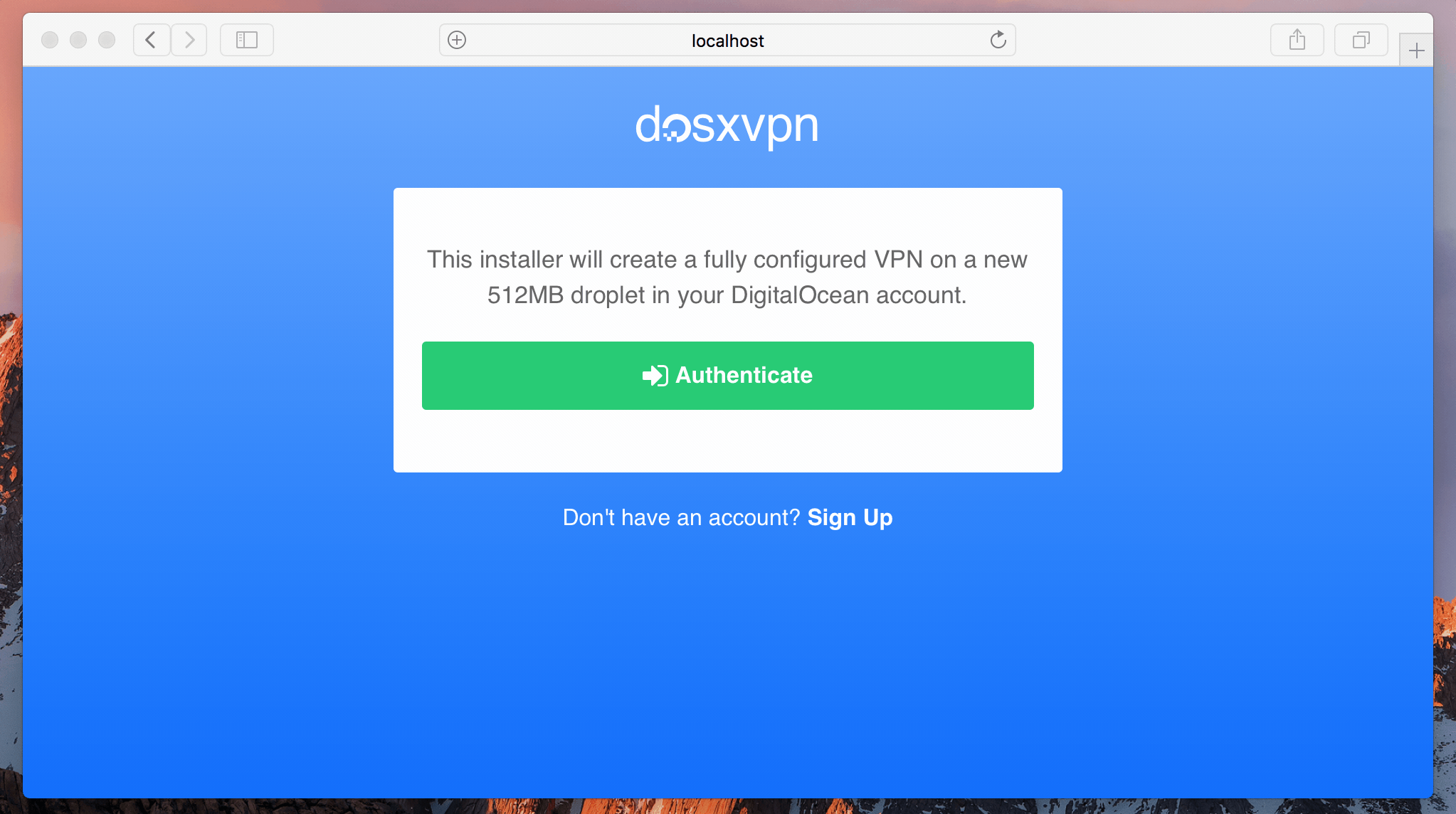dan-v / Dosxvpn
Licence: unlicense
Easily deploy your own personal VPN server with DNS adblocking running on DigitalOcean
Stars: ✭ 284
Projects that are alternatives of or similar to Dosxvpn
Adblocking Vpn
🔒 Create your own VPN server that blocks malicious domains to enhance your security and privacy
Stars: ✭ 139 (-51.06%)
Mutual labels: adblock, vpn
AdClear-Open-Source-Issue-Tracker
Open Source Issue Tracker for AdClear non-root ad blocker for Android
Stars: ✭ 101 (-64.44%)
Mutual labels: vpn, adblock
useful-unix-stuff
a collection of useful unix commands/scripts/etc.
Stars: ✭ 64 (-77.46%)
Mutual labels: ipsec, vpn
iosvpn.github.io
iPhone和iOS 翻墙梯子VPN推荐,2022中国苹果手机iPhone翻墙软件和科学上网避坑指南,稳定梯子推荐。
Stars: ✭ 72 (-74.65%)
Mutual labels: iphone, vpn
Vpn At Home
1-click, self-hosted deployment of OpenVPN with DNS ad blocking sinkhole
Stars: ✭ 1,106 (+289.44%)
Mutual labels: adblock, vpn
Wireguard-DNScrypt-VPN-Server
Fast setup wireguard server script, with dnscrypt and adblocking, maleware blocking, more blocking if you need. Use case eg. always on vpn and adblocking on ios or android, and be more secured in unknown networks.
Stars: ✭ 48 (-83.1%)
Mutual labels: vpn, adblock
img ai app boilerplate
An image classification app boilerplate to serve your deep learning models asap!
Stars: ✭ 27 (-90.49%)
Mutual labels: digitalocean, webapp
Procsd
Manage your application processes in production hassle-free like Heroku CLI with Procfile and Systemd
Stars: ✭ 181 (-36.27%)
Mutual labels: digitalocean, cli
Ovpm
OpenVPN Management Server - Effortless and free OpenVPN server administration
Stars: ✭ 256 (-9.86%)
Mutual labels: cli, vpn
Do Latency
🐳 Digital Ocean regions latency checker
Stars: ✭ 109 (-61.62%)
Mutual labels: digitalocean, cli
Wirehole
WireHole is a combination of WireGuard, Pi-hole, and Unbound in a docker-compose project with the intent of enabling users to quickly and easily create a personally managed full or split-tunnel WireGuard VPN with ad blocking capabilities thanks to Pi-hole, and DNS caching, additional privacy options, and upstream providers via Unbound.
Stars: ✭ 1,232 (+333.8%)
Mutual labels: adblock, vpn
Black.box
Plug-and-Play VPN router and unblocker
Stars: ✭ 89 (-68.66%)
Mutual labels: digitalocean, vpn
ZudVPN
A mobile application to deploy private VPN servers in the cloud with DNS ad-blocking and other features
Stars: ✭ 119 (-58.1%)
Mutual labels: iphone, vpn
Commander
Test your command line interfaces on windows, linux and osx and nodes viá ssh and docker
Stars: ✭ 183 (-35.56%)
Mutual labels: cli, osx
Lexicon
Manipulate DNS records on various DNS providers in a standardized way.
Stars: ✭ 1,028 (+261.97%)
Mutual labels: digitalocean, cli
onepile
Playground for the future of private notes and document management
Stars: ✭ 41 (-85.56%)
Mutual labels: osx, webapp
warp
WARP one-click script. Add an IPv4, IPv6 or dual-stack CloudFlare WARP network interface and Socks5 proxy for VPS. 一键脚本
Stars: ✭ 950 (+234.51%)
Mutual labels: digitalocean, vpn
This repository is no longer maintained.
dosxvpn
Easily deploy your own personal VPN server with DNS adblocking running on DigitalOcean.
Key Features
- Personal IPsec-based VPN (strongSwan).
- Ad blocking DNS setup by default (Pi-hole).
- Generates profiles for sharing VPN with OSX/iPhone and Android.
- No additional software required for OSX/iPhone - uses native VPN client.
- Simple Web or CLI installation methods.
- Automated OS and VPN software updates.
- Dual stack IPv4/IPv6 enabled.
Web Installer (OSX)
- Download the latest pre-built app from the GitHub Releases page. Note: only OSX 10.12+ is supported.
- Open the app and run through the web based installation wizard to setup a new VPN.
CLI Usage (OSX)
- Download the latest pre-built cli from the GitHub Releases page. Note: only OSX 10.12+ is supported.
- Make the binary executable
chmod +x dosxvpn
- Create an API token (https://cloud.digitalocean.com/settings/api/tokens) and export it
export DIGITALOCEAN_ACCESS_TOKEN=<token>
- See help for all options
./dosxvpn -h
CLI Examples
- Deploy a new VPN droplet and configure OSX VPN
./dosxvpn deploy --region sfo2 --auto-configure
- List dosxvpn VPN droplets
./dosxvpn ls - Remove dosxvpn VPN droplet and OSX VPN profile
./dosxvpn rm --name <name> --remove-profile
FAQ
- Should I use dosxvpn? That's up to you. Use at your own risk.
- Why is this better than using public VPN provider XYZ? While most VPN providers will provide a secure connection to their endpoints, you may not be interested in putting blind faith in their claims that they will not log or track your activity online.
-
How is this different than algo?
- Installation - is simple and has no additional system dependencies.
- Updates: dosxvpn handles updates of both the OS and VPN. This means any critical security updates or bug fixes will automatically be applied for you.
- How much does this cost? This launches a 512MB DigitalOcean droplet that costs $5/month currently.
- What is the bandwidth limit? The 512MB DigitalOcean droplet has a 1TB bandwidth limit. This does not appear to be strictly enforced.
- Where does dosxvpn store VPN configuration files? You can find all deployed VPN configuration files in your ~/.dosxvpn directory.
-
How do I SSH into the deployed droplet? Assuming you had public SSH keys uploaded to your DigitalOcean account when the VPN was deployed, all of those keys should be authorized for access. You can SSH using any of those keys:
ssh -i <ssh-private-key> [email protected]<vpn-ip>. If you had no SSH keys uploaded to your DigitalOcean account, then a temporary key was autogenerated for you and you will need to redeploy if you want SSH access. -
What is the password to login to Pi-hole? The password is
dosxvpn. - Are you going to support other VPS providers? Not right now.
- Will this make me completely anonymous? No, absolutely not. All of your traffic is going through a VPS which could be traced back to your account. You can also be tracked still with browser fingerprinting, etc. Your IP address may still leak due to WebRTC, Flash, etc.
- How do I uninstall this thing on OSX? You can uninstall through the Web interface, which will also remove the running droplet in your DigitalOcean account. Alternatively go to System Preferences->Network, click on dosxvpn-* and click the '-' button in the bottom left to delete the VPN. Don't forget to also remove the droplet that is deployed in your DigitalOcean account.
Powered By
- strongSwan - IPsec-based VPN software
- CoreOS - used for running containers and automatic OS updates capabilities
- Pi-hole - used for DNS adblocking
- Platypus - used to build the native OSX app
- godo - DigitalOcean Go API client
Acknowledgements
- trailofbits/algo - strongSwan configuration is borrowed from this project
- jbowens/dochaincore - web deployment code is borrowed from this project
- vimagick/strongswan - using a forked version of this docker image for VPN server
Building Source
- Install dependency platypus cli
brew install platypus
- Fetch the project with
go get:
go get github.com/dan-v/dosxvpn
cd $GOPATH/src/github.com/dan-v/dosxvpn
- Run make to build
make
Note that the project description data, including the texts, logos, images, and/or trademarks,
for each open source project belongs to its rightful owner.
If you wish to add or remove any projects, please contact us at [email protected].