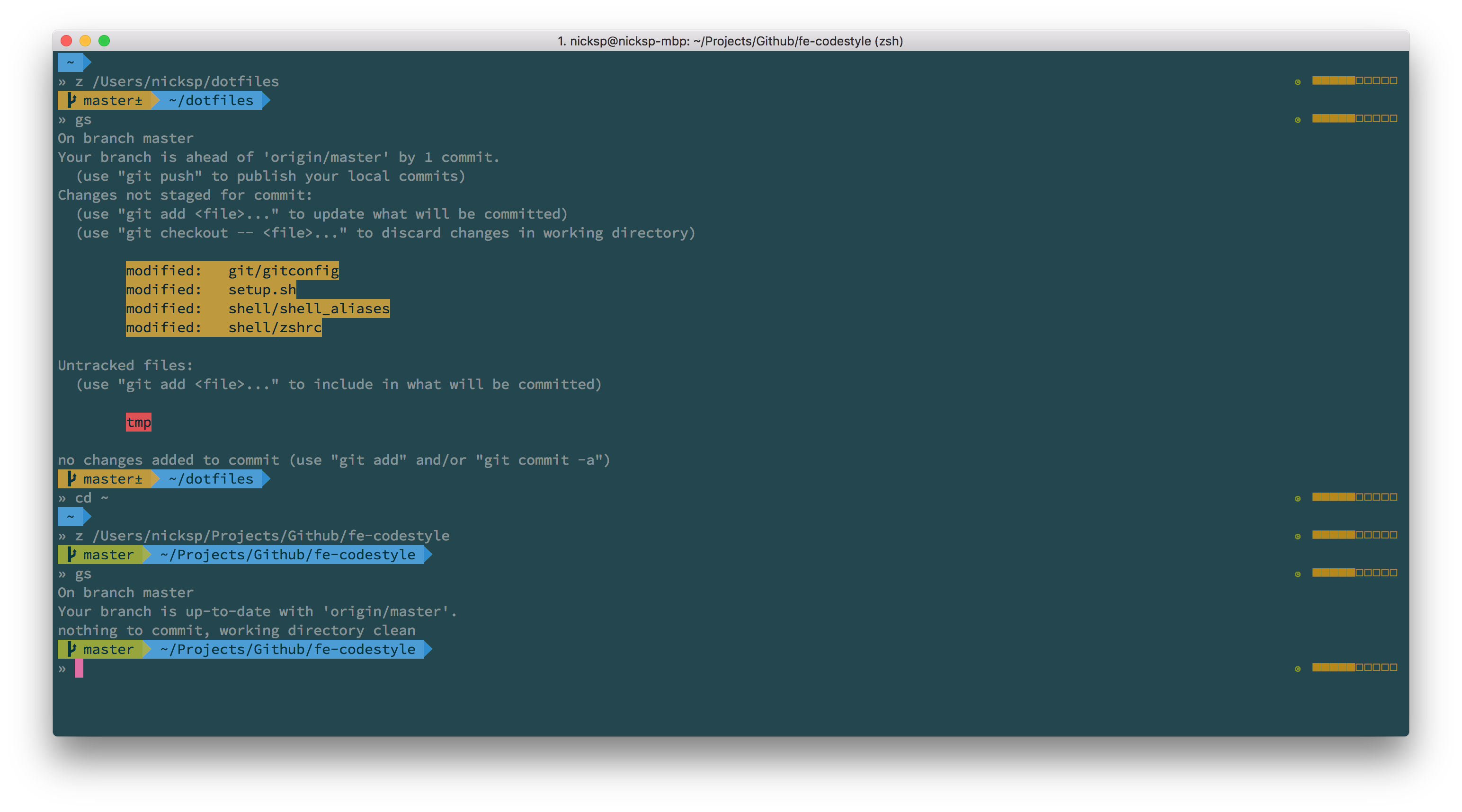nicksp / Dotfiles
Programming Languages
Projects that are alternatives of or similar to Dotfiles
Nick Plekhanov's Dotfiles
This is a collection of dotfiles and scripts I use for customizing OS X to my liking and setting up the software development tools I use on a day-to-day basis. They should be cloned to your home directory so that the path is ~/dotfiles/. The included setup script creates symlinks from your home directory to the files which are located in ~/dotfiles/.
The setup script is smart enough to back up your existing dotfiles into a ~/dotfiles_old/ directory if you already have any dotfiles of the same name as the dotfile symlinks being created in your home directory.
I also prefer zsh as my shell of choice. As such, the setup script will also clone the oh-my-zsh repository from my GitHub. It then checks to see if zsh is installed. If zsh is installed, and it is not already configured as the default shell, the setup script will execute a chsh -s $(which zsh) command. This changes the default shell to zsh, and takes effect as soon as a new zsh is spawned or on next login.
So, to recap, the install script will:
- back up any existing dotfiles in your home directory to
~/dotfiles_old/ - create symlinks to the dotfiles in
~/dotfiles/in your home directory - clone the
oh-my-zshrepository from my GitHub (for use withzsh) - check to see if
zshis installed, if it isn't, try to install it - if zsh is installed, run a
chsh -sto set it as the default shell
Features
- Handy binary scripts
- Stop words lists that I use with Marked 2
- Git aliases
- zsh aliases
- Custom zsh theme with Git and battery status, etc: nicktheme
- Sensible OS X defaults
- Install script
Installation
$ git clone https://github.com/nicksp/dotfiles.git ~/dotfiles
$ cd ~/dotfiles
$ chmod +x setup.sh
$ ./setup.sh
Remotely install using curl
Alternatively, you can install this into ~/dotfiles remotely without Git using curl:
sh -c "`curl -fsSL https://raw.github.com/nicksp/dotfiles/master/remote-setup.sh`"
Or, using wget:
sh -c "`wget -O - --no-check-certificate https://raw.githubusercontent.com/nicksp/dotfiles/master/remote-setup.sh`"
Customize
Local Settings
The dotfiles can be easily extended to suit additional local requirements by using the following files:
~/.zsh.local
If the ~/.zsh.local file exists, it will be automatically sourced
after all the other shell related files, thus, allowing its
content to add to or overwrite the existing aliases, settings, PATH,
etc.
~/.gitconfig.local
If the ~/.gitconfig.local file exists, it will be automatically
included after the configurations from ~/.gitconfig, thus, allowing
its content to overwrite or add to the existing git configurations.
Note: Use ~/.gitconfig.local to store sensitive information such
as the git user credentials, e.g.:
[user]
name = Nick Plekhanov
email = [email protected]
OS X Defaults
My favorite part of this repo is the set-defaults script for OS X.
Resources
I actively watch the following repositories and add the best changes to this repository:
- GitHub ❤ ~/
- Mathias’s dotfiles
- Nicolas Gallagher’s dotfiles
- Cătălin’s dotfiles
- Paul's dotfiles
- Jacob Gillespie’s dotfiles
License
The code is available under the MIT license.