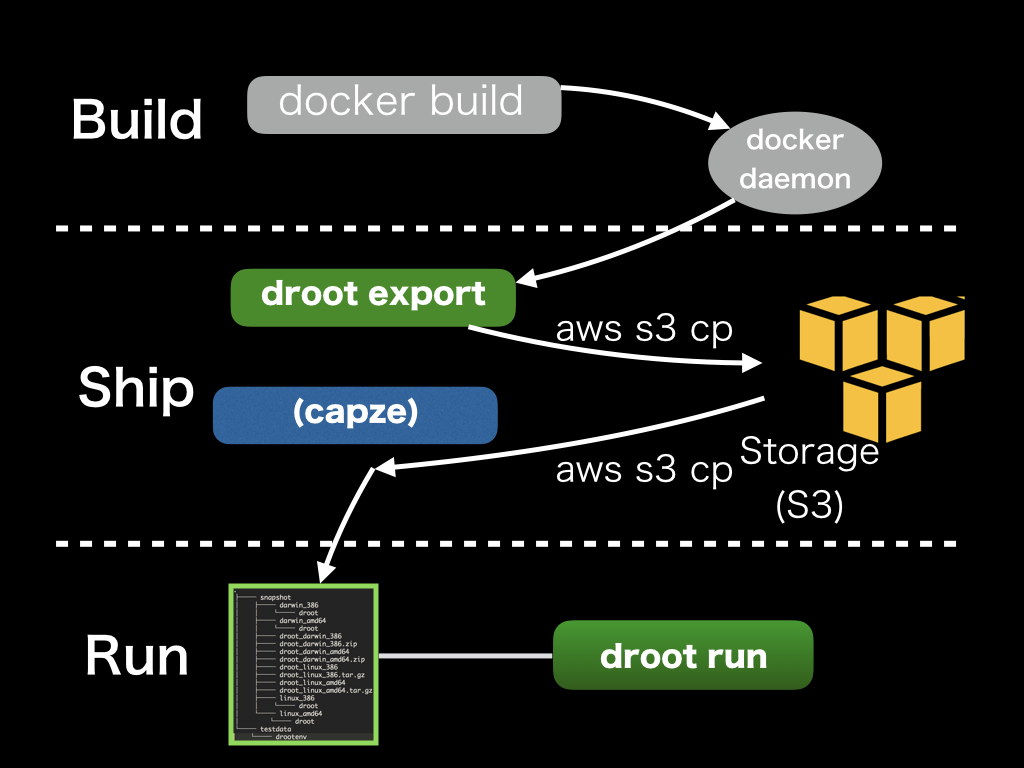yuuki / Droot
Programming Languages
Projects that are alternatives of or similar to Droot
droot 



Droot is A simple chroot-based application container engine to build, ship, run with chroot instead of docker run. Droot aims to simply escape dependency hell.
Overview
Docker has a powerful concept about an application deployment process, that is Build, Ship, Run. But there are many cases that docker runtime is too complicated and beyond our current capabilities, especially on production. Then Droot provides a simpler container runtime without complicated stacks including linux namespaces and union filesystems like AUFS. It depends on simple Linux functions such as chroot(2), Linux capabilities(7) and a bind mount, and helps you to chroot a container image built by docker and to import/export container images on Amazon S3.
- Build: Build archives by
docker buildanddocker export - Ship: Upload the archives to a storage (like Amazon S3), and Download archives from it.
- Run: chroot(2), Linux capabilities(7), and a bind mount.
Requirements
- Docker (
droot exportonly depends on it) - Linux (
droot runanddroot umountonly supports it)
Installation
Homebrew
$ brew tap yuuki/droot
$ brew install droot
Download binary from GitHub Releases
Build from source
$ go get github.com/yuuki/droot/cmd/droot
Usage
$ docker build -t dockerfiles/app
$ droot export dockerfiles/app | gzip -cq | aws s3 cp - s3://drootexamples/app.tar.gz
$ sudo droot umount --root /var/containers/app # it is safe to umount before run if you use `--bind` option
$ mkdir -p /tmp/app /var/containers/app
$ aws s3 cp s3://drootexamples/app.tar.gz - | tar -xpzf - -C /tmp/app
$ mv -T /tmp/app /var/containers/app
$ sudo droot run --cp --user appuser --group appgroup --bind /var/log/app --root /var/containers/app -- command
$ sudo droot umount --root /var/containers/app
Integration with capze
https://github.com/yuuki/capze
$ aws s3 cp s3://drootexamples/app.tar.gz - | tar xzf - -C /tmp/app
$ capze --keep 5 /tmp/app /var/containers/app
How to set docker endpoint
Droot supports the environment variables same as docker-machine such as DOCKER_HOST, DOCKER_TLS_VERIFY, DOCKER_CERT_PATH. ex.
DOCKER_TLS_VERIFY=1
DOCKER_HOST=tcp://192.168.x.x:2376
DOCKER_CERT_PATH=/home/yuuki/.docker/machine/machines/dev
Presentations (Japanese)
Development
Droot uses a package using cgo, so it is necessary to build in Linux for a Linux binary. It is recommanded to use Docker for development if you are on OSX and other OSs.
build in Docker container
$ ./script/build_in_container.sh make build
Contribution
- Fork (https://github.com/yuuki/droot/fork)
- Create a feature branch
- Commit your changes
- Rebase your local changes against the master branch
- Run test suite with the
make testcommand and confirm that it passes - Create a new Pull Request