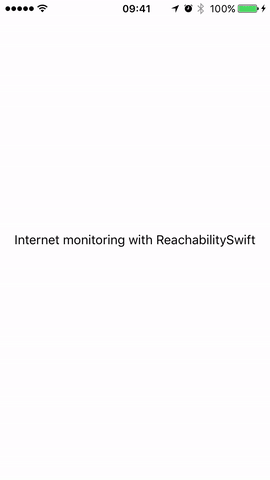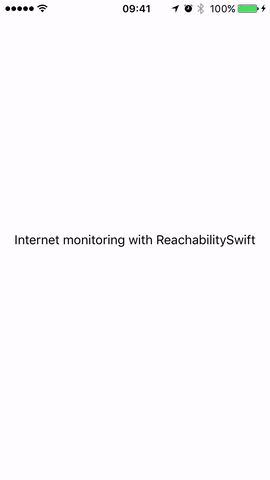ezefranca / Efinternetindicator
Licence: other
❌📱 A little swift Internet error status indicator using ReachabilitySwift
Stars: ✭ 134
Programming Languages
swift
15916 projects
Projects that are alternatives of or similar to Efinternetindicator
Immersionbar
android 4.4以上沉浸式状态栏和沉浸式导航栏管理,适配横竖屏切换、刘海屏、软键盘弹出等问题,可以修改状态栏字体颜色和导航栏图标颜色,以及不可修改字体颜色手机的适配,适用于Activity、Fragment、DialogFragment、Dialog,PopupWindow,一句代码轻松实现,以及对bar的其他设置,详见README。简书请参考:http://www.jianshu.com/p/2a884e211a62
Stars: ✭ 10,030 (+7385.07%)
Mutual labels: status
Deployments
❗️GitHub Action for working painlessly with deployment statuses
Stars: ✭ 115 (-14.18%)
Mutual labels: status
Barbatunnel
A layer that hide, redirect. forward, re-encrypt internet packet to keep VPN, Proxies and other p2p software hidden from Firewall. Free implementation for HTTP-Tunnel, UDP-Tunnel, port forwarding, port redirecting and packet re-encryption that can work in network data-link layer and transport layer
Stars: ✭ 128 (-4.48%)
Mutual labels: internet
Repostatus.org
A standard to easily communicate to humans and machines the development/support and usability status of software repositories/projects.
Stars: ✭ 111 (-17.16%)
Mutual labels: status
1btn
1btn (one button) uses the internet to complete a task with the simple, satisfying click of a single button. It connects to the internet over Wi-Fi to trigger whatever action you have assigned to it using a simple, online interface. One click, one task. It’s that simple. Unlike many other “Internet of Things” devices, 1btn does not maintain a continuous connection to the internet. Instead, it sleeps until it is pressed, then it connects to the internet, performs the assigned task, tells you the outcome via its multi-colored LEDs, and then returns to rest.
Stars: ✭ 117 (-12.69%)
Mutual labels: internet
Url Classification
Machine learning to classify Malicious (Spam)/Benign URL's
Stars: ✭ 95 (-29.1%)
Mutual labels: internet
Hot
Hot is macOS menu bar application that displays the CPU speed limit due to thermal issues.
Stars: ✭ 131 (-2.24%)
Mutual labels: status
Flutter Status Alert
Display Apple system-like self-hiding status alerts. It is well suited for notifying user without interrupting user flow.
Stars: ✭ 111 (-17.16%)
Mutual labels: status
Installer
InnoSetup高仿有道云笔记安装程序的脚本模板,改一改背景图片就可以一键打包属于自己的美观的互联网风格的安装程序
Stars: ✭ 126 (-5.97%)
Mutual labels: internet
Opc Ua Ooi
Object Oriented Internet - C# deliverables supporting a new Machine To Machine (M2M) communication architecture
Stars: ✭ 104 (-22.39%)
Mutual labels: internet
Wp Statuses
WordPress plugin to ease Custom Post Statuses integration
Stars: ✭ 125 (-6.72%)
Mutual labels: status
Pygreynoise
Python3 library and command line for GreyNoise
Stars: ✭ 100 (-25.37%)
Mutual labels: internet
Warzone2100
Command the forces of The Project in a battle to rebuild the world after mankind has been nearly destroyed by nuclear missiles. A 100% free and open source real-time strategy game for Windows, macOS, Linux, BSD+
Stars: ✭ 2,094 (+1462.69%)
Mutual labels: internet
Kevin
A simple-stupid self-hostable continuous integration service. 🙈
Stars: ✭ 95 (-29.1%)
Mutual labels: internet
Refocus
The Go-To Platform for Visualizing Service Health
Stars: ✭ 117 (-12.69%)
Mutual labels: status
Bartinter
Dynamically changes status bar style depending on content behind it
Stars: ✭ 1,687 (+1158.96%)
Mutual labels: status
Amqpstorm
Thread-safe Python RabbitMQ Client & Management library
Stars: ✭ 130 (-2.99%)
Mutual labels: internet
Vue Toastify
🔥 Simple, extendable, dependency free notification plugin. 🔥
Stars: ✭ 126 (-5.97%)
Mutual labels: status
EFInternetIndicator
Requirements
- Xcode 8.0+
- iOS 8.3+
WARNING : It's not work on simulator. #1
Installation
CocoaPods
You can use CocoaPods to install EFInternetIndicator by adding it to your Podfile:
use_frameworks!
pod 'EFInternetIndicator'
Example
To run the example project, clone the repo, and run pod install from the Example directory first.
Usage example
To start monitoring internet status in a single UIViewController you just need add the InternetStatusIndicable protocol and start monitoring with startMonitoringInternet()
import UIKit
import EFInternetIndicator
class ViewController: UIViewController, InternetStatusIndicable {
var internetConnectionIndicator:InternetViewIndicator?
override func viewDidLoad() {
super.viewDidLoad()
self.startMonitoringInternet()
}
}
Also, you can customize indicator using custom parameters:
func startMonitoringInternet(backgroundColor:UIColor, style: MessageView.Layout, textColor:UIColor, message:String, remoteHostName: String)
If you want all yours UIViewControllers monitoring internet you can create a abstract class like:
import UIKit
import EFInternetIndicator
class EFViewController: UIViewController, InternetStatusIndicable {
var internetConnectionIndicator:InternetViewIndicator?
override func viewDidLoad() {
super.viewDidLoad()
self.startMonitoringInternet()
}
}
class SecondViewController: EFViewController {
override func viewDidLoad() {
super.viewDidLoad()
}
}
// Override properties when you want
class MagicViewController: EFViewController {
override func viewDidLoad() {
super.viewDidLoad()
self.startMonitoringInternet(backgroundColor:UIColor.blue, style: .StatusLine, textColor:UIColor.white, message:"No magic on internet here :(", remoteHostName: "magic.com")
}
}
Author
ezefranca, [email protected]
Acknowledgments
- @SwiftKickMobile for SwiftMessages;
- @ashleymills for Reachability.swift;
License
EFInternetIndicator is available under the MIT license. See the LICENSE file for more info.
Note that the project description data, including the texts, logos, images, and/or trademarks,
for each open source project belongs to its rightful owner.
If you wish to add or remove any projects, please contact us at [email protected].