EFPrefix / Efmarkdown
Programming Languages
Projects that are alternatives of or similar to Efmarkdown
EFMarkdown is a lightweight Markdown library in Swift, based on EFCMark, inspired by markdown and Markoff.
Overview
| sample1 | sample2 | sample3 | sample4 |
|---|---|---|---|
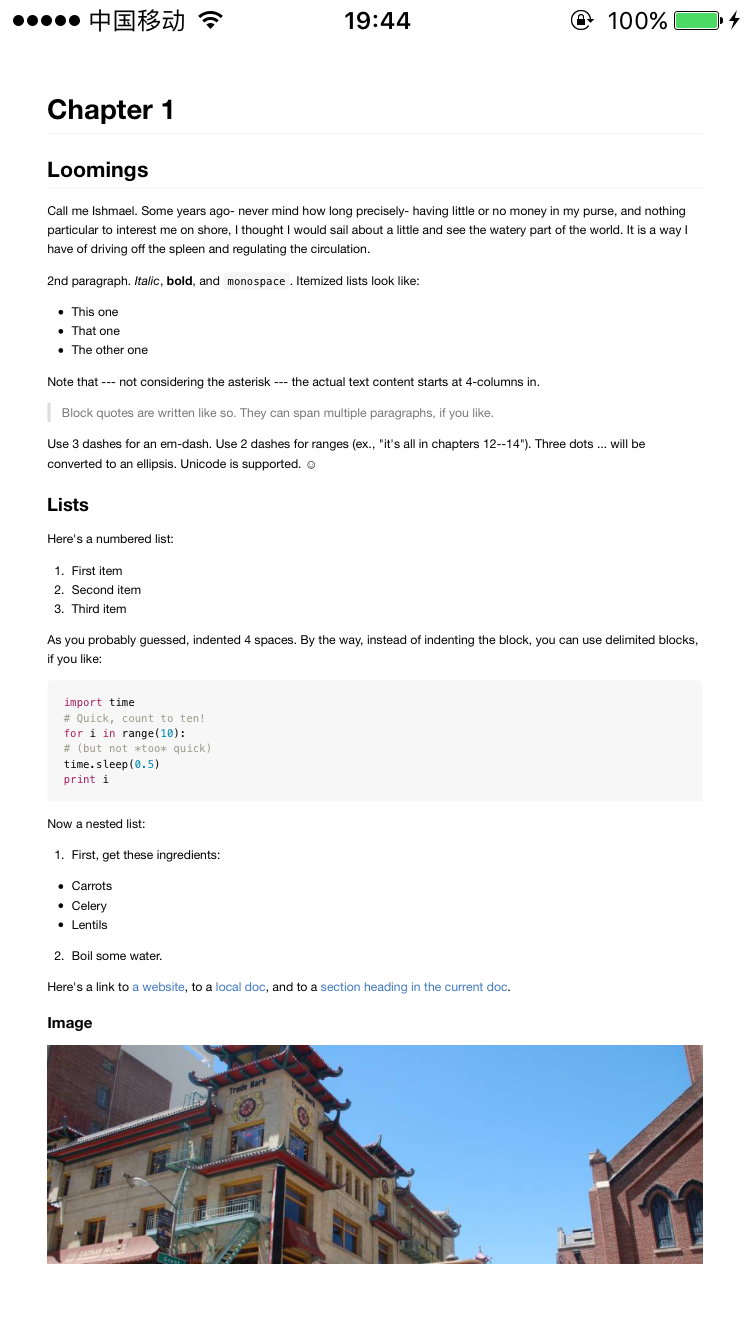 |
 |
 |
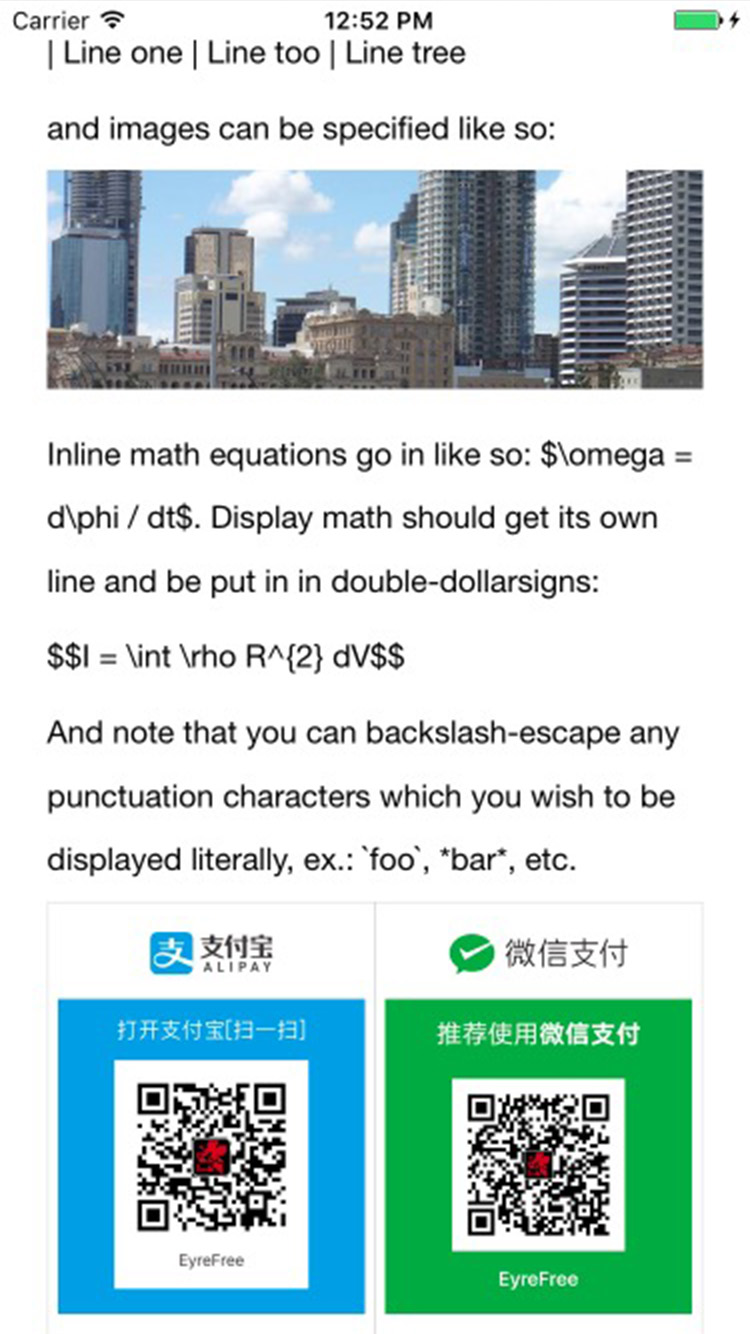 |
Example
To run the example project, clone the repo, and run pod install from the Example directory first.
Requirements
| Version | Needs |
|---|---|
| 0.x | XCode 8.0+ Swift 3.0+ iOS 8.0+ |
| 4.x | XCode 9.0+ Swift 4.0+ iOS 8.0+ |
| 5.x | XCode 10.2+ Swift 5.0+ iOS 8.0+ |
Installation
EFMarkdown is available through CocoaPods. To install it, simply add the following line to your Podfile:
pod "EFMarkdown"
Usage
1. Markdown to HTML
You can use EFMarkdown to make Markdown string to HTML string easily:
let markdown = "# Hello"
var html = ""
do {
html = try EFMarkdown().markdownToHTML(markdown, options: EFMarkdownOptions.safe)
print(html) // This will return "<h1>Hello</h1>\n"
} catch let error as NSError {
print ("Error: \(error.domain)")
}
2. View Markdown
You can use EFMarkdownView to make a preview of Markdown:
let screenSize = UIScreen.main.bounds
let markView = EFMarkdownView()
markView.frame = CGRect(x: 0, y: 20, width: screenSize.width, height: screenSize.height - 20)
markView.onRendered = {
[weak self] (height) in
if let _ = self {
// Optional: you can know the change of height in this block
print("onRendered height: \(height ?? 0)")
}
}
self.view.addSubview(markView)
markView.load(markdown: testMarkdownFileContent(), options: [.default]) {
[weak self] (_, _) in
if let _ = self {
// Optional: you can change font-size with a value of percent here
markView.setFontSize(percent: 128)
printLog("load finish!")
}
}
3. Options
You can pass different options to the underlying cmark library. By default safe is passed.
The available options are:
- default
- sourcePos
- hardBreaks
- safe
- noBreaks
- validateUTF8
- smart
- githubPreLang
- liberalHtmlTag
For more information on the available options, see cmark.
Author
EyreFree, [email protected]
License

EFMarkdown is available under the WTFPL license. See the LICENSE file for more info.








